In brief: For those looking to up their video-editing game without diving into pro-level complexity, Microsoft has some neat new features coming to its native video editor, Clipchamp. The team just announced a pair of powerful but easy-to-use tools – noise suppression and background removal – that should help the average Joe create more polished videos.
Clipchamp's noise suppression lets users automatically filter out unwanted background audio like wind, crowd noise, and other ambient sounds. It turns a complicated editing process into something users can fix with a toggle.
To use it, simply upload a video to Clipchamp, head to the Audio panel, and enable the noise suppression option. Of course, users can leave it off if they prefer to preserve ambient sounds. The tool works on video and audio-only files by separating the streams making it more versatile for those who frequently work with separate video and audio tracks.
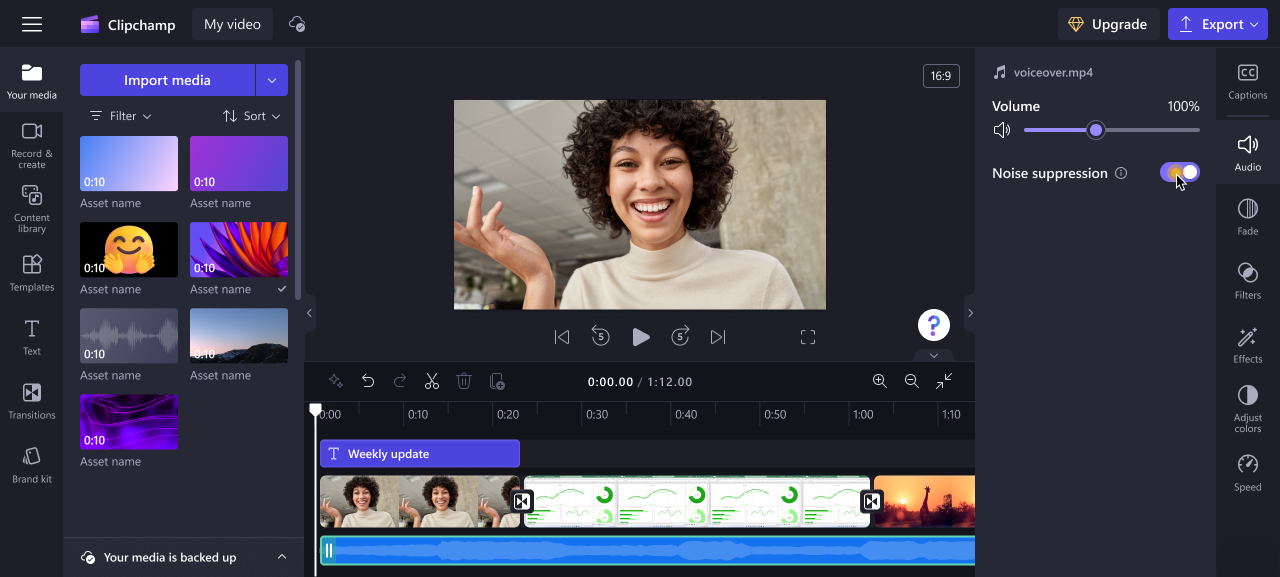
The other feature is background removal for video clips. It's similar to the background replacement tools in apps like Zoom. Users can digitally isolate the foreground suject and objects from a video, then layer in a new image or even another video clip as the background. Microsoft suggests users could create fun stickers or graphics by removing the background from footage with a foreground subject.
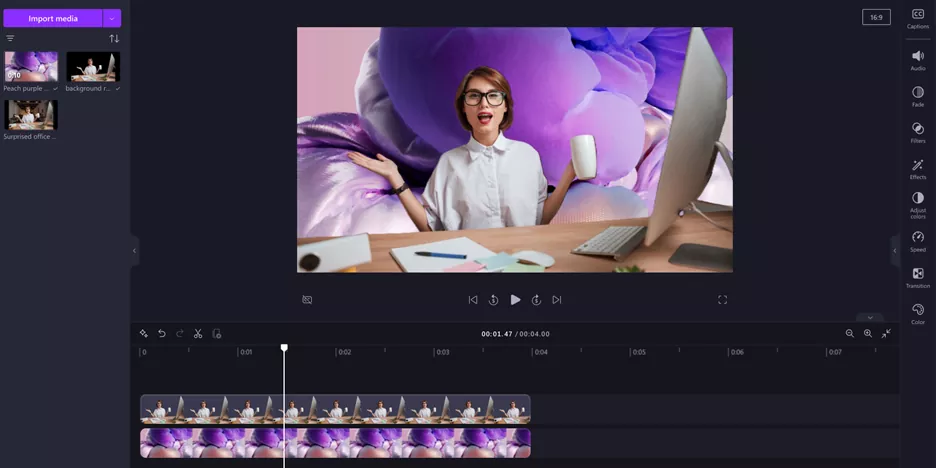
Of course, both tools are powered by AI because what isn't these days. However, what's really cool is that they aren't just for Clipchamp's paid tier. Microsoft is releasing them as a free update to both personal and work account holders.
These basic AI features are just the beginning. Microsoft says it will soon roll out AI-powered video creation tools to automatically generate an entire video – scripting it, sourcing stock footage/audio, adding graphics, transitions, music, and even voiceovers. The AI-made project then opens in Clipchamp for editing before exporting. Though the timing could change, Microsoft targeted this feature for a September release as part of its 365 roadmap.
