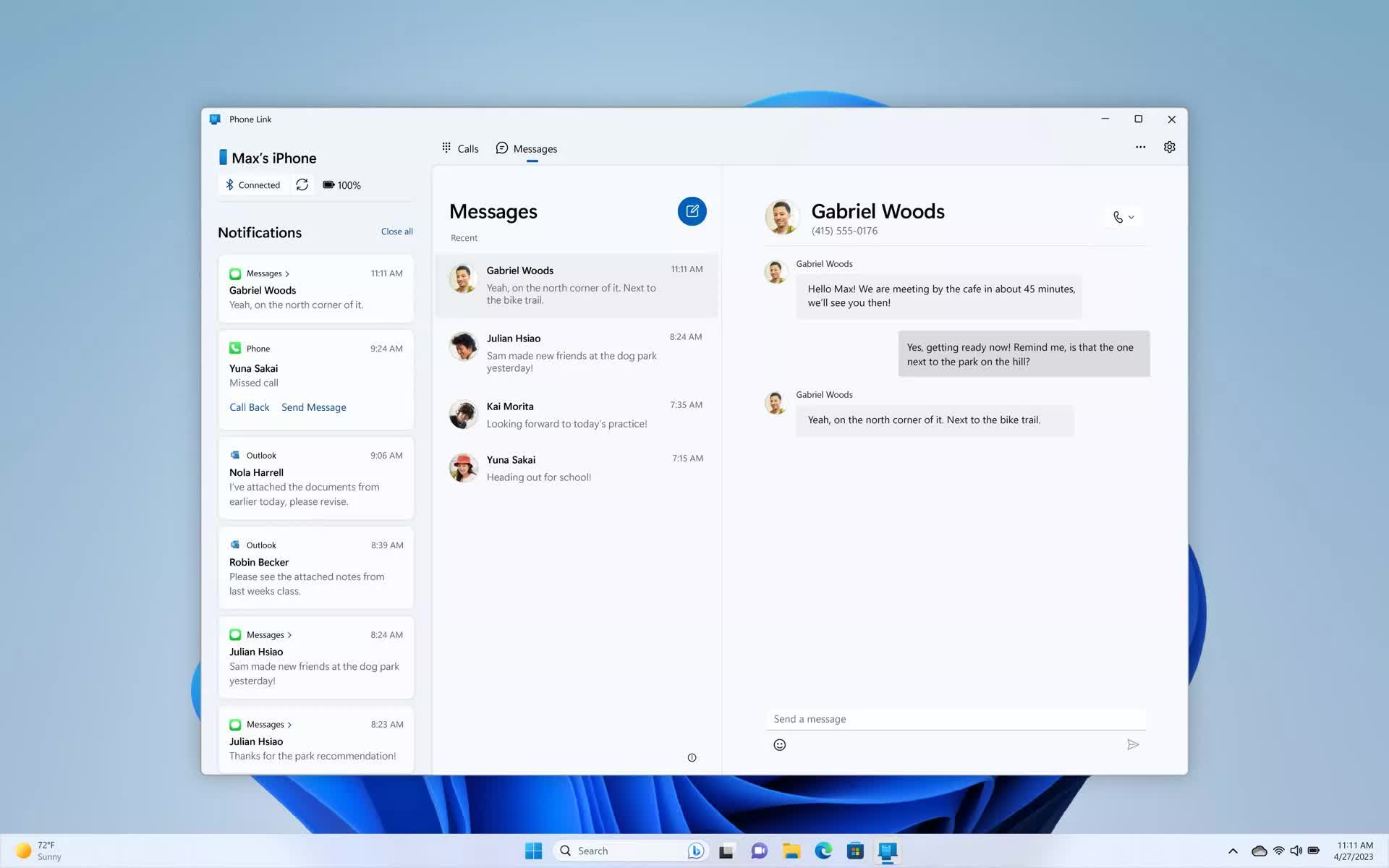Why it matters: Few file transfer mediums come as close to Apple's AirDrop in terms of convenience. It's hard to beat Apple's seamless integration, but Microsoft is trying. Redmond has a new addition to its linking apps that promises to make swapping files between PCs and Android phones a cakewalk.
The new file-sharing talents extend the Phone Link and Link to Windows apps' capabilities, including calling, screencasting, and syncing notifications and messages across devices. A fresh update to Microsoft's support documentation spells out all the details.
On the software side, you'll need reasonably current versions of those linking apps installed – Phone Link 1.24032.156.0 or later on Windows 10 or 11 and Link to Windows 1.24032.518.0 or higher on Android. The hardware requirements are pretty lax, working with Windows 10 May 2019 update or later on the PC side and any Android 9.0+ handset.
The process uses the native sharing menus on each platform, so transferring files between devices is intuitive and user-friendly. Recipients appear as nearby PCs or phones on the share target list, making the process as smooth as possible.
There are already many ways to transfer files between PCs and phones, including the trusty old USB cable transfer method. However, if this new feature proves as easy as Apple's AirDrop for zapping content across the room, it could become the new default for Windows users who own Android phones.
There's one minor disappointment, though. The support pages do not mention iOS support for file-sharing. Considering Apple's walled-garden approach, there's a good chance it may never happen unless regulators decide to step in as they have with Google. Fortunately, there are already third-party apps that offer connectivity between iOS and Windows, such as CopyTrans Filey.
Microsoft has been working hard to tighten integration between Windows PCs and Android phones lately, with nifty features to improve continuity. Perhaps the most significant evidence is Phone Link's new Start Menu integration as part of the 'Companions' experiment, which lets users access messages, calls, and photos without launching the app.