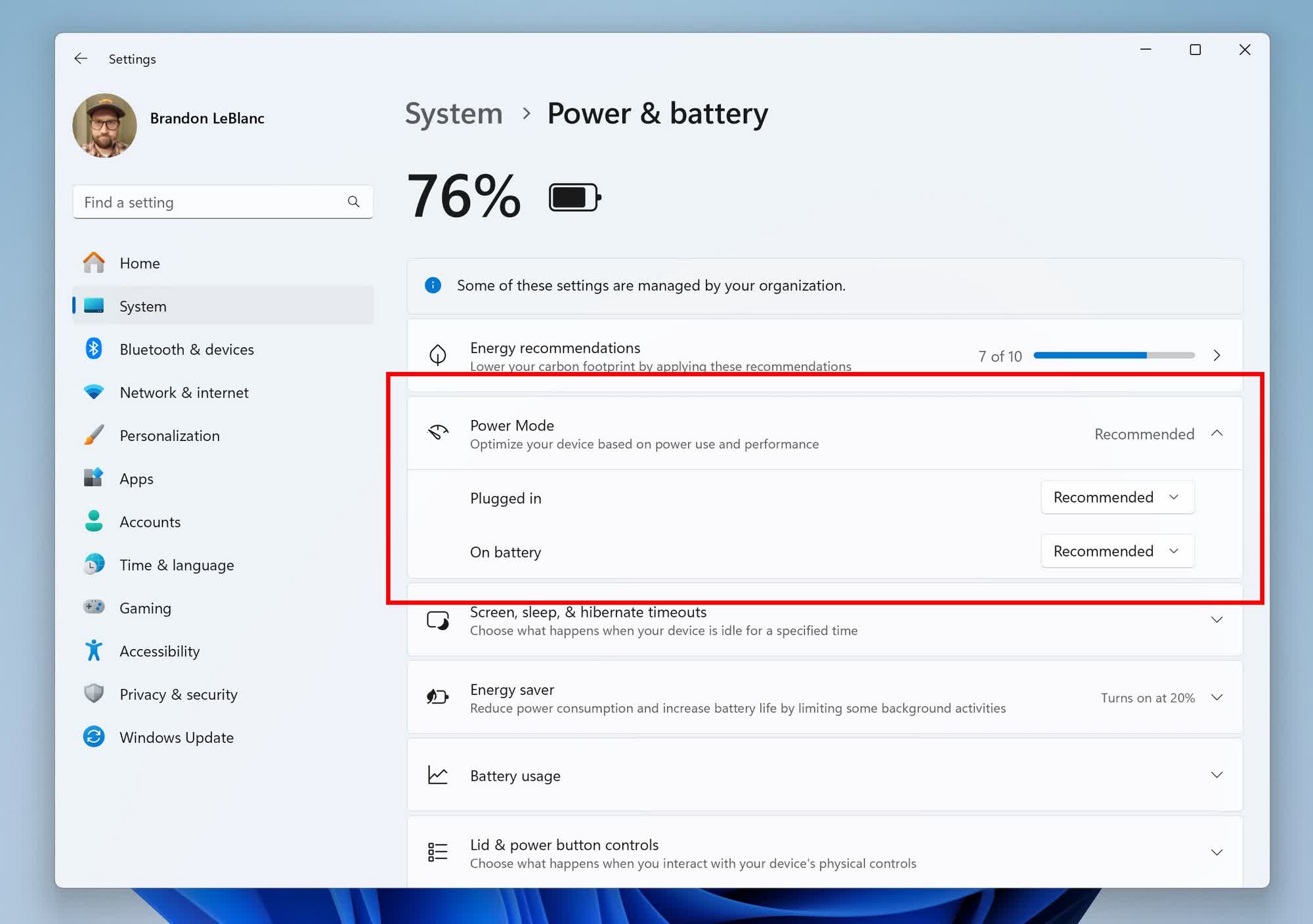The big picture: Windows 11 Build 27686 was recently released to the Canary channel for Windows Insiders, bringing several notable new features. While Microsoft initially highlighted only a few of these additions, it has since updated its announcement to mention that the latest build also includes a significant change to the power mode options.
In the current version of Windows 11, users must open the Control Panel and navigate through several windows to set a specific power mode, depending on whether the PC is plugged in or running on battery. However, Build 27686 adds these options to the Settings menu as part of Microsoft's plan to consolidate all battery settings in one place.
The new power mode options can be accessed via Settings > System > Power & battery, where users can set separate power modes for when the laptop is charging and when it's running on battery.
As shown in the screenshot below, Build 27686 introduces two new drop-down menus under the Power Mode section on the 'Power & battery' page within the Settings app. The first drop-down allows users to set a default power mode when the PC is plugged in, while the second lets them select a default power mode for when it's running on battery.
While changing power settings through the Control Panel isn't particularly difficult for advanced users, it has been perceived as somewhat too complex for the average person. Therefore, the addition of new power options to the Settings menu is a welcome change for many Windows 11 users.
Power users typically prefer to set different power modes for different power states, as this allows them to optimize their laptops' performance. For example, a high-performance mode is ideal when the device is plugged in, as power efficiency isn't a primary concern. Conversely, a more conservative power mode can help save battery life when users are on the move.
In addition to the new power mode options in Settings, Build 27686 introduces a few other notable features. These include a new Windows Sandbox Client Preview and the removal of the 32GB size limit for FAT32 partitions. With the latest Canary build, the limit has been increased to a much more practical 2TB, allowing users to create larger partitions using the 'format' command from a command line prompt.