Tor Browser utilizes the Tor network, which is a series of virtual tunnels, to allow people and groups to improve their privacy and security on the Internet. It also enables software developers to create new communication tools with built-in privacy features.
How does the Tor Browser keep my internet activity anonymous?
The Tor Browser uses the Tor network, which consists of more than six thousand relays located worldwide, to hide the users' location and online traffic. This ensures anonymity and avoids your activities from being seen by others.
What is Tor Browser?
The Tor Browser is the flagship product from the Tor Project. The web browser is based on a modified version of Mozilla Firefox ESR that includes extras like the Tor proxy, TorButton, TorLauncher, NoScript, and HTTPS Everywhere extensions.
Who uses the Tor Browser?
With Tor Browser having made Tor more accessible to everyday internet users and activists, Tor was an instrumental tool during the Arab Spring beginning in late 2010. It not only protected people's identity online but also allowed them to access critical resources, social media, and websites which were blocked.
Individuals use Tor to keep websites from tracking them and their family members, or to connect to news sites, instant messaging services, or the like when these are blocked by their local Internet providers. Tor's hidden services let users publish web sites and other services without needing to reveal the location of the site. Individuals also use Tor for socially sensitive communication: chat rooms and web forums for rape and abuse survivors, or people with illnesses.
Journalists use Tor to communicate more safely with whistleblowers and dissidents. Non-governmental organizations (NGOs) use Tor to allow their workers to connect to their home website while they're in a foreign country, without notifying everybody nearby that they're working with that organization.
Groups such as Indymedia recommend Tor for safeguarding their members' online privacy and security. Activist groups like the Electronic Frontier Foundation (EFF) recommend Tor as a mechanism for maintaining civil liberties online. Corporations use Tor as a safe way to conduct competitive analysis, and to protect sensitive procurement patterns from eavesdroppers. They also use it to replace traditional VPNs, which reveal the exact amount and timing of communication. Which locations have employees working late? Which locations have employees consulting job-hunting websites? Which research divisions are communicating with the company's patent lawyers?
A branch of the U.S. Navy uses Tor for open source intelligence gathering, and one of its teams used Tor while deployed in the Middle East recently. Law enforcement uses Tor for visiting or surveilling web sites without leaving government IP addresses in their web logs, and for security during sting operations.
Is Tor better than a VPN?
Tor is not a VPN. Tor is a free browser similar to Chrome or Firefox, but it includes features that encrypt your IP address, making your browsing sessions private. A VPN (Virtual Private Network) is software that can change your IP address when you use any browser installed on your PC. To learn more about VPNs, you can read this article.
What's New
- Alpha version updated to 14.0.2
The full changelog since Tor Browser 13.5.1 is:
All Platforms
- Updated NoScript to 11.4.31
- Bug tor-browser#42835: Filter data transfers containing files
- Bug tor-browser#42998: Rebase Tor Browser stable onto 115.14.0esr
- Bug tor-browser#43005: Backport security fixes from Firefox 129
Windows + macOS + Linux
- Updated Firefox to 115.14.0esr
Android
- Updated GeckoView to 115.14.0esr
Build System
- Bug tor-browser#42470: Add merge request CI for linting
- Bug tor-browser-build#40964: Create new Tor Browser gpg subkey
- Bug tor-browser-build#41168: deploy_update_responses-$channel.sh should check that it is not reverting an update in an other channel
- Bug tor-browser-build#41184: Update generate blog post script to use new blog header images
- Bug tor-browser-build#41190: Add morgan.gpg to keyrings and list of valid keyrings in firefox+geckoview
- Bug tor-browser-build#41191: Remove richard.gpg from keyrings and list of valid keyrings in firefox+geckoview
- Bug tor-browser-build#41204: NoScript isn't added automatically to Mullvad Browser changelogs
- Alpha version updated to 140.1a1
Regular readers of our release posts will know that for the past two years we've been gradually increasing our capacity to not only maintain, but bring tangible improvements to Tor Browser for Android. In that respect, Tor Browser 13.5 feels like a milestone: in addition to the dozens of bug fixes and minor improvements noted in the changelog below, this release features major changes to Android's connection experience in preparation for the future addition of Connection Assist, including full access to Settings before connecting and a new, permanent home for Tor logs.
For desktop, we're continuing our efforts to improve the user experience of Tor Browser's fingerprinting protections. Following the changes we introduced to new window sizes in Tor Browser 13.0 for Desktop, this release features welcome design changes to letterboxing, including new options to remember your last used window size and adjust the alignment of the letterbox in General Settings. Bridge users will also discover a myriad of improvements to bridge settings, including a complete redesign of bridge cards with improved sharing features, and a new section designed to help you find more bridges elsewhere. Lastly, the design of onion site errors has received a visual refresh aimed at making them consistent with the other kinds of Network Errors you can find in Tor Browser.
What's new for Android?
New connection experience
We've completely replaced Tor Browser for Android's connection screens with a new, "native" implementation. This is a welcome and necessary first step in our longer-term efforts to bring Connection Assist – a feature which can circumvent censorship of the Tor network automatically – to Android in a future major release. However, while we await Connection Assist's arrival, Tor Browser's new connection screens already offer a series of small improvements for Android users.
In order to establish a firm foundation on which we can expand Android's connection features in future, these screens have also been made more consistent with desktop. Ultimately, it's our hope that a user who can successfully circumvent censorship on desktop will be able to pick Android up without needing to relearn how it works.
In addition to a visual refresh, you can now enable the option to connect automatically (based on your last used connection settings) when the app is launched. Plus, you can also access the full settings menu before connecting to Tor – either by tapping the settings icon, or via the new button to "Configure connection" – where you can find the new Tor logs too (more on that below!).
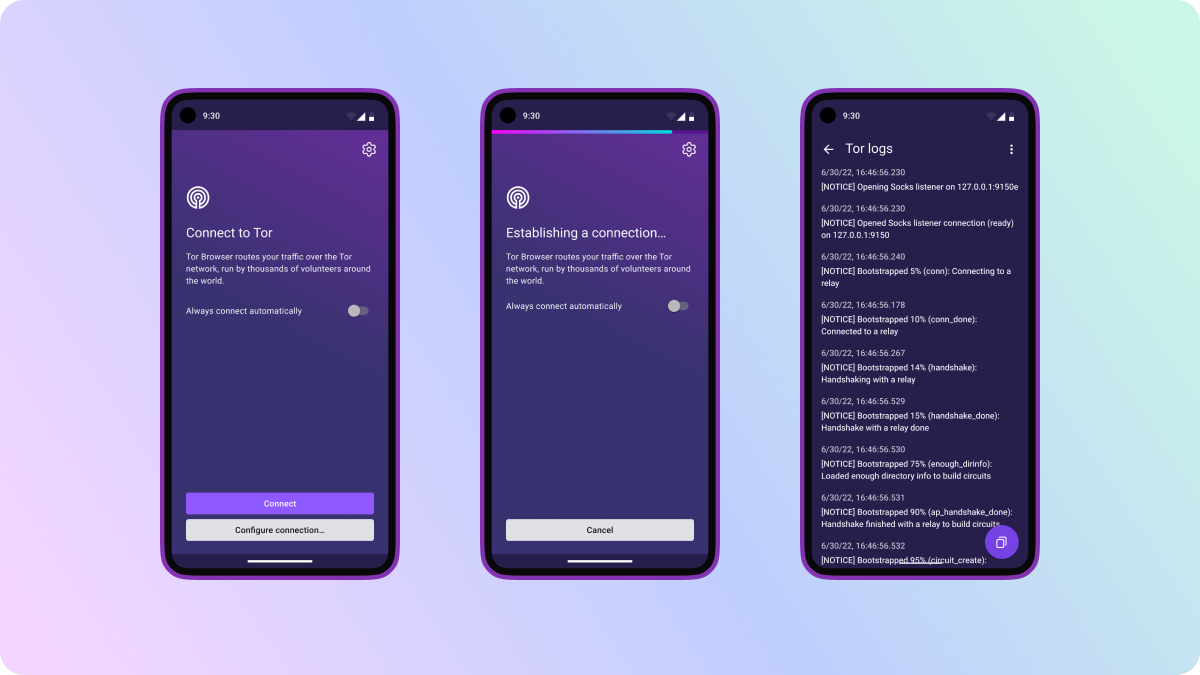
A permanent home for Tor logs
As many of you may know, Tor Browser maintains a log of Tor's background activity to help troubleshoot issues when they occur. Tor logs don't contain any sensitive information about your browsing activity, but simply reveal what Tor is trying to do behind the scenes – for example, these logs typically include a record of Tor's bootstrapping progress, plus any warnings or errors as they occur.
Should a user run into a problem and contact support, we may request a copy of your Tor logs to help them diagnose the issue. However, in previous versions of Tor Browser for Android, Tor logs could only be found by swiping to the side during the connection sequence. This meant that once Tor Browser had established a successful connection, users were unable to return to this screen to view and copy their Tor logs.
To address this issue, we've rebuilt and relocated Tor logs to a new section within Settings called "Connection Settings" – which is exactly where you can find Tor logs on desktop too. Given that the settings menu can now be accessed regardless of your connection status, this means that you can retrieve your Tor logs at any point while using Tor Browser. And finally, there's a handy button you can use to copy all logs without needing to fiddle around with selecting text.
What's new for desktop?
Introducing Betterboxing
"What are those gray bars?" is a question we get so frequently from new users, that it has its own entry on our support website. And the answer is: the letterbox!
To recap, letterboxing was introduced in Tor Browser 9.0 to allow users to resize their browser window without fear of being fingerprinted by rounding the inner content window (sometimes referred to as the "viewport") down to the nearest hundred pixels. This technique works by grouping the window sizes of most users into a series of common "buckets", protecting individual users within those buckets from being singled-out based on their window or screen size.
Although the existing implementation of letterboxing works excellently to protect you from fingerprinting, its visual design would often be misinterpreted by new users either as a bug with the browser or rendering issue with the website they're browsing. Based on the user feedback we've collected online, in our user research activities and during training sessions we've identified the following issues:
- The design doesn't look very deliberate, hence users who misinterpret the letterbox as browser breakage instead. In response we've given the visual design of the letterbox a little polish – however the elements we've introduced have been kept deliberately subtle so as to avoid distracting you from the content you're actually trying to view.
- Letterboxing as a feature isn't acknowledged anywhere in Settings, because in the past, there were no additional options to configure. Beginning in this release, you can now find a new letterboxing section in General Settings, including the options to remember your last known window size and choose whether you prefer the letterbox to be aligned to the top or middle of your browser window.
Pro tip: if, like me, you find yourself manually resizing Tor Browser to hide the margins letterboxing has introduced – you can now double-click within the letterbox margin to snap Tor Browser down to its next window size.
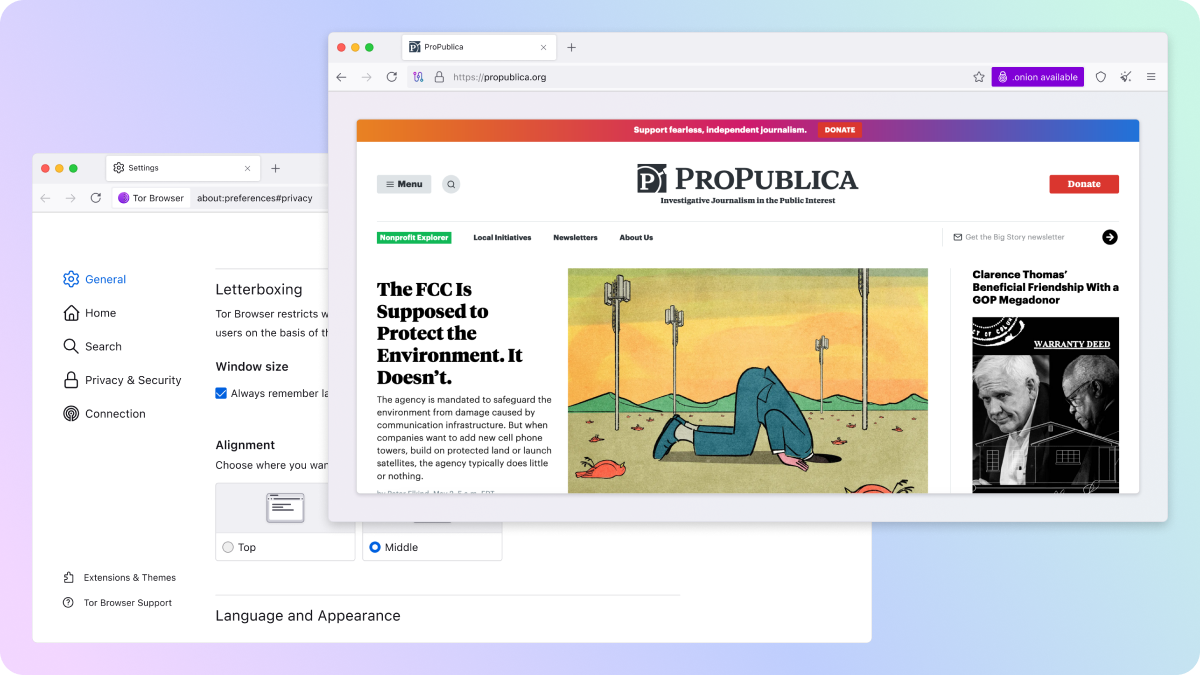
Even better bridge settings
Bridge users will notice a series of refinements coming to Connection Settings in this release, aimed at helping censored users find working bridges and improve the management of multiple bridges when added.
Bridge cards, first launched in Tor browser 11.5, are now displayed in a single, more compact card rather than the previous stacks of cards. To help you remember where your bridges came from, the new bridge cards also come pre-labelled with the source of your bridges, be they built in, requested from Tor, or added by you. Finally, when you have three or fewer bridge cards added, you can now share all of them at once instead of the previously fiddlesome process of sharing one at a time.
When Tor Browser's built-in options don't cut it, you can also find a new "Find more bridges" section which points the way to additional channels where censored users may retrieve bridges – including Telegram, the "Get Bridges" website, and via email. The existing ability to "Request a bridge" has been moved here too, allowing users to retrieve bridges from Tor Browser's built-in bridge bot without needing to connect to Tor first.
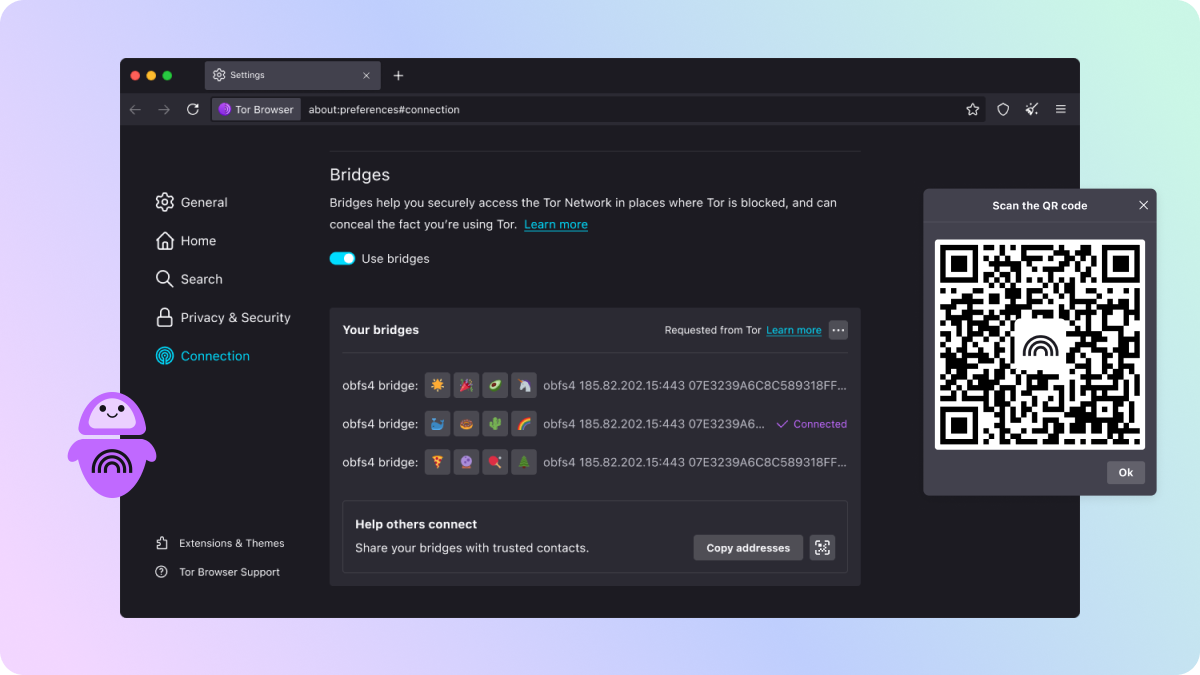
Simplified onion site errors
Unless you're perfect, you've probably misspelled a website's address at some point and landed on an error screen instead. The user-friendly messages you receive when you run into an issue like this are known as Network Errors, or neterrors for short, and were introduced to Firefox all the way back in version 1.5.
For the last few years onion site errors have appeared different from other types of neterrors in Tor Browser. Although the design decisions behind this change were well intentioned, they sometimes led to confusion about the source of the issue. In response, we've simplified the design of our onion site errors and made the user experience consistent with other types of neterrors you may encounter while you surf the onionverse.
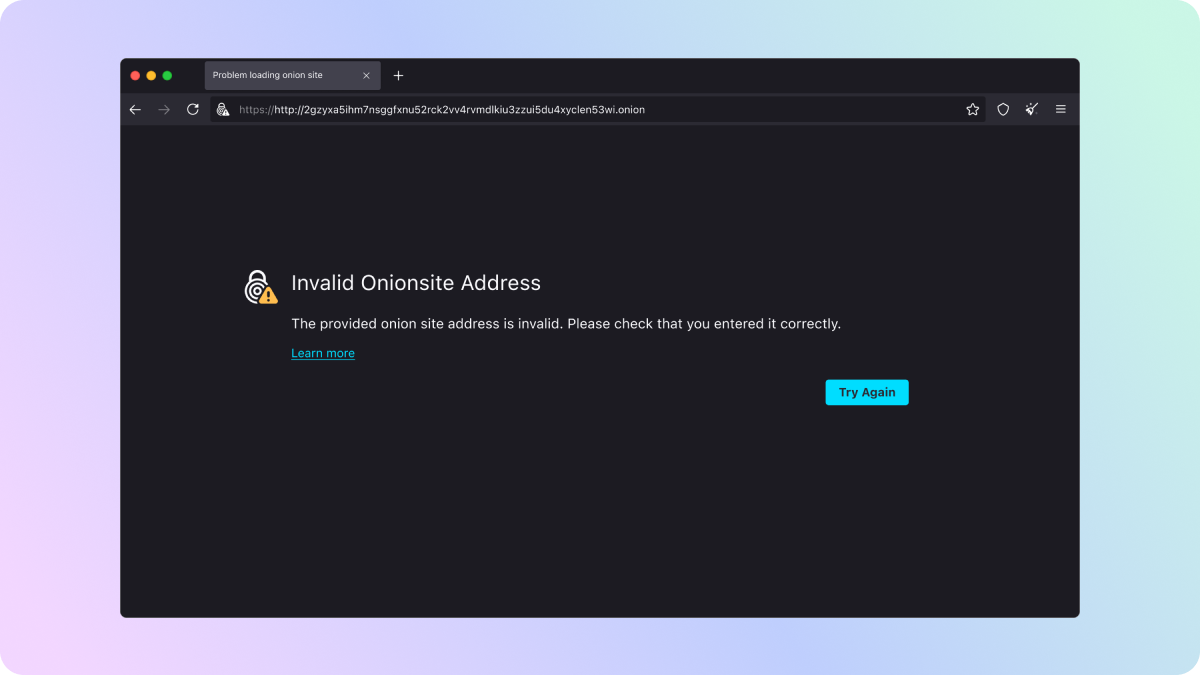
Release notes
Tor Browser 13.5 will be the final major version of Tor Browser to support Windows 8.1 and older, and macOS 10.14 and older
Keeping Tor Browser up to date is critical to maintaining your privacy, security and anonymity. However following Tor Browser 14.0's release in Q4 this year, users of these platforms will no longer receive important updates. Therefore we strongly encourage affected users to update their systems to supported versions of Windows and macOS before the next release, and users running older versions of Windows and macOS will begin seeing messages to this effect in Tor Browser.


