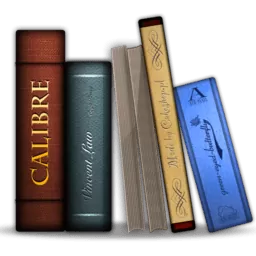Calibre is an e-book library manager. It can view, convert and catalog e-books in most of the major e-book formats. It can also talk to many e-book reader devices. It can go out to the Internet and fetch metadata for your books. It has a cornucopia of features divided into the following main categories:
- Library Management
- E-book conversion
- Syncing to e-book reader devices
- Downloading news from the web and converting it into e-book form
- Comprehensive e-book viewer
- Content server for online access to your book collection
Is Calibre an e-book reader?
No, Calibre is an e-book manager in which you can organize existing e-books into virtual libraries, displaying, editing, creating and converting e-books, as well as syncing e-books with a variety of e-readers.
Can I write an e-book with Calibre?
Yes. Calibre can turn your personal documents to e-books or create them from scratch. It has automatic style helpers and scripts generating the book's structure.
Which devices does Calibre support?
Calibre is compatible with almost any e-reader, phone or tablet, as well as Windows, Mac and Linux devices. You can transfer your e-books from one device to another in seconds. Calibre will send the best file format for your device, converting it if needed, automatically.
What formats does Calibre support conversion to/from?
Calibre supports the conversion of many input formats to many output formats such as:
- Input Formats: AZW, AZW3, AZW4, CBZ, CBR, CB7, CBC, CHM, DJVU, DOCX, EPUB, FB2, FBZ, HTML, HTMLZ, LIT, LRF, MOBI, ODT, PDF, PRC, PDB, PML, RB, RTF, SNB, TCR, TXT, TXTZ
- Output Formats: AZW3, EPUB, DOCX, FB2, HTMLZ, OEB, LIT, LRF, MOBI, PDB, PMLZ, RB, PDF, RTF, SNB, TCR, TXT, TXTZ, ZIP.
Can Calibre read RSS feeds?
Yes, Calibre can deliver news to your device from hundreds of news sources or any RSS feed.
Does Calibre offer cloud storage for my library?
Calibre doesn't offer cloud storage, but it does integrate with most major cloud providers, including Google Drive, Dropbox, and OneDrive. This way, you can set up your eBook library in the cloud and access the content from your phone or tablet.
What's New
New features
- E-book viewer: Support for jumping to and displaying paper edition page numbers
- If an e-book contains embedded information about the pages from the paper edition of the book, the calibre E-book viewer can now jump to a page number via the Go to button in the viewer controls. You can also optionally have the current paper edition page number displayed in the header/footer by adding "Pages from paper edition" to either the header or footer in the viewer settings.
- Edit book: When text is selected allow changing the indentation of all lines in the selection by pressing Tab to increase one level or Shift+Tab to decrease one level
- Closes tickets: 2076251
- Allow a plugboard to change the series_index as well as the series name.
- News download: News recipes can now optionally use browser engines based on either Qt or Chromium network stacks instead of mechanize
- Email delivery: When sending emails to Kindles do not convert filenames to English letters as Amazon appears to have finally fixed their email servers to handle non-English filenames
- Quickview: Add a tooltip displaying the full cell contents
- Closes tickets: 2075565
Bug fixes
- Update the version of the Qt toolkit bundled with calibre to the latest available, fixing some crashes on macOS related to accessibility tools
- Edit book: Fix searching marking incorrect text in the presence of non-BMP unicode characters
- Closes tickets: 2075970
- Conversion: Do not embed a second copy of a font when using the option to embed font family if the font is already embedded in the book
- Closes tickets: 2074002
- calibredb list: Fix a regression in the previous release that required setting --template-header to empty to use the list command
- Closes tickets: 2076515
- Tolino driver: Fix books from the Tolino cloud not being listed
- Windows: Book details panel: Fix selection not visible when using the system default theme
- Hide the Virtual library tab bar in device view as it is non-functional
- Closes tickets: 2073441
New news sources
- GaGadget by bugmen00t
- Süddeutsche Zeitung Magazin by unkn0wn
- Science Journal by unkn0wn
Improved news sources
- Jot Down
- Various Russian and Ukranian news sources
- Nautilus Magazine
- Süddeutsche Zeitung
- The India Forum
- WSJ
- National Geographic
- Washington Post
- Mediapart
- Bloomberg
- Nautilus