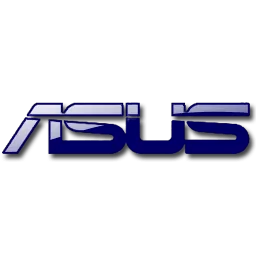GPU Tweak III features a revamped interface that puts core functions at the forefront, and the VF Tuner has been overhauled to make manual overclocking much easier. Meanwhile, exclusive features like 0dB fan technology are now enhanced by automatic profile swapping and logging of monitoring sessions.
Asus GPU Tweak3 lets monitor more system stats with the plugin and customize GT3 with your choice of interface background and color. You can also select between GPU Tweak's Standard or Advanced modes depending on your level of experience.
User Profiles
Save up to four custom user profiles in the 1-4 buttons, or choose between ASUS engineered presets of Power Saving (S) and Gaming (G) modes.
Live Update
Using the Live Update function, you can automatically check and update drivers and graphics BIOS. This keeps the card up to date to maximize performance.
Setting
GPU Tweak user options. Use the tabs to scroll through the separate features.
Tuning
Select the display priority for the main GPU Tweak tuning options. The keyboard and mouse sensitivity adjusts how far the +/- buttons or scroll wheel jumps the numeric values (mV / MHz / % etc).
Customize Display Priority
You can select the main tweaking options on display by simply dragging and dropping to adjust the order.
Benchmark Quick Start Link
Select a program .exe to be automatically launched when the benchmark button is clicked.
Customize Live Update
Tweak what Live Update does; whether it automatically updates everything, applies urgent updates only or simply notifies that new updates are available.
You can change the frequency at which Live Update checks the server between daily, weekly or monthly.
Hotkey
Define preferred hotkeys for application or GPU overclocking functions.
Asus x Gpu-Z
In collaboration with TechPowerUp's GPU-Z, see the detailed specifications and current status of the graphics card(s).
Real-Time Monitoring
The monitoring panel displays your graphics card's real-time status, such as GPU temperature, GPU usage, GPU clock speed and voltages.
The panels can be manually reordered or customized to either show more or fewer graphs.
Display
Select between one of the four options for the monitoring panel:
- Full Skin
- Full Widget
- Light Widget
- No Skin
What's New:
The update includes an expanded OSD blacklist and a fix for an issue that may have caused error messages to appear on certain platforms when GPU Tweak III was opened or closed.
Asus GPU Tweak3 1.7.9.0 changes:
- Updated the OSD blacklist.
- Resolved an issue where error messages might appear on certain platforms when GPU Tweak III is opened or closed.
Previous release notes
- Added new feature: Mobile Monitor.
- Fixed an issue where the 'Apply previous settings' function was not working correctly with certain graphics cards.
- Fixed an issue where the 'Show Monitor on program startup' function was not working correctly with certain graphics cards.
- Fixed an issue where manual input of the fan duty value was disrupted when the fan was in Auto mode.
- Fixed text overflow issues caused by lengthy text strings in multiple languages.
- Added support for a new skin for the Tianxuan model.
- Fixed memory clock tab missing issue.
OSD:
- Fixed issues with the Position feature.
Previous release notes
- Updated GPU-Z DLL file to the latest version.
- OSD: Now support iRacing.
- Fixed: VF tuner settings are not applied correctly.
- Fixed: When closing the World of Warcraft game while the OSD is turned on, an error message will pop up.
Previous release notes
- Added download link for ASUS GPU Tweak 3
- New Function: OC Scanner for auto overclocking. (Support RTX series only)
- Enhance OSD in-game stability.
- New Function: Add anchor in OSD position setting section for easier position setting.
- New Function: OSD now support Unigine Heaven and Unigine Valley benchmark.
- Fix: OSD stability issue when playing DOTA2.
- Fixed an issue where 0dB feature was disabled for Vega 10 series cards in previous version
- Optimized fanduty performance for Vega 10 series cards
- Fixed an issue where enabling the SyncAll cards setting would take too long to complete
- Updated GPU-Z.dll to latest version and optimized the info page