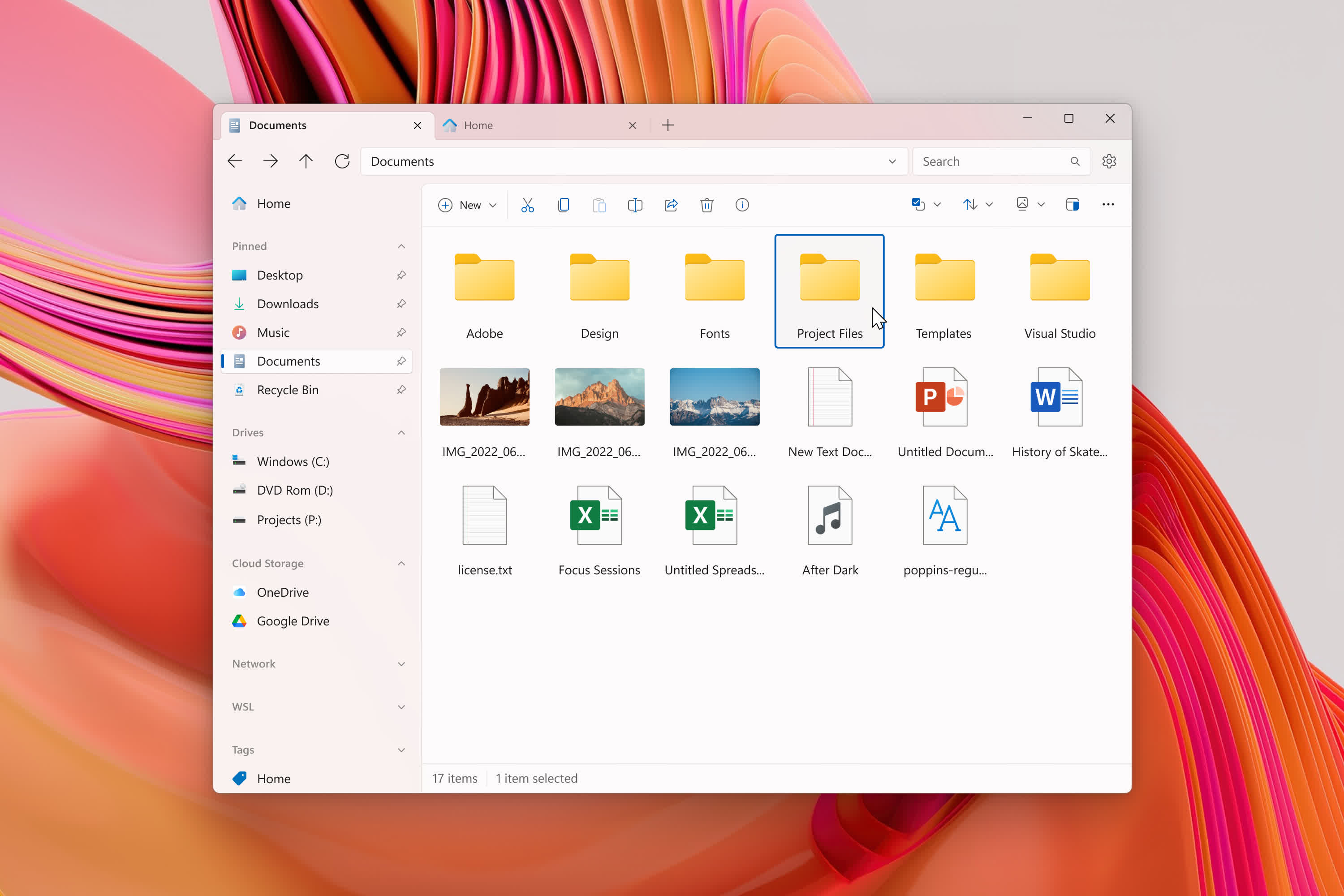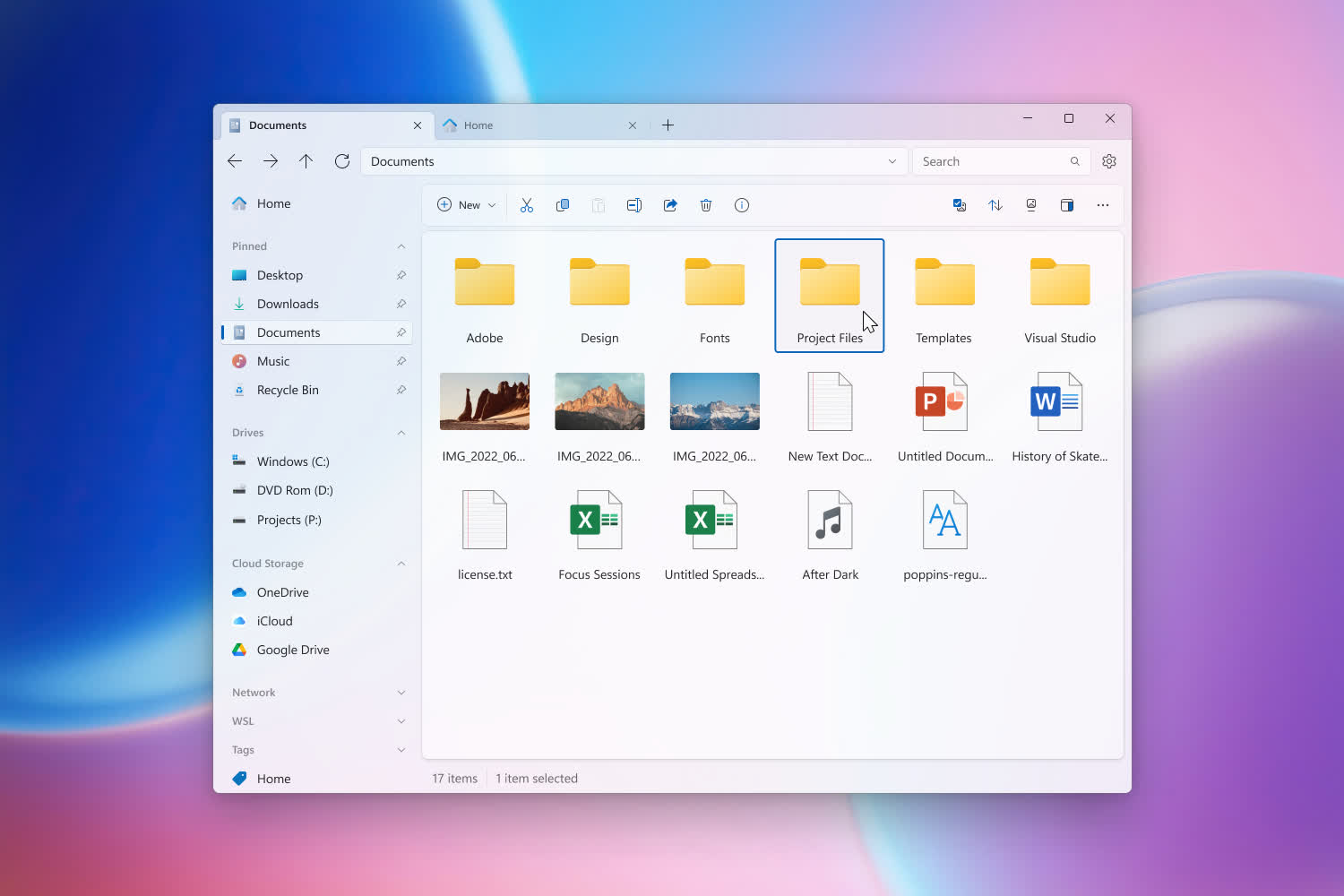Files is a modern file manager that helps users organize their files and folders. Our mission with Files is to build the best file manager for Windows, and we're proud to be building it out in the open so everyone can participate. User feedback helps shape the features we work on, & the bug reports on GitHub help to make Files more reliable. Built and maintained by the open-source community, Files features robust multitasking experiences, file tags, deep integrations, and an intuitive design.
Features
Power meets beauty
Explore a beautiful Windows-first design. Manage all your files with increased productivity. Work across multiple folders with tabs. And so much more.
Seamless cloud integration
Integration with cloud services such as OneDrive, Google Drive, and iCloud allow you to manage your documents and photos in the cloud, right from the sidebar.
File preview
Preview documents, photos, and more without opening them. Support for rich previews, syntax highlighting, markdown and video playback is all built in.
Tagged Files and Folders
Quickly mark and organize your files and folders for later by assigning them colored and named tags for easy identification. You can even add your own custom tags!
Multitask with tabs
Avoid multiple windows and keep your desktop clutter-free. Files features a browser-like tabbing interface complete with keyboard shortcuts.
Distinctly personal
Have it your way. Files features a fully customizable user interface, right down to the colors and materials. Explore themes created by the community or dive right into the docs and create your own.
More Features
- Tabs
- Cloud integration
- Shell extensions support (in the right click context menu)
- Column view browsing
- FTP support
What's New
- Added support for changing the pane orientation in Dual Pane mode
- Added an "Actions" menu to the title bar
- Customize folder locations with unique background images
- Added localization for Malay
- Optimized sorting performance when loading large folders
- Moved the sidebar toggle button to the address toolbar
- Added a keyboard shortcut to toggle the toolbar visibility Ctrl+Shift+B
- Added a keyboard shortcut to move focus between panes in Dual Pane mode Ctrl+Shift+Right
- Added support for clicking links when previewing markdown files
- Added an action to toggle the dot files setting
- Fixed an issue where the tab title was empty when opening a folder in a new tab
- Fixed an issue where dragging or opening multiple items would use the wrong sort mode
- Fixed an issue where Run with PowerShell didn't display a window
- Fixed an issue where the Home Page was opened when Files was launched with custom args
- Fixed an issue where changing the layout size didn't work when adaptive layout was enabled
- Fixed an issue where quick search filtering wasn't cleared when navigating to another folder
- Fixed an issue where non-cached windows sometimes had the wrong theme
- Fixed an issue where settings weren't exported in the correct format
- Fixed an issue where double tap to rename was too sensitive
- Fixed an issue where hover to open was too sensitive
- Fixed an issue where the cursor wasn't inline when resizing columns in the Details View
- Fixed an issue where online files were downloaded when loading tooltips
- Fixed an issue where navigation button had the wrong foreground in the disabled state
- Fixed an issue where arguments weren't passed when running shortcuts as admin
- Fixed an issue with compressing and extracting archives on ARM64 devices
- Fixed an issue where a warning about WSL would display on startup
- Fixed the position of the "New item" flyout
- Fixed a crash that would sometimes occur when updating Files
- Fixed a crash that would occur when entering invalid parameters via command line
- Fixed crash that would sometimes occur when adding items to the jumplist
- Fixed ArgumentNullException in DefaultSettingsSerializer.ReadFromFile
- Fixed ArgumentNullException in SortingHelper.OrderFileList
- Fixed ArgumentException in PinnedFoldersManager
- Fixed ArgumentException in PathNormalization.NormalizePath
- Fixed TypeInitializationException in UIHelpers
- Fixed DirectoryNotFoundException when pinning items to the start menu
- Fixed FileNotFoundException in Recycle Bin watcher
- Fixed NullReferenceException in DriveItem.LoadThumbnailAsync
- Fixed NullReferenceException in SystemTrayIcon.OnQuitClicked
- Fixed NullReferenceException in RecycleBinLocationItem.RefreshSpaceUsed
- Fixed NullReferenceException in DrivesWidgetViewModel.NavigateToPath
- Fixed InvalidOperationException in SideloadUpdateService.CheckForUpdatesAsync
- Fixed COMException in MainWindow.EnsureWindowIsInitialized
- Fixed COMException in SidebarItem.ItemGrid_Drop
Previous Release Notes:
- Updated the design with rounded corners
- Added an action to switch focus between panes
- Added an "Edit in notepad" option to the right click context menu
- Added a setting to configure the "Open in ide" button on the status bar
- Added support for "Thin acrylic" system backdrop
- Added support for running AHK files as admin
- Added support for hiding the toolbar
- Added support for displaying the total duration when selecting multiple video files
- Added support for closing the left pane in Dual Pane mode
- Added a network locations widget to the home page
- Hovering over items in OneDrive locations will now display a tooltip detailing the file's current sync status
- Hovering over images will now display the dimensions in a tooltip
- Selecting a batch (.bat) file display an "Edit in Notepad" option on the toolbar
- Opening the log location will now close the Settings Dialog when Files is the default file manager
- Fixed crash that would occur when two paths were entered from the command line
- Fixed crash that would occur when ungrouping from zoomed out view
- Fixed an issue where a resize cursor was incorrectly shown at titlebar edges when Files was maximized
- Fixed an issue where empty folders could not be compressed into an archive
- Fixed an issue where it didn't work to switch between panes using a touch screen
- Fixed an issue where text on the Actions page wasn't responsive on smaller screens
- Fixed an issue where the focus was changed when quickly switching between tabs
- Fixed an issue with launching programs from the Address Bar
- Fixed an issue where search results would stop loading after switching between tabs
- Fixed an issue where the Toolbar didn't display properly in High Contrast
- Fixed an issue in Column View where the chevron didn't support High Contrast
- Fixed an issue where the Files logo was displayed incorrectly in High Contrast
- Fixed an issue where the app could crash when changing the theme
- Fixed an issue where entering certain commands into the Address Bar would change the format
- Fixed an issue with Nutstore cloud drive detection
- Fixed an issue where certain keys couldn't be mapped to Actions
- Fixed an issue where setting the desktop wallpaper didn't work on multiple monitors
- Fixed an issue where changing icons didn't work when admin access was required
- Fixed an issue with deleting items from zip files
- Fixed a potential crash when trying to locate the Libraries folder
- Fixed a potential crash when clicking items in the Quick Access widget
- Fixed a potential crash from occurring when deleting items