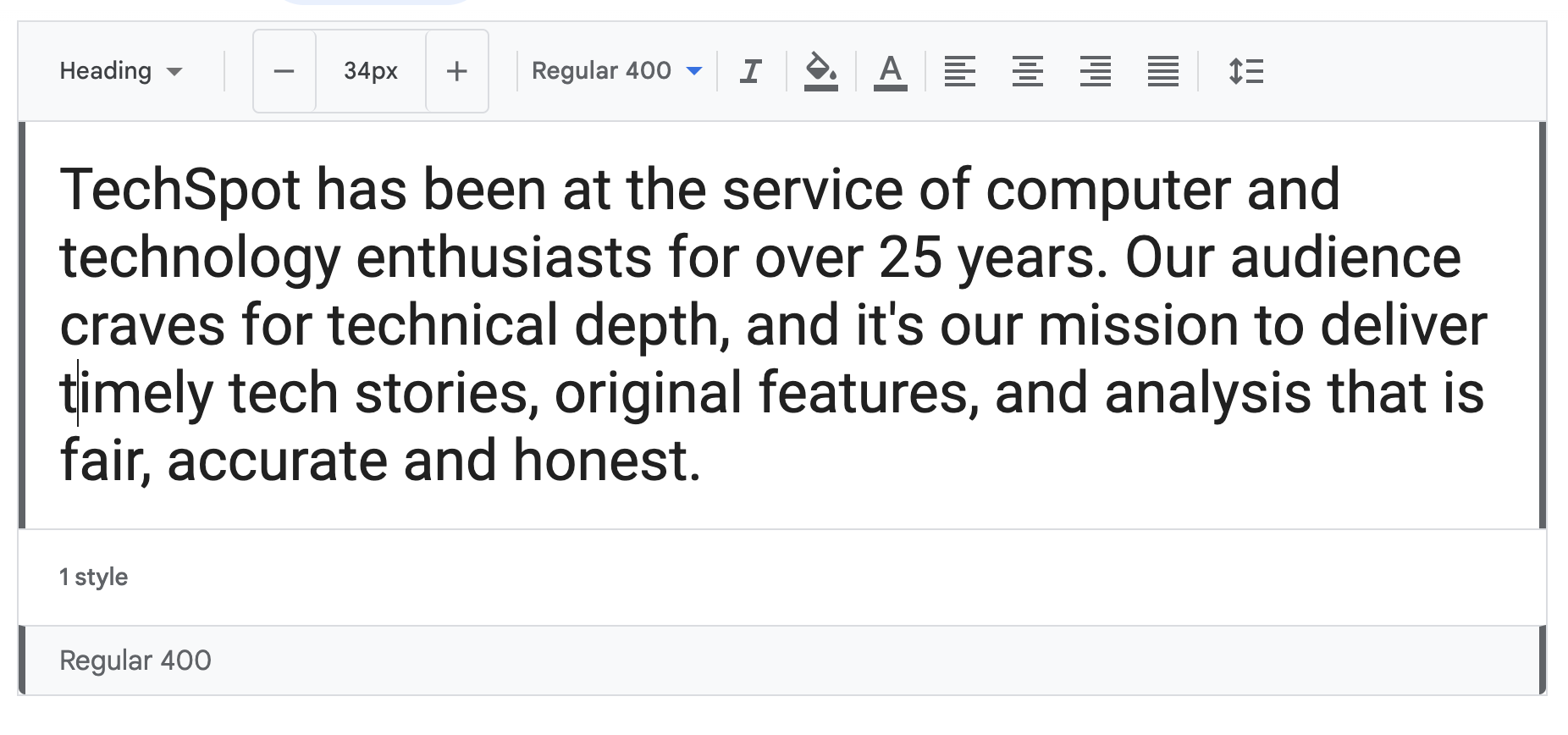Roboto is a neo-grotesque sans-serif typeface family developed by Google as the system font for its mobile operating system Android.
Roboto has a dual nature. It has a mechanical skeleton and the forms are largely geometric. At the same time, the font features friendly and open curves. While some grotesks distort their letterforms to force a rigid rhythm, Roboto doesn't compromise, allowing letters to be settled into their natural width. This makes for a more natural reading rhythm more commonly found in humanist and serif types.
This is the regular family, which can be used alongside the Roboto Condensed family and the Roboto Slab family. The font family supports all Latin, Cyrillic, and Greek characters in Unicode 7.0, as well as the currency symbol for the Georgian lari, to be published in Unicode 8.0.
The fonts are currently available in 18 different styles.
How do you install the Roboto Font?
Download the zip file and extract it to a folder. In the folder, you will see a list of all Roboto font variants.
To install in Windows:
- Double click on any of the fonts, which will open the Windows font examples
- On that window you will see two buttons: "Print" and "Install"
- Press Install and the font will be ready to go on all applications (may need to restart the OS or application, depending on where you want to use it)
To install in macOS:
- Double-click the font in the Finder window
- Click Install in the font preview window that opens
- The font will appear in the Font Book app and will be available for use in your apps