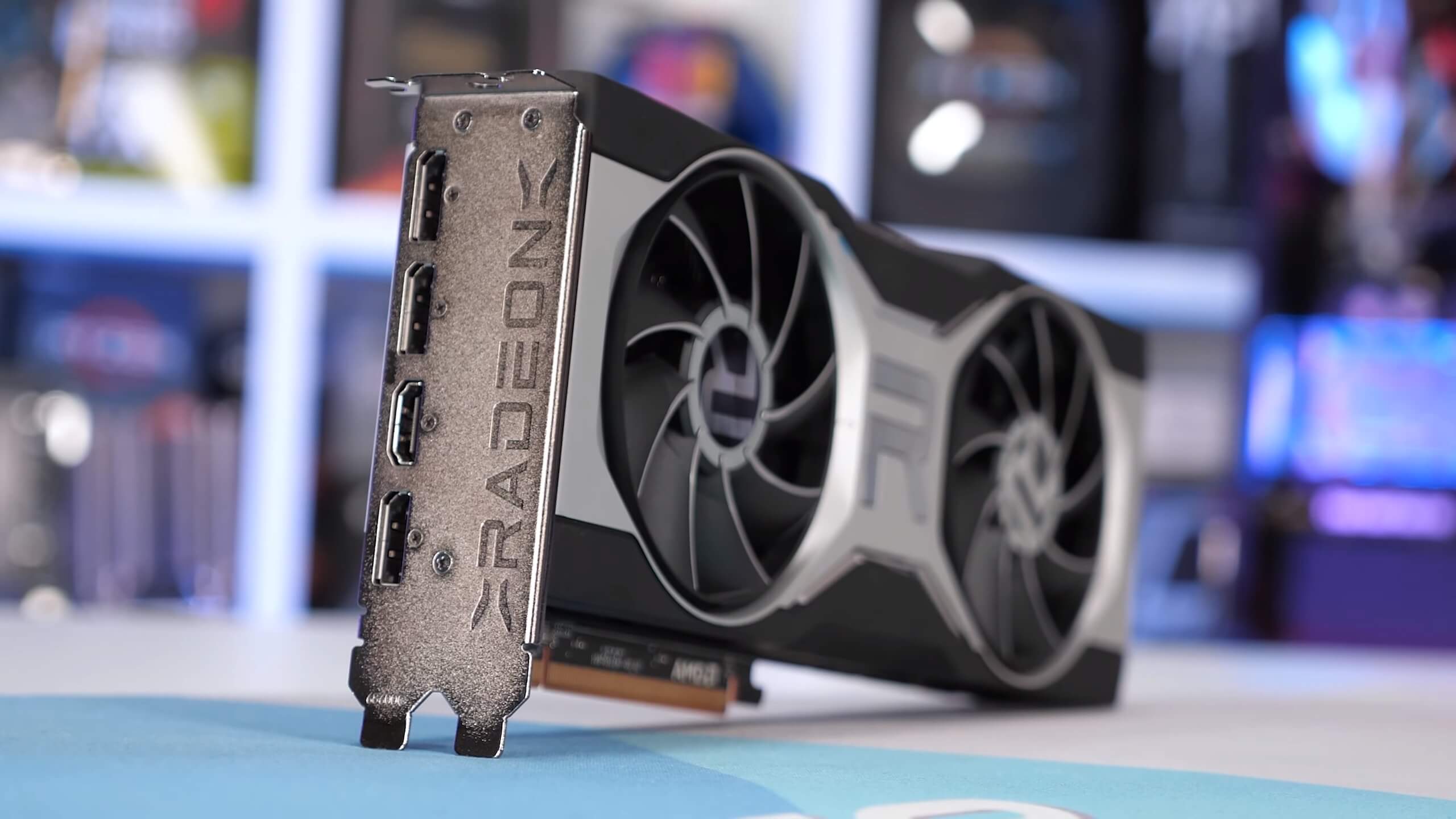With the ongoing GPU availability saga and the insane prices gamers are facing if they want a new graphics card right now, one of the things we've heard many times is that if you want a new PC for gaming, you're better off getting a gaming laptop. The reasoning is that laptops are more widely available, are not ridiculously priced in some instances, and performance has improved a lot in recent years.
Today we're putting that claim to the test by pitting the new Asus ROG Strix G15 Advantage laptop up against a similarly spec'd desktop PC to see whether this all-AMD laptop from Asus is the better value buy for gaming.
We've specifically chosen the Strix G15 because in our opinion is one of the best value laptops you can get, offering the Ryzen 9 5900HX and Radeon RX 6800M in a decent package for under $1,700. Now, this isn't going to deliver a super high-end gaming experience, but for the price, it's typically what you'd pay for a mid to high-end gaming desktop PC, so it'll be interesting to see how it compares.
The Strix G15 laptop is the same one we tested in our Radeon 6800M benchmark review a few weeks ago, with an MSRP of $1550. After you replace the RAM with higher quality stuff, for a performance boost you're looking at spending $1650 all up.
On the desktop side, to build something with equivalent hardware we picked a Ryzen 7 5800X 8-core processor, 16GB of DDR4-3200 memory, 512GB SSD, and so on - we're looking at a barebones hardware price of around $1,000 without factoring in the GPU just yet. Now, we haven't gone and listed the absolute cheapest configuration possible for this PC, but this is a fairly standard gaming build you might consider with reasonable components.
In normal times, this desktop PC would obviously be a pretty good deal in comparison to the laptop. You'd be able to slot in a Radeon RX 6700 XT in there for less than $500, and the total cost of the system would be around $1500. That would make it cheaper than the equivalent laptop model.
But that's not the case today - the 6700 XT is instead priced around $800 to $900 if you want one right now, either on the scalper market or at retail with custom AIB models. That puts this desktop PC build at $1,800 to $1,900, which is ~15% more expensive than the Asus Strix G15 laptop. The question then becomes, does it deliver 10 to 15% more performance?
And before you scream into the comments arguing that this configuration or that configuration would be cheaper, Intel would be better today, all that stuff - hold your horses because we'll address that in the conclusion. This test is first and foremost meant to show how the closest possible desktop and laptop configurations compare.

By testing these systems, we'll also get other valuable information that may interest you. How does AMD's desktop Ryzen 7 5800X compare to their mobile Ryzen 9 5900HX? Both pack 8 CPU cores, but the desktop version packs a chiplet design with more cache, higher frequencies and the scope for higher power draw.
The mobile version is monolithic and constrained by laptop form factors, but is still built using AMD's efficient Zen 3 design on TSMC's 7nm process node. This review will give you the best look yet into Zen 3 on desktop vs laptop.
We'll also see how close AMD has been able to get to their desktop GPUs with their new Radeon RX 6800M. The 6800M is a Navi 22 design featuring 40 compute units, the same core layout as the 6700 XT desktop GPU, which is why we've chosen it for comparison today. The only difference being the 6800M clocks lower - 2300 MHz vs 2424 MHz - and features a lower power limit of around 160W in the Strix G15 vs up to 230W for the desktop card.
All of these questions are pretty interesting. Is it better value to buy the Strix G15 today? Does the desktop benefit significantly from its separate power limits for the CPU and GPU, versus the laptop needing to use SmartShift to balance everything for its much weaker cooler? How efficient is AMD's Navi 22 design for laptop form factors? Should get a bunch of answers today.
The test beds once again, on the laptop side we have the Asus Strix G15 Advantage Edition with the 5900HX, 16GB of dual-channel DDR4-3200, and the 6800M. SmartShift is enabled, and we're running the G15 as fast as it will go in the Turbo mode, we haven't limited anything to 45W for apples-to-apples comparisons, this is best vs best.
Our desktop test system is configured with the Ryzen 7 5800X on an MSI X570 Tomahawk motherboard, 16GB of DDR4-3200 memory (same as the laptop, but with better CL16 timings), and an RX 6700 XT Gaming X from MSI.
Both the desktop and the laptop have been tested using an external 1440p monitor, hooked directly to the discrete GPU. I figure if you're buying a laptop as a desktop replacement, you probably won't want to play on the small internal 1080p display, so again this gives us a direct comparison with the best this hardware can achieve.
Gaming Benchmarks
Starting with the gaming results, we have Shadow of the Tomb Raider running at 1440p using High settings. There isn't much of a difference between the desktop with the 6700XT and the laptop with the 6800M in this title, both deliver a very playable high frame rate experience of around 120 FPS.
The desktop system ended up a couple of percent faster, but the laptop is seriously impressive in the level of performance it can achieve.
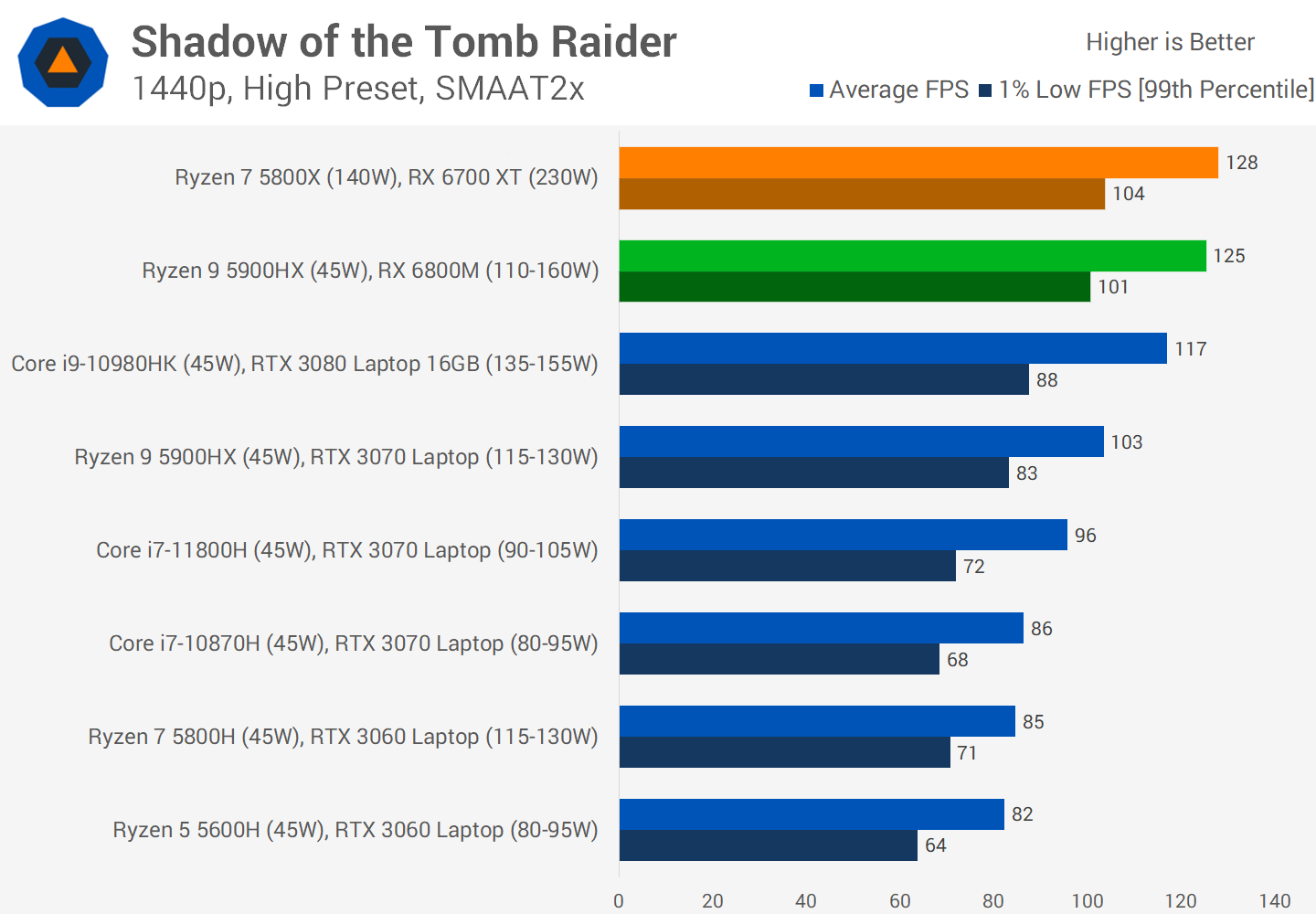
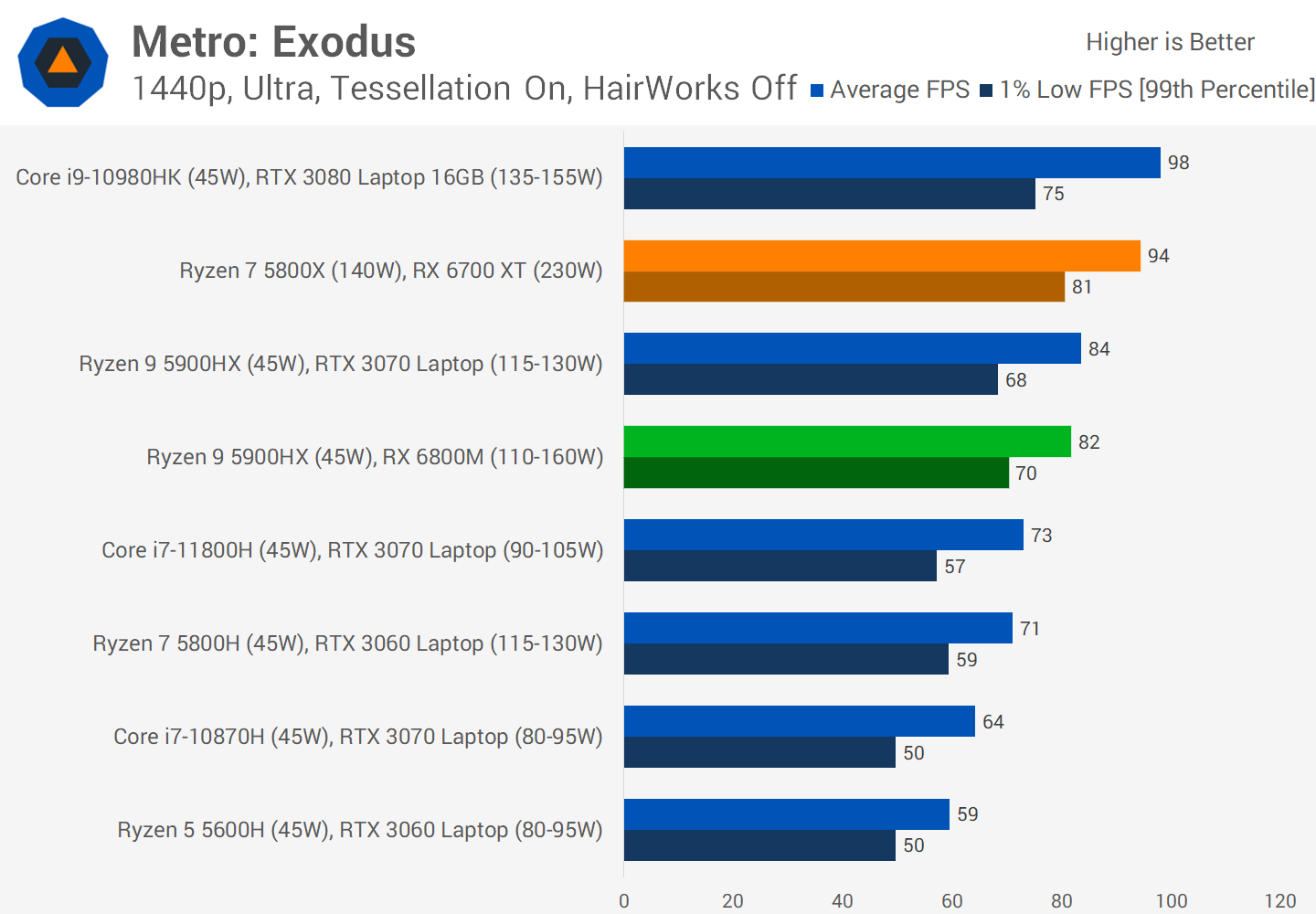
It's a completely different story in Metro Exodus. This game is very GPU demanding on Ultra settings, and in this title the 6700 XT desktop easily beats the Strix G15, offering 16 percent better performance at 1440p, and that margin holds whether we're looking at average FPS or 1% lows. This is expected to some extent given the much higher power limits of the desktop card.
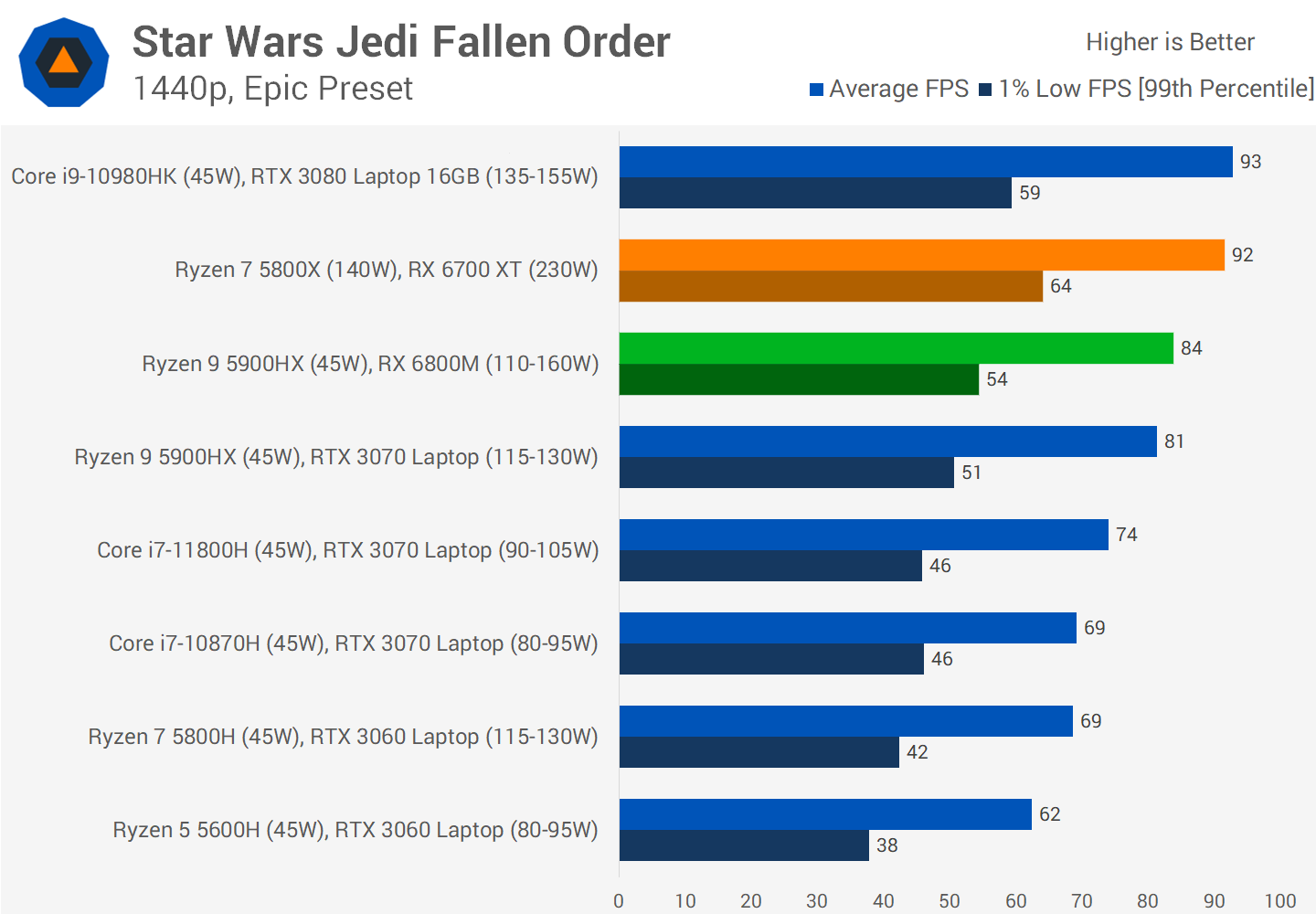
Star Wars Jedi Fallen Order is an interesting mixture of CPU demanding, particularly on a single thread, and GPU demanding at 1440p. This is another game where the desktop comes out ahead, particularly in 1% lows which are 18% higher with the 5800X CPU configuration versus the laptop's 5900HX. Average frame rates are also higher in favor of the desktop, but with a smaller 9 percent margin.
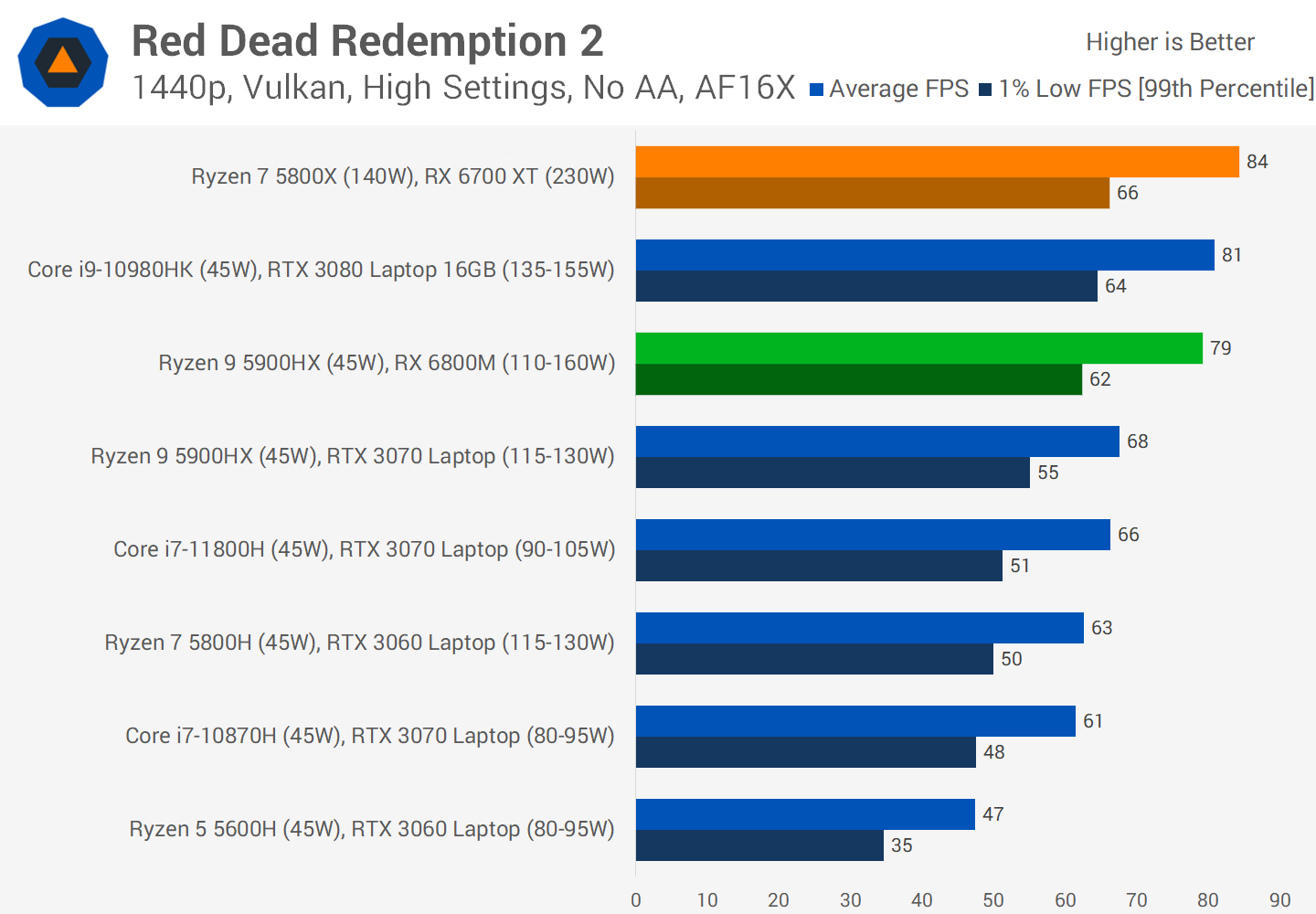
Red Dead Redemption 2 is pretty straightforward. The desktop PC ends up 6 percent faster than the all-AMD laptop, which is better performance, but we're only talking about a 5 FPS margin so the 6800M gets close to what the 6700 XT can do on the desktop.
Like the Shadow of the Tomb Raider result, this points to an efficient GPU design that scales well to mobile form factors.
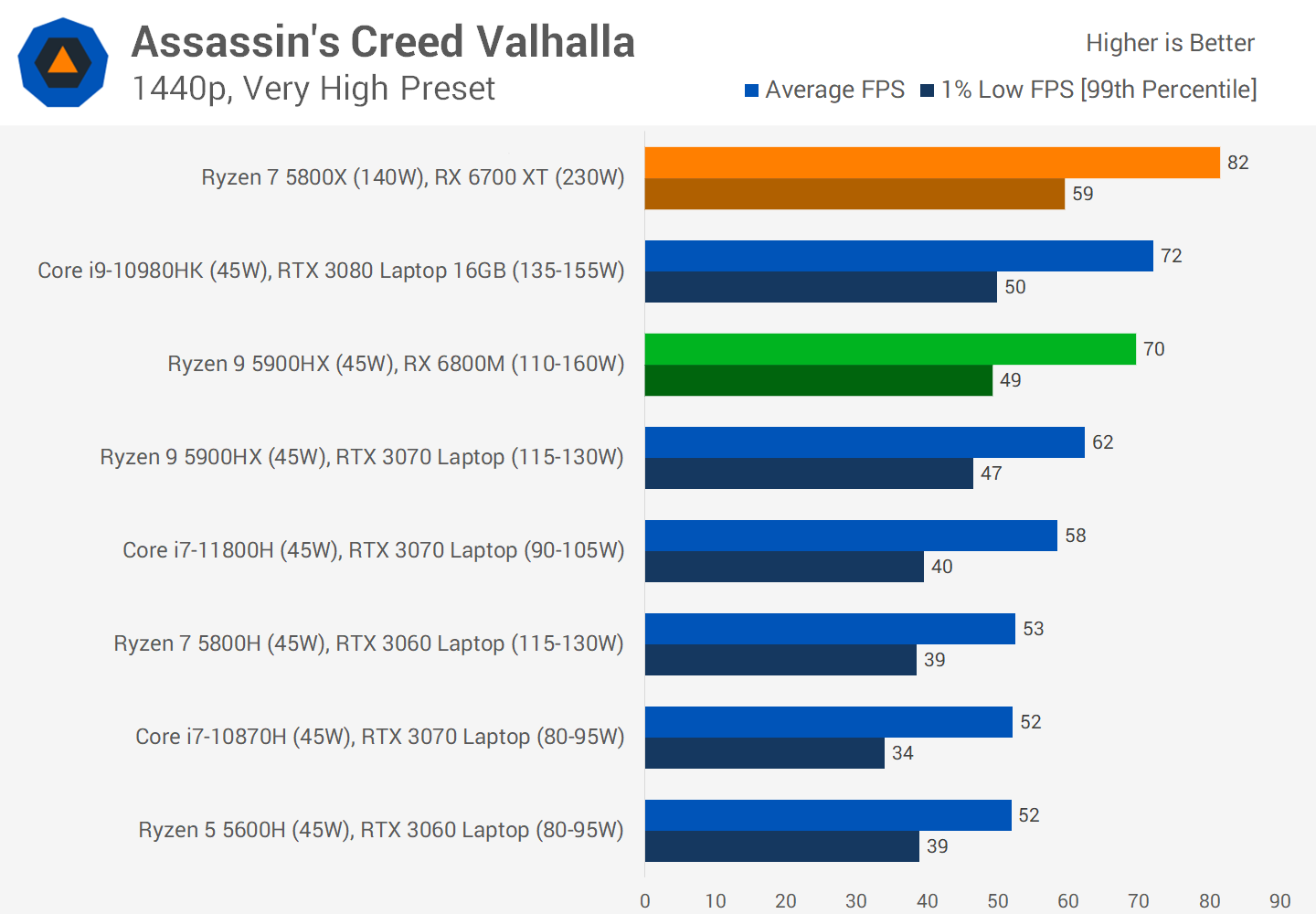
Assassin's Creed Valhalla is a classic title that hits both the CPU and GPU depending on the exact configuration you have. Here it's a clear win for the desktop platform, delivering 17 to 20 percent better performance through higher power limits when using the Very High preset.
Crucially, the 6700 XT is able to deliver above 60 FPS most of the time, which isn't the case with the 6800M.
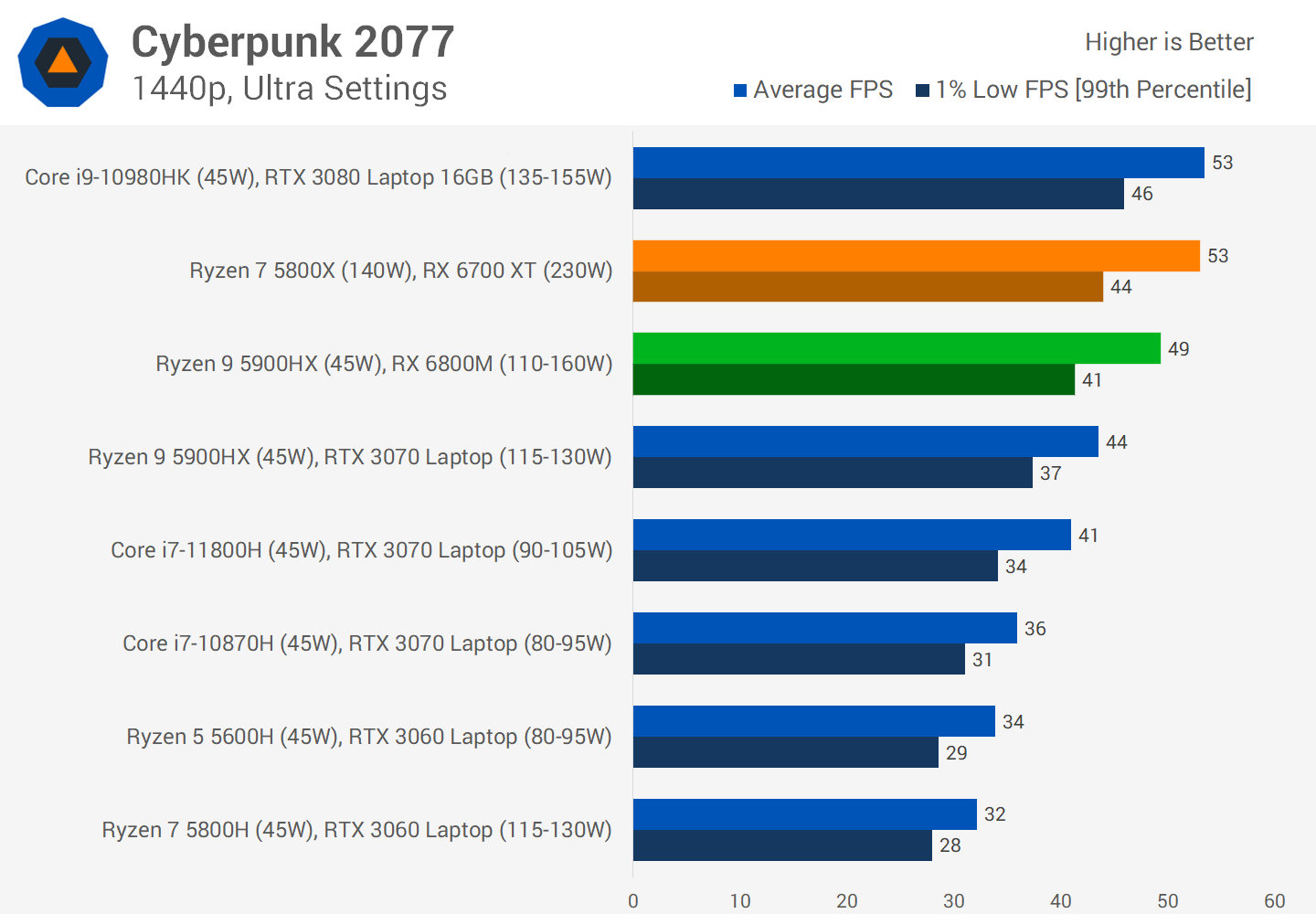
Cyberpunk 2077 is extremely GPU demanding using the Ultra preset at 1440p, so the difference in CPU between the desktop and laptop becomes a bit irrelevant. The Strix G15 from Asus performs remarkably well up against the desktop configuration: the desktop is just 7 percent faster, showing that the 6800M can do almost as well as the 6700 XT with a huge reduction in power. Typically in these GPU heavy scenarios we saw the 6700 XT using 50W more power as measured in HWInfo.
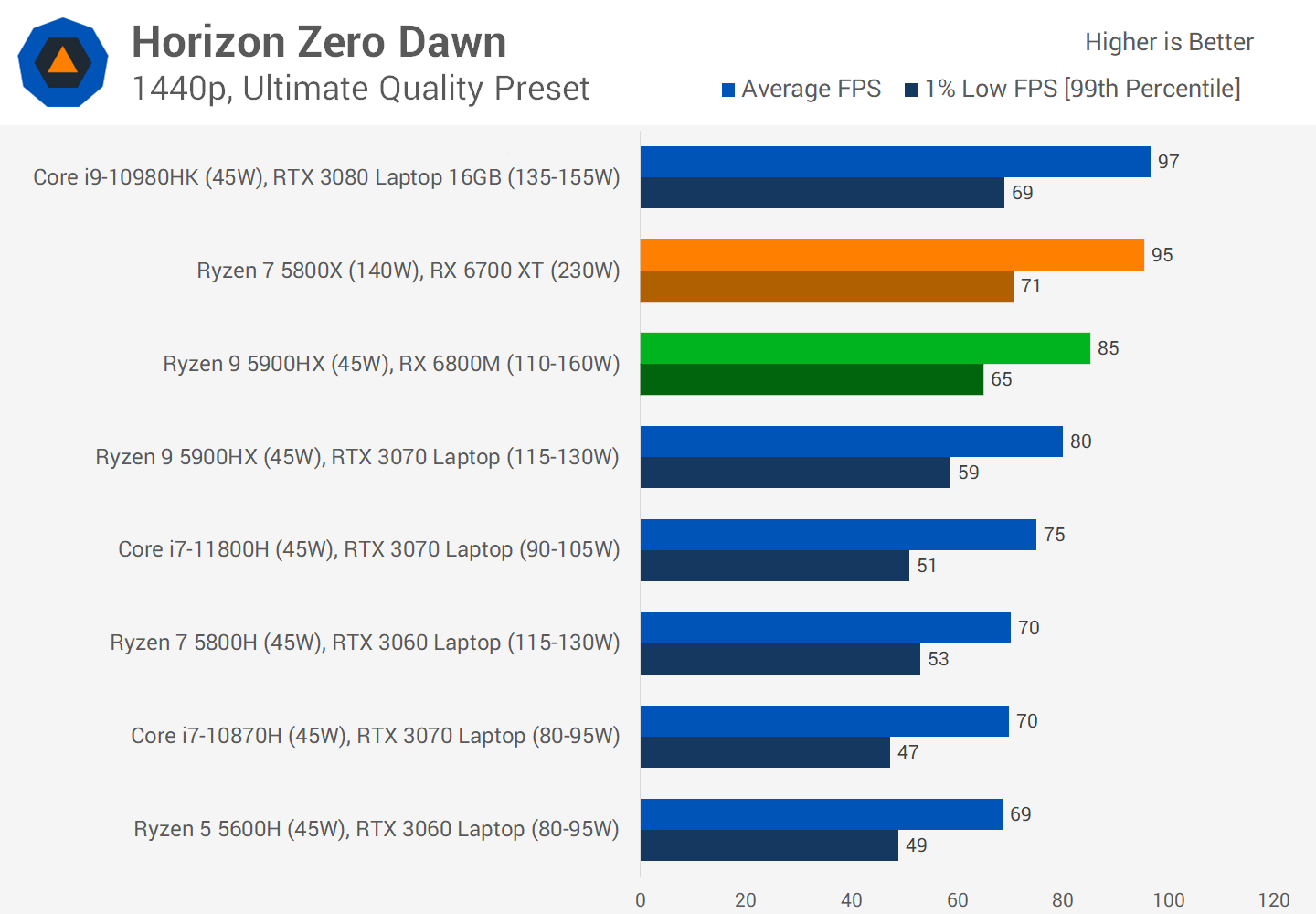
Horizon Zero Dawn is another pretty typical result. The 6700 XT desktop system ended up 12% faster than the 6800M laptop in average frame rates, which is definitely a noticeable difference. The desktop platform is able to edge closer to the 100 FPS mark, although the laptop doesn't perform badly by any means especially given the form factor.
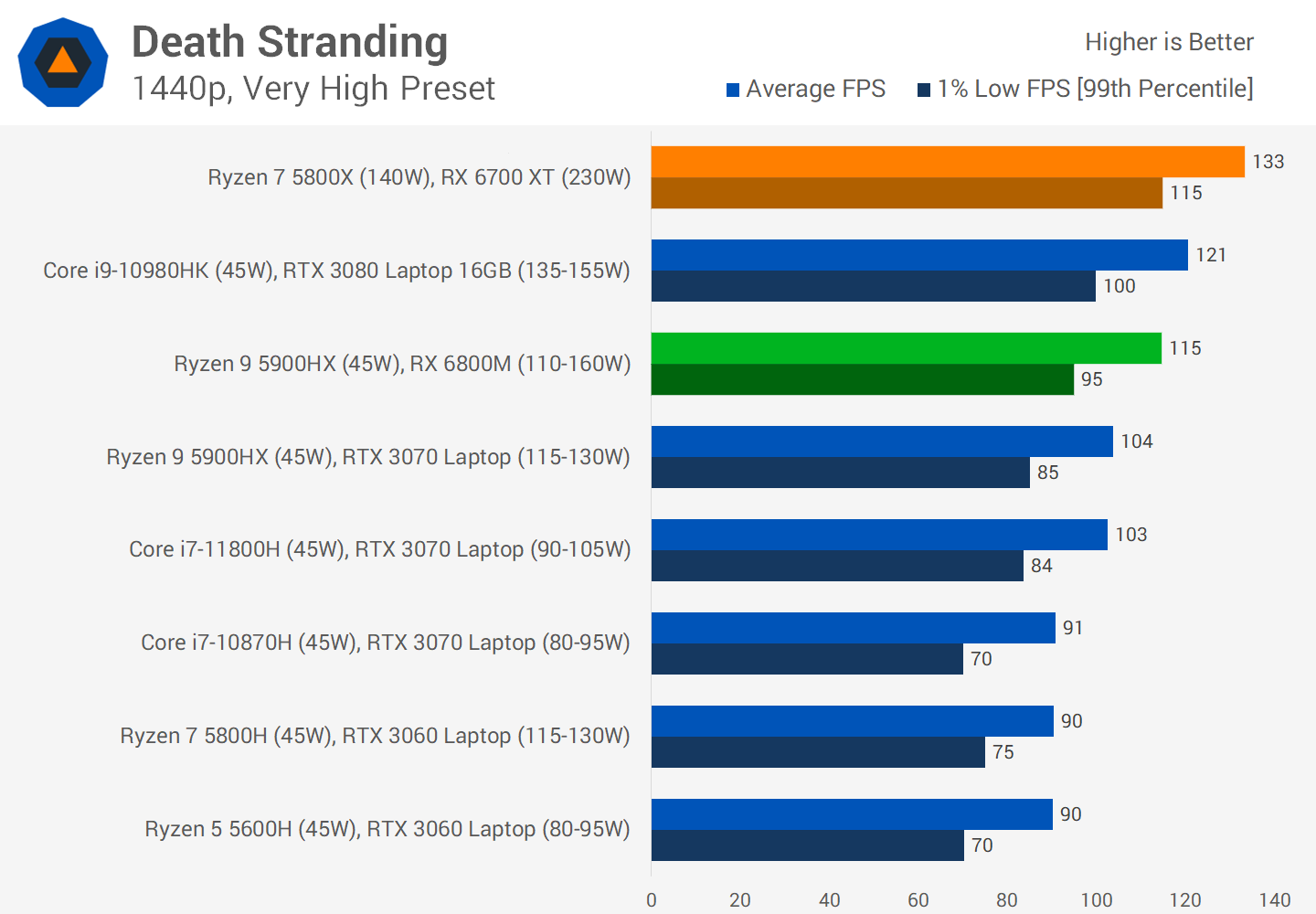
Death Stranding is punishing on the mobile system and again ends up one of the larger margins in our testing. The desktop with the Ryzen 7 5800X and Radeon RX 6700 XT came in 16% faster than the Asus Strix G15 laptop. Both deliver a 100 FPS+ experience but the desktop is closer to maxing out a 144Hz display if you happen to have one.
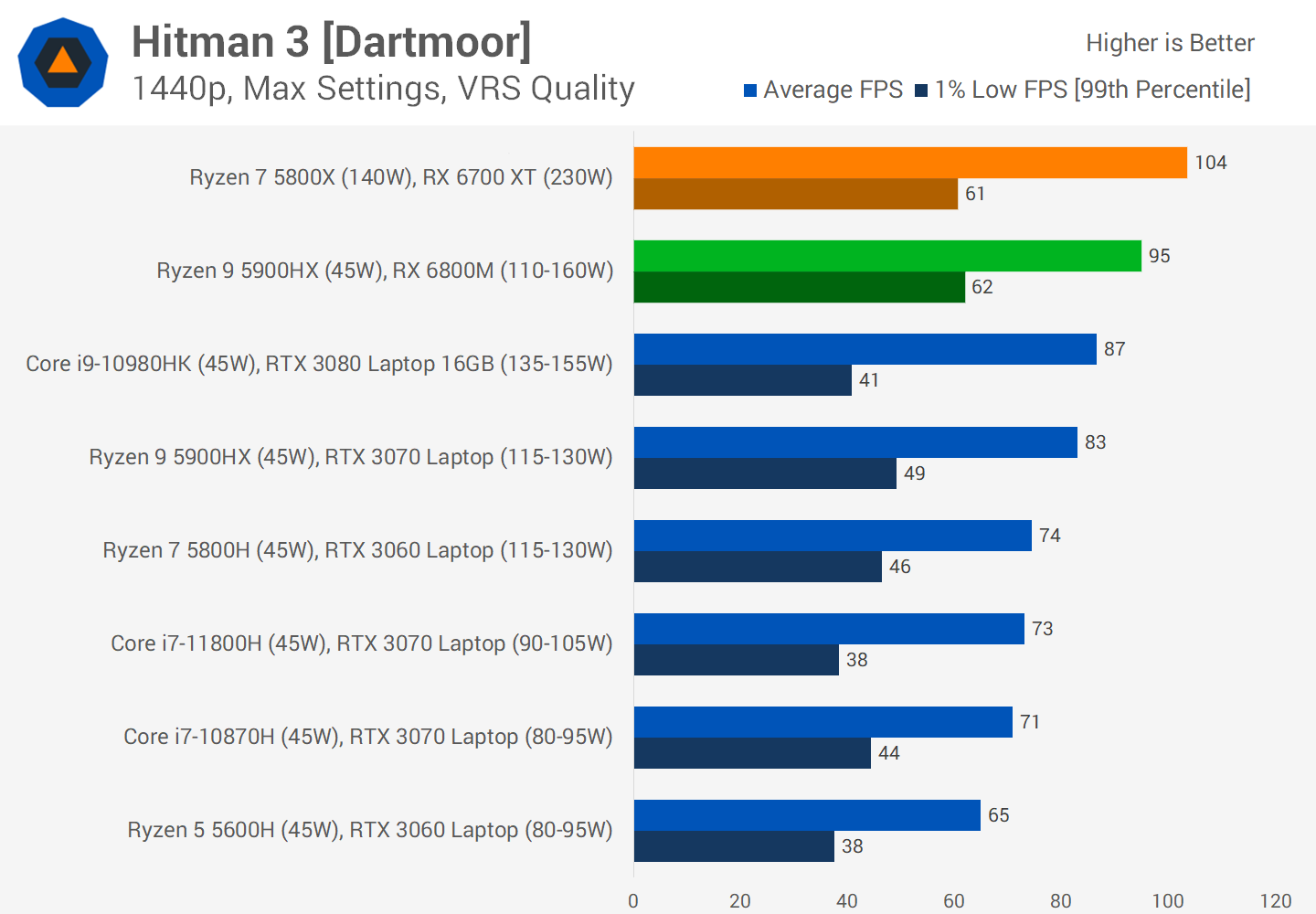
The Hitman 3 Dartmoor benchmark results are really interesting. I was expecting in this game that can hit the GPU and CPU quite hard that the desktop would be well ahead. But that's not really the case. In terms of 1% lows, the desktop and laptop are basically equivalent, so in the CPU heavy sections of the benchmark pass, whether you have a 5800X or 5900HX it doesn't make much difference. However on average, the desktop is able to pull away, delivering a modest 9 percent performance advantage.
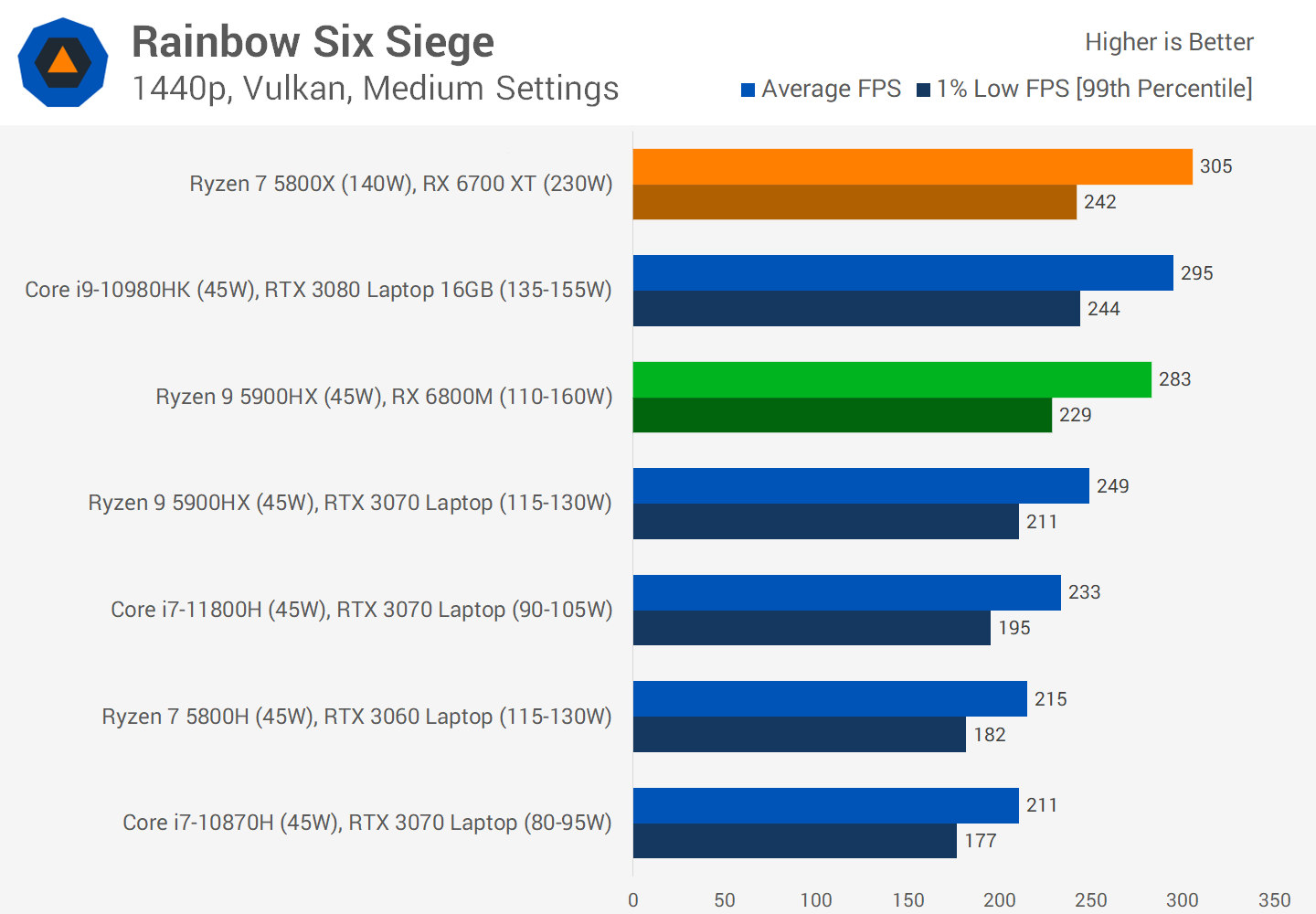
For those interested in competitive titles like Rainbow Six Siege that tend to be CPU limited, even at 1440p, again there isn't much of an advantage to the desktop platform, at least using modern hardware. The 5800X does deliver 8 percent higher frame rates on average, but we're talking about the difference between 283 and 305 FPS, so unless you are extremely sensitive to latency, both of these systems deliver great results.
Productivity Benchmarks
What about productivity results? Things are worth checking out here as well, as the performance difference between the laptop and desktop varies depending on the exact workload at hand.
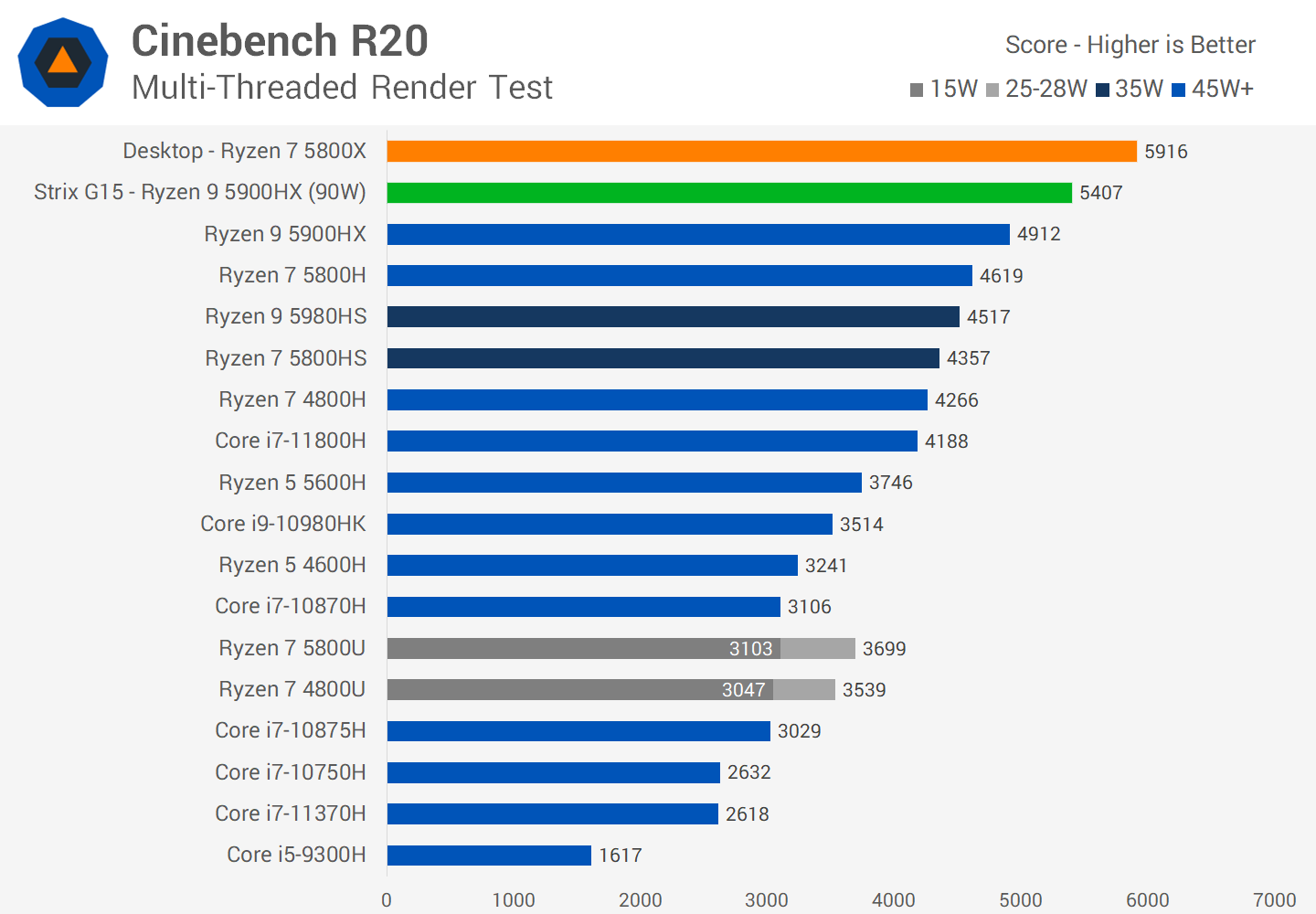
In something like Cinebench R20 multi-threading, the 5800X comes in 9 percent faster than the 5900HX, which in the Strix G15 is able to sustain up to 90W on the CPU in the heaviest CPU-only workloads. The 5800X in our test system used about 140W, and that was enough to sustain slightly higher clocks and deliver better performance.
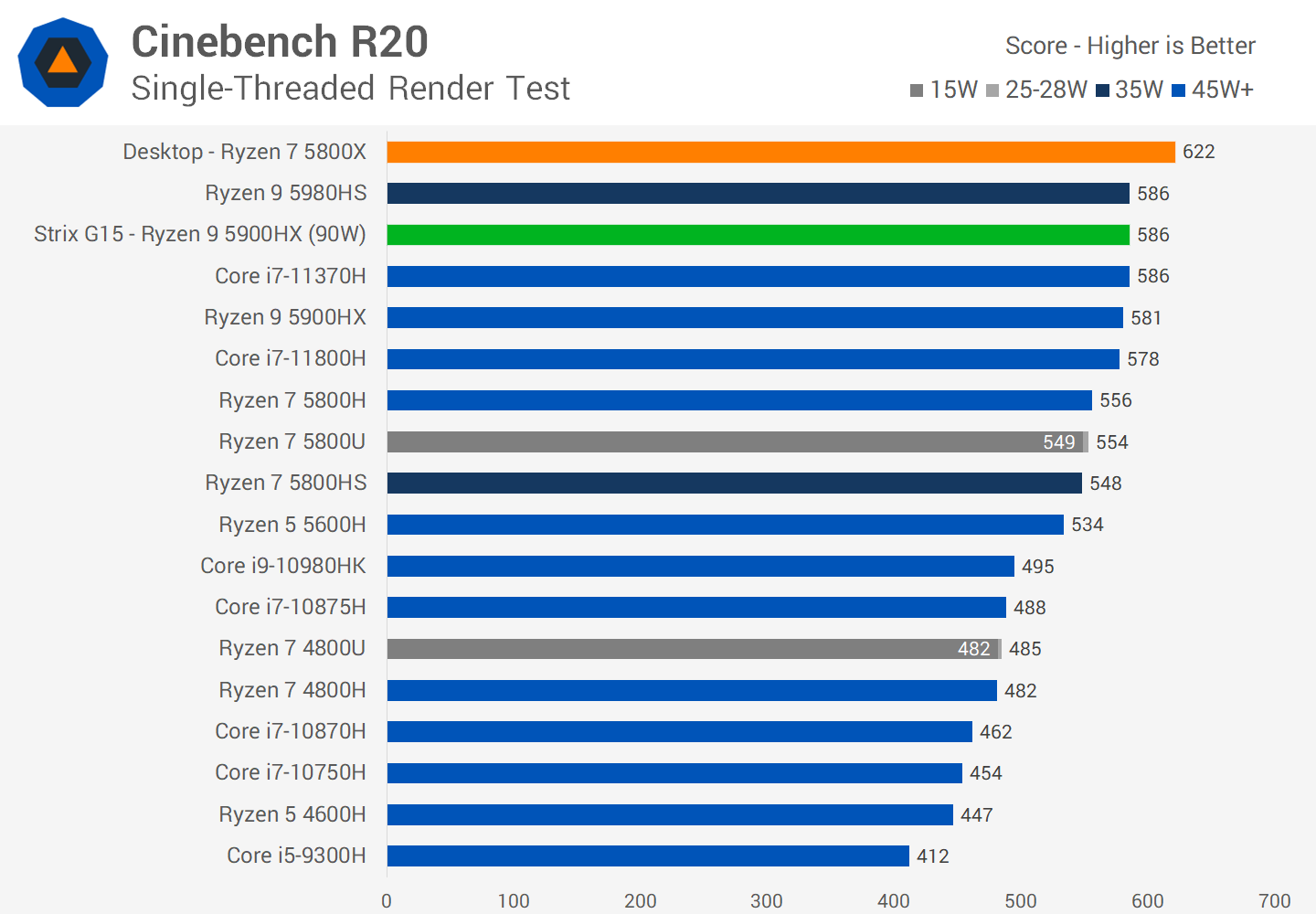
Single-threaded results were also higher on the desktop platform, but only marginally higher, we're talking a 6 percent advantage to the 5800X in Cinebench R20. That's down to the 5800X's higher max boost frequency of 4.7 GHz versus 4.6 GHz on the laptop, in addition to other benefits like a larger cache on the desktop model.
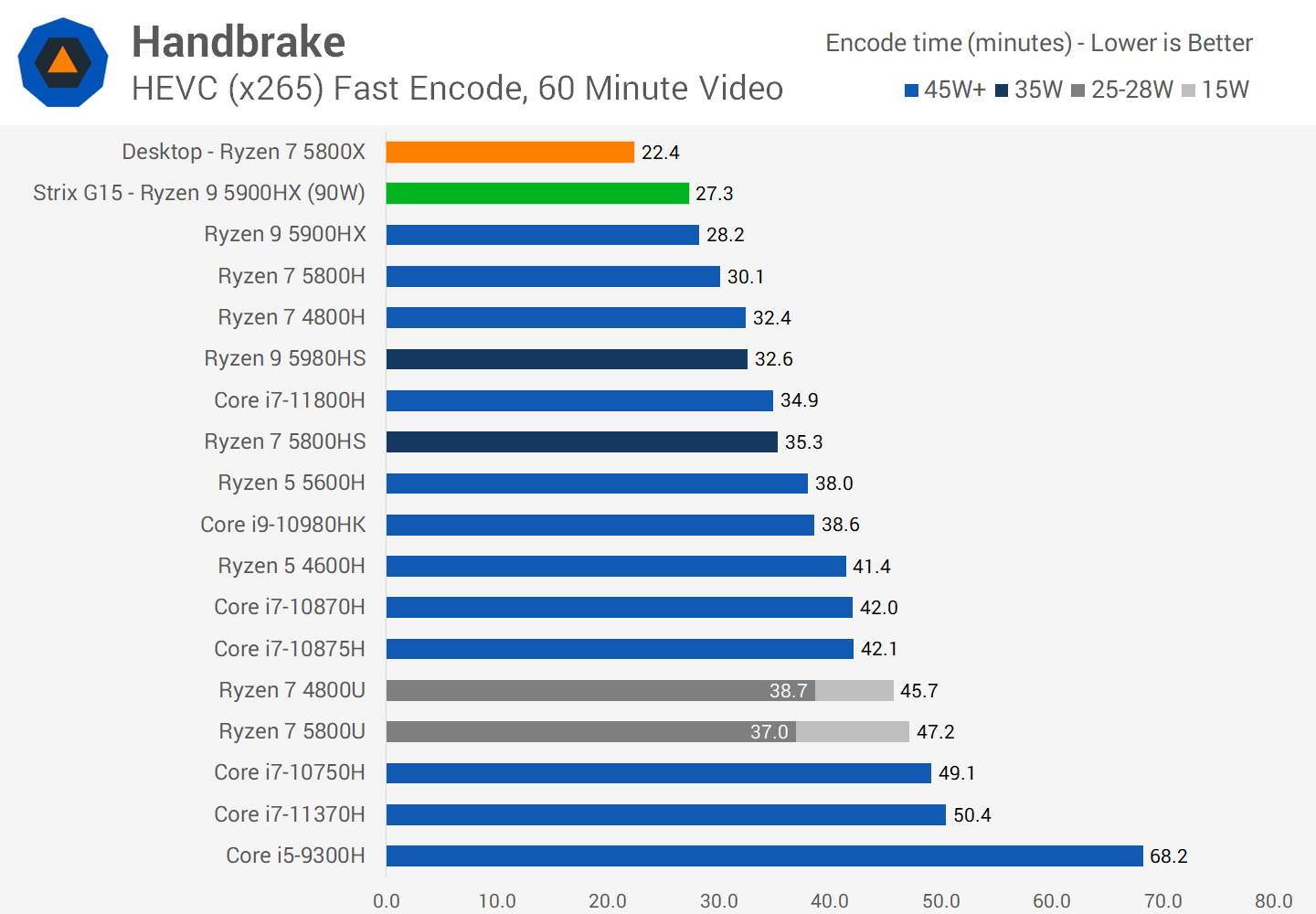
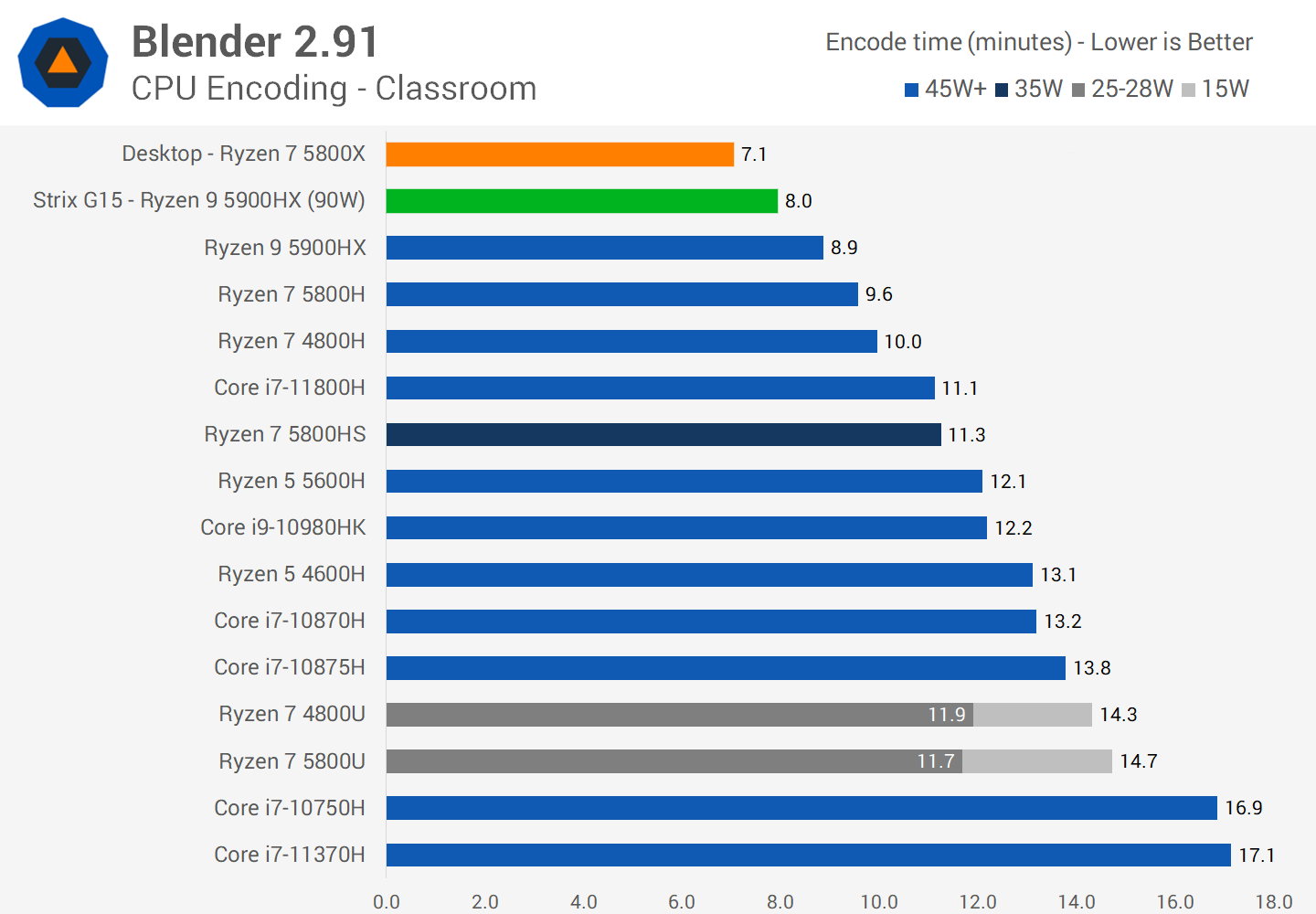
In some longer workloads like Handbrake, the desktop has a more substantial performance advantage over the laptop. Here the 5800X was over 20 percent faster, which does make a decent difference to video encoding. Blender was around 13 percent faster in favor of the desktop Ryzen 7 processor.
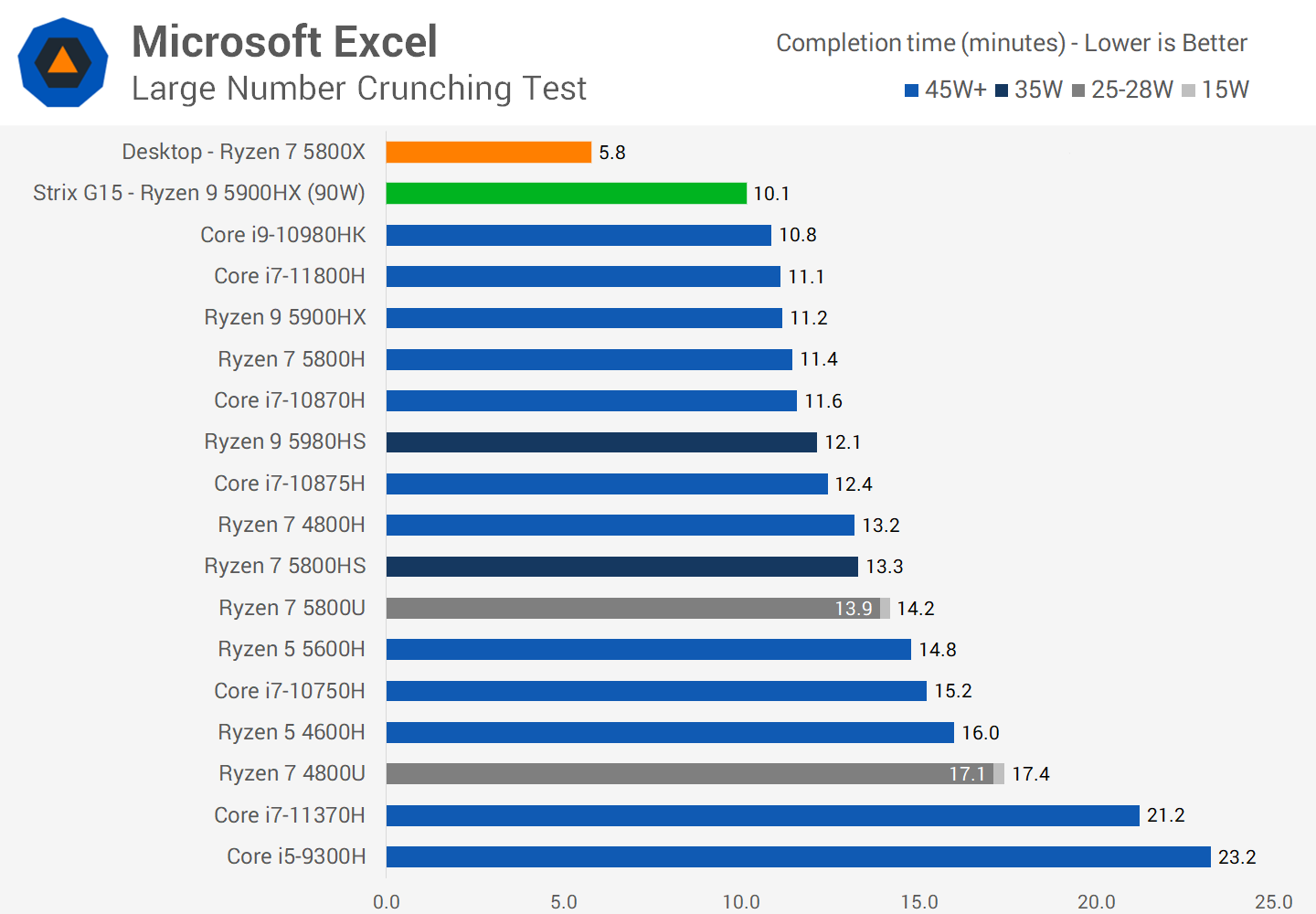
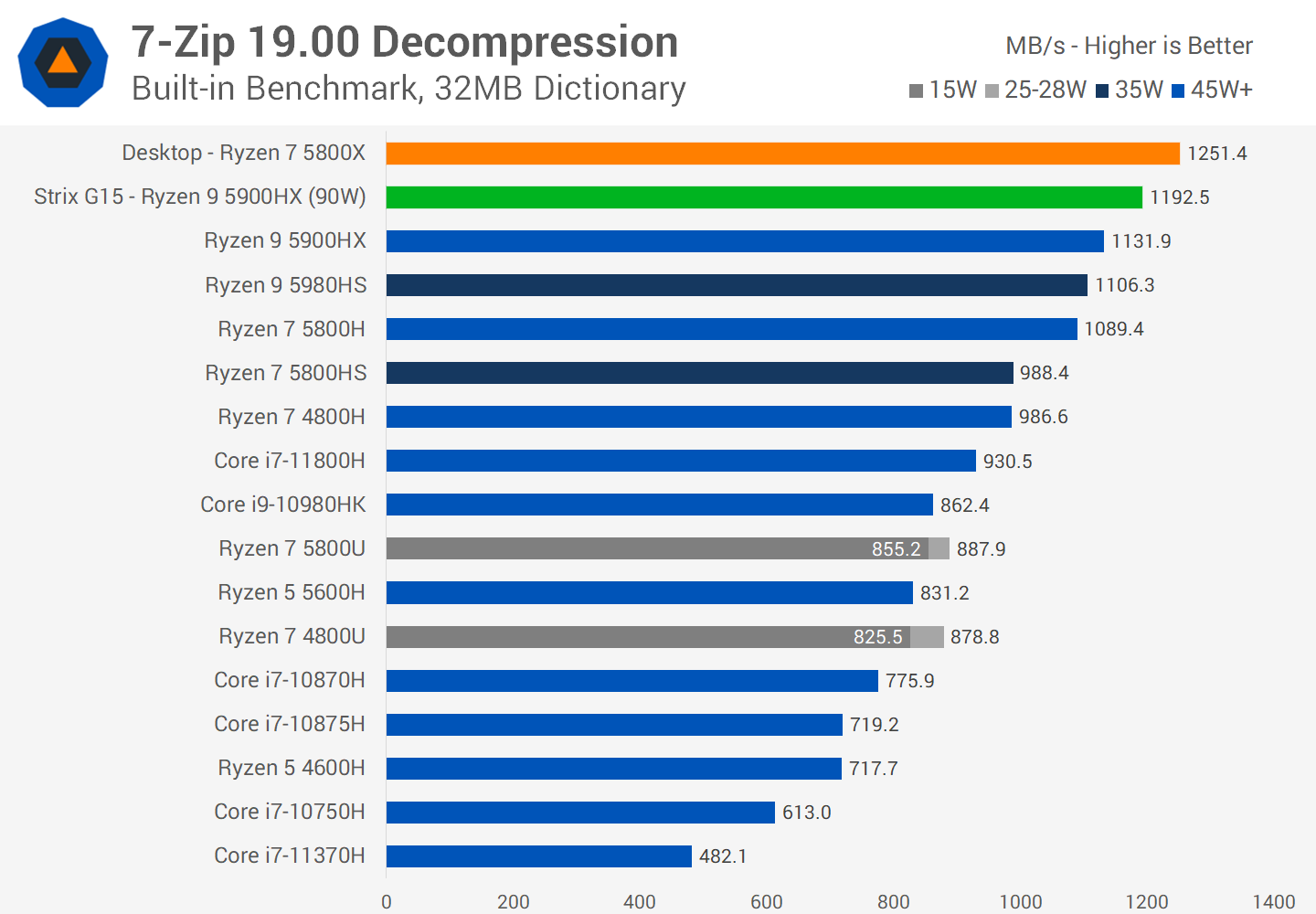
Our other CPU limited productivity workloads were a bit of a mixed bag. Our Microsoft Excel test for example was an edge case where the 5800X absolutely smokes the 5900HX thanks to having double the amount of L3 cache - 32 MB on the desktop, vs 16 MB in AMD's mobile CPUs.
But in something like 7-Zip Decompression, we're only seeing a small advantage for the 5800X of around 5%, so the mobile 5900HX is essentially giving you decompression performance equivalent to AMD's 8-core desktop CPU.
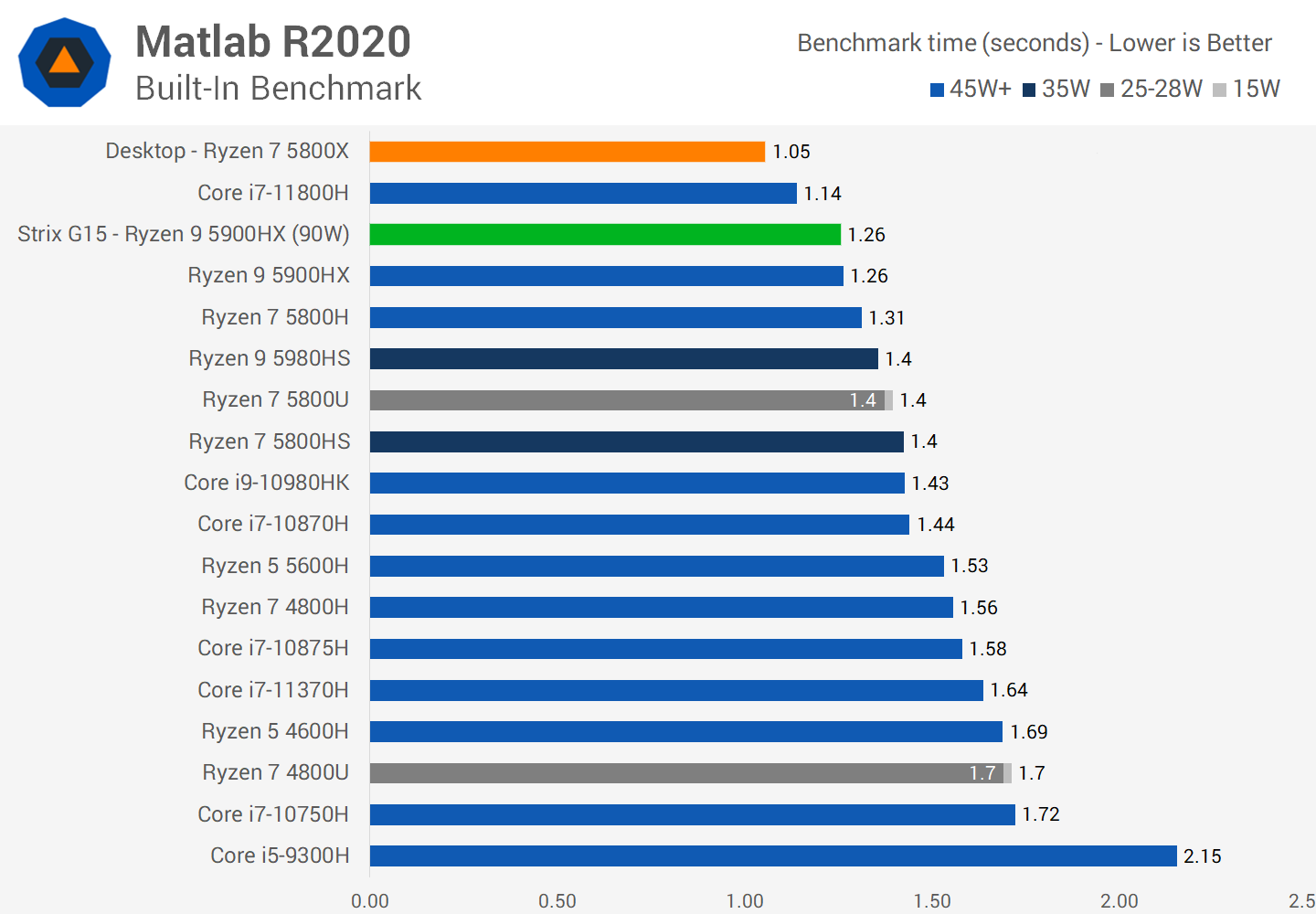
Then we have benchmarks like MATLAB, which is a mixture of everything, single-thread demanding, multi-thread demanding, memory bandwidth, cache, etc. In this workload again the desktop configuration has a decent performance advantage, coming in 19% faster. If you need a system for crucial high performance work then a desktop is probably the way to go.
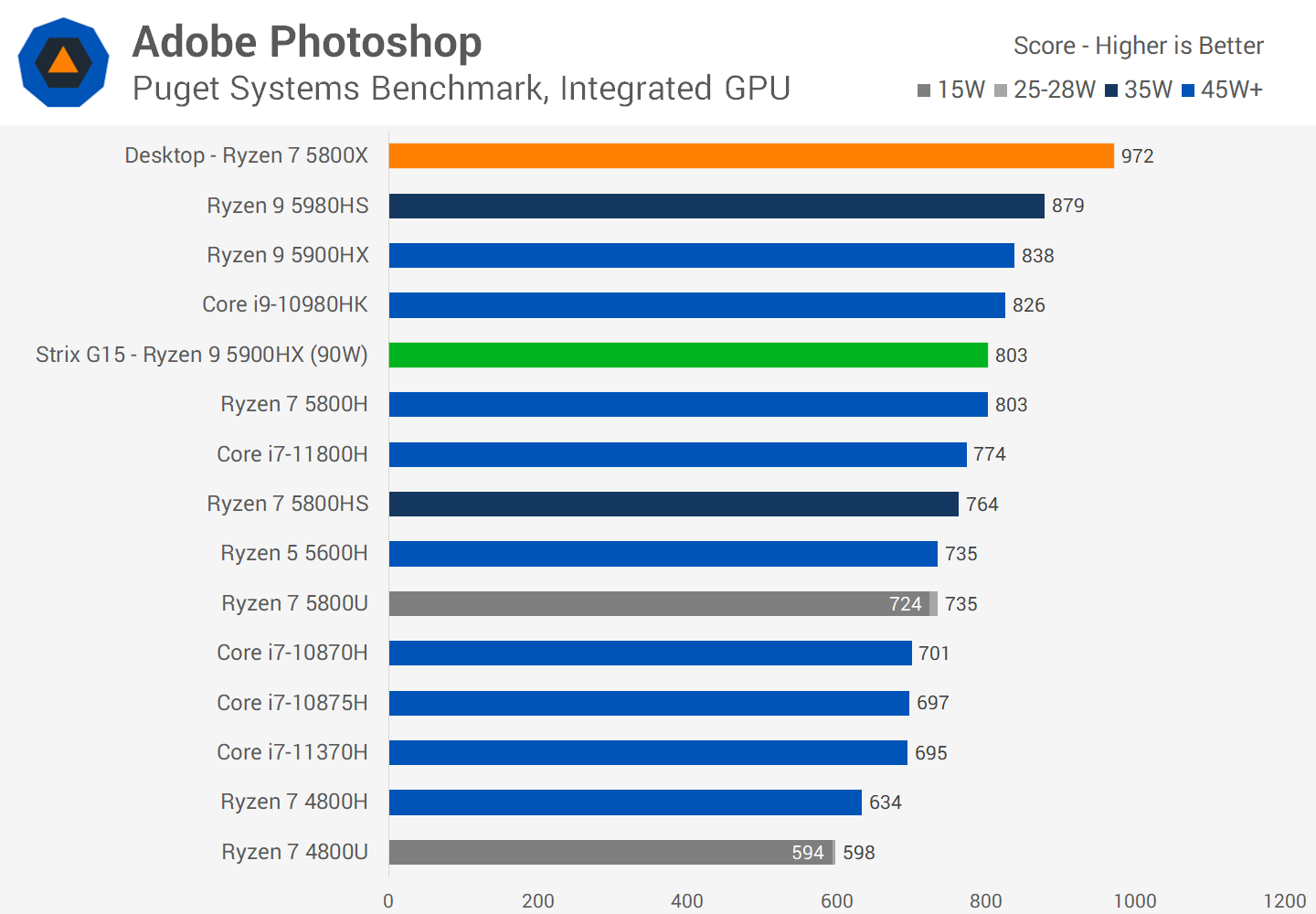
Pretty similar story in Photoshop, while the 5900HX is overall a decent processor, it just can't keep up with the desktop 5800X that uses a different configuration of its Zen 3 CPU cores. In this benchmark the desktop was 21 percent faster and easily beats the laptop playing field.
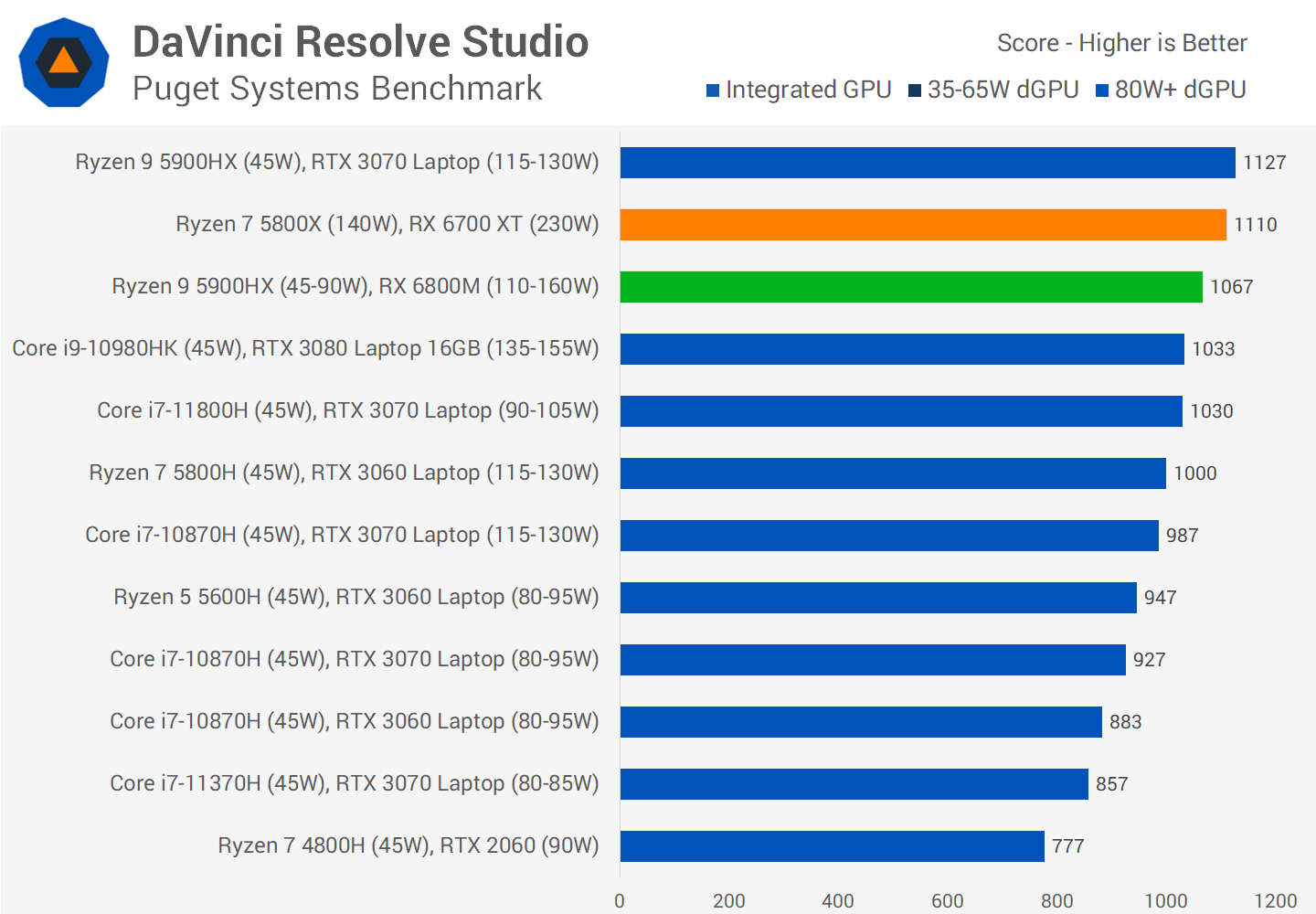
The Asus Strix G15 is pretty solid choice as a DaVinci Resolve laptop compared to the desktop configuration we tested. The desktop model is about 4% faster and tends to be mostly GPU limited, so we're seeing a result in line with some of our gaming results that we showed earlier.
Nvidia GPUs do appear to be superior for this application in general though, so that may come into play if you were actually buying a system to use specifically for DaVinci.
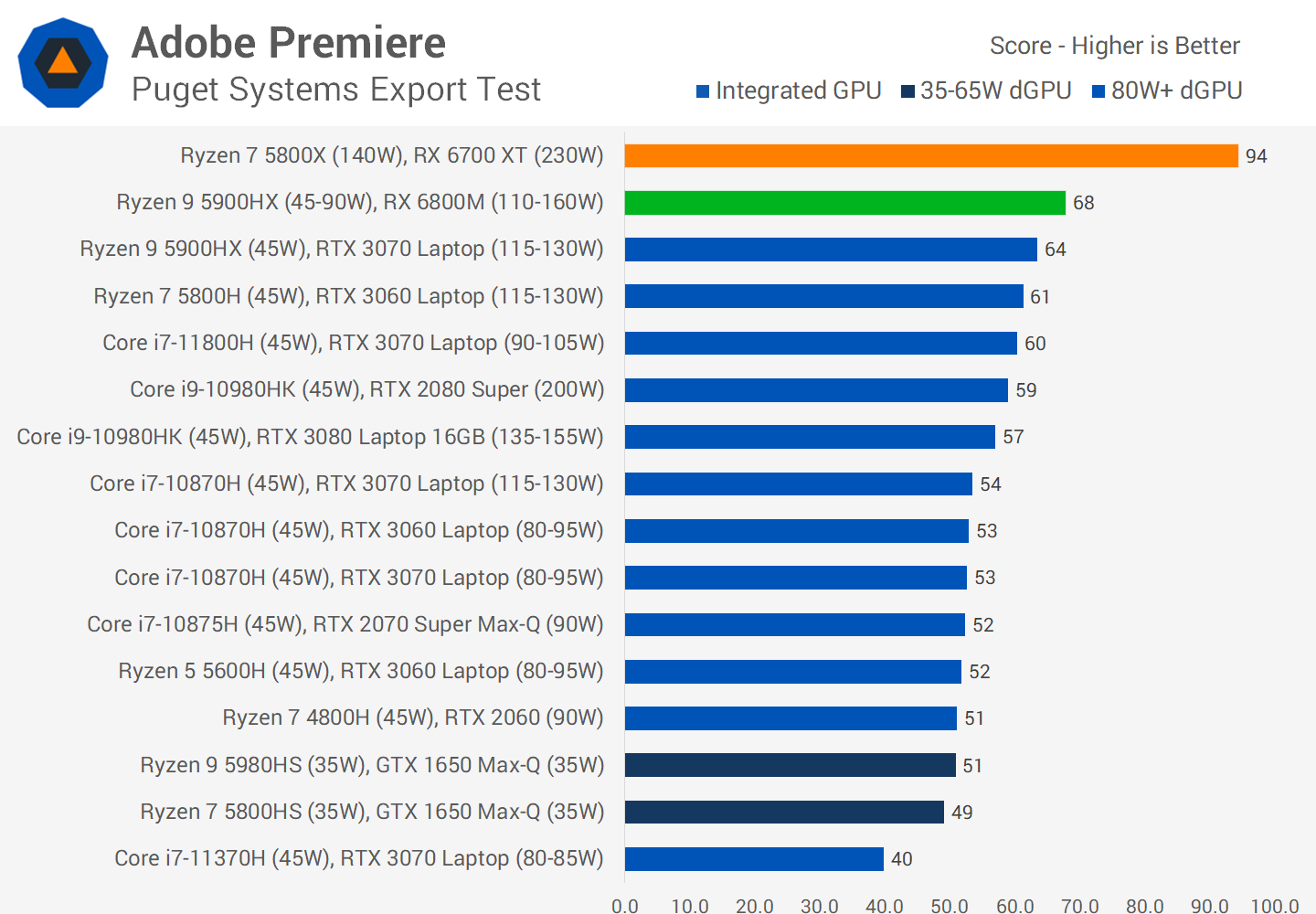
Adobe Premiere on the other hand is a big win for the desktop platform. In the Puget export test, the desktop system was a massive 40% faster than the Asus Strix G15, and the G15 is a really solid performer among laptops.
What's the reason for this? Combined CPU and GPU workloads are a worst-case scenario for laptops. Even with SmartShift, there's only a total of 180W of power to go around, split between the CPU and GPU. On the desktop platform, there is no such constraint, so the CPU and GPU can blast away with a combined 350W of power if it wants to. Premiere hits both components hard, takes advantage of this on a desktop but suffers on a laptop by comparison.
In gaming, we don't often see situations where the CPU and GPU are both maxed out to 100%, especially with a decent 8-core processor, which is why even in some heavy games we don't really see this issue come to light on laptops.
It's why gaming laptops can still be quite effective even with relatively small and constrained coolers. But in productivity workloads where every component is fully loaded, you are much better off with a desktop.
Putting It All Together
Looking at a direct head to head comparison in productivity workloads, the desktop system is faster, but how much faster depends on the specific workload.
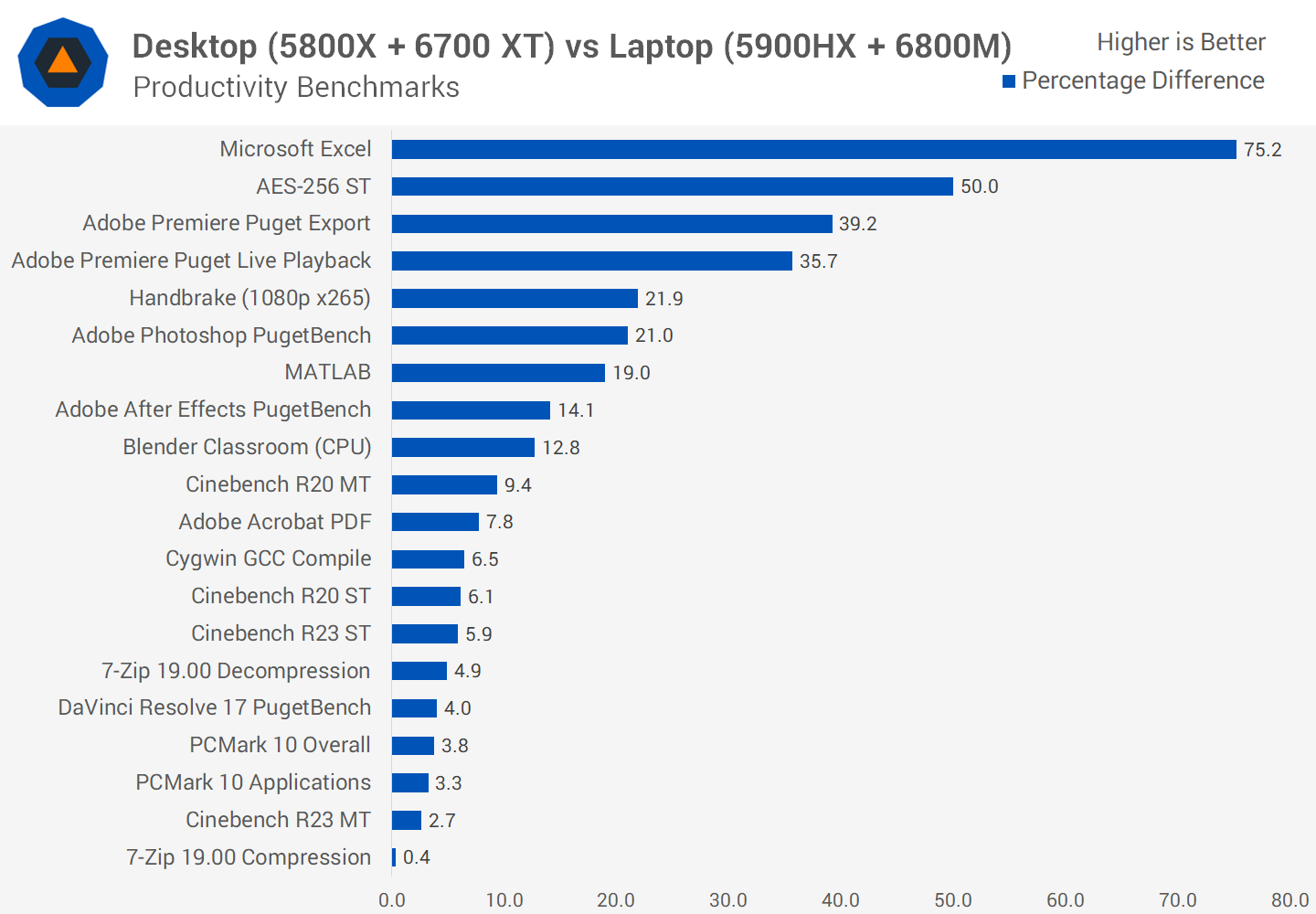
In general multi-threaded or single-threaded tests, the desktop is usually less than 10 percent faster, which is a great result for the laptop and the Ryzen 9 5900HX given all the associated constraints.
But there are edge cases where the 5800X is significantly faster, usually due to its higher cache, and there is the occasional workload like Premiere where the higher power budget of the desktop leads to better performance overall.
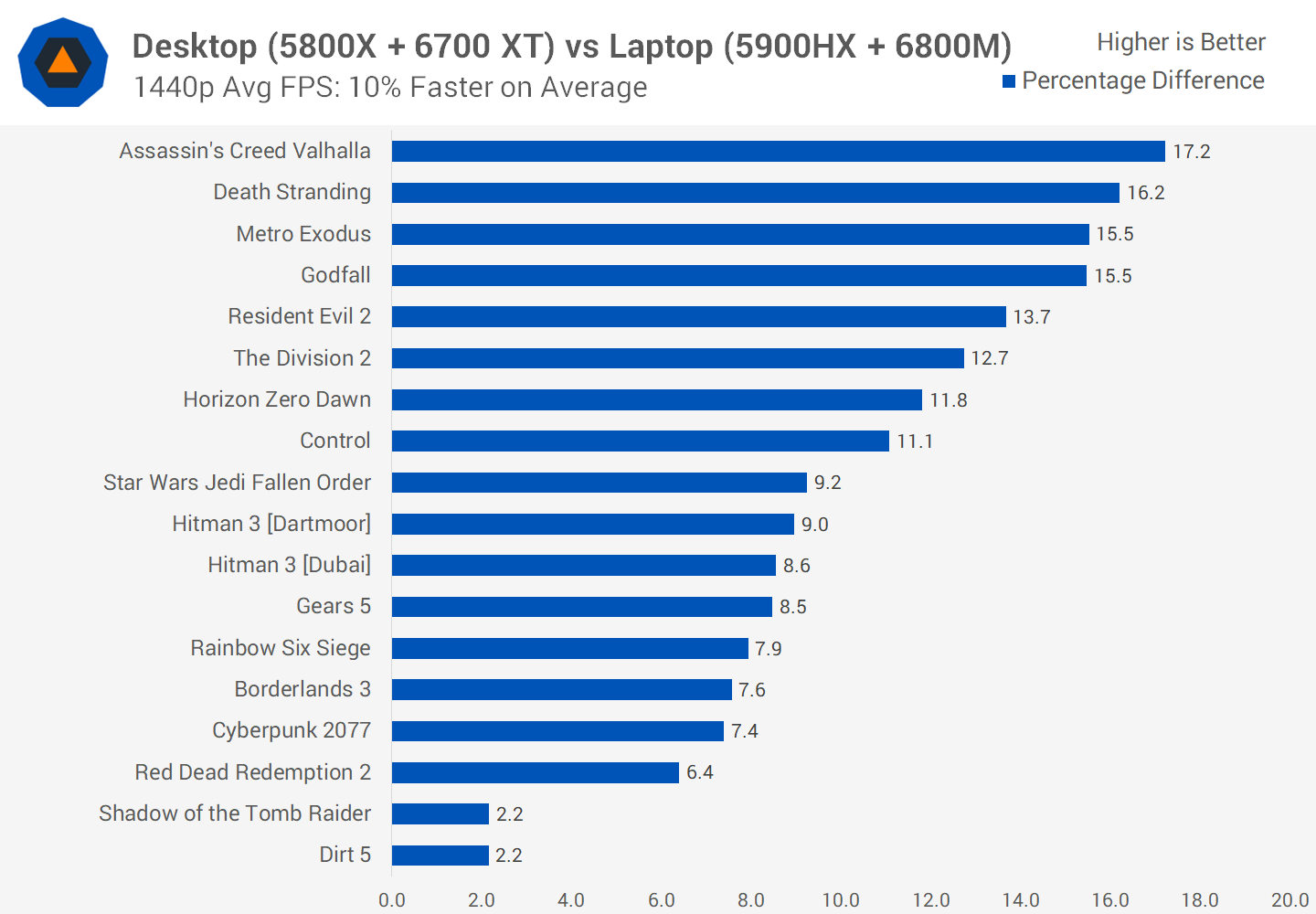
In gaming, like we saw earlier, the desktop system is faster - it has a higher power budget for both the CPU and GPU, so it can sustain higher clocks for longer. But on average, across our 18 game tests, the desktop ended up just 10 percent faster, so the combination of Zen 3 and Navi 22 for gaming is remarkably efficient in a laptop form factor.
This is a smaller margin than I was expecting and shows that high end laptops of today are quite competitive with mid to high-end gaming desktops.
What We Learned
Overall, I don't think anyone would be shocked to learn that when you spec a desktop to have a very similar configuration to a gaming laptop, the desktop is faster.
We've seen this countless times before, whether you compare similar hardware on paper, or you try and compare similar product tiers or names, it tends to be even more favorable to the desktop. This is just the reality of testing a largely unconstrained platform, versus a constrained platform with limits on cooling and power delivery.
But what surprised me throughout this testing is just how close AMD's mobile hardware gets to their desktop hardware with a similar core configuration. Most of the time, the Asus ROG Strix G15 is within 10 percent of the desktop we tested today, whether that's for productivity or gaming.
So what are the practical implications for people buying a PC in 2021? First, you can buy a powerful laptop that may suit your performance needs as well as a desktop - and it's not just massive 17-inch beasts where this is true. Regular 15-inch gaming notebooks get very close to today's mid to high-end mainstream desktops.
It's only true high-end components that laptops can't replicate: stuff like 12 or 16-core Ryzen processors, flagship level GPUs, Threadripper... everything below that is achievable.
This is great news for those of you who happen to need the portability but may be worried their laptop is short-changing them on performance. A performance-oriented notebook can be a genuine desktop replacement. I mean, this Strix G15 easily outperforms desktops based on CPUs like the Ryzen 5 5600X, Ryzen 7 3700X and Core i9-9900K in many productivity tasks. That's pretty impressive.
The value equation is a more difficult and ambiguous calculation. With this testing I wanted to see whether in the current market a gaming laptop could genuinely be a better value choice than a similar desktop.
What I ended up finding was the desktop configuration cost about 10 percent more, and delivered about 10 percent more gaming performance. That's a very favorable outcome for laptops than there's ever been - desktops have almost always offered way better price to performance ratios - but it's not a resounding win for the laptop form factor.
And that's because at value parity, I'd still expect most people interested in a desktop to just buy the desktop. Laptops are far less flexible as a platform, with limited upgradeability - usually no CPU or GPU upgradeability - less extensive I/O, louder coolers and so on.
If you're sitting the laptop on your desk, plugging in an external display and peripherals and never moving the laptop around, all the extra little features the desktop offers makes it come out on top. Realistically, you'd want the laptop to be offering something like 20%+ better value to consider it as a desktop replacement, not just the same price to performance ratio.
This is without considering that desktops also give you far greater flexibility over tailoring a system to your specific needs. In this review, I specifically compared the 5900HX to AMD's Ryzen 7 5800X, but the 5800X isn't particularly great value.
If you swap out the AMD processor for Intel's Core i7-10700 and swap over the motherboard to something Intel compatible, you get very similar gaming performance at a lower price as Intel are offering excellent bang for buck at the moment. Suddenly that value equation is back in favor of desktops.
On the flip side, value parity for similar components is great news for those that need portability. You're basically getting the performance of a desktop, plus an included display, keyboard, trackpad and battery so you can use it anywhere. Normally these are things that you have to effectively pay for in the laptop's higher price tag relative to the desktop, but in the current market they're all basically a bonus. And that's pretty neat for laptop buyers.