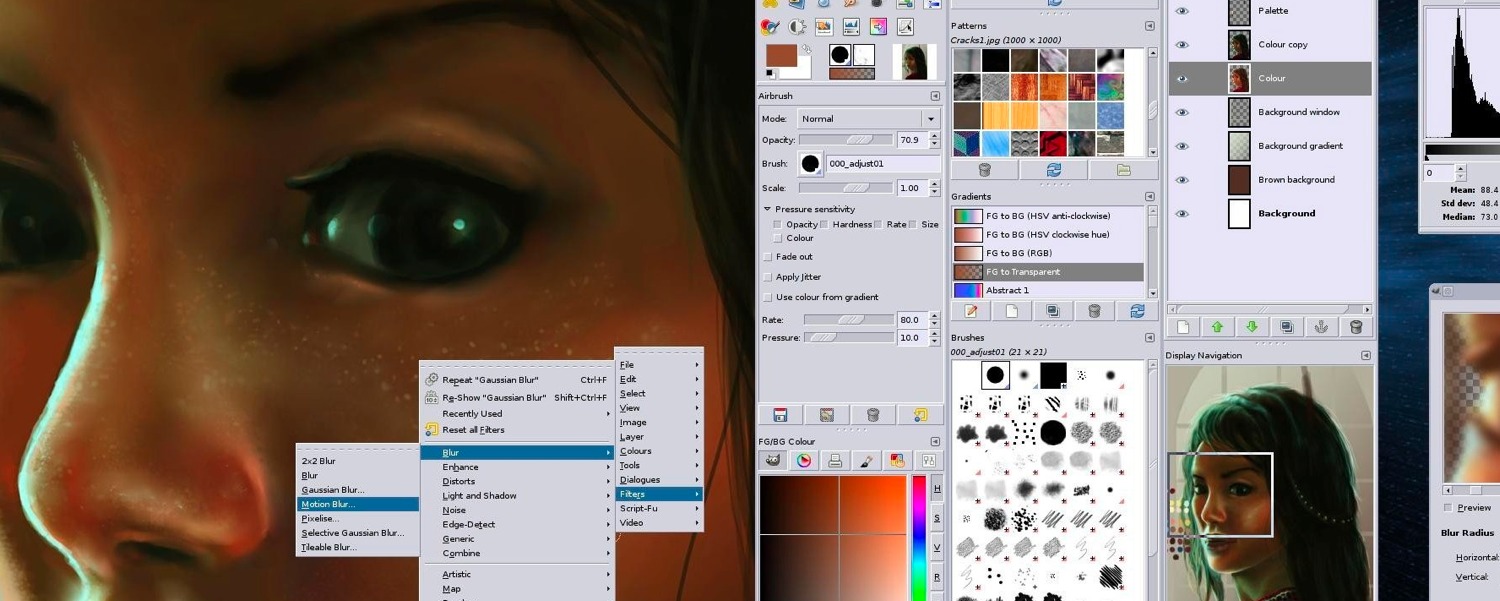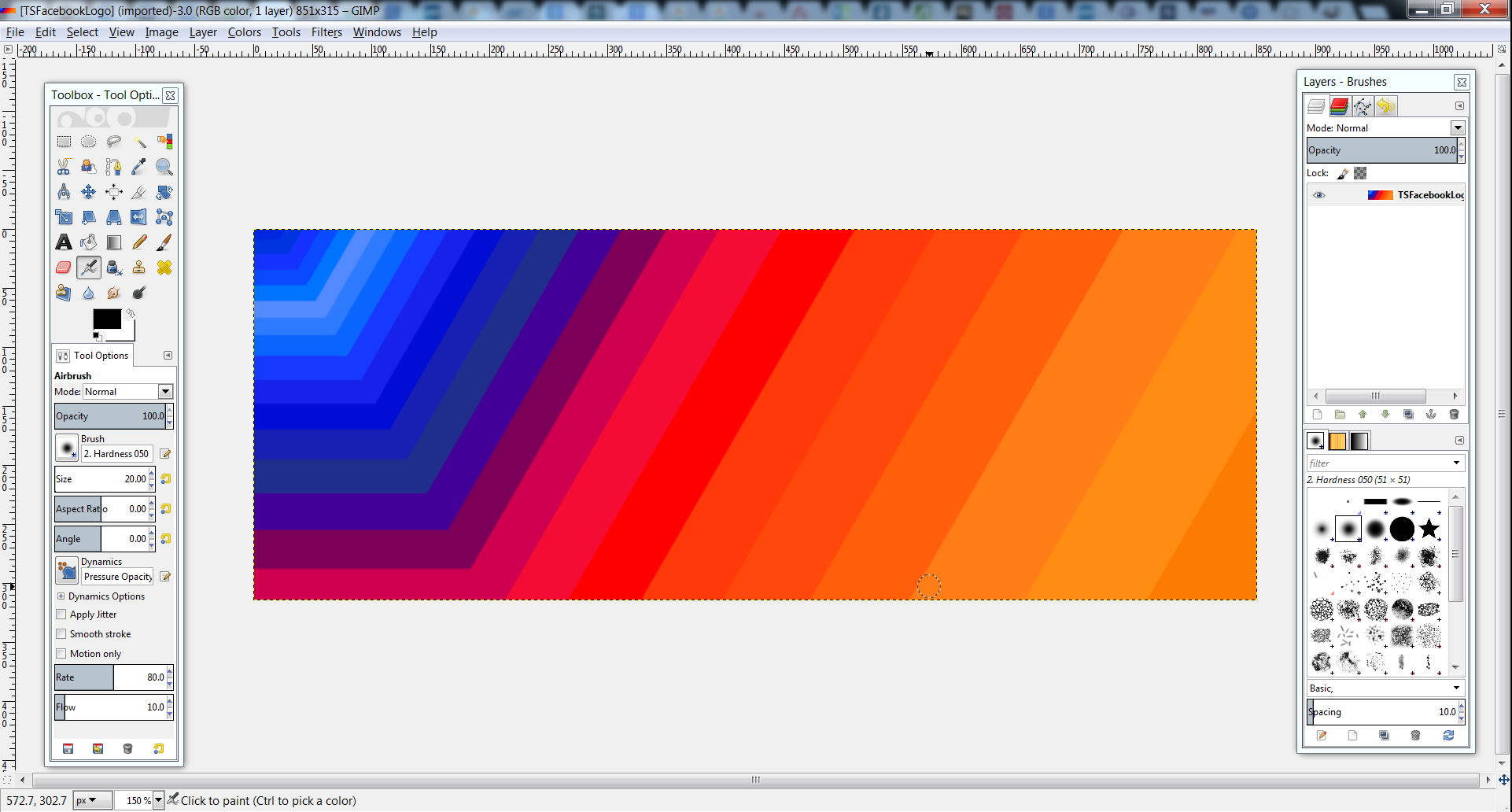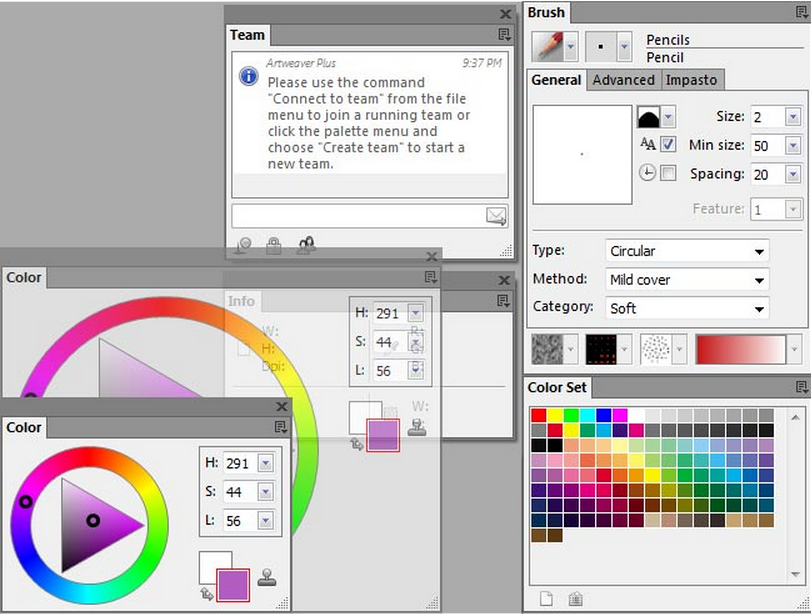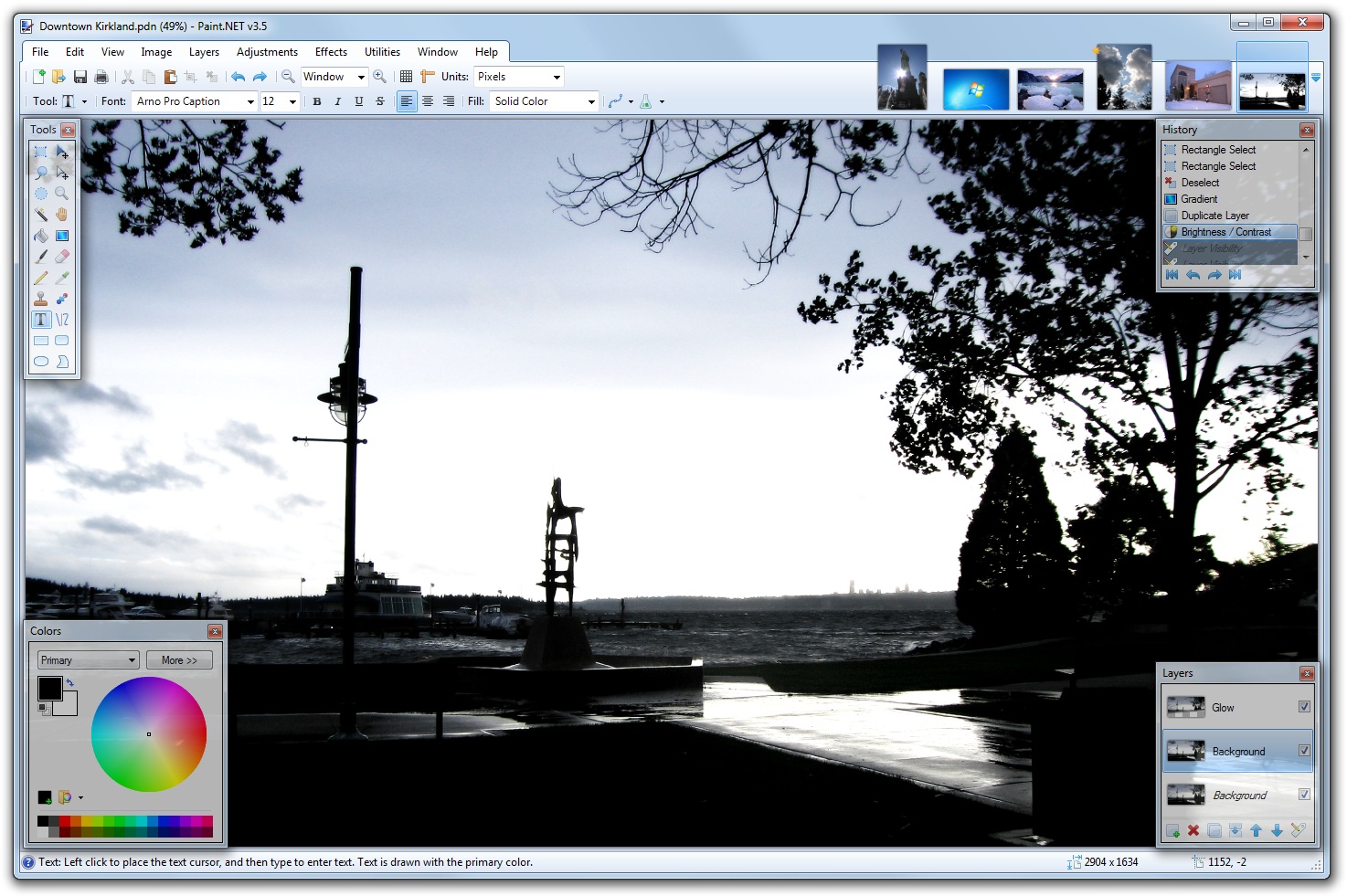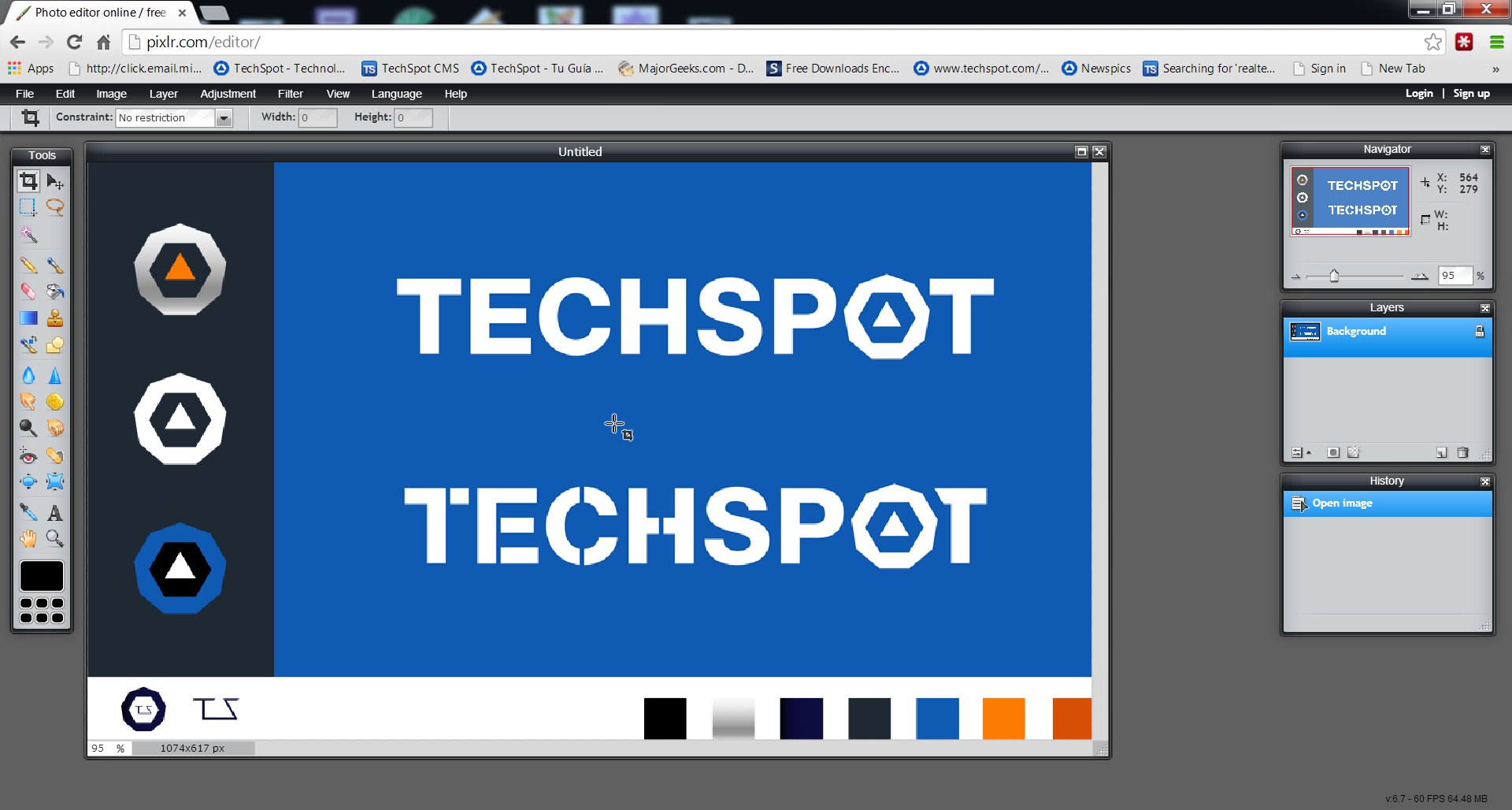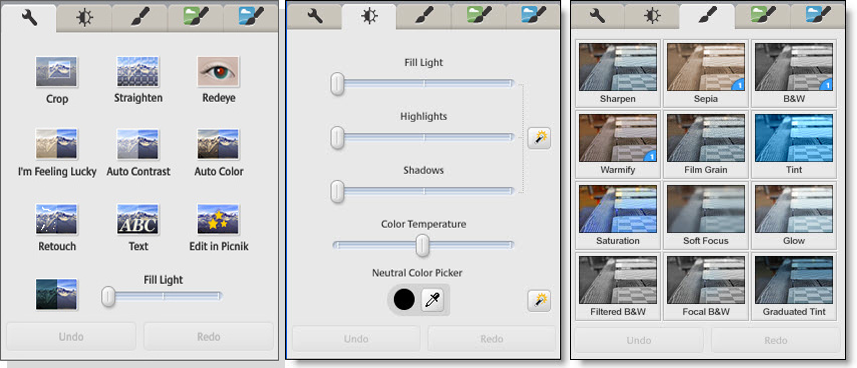Adobe Photoshop has long been the gold standard for image editing among professionals and photo enthusiasts. But for the average user who just wants to touch up the occasional photo, it can be hard to justify the cost and it probably does way more than you really need or care to do.
There are plenty of free alternatives out there but finding one with the perfect combination of features and ease of use can be an exercise in trial and error. Below we've rounded out what we believe are the best free image editors for Windows, throwing in a very solid cloud-based option as well for good measure. Whether it's photo retouching, image editing, or creating new images from scratch that you're after, there's bound to be something here that's right for your needs without spending a dime.
GIMP
GIMP is the strongest competitor when it comes to free image editors. It's possibly the only that won't make you lose your temper if you are coming from a paid solution – in other words, if you are looking for an out of the box replacement for Photoshop, this is it. GIMP offers wide array of tools, the dock interface is clean and easy to manage, and filters and layer options are plentiful. GIMP supports keyboard shortcuts and offers numerous save options, specially for the web.
Artweaver
Artweaver is a very capable image editor with a limited but powerful set of tools. Although its feature set is not as vast as GIMP or Photoshop's, the tools available work great. The filter list is also short but all the must-haves are there.
he interface is clean and familiar, with editing tools on the left and options on the right. There really isn't much of a learning curve, which makes it ideal for novices and anyone who just needs to do some basic editing work.
Paint.net
Paint.net was originally designed to be an improvement over Microsoft Paint but it evolved into a full blown image editing application with features you usually only find in paid software. Options for each tool are not as extensive as in GIMP but all the basics are there along with the ability to work with layers.
If you've ever felt overwhelmed by Photoshop this is probably more along your alley. For someone who is just getting started this a great choice.
Pixlr
There are many options when it comes to cloud-based editors, including PicMonkey, Photoshop Express Editor, and Sumo Paint. But in my opinion Pixlr is the most well rounded one. Aside from the usual range of editing tools, you can also open images from a URL, which can come in handy. As with most web based apps, the fluidity of work can be subject to external factors like internet availability and speed, but other than that it's easy to recommend this service.
Update: As of today you can also download the Pixlr client for Windows or Mac, free of charge.
Picasa
Picasa isn't really intended as a direct competitor to full blown image editors like those mentioned above. Instead, this Google-owned software is designed for home users looking to enhance their photos without knowing the ins and outs of it.
In that sense Picasa is more of a photo manager than a photo editor but it's a great solution for quick edits and effects. Choose a filter, add a frame, fix the lighting and click to share on your favorite social network. In addition, Picasa's integration with Google+ makes keeping an online backup of your photos a breeze.
Last but not least, it's also worth mentioning that since Adobe ended support for Photoshop CS2, they offer this legacy version of the suite as a free download to their customers.