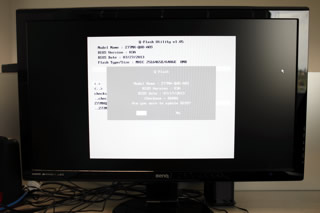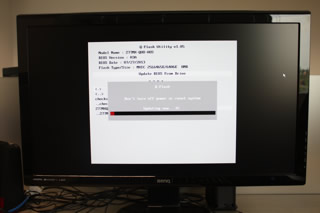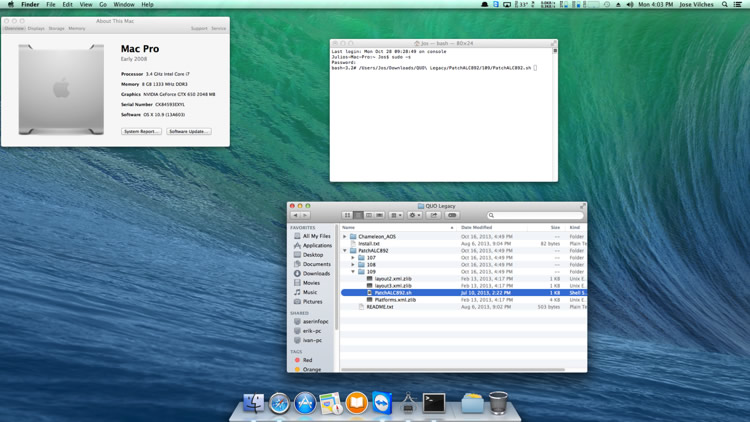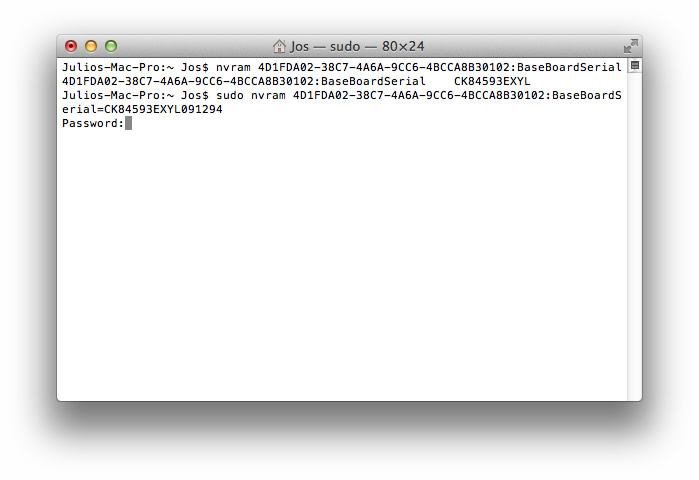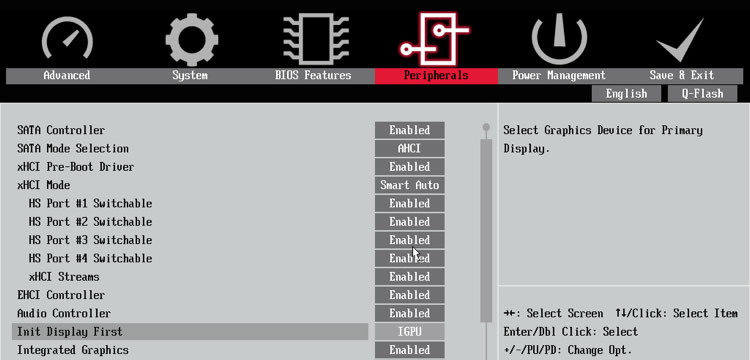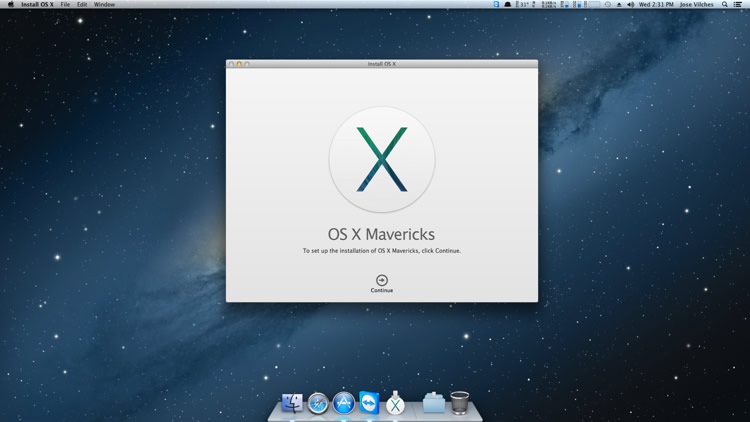Apple famously transitioned away from PowerPC processors in favor of Intel's back in 2006. The move was provoked out of the need to stay competitive in desktop performance and IBM's inability to produce something efficient enough for notebook use -- a major concern as the market shifted in that direction. The transition also tore down the main divide between Windows and Mac computers: an incompatible architecture.
It didn’t take long for enterprising folks to get Windows XP dual-booting on an Intel Mac, and to the surprise of many at the time, Apple released Boot Camp shortly thereafter to help users accomplish the exact same thing with an easy to use tool. One might say this even helped bring some new users who were curious to try OS X thanks to the iPod and iPhone halo effect, yet still uneasy about leaving Windows altogether.
But while Apple showed openness when it came to running a rival OS on its hardware, it’s a different story the other way around. OS X remains mostly locked down to Apple hardware -- mostly being the keyword here.
The Hackintosh Scene and projectQ
For the uninitiated, a "Hackintosh" is a computer that runs OS X on non-Apple hardware. Although the company has taken steps to prevent this -- both legally and through other mechanisms within the operating system -- technically it’s been possible since the transition to Intel processors. There are a number of vibrant and active communities that focus on helping one another to configure, build, and troubleshoot Hackintosh systems.
Building a Hackintosh has definitely gotten easier over the years but there’s still plenty of tinkering involved, from shopping around for compatible hardware to dealing with DSDT and kext files, bootloaders and whatnot. In other words, it’s not for everybody. No matter how much effort you put into your build it’ll have its drawbacks relative to an actual Mac, and there’s no guarantee a future update won’t break the whole thing.
For more background on the whole Hackintosh scene there's a thread on AnandTech that's worth checking out.
Earlier this year a company known as Quo launched a Kickstarter campaign to help fund a motherboard designed to run "any operating system" out of the box. They don’t explicitly market it as a Hackintosh board, perhaps to avoid suffering the same fate of Psystar, but it’s clearly one of the board's key selling points.
They don’t explicitly market it as a Hackintosh board, but that’s clearly the main selling point.
The Z77MX-QUO-AOS motherboard, otherwise known as projectQ, is manufactured by Gigabyte as an exclusive OEM project. The Taiwanese manufacturer had quietly embraced the Hackintosh community months before with their own Z77 boards, which feature special code in their UEFI that made booting into OS X much easier.
But projectQ goes a step further by using specific Mac compatible components for everything from audio to networking. The board even uses the same Texas Instruments IEEE-1394b OHCI Controller as the Mac Pro for Firewire 400/800 and packs two Thunderbolt ports for good measure -- which the outgoing model notably lacks. Add a custom open-source BIOS and you have the workings for a zero effort Hackintosh. Or so is the goal.
In reality, projectQ didn’t get off to the best start. Kickstarter shipments were delayed by weeks or months, and annoyed buyers asking for updates or refunds were often met with silence on Quo's end. Then, when boards finally started to arrive, it turned out that getting OS X up and running wasn’t as seamless as many were expecting it to be. It's definitely as easy as it gets right now, but not a simple install and go affair.
Z77MX-QUO-AOS Features
As the name implies, this motherboard is based on Intel’s year old 7-series platform and uses the flagship Z77 Platform Controller Hub (PCH). That may come as a bit of a disappointment with Haswell already out in the wild, but given development on this board began months before we can’t realistically expect Quo to release next-generation boards ahead or near simultaneously with Apple. There’s no official word on when or if a Haswell compatible board will be out aside from a forum post from one of the developers hinting at the possibility.
We published an overview of Intel’s 7-series chipsets last year if you are interested in the finer details, but the main things ‘Panther Point’ brought to the table were native USB 3.0 support, broader support for overclocking, as well as access to the company's integrated graphics and hybrid storage tech.
Like their 6-series predecessors, 7-series motherboards are based on the LGA1155 socket, which means they support both Sandy Bridge and Ivy Bridge processors. Both generations use the same DMI 2.0 (Direct Media Interface) to connect the PCH and CPU with 20 Gbit/s of bandwidth using a x4 link, the chips are the same size at 27 x 27mm and they support eight PCIe 2.0 lanes as well as single Gigabit MAC.
The Z77MX-QUO-AOS manages to pack in a fair amount of features inside its micro-ATX form factor. That includes four DIMM slots for up to 32GB of RAM, a total of six SATA ports (two of which are 6Gbps), one PCIe x16 slot plus another running at x8 for dual-card SLI setups, and a couple of PCIe x1 for things like Bluetooth 4.0 and Wi-Fi add-in cards -- backers pledging $269 or more received one of these with their board.
Quo takes pride in noting this is the first and only off-the-shelf motherboard in the market with onboard support for Thunderbolt and Firewire 400 / 800 connections.
Two USB 3.0 and four USB 2.0 ports are accessible via the I/O panel on the back of the board, while an additional two USB 3.0 ports and six USB 2.0 can be connected via onboard headers. FireWire is also present thanks to the aforementioned Texas Instruments controller (XIO2213BZAY), with one FW400 port on board and two FW800 via headers. Quo takes pride in noting this is the first and only off-the-shelf motherboard in the market with onboard support for Firewire 400 and 800 (1394A and 1394B) connections.
Rounding out the specs are a pair of Intel-certified Thunderbolt / miniDP, one HDMI and DVI each, as well as the Realtek ALC 892 audio codec and Intel 82574L Gigabit Ethernet controller -- both of which are OS X supported.
Priced at $250, the Z77MX-QUO-AOS isn’t particularly cheap. But it isn’t completely out there either considering the Gigabyte GA-Z77X-UP5 TH, which is perhaps the closest Hackintosh-compatible motherboard in terms of features (sans FireWire), fetches about the same on the few stores that still have it in stock.
Getting Started: Picking The Right Parts
Although technically the Z77MX-QUO-AOS supports both Sandy Bridge and Ivy Bridge processors, if you want things working out of the box it’s safer to opt for the latter, specifically one with HD4000 integrated graphics.
For what it’s worth, Quo does say that Sandy Bridge works “in some configurations”, but isn’t particularly forthcoming about what these may be. You’ll find that that’s the case most of the time. Information is very thin and spread across forum posts but nothing in the way of an official guide or list of compatible Hackintosh hardware from Quo themselves, which is to be expected given the legal ramifications it could bring.
The general consensus on Hackintoshes with AMD CPUs is that they're more trouble than they're worth.
But for the less technical user expecting a smooth ride it can get a little intimidating, fast. Luckily there are some good resources out there -- even if not projectQ specific -- to get you on track. Here are a few useful ones:
- InsanelyMac - Fairly active forum thread that’s getting responses from actual developers of the board
- Kickstarter - Backers of the Z77MX-QUO-AOS giving feedback and reporting back on their experiences
- tonymacx86 - List of compatible hardware for LGA 1155 based builds
- If you can't find answers there try emailing Quo directly at tech@quocomputer.com
As a first timer when it comes to building a Hackintosh I decided it was best to take the frictionless approach and went with the non-K Intel Core i7 3770 for this guide -- after initially failing with a Sandy Bridge Core i3. I also added an Nvidia GeForce GTX 650 later on after my build was already up and running.
Below are your processor and graphics card options for out of the box compatibility. Though technically permitted, the general consensus on Hackintoshes with AMD CPUs is that they're more trouble than they're worth. Radeon cards might work too with some extra effort but since results and stability may vary we won't be covering that here.
| Processor | Price | Graphics card | Price |
| Intel Core i7-3770K | $325 | Nvidia GeForce GT 640 | $90 |
| Intel Core i7-3770 | $290 | Nvidia GeForce GTX 650 / Ti | $115 - $140 |
| Intel Core i5-3570K | $220 | Nvidia GeForce GTX 660 / Ti | $180 - $250 |
| Intel Core i3-3245 | $140 | Nvidia GeForce GTX 670 | $300 |
| Intel Core i3-3225 | $180 | Nvidia GeForce GTX 680 | $390 |
All of the above Ivy Bridge CPUs feature fully working HD 4000 integrated graphics and are recommended but Quo says Sandy Bridge also works. Aside from this, Nvidia's Quadro range is also supported, and their newer 7xx series graphics cards are compatible too but require legacy VBIOS setup.
Lastly, the case, power supply, memory and storage picks below are just recommendations from our PC Buying Guide but you can use other parts if you like. No tricky compatibility issues there.
| Case, Power, Memory, Storage | Price |
| Cooler Master HAF XB | $100 |
| Corsair HX Series 650W | $120 |
| 2x4GB G.Skill Ripjaws DDR3 1600MHz | $80 |
| Samsung 840 Evo 250GB | $180 |
| Western Digital Black 1TB | $90 |
Almost There...
Once you have all the right parts there’s just one intermediate step before you can load up OS X. You’ll need to download a modified BIOS that’s been specifically designed for this board and flash it.
You’ll need to download a modified BIOS designed specifically for this board. After you’ve flashed it there’s no need for additional third party tools in order to install OS X.
Now, I'm not really sure what exactly is the back story here and Quo is not telling. The BIOS is credited to a group called HermitCrab Labs and hosted off the public web inside the Tor network. There’s no official affiliation between Quo and HermitCrab Labs -- at least none that either party would openly admit to for obvious reasons -- but it appears to be an integral part of the hassle-free Hackintosh promise. After you’ve flashed it onto your projectQ motherboard there’s no need for additional third party tools in order to install OS X.
The latest build as of writing is Z77MXQUOAOS.H3A.820M.
Download the file, unzip into any FAT32 flash drive, and restart your soon-to-be Hackintosh tapping the End key to access the Q-Flash utility. Go to “Update BIOS From Drive” and pick the appropriate file from the USB drive.
Flashing will begin immediately and after verifying the update your system should reboot automatically.
If you head to the motherboard’s BIOS screen (‘Del’ during boot) you’ll notice the BIOS version and date never changes. So, if you want to be extra sure the update went smoothly, load up the UEFI Built-in EDK Shell from the F12 boot menu, type bdmesg -b and press enter, and the Ozmosis version should be on the first line of text.
Installing OS X
We're finally ready to install OS X. You’ll need an 8GB or larger USB flash drive to create a bootable disk and the OS X installer app from the Mac App Store. Yes, you’ll need access to an actual Mac for this. We originally installed the $20 Mountain Lion but Apple has since released Mavericks for free, making your life a little easier.
Lifehacker has an easy to follow tutorial on creating a bootable OS X Mountain Lion installer. The same method doesn't work for Mavericks but a separate tutorial covers that and it's even easier.
From there, the rest of the process is pretty straightforward. Simply restart your machine hitting F12 to bring up the boot menu, select the OS X installer you just created and follow the on-screen instructions. The whole process can take up to an hour or so sit back and relax. That’s it you’re all done! Just kidding, read on.
Your Hackintosh should be up and running with (almost) everything but audio functioning normally. For that you’ll need to download the Quo legacy files. Unzip and head to the PatchALC892 folder where you’ll see three subfolders corresponding to three different OS X versions -- 10.7, 10.8, and 10.9.
Open up Terminal and type sudo -s. After entering your administrator password, locate the file named PatchALC892.sh inside the appropriate OS version folder for your install (e.g. 109 if you are running Mavericks), drag it onto Terminal and hit enter. Audio should be working after restarting your system.
Working Out The Kinks
If you used compatible hardware and followed the above instructions you should have a perfectly usable and stable Hackintosh by now -- all with nearly zero help from third party tools. But alas, as I warned early on, your build will still have its drawbacks relative to an actual Mac and a few things will need further adjusting.
Here are a few that I’ve found browsing thought forums trying to get my machine in top shape.
iMessage
Apple’s messaging platform (or any apps that use Apple ID, for that matter) won’t work out of the box but there’s a simple enough fix for that. Head to Terminal and run "nvram 4D1FDA02-38C7-4A6A-9CC6-4BCCA8B30102:BaseBoardSerial". This should show you the currently-set baseboard serial number. Assuming it's less than 17, just make up additional numbers until it's 17 characters long, and write it back out with "sudo nvram 4D1FDA02-38C7-4A6A-9CC6-4BCCA8B30102:BaseBoardSerial=NUMBERHERE".
Adding discrete graphics
Any of the graphics cards listed above should just work but you must change a couple of settings in the BIOS first. Restart your machine and hit ‘Del’ on your keyboard to bring up the BIOS screen. Under peripherals look for ‘Init Display First’ and Integrated Graphics’ and set them to IGPU and Enabled, respectively.
Hardware sensors
If you use tools like iStats Menus to monitor hardware you'll notice that the sensors information is missing -- temperature, fans, frequency, etc. To get it working simply download and install FakeSMC.
How Much Cost Savings Can You Expect?
One of the main benefits associated with building a Hackintosh is the cost savings it represents relative to buying an actual Mac. Sure enough, expert hackintosher tonymacx86 routinely updates its selection of pre-configured systems, spanning everything from a budget mini system for under $600, to Xeon-equipped workstations that can deliver performance on par or superior to the highest end Macs for a fraction of the price.
With a $250, feature-rich Hackintosh board like the Z77MX-QUO-AOS it doesn’t make much sense to go low end as you’ll likely spend more than the cost of a base Mac mini with comparative specs after factoring in the price of a small case, power supply unit, processor, storage, memory and Wi-Fi / Bluetooth add-in module.
Our total build cost amounted to $835 with a high-end Core i7 3770 processor, 8GB of RAM, mid-range Nvidia GeForce GTX 650 discrete graphics. For storage we used a spare 160GB SSD we had lying around and we’re not even using a case for this thing at the moment so the bill could have easily crossed the $1,000 mark.
For the sake of comparison below is a sample build next to a couple of Mac configurations.
| Hackintosh | Mac mini (upgraded to match) |
27" iMac (upgraded to match) |
|||||||||||||||
| Motherboard | Z77MX/QUO-AOS | $250 | Base quad-core | $799 | Base configuration | $1999 | |||||||||||
| Processor | i7-3770 (3.4GHz) |
$290 | i7-3720QM (2.6GHz) | $100 | i7 4771 (3.5GHz) | $200 | |||||||||||
| Memory | 8GB | $80 | 8GB | $100 | 8GB | ||||||||||||
| Graphics | Intel HD4000 |
|
Intel HD4000 | Intel HD4600 |
|||||||||||||
| dGPU | GTX 660 | $180 | none | GTX 775M | |||||||||||||
| Storage | 840 Evo 250GB | $180 | 256GB SSD | $200 | 256GB SSD | $200 | |||||||||||
| PSU | Corsair HX 650W | $120 | |||||||||||||||
| Case | CM HAF XB | $100 | |||||||||||||||
| Subtotal | $1200 | Subtotal | $1199 | ||||||||||||||
| Monitor | 27" Dell U2713HM | $600 | 27" Dell U2713HM | $600 | All-in One 27" IPS | - | |||||||||||
| Peripherals | Apple mouse + keyboard | $130 | Apple mouse + keyboard | $130 | Apple mouse + keyboard | $0 | |||||||||||
| Total | $1,930 | Total | $1,929 | Total | $2,399 | ||||||||||||
| Features | 2 x Thunderbolt; 2 (2) x USB 3.0; 4 (6) USB 2.0; 1 (2) x FireWire 400/800; 1 x HDMI; 1 x Gigabit Ethernet | 1 x Thunderbolt; 4 x USB 3.0; 1 x FireWire 800; 1 x HDMI; 1 x Gigabit Ethernet; 1 x SDXC card slot; 802.11n Wi-Fi; Bluetooth 4.0 | 2 x Thunderbolt; 4 x USB 3.0; 1 x Gigabit Ethernet; 1 x SDXC card slot; 802.11ac Wi-Fi; Bluetooth 4.0 | ||||||||||||||
How much you actually end up spending on a project like this will vary based on the performance you are after but as a rule of thumb, the higher end you go the more you'll save compared to a Mac. That and the ability to upgrade parts down the road make Hackintoshes an interesting proposition as Mac Pro replacements -- aside from the challenge and enjoyment for those who like tinkering with PC hardware.
Apple's upcoming Mac Pro is a beast in its own right starting with a Xeon E5 (3.7GHz), 12GB of RAM, dual AMD FirePro D300 graphics, PCIe-based flash storage and next-generation Thunderbolt. We'll do a more in-depth price comparison of the new Mac Pro vs. off the shelf PC hardware in an upcoming article.
Configuring it with OS X Mavericks
After dealing with a painful launch marred with late shipments and poor communication, Quo has for the most part lived up to its promise of providing a motherboard capable of running any OS. While we did hit a couple of stumbling blocks, to be fair, none can be directly attributed to the Z77MX-QUO-AOS not working as advertised.
The first involved the SATA III ports not recognizing a three year old SATA II SSD, which is a non-issue but can give you a headache until you figure out what’s wrong. The second caused boot problems with a Sandy Bridge processor, which Quo explicitly warns against using, even though technically it is compatible with the LGA 1155 platform that this motherboard is based on (and might have worked with some extra effort).
If you’re a seasoned enthusiast with at least a handful of Hackintosh projects under your belt you’ll probably fly through the whole process. The level of compatibility Quo and the community at large have achieved with this project is certainly commendable. If you are a newcomer, however, the main problem I see is the lack of information from official sources to get you started. Hopefully this guide will ease some of that pain.
One may argue that anyone buying this from Quo is expected to have at least a certain level of technical knowledge and that’s probably right. But you’re still promised a “motherboard designed to run any Operating System you choose out of the box” and paid the $250 admission price. Better support is in order.
From a pricing perspective you’re bound to get much more bang for your buck the higher end you go.
Will this replace an actual Mac? No. As mentioned earlier, you can anticipate having to deal with a few kinks and quirks. So far I’ve only had to re-patch the audio after updating from 10.8.4 to 10.8.5 and then again to run 10.9 (OS X Mavericks). It barely took a minute the first time while the second required flashing the latest BIOS (from 816M to 820M).
But even though our build has been running smoothly for a few weeks we’re not using it for anything critical. If you bump into any problems you’re basically on your own or at the mercy of Hackintosh forum posters.
From a pricing perspective you’re bound to get much more bang for your buck the higher end you go. If you’re going for a budget build it’s not worth the trouble compared to just getting a Mac mini which is beautifully engineered onto a tiny chassis. If you want a range-topping CPU and graphics paired with gobs of RAM and plenty storage you can spend less than half of what you would with Apple’s notoriously expensive upgrades.
Apple’s products are getting even more closed to upgrades with every release cycle. If you care about swapping internals down the road a Hackintosh provides the flexibility.
Then there’s the issue of expansion. Apple’s products are getting even more closed to upgrades with every release cycle and the upcoming Mac Pro with its unconventional cylindrical shape will be far from the exception. If you care about swapping internals down the road a Hackintosh provides the flexibility.
Lastly, is it illegal? Apple's End User License Agreement states that you can only use Apple software on Apple hardware. To my knowledge, violating a EULA is not against any law, but it can be used in a court of law. To date, however, Apple has only prosecuted companies like Psystar who try to sell Hackintosh systems and have not gone after individuals who do it for their own benefit. If anything this remains a grey area that Apple probably doesn’t pay much attention to given the relatively small portion of the market it represents.