For most users a good wireless router is the one that you set up in a few easy steps and forget about it as long as it gets you online. Any decent consumer-grade wireless router will do the job well enough most of the time, while more inquisitive folks can still tweak around a few configuration options to make sure things are running smoothly.
But beyond the stock features that came with your router, there are many things that the hardware you bought might be capable of; it just happens that the manufacturer decided not to include them for a variety of reasons that go from keeping things simple, to the fact that they sell more expensive models to people who need those features.
Luckily for you, people have been working on ways to get the fancy stuff running on your average $60-$100 device. After a relatively simple upgrade to a free third-party firmware, you'll be able boost your wireless signal, prioritize what programs get your precious bandwidth, and do lots of other stuff usually reserved for pro-grade wireless routers.
Below you'll find a selection of the most popular options out there, along with some basic information and strong points. Since the installation procedure will vary by device, we can't practically include instructions for all supported hardware, but we'll point you in the right direction, so you can see if your router is supported and follow the installation notes.
We should note that installing a custom firmware will likely void your warranty and if anything goes wrong there's also a chance you might brick the device. With that said, if you're feeling adventurous (and if you are reading TechSpot we have to assume you are open to this sort of things), proceed at your own risk.
DD-WRT
DD-WRT is by far the most popular and widely tested of the bunch. This Linux-based firmware currently supports more than 200 different devices and is so well developed and documented, that it comes pre-installed with routers manufactured by Buffalo Technology and a few others. DD-WRT has a crazy amount of features, too many to list here, but some highlights include support for IPv6, advanced QoS for bandwidth allocation, radio output power adjustment (to boost your Wi-Fi signal), bandwidth monitoring, a variety of Wi-Fi hotspot services and a lot more.
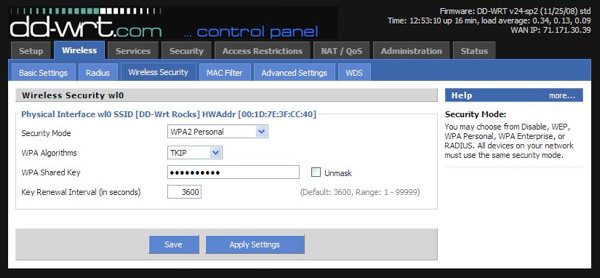
You can check if your router is supported by visiting the Supported Device List in the DD-WRT wiki, and also make use of their Router Database, which will help you find particular instructions for your model and revision.
Tomato
Tomato is a small, lean and simple replacement firmware for Linksys WRT54G/GL/GS, Buffalo WHR-G54S/WHR-HP-G54 and other Broadcom-based routers. It does almost everything DD-WRT can, but with a simplified web interface that makes heavy use of AJAX and also features a pretty nifty SVG-based graphical bandwidth monitor. Other features include advanced Quality of Service rules, Wi-Fi signal boosting, access restrictions, and wireless client mode.
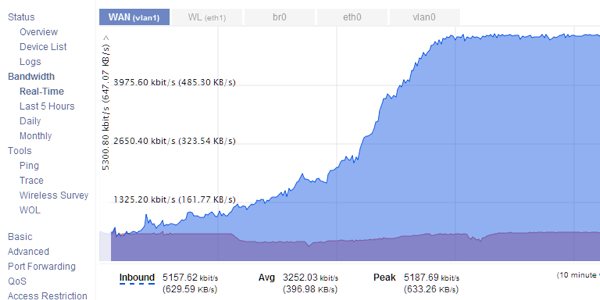
Tomato is also not available on as many routers as DD-WRT. Check their homepage to see if your router model and revision is listed. Also check the Frequently Asked Questions and the included readme before installing.
OpenWRT
OpenWRT is a customizable firmware mainly installed on embedded devices and aimed mostly toward advanced users. It primarily uses a command-line interface, but also features optional web-based GUI interfaces via separate packages such as LuCI or X-Wrt, allowing easier access to a wide range of features. One that stands out is its fully writeable file system, which allows for installation of updates without rebuilding and flashing a complete firmware image.
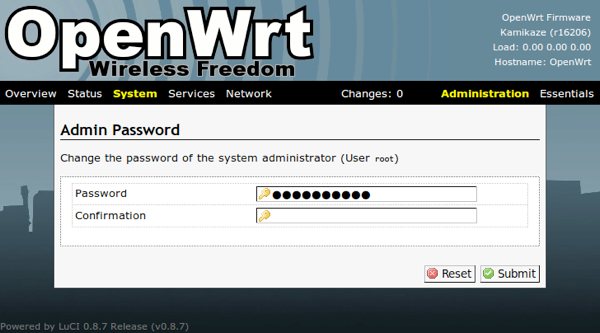
The OpenWRT project also provides regular bug fixes and updates, even for devices no longer supported by their manufacturers. A list of compatible routers is available here along installation instructions for each model.
Gargoyle
Gargoyle was originally available as a third web interface for OpenWRT but it's now being released as a full firmware image for routers such as the Linksys WRT54G series and the Fonera. Among its features are dynamic DNS, quality of service, access restrictions, bandwidth quota management, bandwidth monitoring tools, and an AJAX-based GUI.
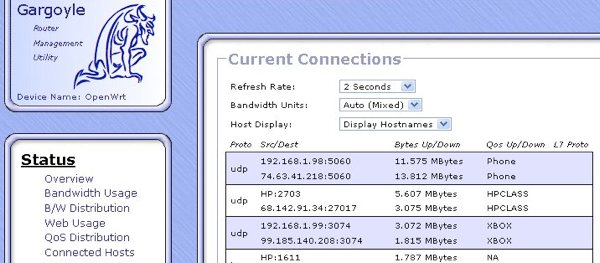
Gargoyle's developer says the firmware's primary focus is to provide a polished interface for advanced features that is at least as easy to configure as any existing firmware. A list of compatible devices is available here – it supports a bunch of Broadcom and Atheros based routers – and installation instructions can be found on this page.
There are several other options that might satisfy more specific needs. For example, Chilifire is a good alternative if you want to run a hotspot, as it allows you to offer for-pay or free Internet access points from your consumer router.
If you've been thinking about installing a custom firmware for a while but haven't made the jump yet, we recommend you choose from one of the projects above to get you started. First find what's the available support for your exact router model and revision and take it from there. For your reference, there's also a comprehensive list of wireless router firmware projects in Wikipedia.
If you've used any of the above mentioned firmware projects or perhaps tried another great alternative we didn't cover let us know your thoughts in the comments.
