As noted by enthusiasts around the web, there is a simple way to access a hidden "God Mode" in Windows 7, 8, 8.1 and Windows 10. With a name like that, your expectations might be a little high – and no, Windows is not secretly invincible – but the trick is awesome nevertheless.
Updated feature for Windows 11:
How to Activate God Mode in Windows 10 and Windows 11
"God Mode" simply provides users with a centralized Control Panel for all of Windows' settings, from changing your desktop background to setting up a VPN or partitioning your hard drive. In all, there are nearly 50 categories and most have several entries.
It's almost comical how simple it is to access it. Simply, create a new folder – anywhere is fine, I created one on my desktop – and rename that folder to:
God Mode.{ED7BA470-8E54-465E-825C-99712043E01C}.
The "God Mode" chunk can be called anything you want.
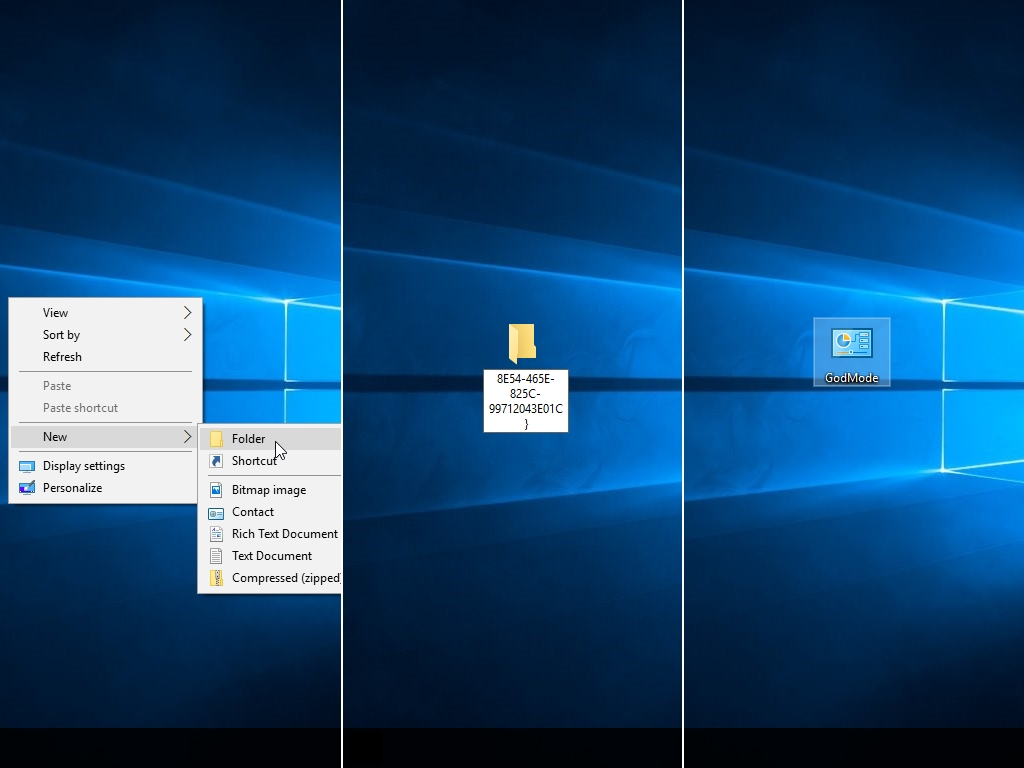
The default folder icon will change to a Control Panel icon, and you can open it to view all of the settings.

The hack has been around for a while, and though there were some reports of crashes on Windows Vista 64-bit, for what it's worth I've successfully used it on Windows 7 Home, Ultimate 64-bit, and now Windows 10 Pro.
As an additional note, having the undocumented feature disclosed all over the web, Microsoft has decided to be more open about it admitting similar commands have been available in several versions of Windows.
Additional "God Modes"
There are numerous other text strings that create similar "God Mode" folders, some have been deprecated, but as of time of writing these still work in Windows 10. You can also download a handy .zip file with all these folders already created.
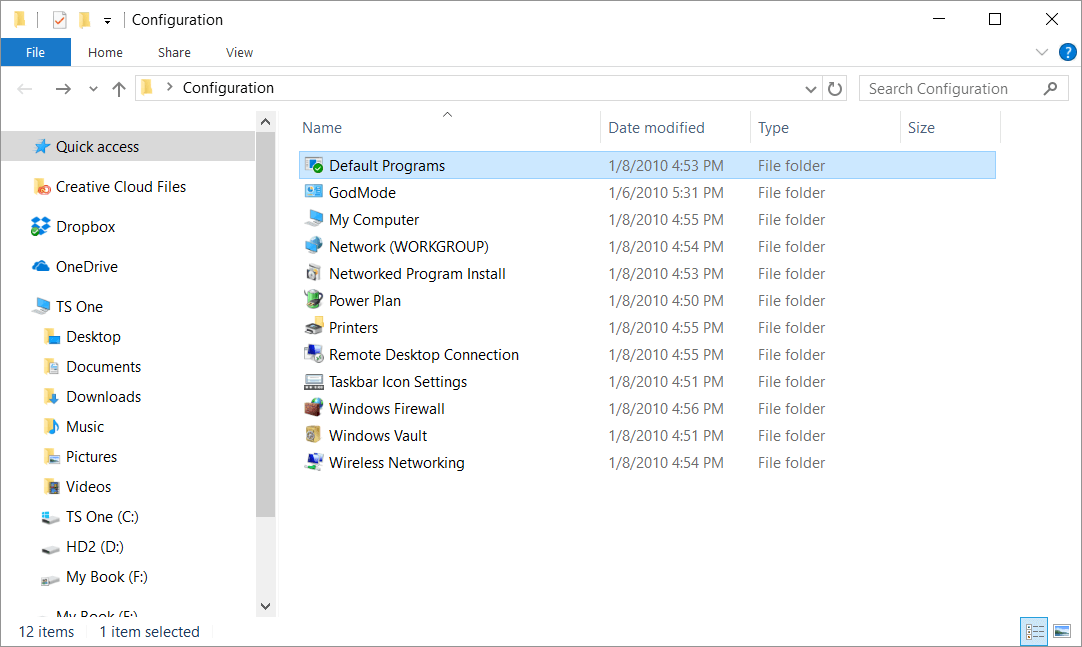
- {17cd9488-1228-4b2f-88ce-4298e93e0966} - Default Programs
- {025A5937-A6BE-4686-A844-36FE4BEC8B6D} - Power Plan
- {05d7b0f4-2121-4eff-bf6b-ed3f69b894d9} - Taskbar Icon Settings
- {20D04FE0-3AEA-1069-A2D8-08002B30309D} - My Computer
- {1206F5F1-0569-412C-8FEC-3204630DFB70} - Windows Vault
- {4026492F-2F69-46B8-B9BF-5654FC07E423} - Windows Firewall
- {208D2C60-3AEA-1069-A2D7-08002B30309D} - Network
- {15eae92e-f17a-4431-9f28-805e482dafd4} - Networked Program Install
- {1FA9085F-25A2-489B-85D4-86326EEDCD87} - Wireless Networking
- {241D7C96-F8BF-4F85-B01F-E2B043341A4B} - Remote Desktop Connections
- {2227A280-3AEA-1069-A2DE-08002B30309D} - Printers
5 days, 5 killer tech tips is a TechSpot monthly feature
On the third week of every month, we'll publish 5 killer tech tips, one for each day of the week for a given app, service, or platform.
This week we are uncovering great Windows 10 usability tips and tricks.
