If you've browsed the Web at all in the last few years, there's a good chance you've watched a ton of YouTube videos. The site serves over a billion every day both on their own and through the zillions of sites that choose to embed videos hosted on their platform. We bet at least once you've wondered about downloading a clip and although there are many tips and services around to help you accomplish such a feat, here's a few we consider to be the best.
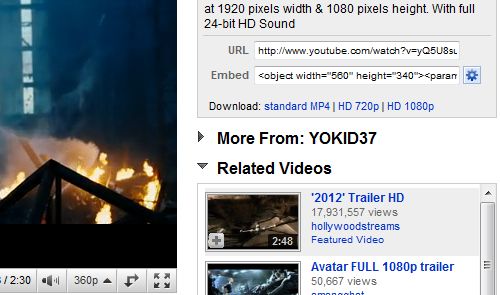
A two-year-old post on the Google Operating System blog offers the easiest. Simply add this bookmarklet to your browser's bookmarks, load a YouTube page with a video, and then clicking the bookmarklet will provide you a direct download of the video in various qualities including 720p/1080p and in the MP4 format.
This method should work just fine for Internet Explorer 8, Chrome, Firefox, Safari and Opera. Here's a short video showing how it works (ironically hosted at competing service vimeo):
Many popular media players can handle MP4 files, such as Windows Media Player, VLC, MPlayer, iTunes, QuickTime, and my personal favorite, Zoom Player. If you need to convert the video, there are plenty of free applications around like MyVideoConverter, Total Video Converter, Any Video Converter. I generally use Xilisoft's Video Converter Ultimate, but it'll cost you.
Most or all of those applications can also convert MP4 files to MP3 if you're after the audio only. There are also more automated approaches. Various free online services will automatically convert the YouTube content to an audio or video file for you to download, and there are seemingly dozens of Firefox add-ons that will do the same.

A Firefox favorite, Video DownloadHelper works on dozens of sites besides YouTube (MySpace, DailyMotion, Porkolt, iFilm, DreamHost, etc.) and includes a slew of configuration and automatic conversion options. 1-Click YouTube Video Download is less feature-rich and works by placing direct download links on YouTube pages so you can save the content in FLV, MP4, and 3GP formats.
Do you prefer another solution to download video content? Share your comments here.
Previous Tech Tips
- Use a Browser Sandbox for Cross-Browser Testing
- Enable Windows 7's Hidden "God Mode"
- Reclaim Some Storage Space with a Few Simple Tweaks
- Prevent Windows Update From Automatically Restarting Your PC
- How to Bring a Lost Window Back to your Desktop
- How to Change the Logon Screen on Windows 7
- Unearth Region-Specific Windows 7 Themes