Microsoft stepped up its game in more ways than one with the advent of Windows 7. The graphical user interface looks and functions better than in previous releases and is easy to customize. Without digging deep, even inexperienced users coming from Windows XP and Vista can see that Microsoft attempted to bring a degree of style to its latest operating system.
Windows 7 ships with a number unique themes and desktop backgrounds, ranging from the traditional scenic landscapes to creepy character art. In all, though, there are only about 13 accessible themes, which can't really cover the broad spectrum of individual taste. While it's a breeze to tweak themes to something you like, having more stock configurations to choose from certainly wouldn't hurt, right?
As you may have noticed, at least one of the bundled themes in your Windows 7 installation is region-specific. This is determined during the installation or setup process when you select your location, which means that there are many more themes lurking on your hard drive for several large countries such as Russia, Japan, Canada, Australia, France, Brazil, Poland, Netherlands, Taiwan, and so on.
Finding and using these hidden theme packs is simple. Begin by opening a Windows Explorer window. Then enter windows\winsxs in the directory bar.
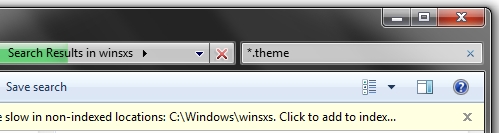
When you arrive at the specified path, search for *.theme (it'll probably take a few moments, be patient). Search results should include all of the stock themes available to you in the Personalization settings screen, along with themes for another 18 countries.

The country names will be abbreviated, but they are easy enough to decipher. Double click on a theme you're interested in and it will be instantly applied and saved under "My Themes" for quick access.

It is worth noting that all of the international themes can be downloaded via Microsoft's Personalization Gallery, along with various sponsored themes that include brands like soft drink companies, car manufacturers, and video games.
If you have your own favorite hole in the wall for Windows 7 themes or other customization tips, be sure to share them in the comments.
Themes bring back to memory a Windows 95 add-on pack offered by Microsoft called Plus!. Back in the day, the software giant charged $35 for the software companion that was "designed to fully exploit the power of 486 and Pentium class PC's." Besides some cool themes, the pack also included a 3D Pinball game and desktop enhancements like Full Window Drag, Font Smoothing, and Wallpaper Stretching. Do you recall running a Windows 95 PC with Plus!?
Previous Tech Tips
- Install Over 50 Freeware Apps Hands-Free with Ninite
- Turn Off your Display Using a Windows Shortcut and More
- Disabling Avira Antivir's Pop-up Advertisements
- Access and Customize Windows 7's Extended Context Menu
- Convert Images to Editable Documents Using Free OCR Tools
- Top PC Games for this Holiday Season and Beyond
- How I Keep Clean Without an Antivirus Guarding My System