While 3.5 has brought a boost in speed, Firefox isn't the fastest Web browser around. It isn't the most secure browser either, nor is it the most used. Firefox's entire appeal is based on the fact that you can build it as you care to. More than any other, Firefox is customizable. That being the case, it's a bummer when major revisions come along and "break" all of the add-ons you depend on.
Broadly used add-ons are usually prepared well in advance, and tested with beta releases. Unfortunately, many aren't updated right away and others not at all. Because we refuse to let our extensions die, we're going to take a look at a workaround which may also work for you. For reference, I'll be using Firefox version 3.5 with Google Gears 0.5.23.0 - which is incompatible.
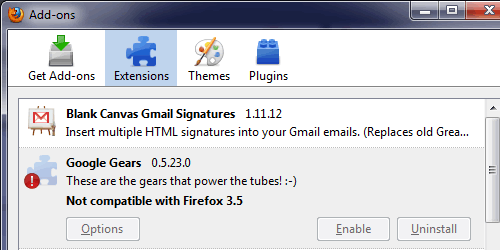
Now, there are two methods of forcing your old add-ons to work; one requires you to download an extension and is easier - the other needs nothing but elbow grease and guts. If the first sounds more appealing, head on over to the add-ons page and install Nightly Tester Tools. For the second method, skip the next paragraph.
Extra add-on: After adding Nightly Tester Tools to Firefox, it should restart the program and automatically open your add-ons window. If not, head to Tools > Add-ons.
Finding your defunct extension should be easy enough. Right click on it, and opt to "Override compatibility". You'll be warned about the numerous potential side-effects of forcing your add-on to work, and if you're okay with proceeding, choose "Force Install". Restart Firefox, and your stubborn add-on should be enabled.
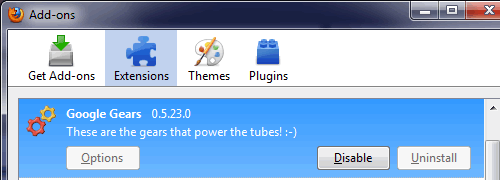
Elbow grease: Now, I understand if you already have seventeen add-ons and you don't want another. Roll up your sleeves and open Firefox.
In the address bar, enter "about:config" (minus the quotes). Click through the warning, right click somewhere on the lower window and create a new Boolean (New > Boolean). When prompted, enter the value "extensions.checkCompatibility" (again, no quotes).
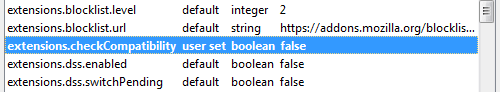
You'll be asked to choose "false" or "true" - you want false. Restart your browser and you should be able to enable or install any incompatible add-on you want.
It should be added that forcing any given add-on to "work" with the latest version of Firefox does not guarantee it will function properly. In fact, depending on the add-on the result will vary considerably, from perfectly stable to totally buggy. Good luck.
Did you know?
The original Firefox logo was derived from Daniel Burka's recollection of an image from his childhood bible.
Top image by Foomandoonian.
Previous Tech Tips
- Verify your Windows 7 ISO
- A fix for Java applets not loading in Firefox
- Access multiple email accounts with Gmail in 3 easy steps
- A Quick & Easy Guide to Bulk File Renaming
- No Windows 7 drivers yet? Try using Vista's
- How long's it been since you last rebooted Windows?
- Windows 7 improved window management using the keyboard (hotkeys)