Huawei isn't as well known as the Samsungs and Apples of the smartphone world, but they just keep going about their business, producing decent and often underrated handsets in all segments of the market. Right at the top of their current product stack is the Huawei Mate 10 and Mate 10 Pro, a duo of large-screened flagships packing the latest hardware and features.
The difference between the Mate 10 and Mate 10 Pro is a little confusing if you're tossing up between the two. The Mate 10 has a 5.9-inch 1440p 16:9 LCD, while the Mate 10 Pro opts for a tall 6.0-inch 18:9 AMOLED with a lower 2160 x 1080 resolution. The Mate 10 Pro is water resistant, but it doesn't include a microSD card slot or 3.5mm headphone jack: features that the Mate 10 does include.
You'd think a combination of these two devices would produce the ultimate Huawei flagship, but instead the company has released two separate phones covering different needs. In my hands today for review is the larger Mate 10, which, to be honest, looks like a better buy with its higher resolution display and features like a headphone jack.
The Mate 10 and Mate 10 Pro are the first phones on the market to include Huawei's latest HiSilicon SoC, the Kirin 970. This chip is billed as an AI powerhouse with a built-in Neural Processing Unit, though the CPU and GPU are set up as Snapdragon 835 competitors. We've seen a lot of flagships use the Snadpragon 835, so the Mate 10 with its Kirin 970 will provide an interesting discussion later in this review.
For the Mate 10's design, Huawei has gone with glass on the front and rear, similar to a number of flagship phones on the market today. The edges appear to be metal, though they are coated with an extremely glossy finish with a texture similar to the rear glass. The result is a phone that looks okay, but doesn't reach the heights of the best metal-glass combinations of the year.
One of my key concerns with this choice of materials is just how slippery the Mate 10 is. The use of glossy metal edges along with an expansive glass back makes this phone hard to grip, an issue that is exacerbated by the size of the handset. The highly reflective nature to the glass back also makes the phone a fingerprint magnet, particularly the black model I received to review.
Perhaps the strangest element to the Mate 10's design is the ridged strip that encompasses the camera array. The ridging is visible, yet there's no actual texture to that area: the ridging is underneath the glossy coating. Clearly Huawei were attempting to add some interest to the rear panel, but what they've done just looks a bit weird.
The front of the handset is a completely different story. While this phone doesn't use a tall aspect ratio, the 16:9 panel is integrated in such a way that bezels are minimized. The 5.9-inch panel is huge, yet the bezels on either side of the display are very slim; slimmer than many other 'slim bezel' handsets. And on the top and bottom, only the bare essentials are included in a small sliver.
Surprisingly, the Mate 10 retains a front fingerprint sensor despite its small bezels. On a handset of this size, having a fingerprint sensor so far down the front of the face makes it somewhat awkward to reach and activate. I feel a rear sensor would have worked better here, like on the Mate 9.
Despite these nitpicks, I love the expansive display on the Mate 10. It's larger in screen real estate than the 6.0-inch 18:9 panel on the Mate 10 Pro, and even though the Mate 10 is near the limits of what I find comfortable to hold, I didn't find the huge display all that difficult to operate. If you prefer smaller devices like the Huawei P10, Pixel 2 or iPhone 8, I'd steer clear of this phone though.
As for features, I'm really glad Huawei has kept the 3.5mm headphone jack. Honestly, it doesn't make sense why the more expensive Mate 10 Pro removes this port when it is so commonly used. And it's not just a headphone jack that the Mate 10 has over the Mate 10 Pro: there's also a microSD card slot, another odd omission from Huawei's supposedly more premium option.
What you don't get with the Mate 10 is full IP67 water resistance, though the phone is IP53 certified for light splash protection. For a lot of people, IP53 is all you need to prevent coffee spills or rain from destroying the handset, though one clear advantage to the Mate 10 Pro is its superior toughness in this regard.
The speakers on the Mate 10 are unimpressive. The bottom firing speaker combines with the in-call speaker above the display for a stereo-like effect, but the bottom speaker is much more powerful, so when viewing videos or playing games in landscape, the sound feels unbalanced. It would have been hard to include true stereo front facing speakers on this device, so it's easy to see why Huawei opted for this instead.
It's great to see Huawei finally use a high-resolution display on their top-end handset. The Mate 9, P10 and even the Mate 10 Pro all use 1080p-class handsets, which makes the Mate 10 the first to push up to 1440p. As a result, this 5.9-inch IPS LCD packs a pixel density of 499 PPI, and at this size you can notice a small difference in clarity between 1080p and 1440p.
However, the Mate 10 is set to 1080p by default in the device's settings, so to get the most out of the handset you'll want to push this up to 1440p. There's even a dynamic option if you want a mix of resolution, performance and battery life depending on the situation. I love display quality, so I immediately set the phone to the full 1440p mode, and used this mode for all testing. This is also what we did with other phones that have different resolution modes, which keeps a fair playing field during our tests.
The Mate 10's display ticks a lot of boxes: excellent viewing angles with minimal color shift, a high maximum brightness above 630 nits, and a great contrast ratio for an LCD of near 1600:1. Unlike some other large-screen displays we've seen recently, such as in the Pixel 2 XL, there's no burn-in concerns or uniformity issues: this LCD is much higher quality.
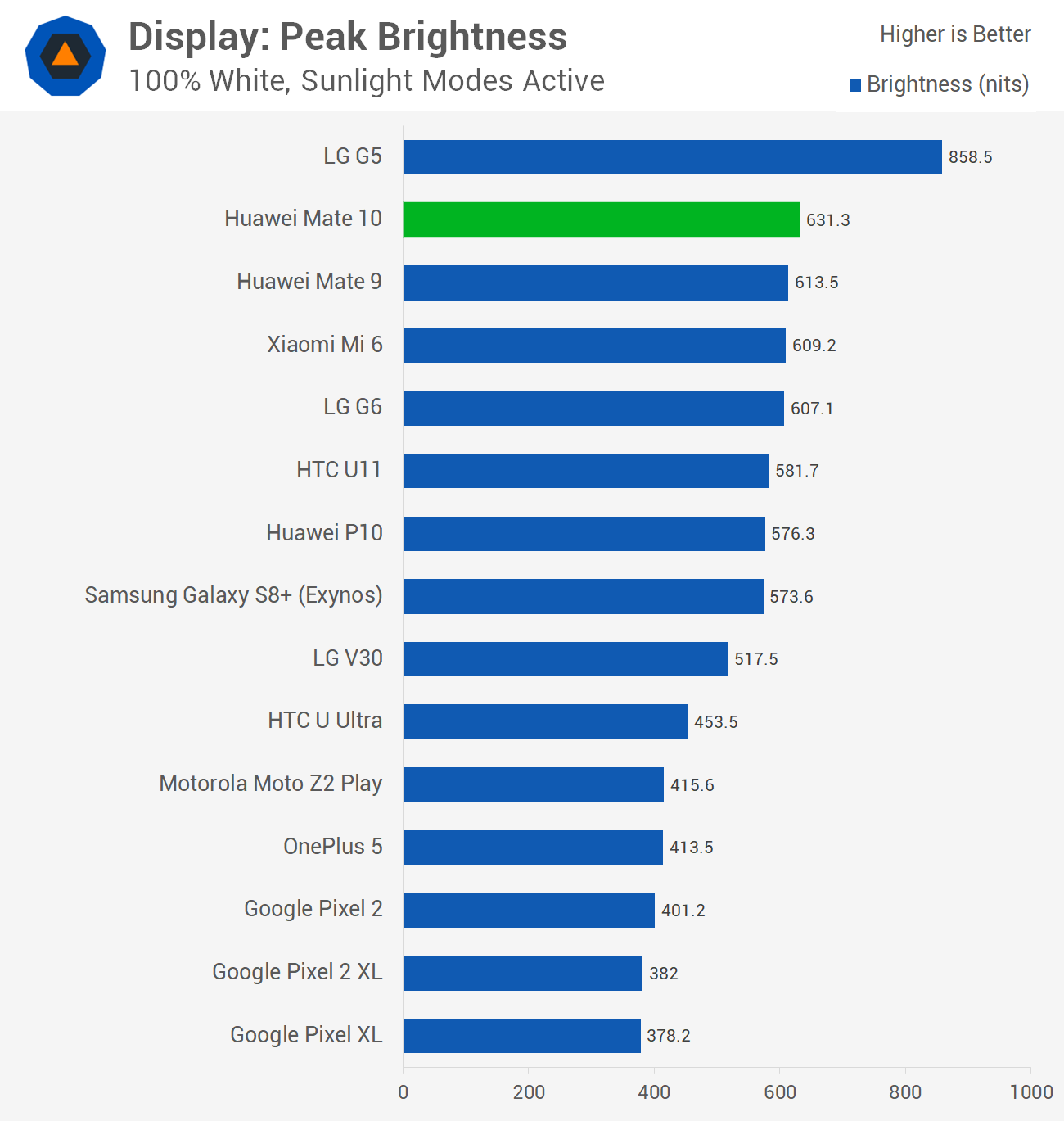
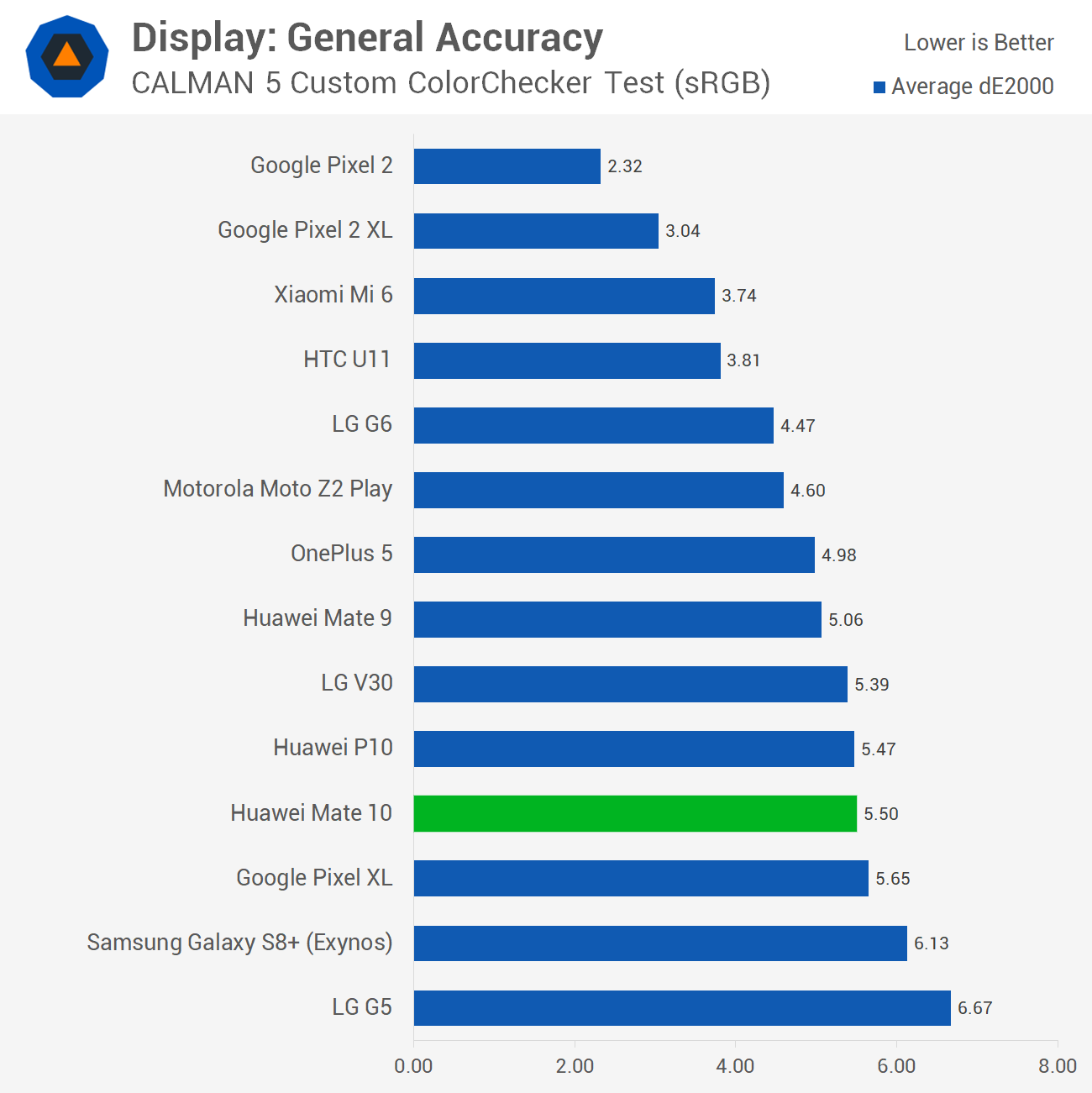
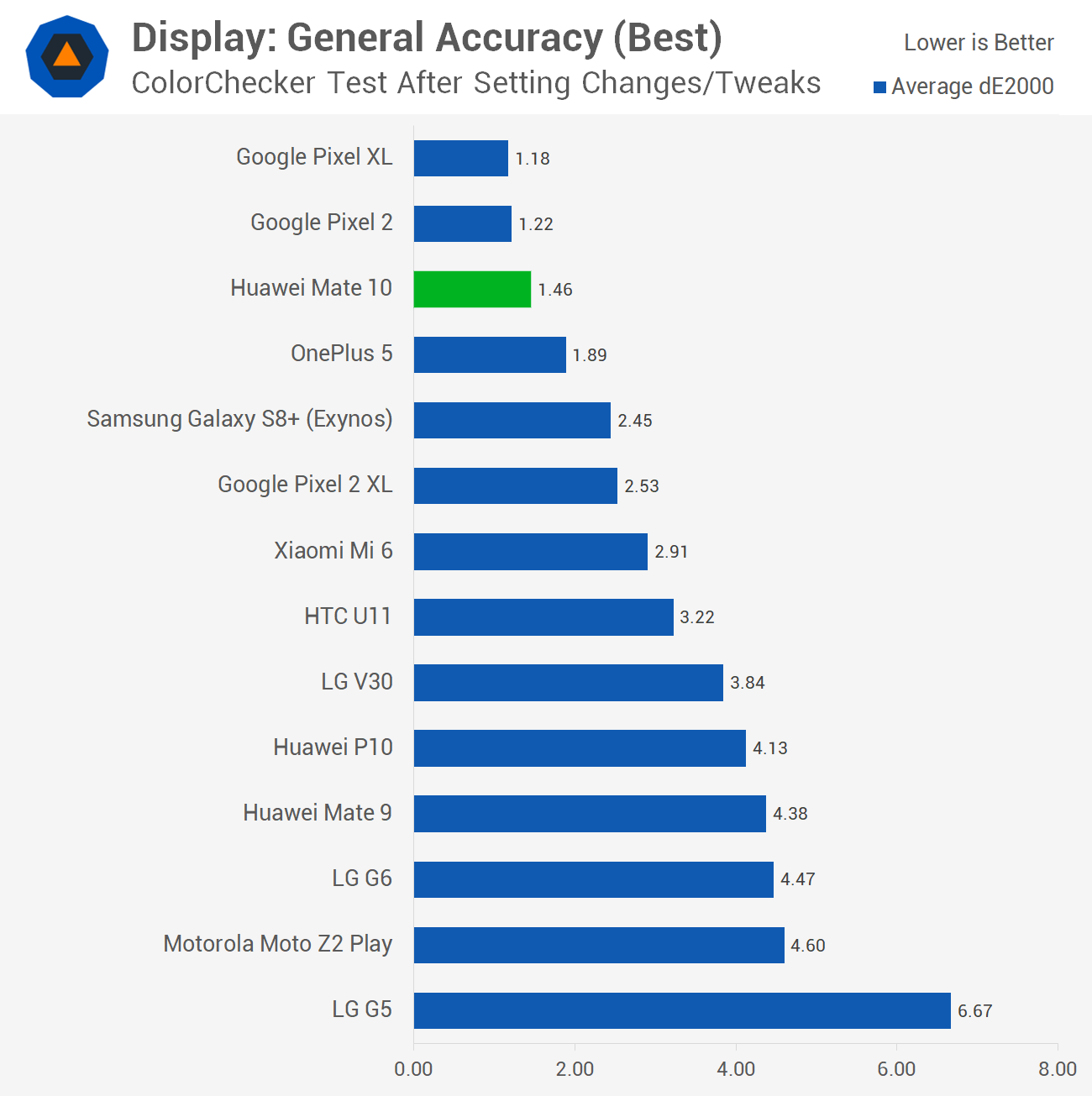
Similar to most modern displays, the Mate 10 opts for extreme saturation, large gamuts and a cold color temperature by default, which leads to vibrant colors that 'pop'. However, it's not very accurate, and the strong blue tint is harsher than many of its competitors.
Luckily you can make the Huawei Mate 10's display accurate if you require color accuracy or if you'd just prefer adherence to sRGB. The default color mode is 'vivid', so changing that to 'standard' reduces oversaturation. It's also worth modifying the color temperature manually; selecting a value on the very edge of the circle in the orange area I found to produce the best results.
With these modifications made, the Mate 10's display produced dE2000 values less than 2.0 across the board, which is excellent. It's not super easy to create this color accurate mode, as it requires manual fiddling with color temperature, but the display appears to support a near-perfect sRGB reproduction should you want it.






