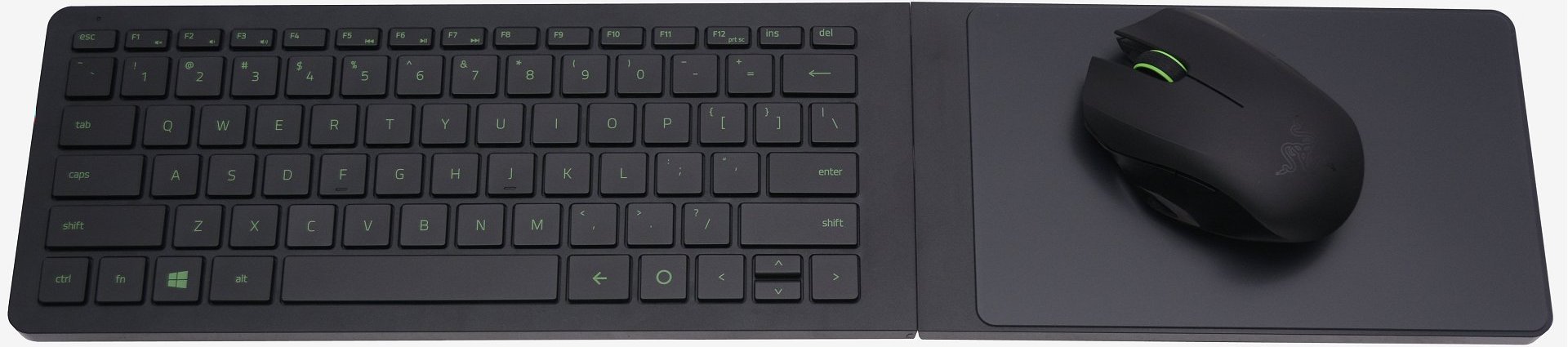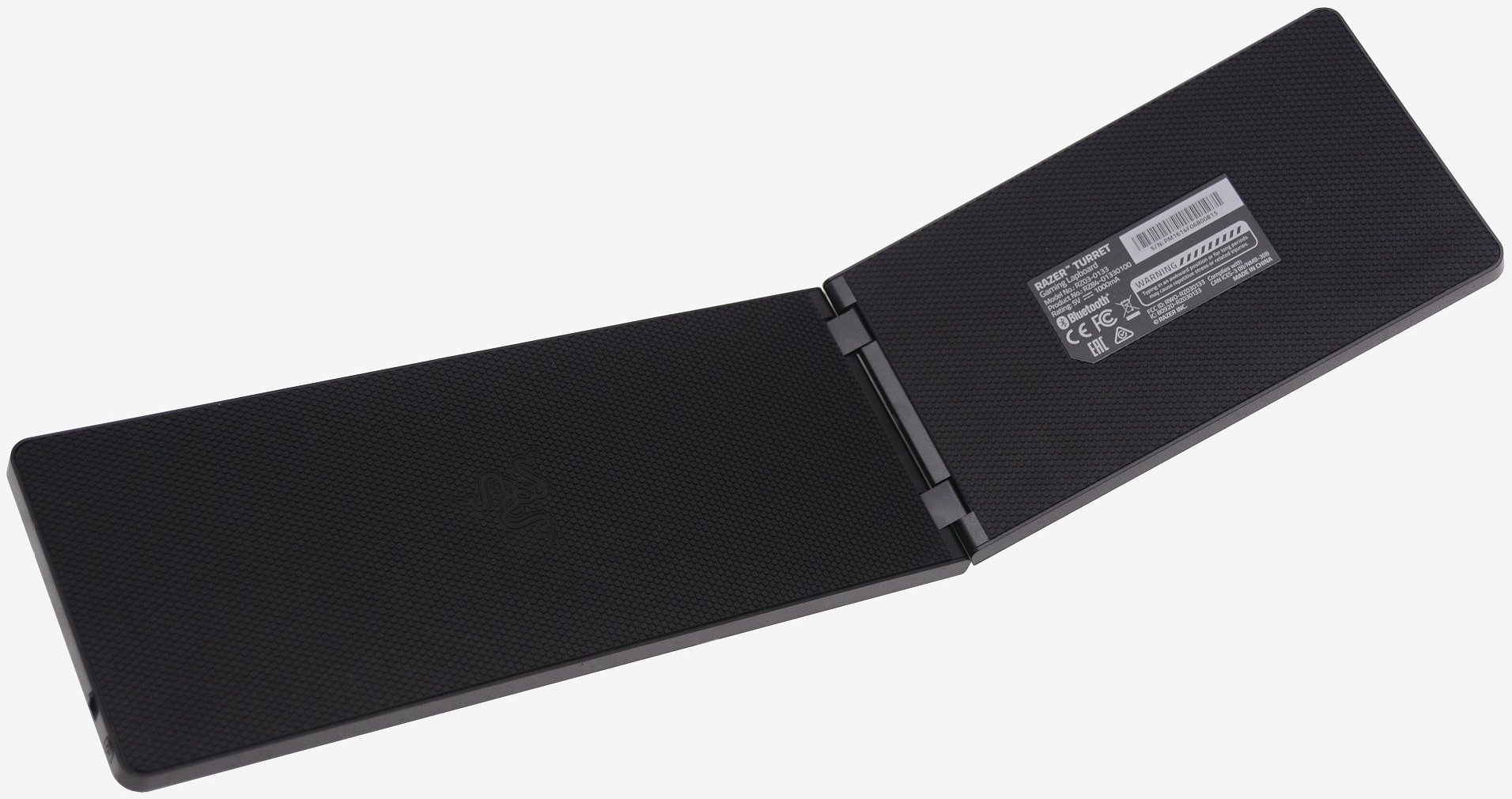While we enjoyed testing Corsair's Lapdog a couple of weeks ago and I'm sure it will serve many well, it's hardly the most practical solution to living room PC gaming, not least because the setup is wired, requires you to dedicate a mechanical keyboard and mouse to the setup, and it lacks a wrist rest.
But of course, Corsair isn't the only company trying to capture the market of PC gamers who are sneaking sessions in on their couch. Razer has come up with an interesting yet vastly different alternative with its new "Turret." Whereas the Lapdog is a big bulky wired solution that can be configured with a few keyboard and multiple mouse options, the Turret is compact, wireless and comes with everything you need to get gaming right out of the box.
Sitting next to the Lapdog, the Turret looks rather underwhelming and if we're honest, it's ill-equipped to take on Corsair's behemoth. Likewise, the Lapdog can't compete with what the Turret offers either.
As I see it, the Lapdog is for the serious gamer – the enthusiast, if you will. It's more focused on high-end hardware and, as is so often the case, it becomes less practical for it. Pricing aside, having to plug cables in every use and then coil them up afterward is only something a select few will opt into.
I suspect casual gamers will prefer a solution they can quickly grab and start playing, and this is precisely where the wireless Turret has an advantage.
Design & Features
The Turret currently retails for $150 making it more affordable than Corsair's admitedly distinct offering. By our estimates this makes the Turret around 40% cheaper than the most basic Lapdog configuration. The Turret is a complete package comprising of a keyboard with mouse pad along with a small mouse and a charging station.
First let's look at the keyboard, which measures 507mm long, 121mm deep and just 11.6mm thick while weighing a mere 1.3kgs. For storage convenience the keyboard folds almost in half, taking the total length down from 507mm to just 260mm. The keyboard itself is similar to something you might expect to find on a gaming laptop and although I am not a fan of chiclet keys, they do make sense here.
The keyboard features dedicated Android buttons and anti-ghosting capabilities for up to 10 simultaneous key presses. The Android support is useful as the Turret doesn't just support 2.4GHz wireless via the supplied USB dongle, but is also Bluetooth enabled. Both the keyboard and mouse can be switched between 2.4GHz and Bluetooth.
Because this is a wireless keyboard, the keys obviously aren't backlit to reduce power consumption. Powering the keyboard is a non-removable Li-Po 1500mAh battery that Razer says can keep the keyboard going for up to four months, though the usage details are lacking here. Once the keyboard does inevitably run flat you can fold it in half to expose the charging port.
The hard surface mouse pad measures just 188mm x 115mm which is a tad small. That said, given the size of the mouse, which we will get to shortly, the pad size isn't an issue. If you can game with a reasonably high mouse sensitivity then you shouldn't have any issues with the pad.
The mouse pad does have a rather handy trick up its sleeve. What we have here is a magnetic mouse pad that when combined with the included magnetic mouse, gamers don't have to worry about their mouse slipping off even during the most intense gaming sessions, pretty cool.
Underneath, the keyboard has been lined with a rubberized texture that allows it to grip not just solid surfaces, but also your lap.
The next piece of the puzzle is the Turret's mouse, a tiny little number that is presumably designed for children or adults with tiny hands. Measuring 100mm long, 66mm wide and 35mm tall, it's a good bit smaller than your typical desktop gaming mouse. The design is very similar to that of Razer's Orochi.
The mouse features a 3500 DPI sensor and six buttons in total. Along with the left and right clickers you can find what are typically used as back/forward buttons on either side. The mouse is symmetrical in design and therefore ambidextrous. That said, the keyboard and mouse pad layout are not (unless used upside down, lol) so the ambidextrous mouse design isn't particularly useful.
Powering the mouse is a smaller but removable Li-Po 1000mAh battery. Razer says the battery is good for 40 hours of non-stop gameplay. The mouse cannot be physically turned off, so when idle it presumably goes into a sleep mode. Like the keyboard, you can quickly toggle the mouse between 2.4GHz wireless and Bluetooth.
Finally, in the package users will find a 2.4GHz USB dongle for use in any device that supports USB, the neat little charging dock that can charge the mouse and keyboard simultaneously and the wall adapter for powering the dock.
Using the Turret
Razer's Turret works well and I have to admit at first I wasn't overly impressed with the concept, having first tested the Lapdog, but I now understand what they were going for here. As I said earlier, the Turret isn't a serious gaming solution, at least not in my opinion. It's designed for a bit of causal gaming fun and frankly, this is mostly what big screen gaming is about anyway.
Given its size and complete lack of a wrist rest, I thought the Turret would be much less comfortable to use than the Lapdog but it turns out I was wrong. Because of that slim 11.6mm profile, your wrist can rest comfortably on your leg. This isn't possible using the Lapdog as your wrist is suspended at least 50mm above your leg.
Again, while I'm not a fan of chiclet keyboards and prefer proper mechanical keyboards such as the Corsair K70 Rapidfire, it's not nearly as enjoyable to use in the Lapdog due to its lack of wrist support, and the same goes for the mouse.
While the Turret's wireless mouse doesn't suffer from any latency issues, the tiny design is hard going for someone with average-sized hands. The mouse really requires petite hands or an aggressive claw/fingertip grip, neither of which I have.
You might be wondering whether you can use another wireless mouse like the Logitech G900 with the Turret. I thought the same, but unfortunately the magnetic pad generates too much interference for the sensor to work correctly, so you are very much stuck with the mini mouse.
There are quite clearly pros and cons for both the Lapdog and Turret. Ultimately you have to decide what your priorities are. The Turret ($150) is without question the more convenient of the two, thanks to its compact design and wireless interface. The Lapdog is more expensive but arguably the better choice for hardcore gamers who require a mechanical keyboards and a larger mouse of their choice.
Both are comfortable to use, though again in different ways. If Corsair had included a wrist rest I think it would be superior to the Turret in terms of comfort.
To me, both are good solutions in their own right, but neither are perfect. For now I suppose I'm still seeking the perfect solution to PC gaming on the couch – maybe I'll find it shortly in Roccat's Sova.
score
Pros: Compact and wireless. Ready for your living room out of the box. Good enough devices. Magnetic mouse pad. Thin profile works well ergonomically in a number of ways.
Cons: Keyboard is not backlit. Chiclet keys not ideal for gaming. Mouse is too small for average hands and it can't be replaced.