If you've been following the PC industry for a while, then you'll know gaming PCs have only become more popular. Likewise, if you know about gaming PCs, then you've likely heard about Origin, a boutique pre-built system company specializing in gaming computers. We've checked out some of their systems before and today we're back to look at the latest iteration of the Neuron gaming desktop.
The Origin Neuron arrived Indiana Jones-style in a very sturdy wooden shipping crate. Make sure you have a drill or screwdriver handy to get inside. When you're spending this much on a system, you want to be sure it arrives in one piece.
The inside of the case shipped with an expanding foam insert that expands in place to provide a custom fit. It's another nice touch to minimize damage to your GPU or PCIe slots if shipping gets a bit rough. Besides the system, you'll also get a box with some accessories and a T-shirt. The box came with some user manuals for the internal components, a USB drive with some recovery stuff in case your system gets corrupted, and a Wi-Fi antenna for the motherboard.
Taking a look inside. Our test system was configured with an AMD Ryzen 7 5800X, an RTX 3070, 16GB of 3200MHz RAM, an Asus ROG Crosshair VIII Hero, and a Samsung 980 Pro SSD.
In this review, we won't be paying as much attention to the specifications of our particular system since each build configuration can be different. Rather, we'll be checking out the user experience and value proposition of such a system.
The Origin Neuron is a mid-tower offering, but if you're looking for something a bit smaller, they offer the Chronos family as a small form factor line. Moving up, they have the Millennium full-tower line and the Genesis super-tower line.
Since everyone knows the more RGB your system has the more frames you'll get, this system comes with RGB RAM, an RGB CPU cooler, RGB fans, and an RGB strip at the front of the case.
Looking at the system as a whole from this view, cable management is about as good as it gets. Origin decided to zip tie the CPU cooler tubes together to keep them from flopping around. I noticed that they went as far as to turn the ends of the ties around so they aren't visible to the user. I appreciate small details like this that show you Origin really knows what they're doing.
One thing I didn't like was the ugly 8-pin to 12-pin GPU power adapter. The heatsink, braiding, and plastic coupling really take away from the visual appeal. It certainly doesn't affect performance, but if you're in the market for a system like this, you clearly also care about what your system looks like. I would have much appreciated a custom 12-pin cable that doesn't need a junction in the middle and is long enough to hide any connections in the back compartment. There aren't a ton on the market, but I'm sure Origin should be able to work something out.
Moving to the back, the cable management is impeccable here as well. Although Origin took the time to hide the zip ties back here also, I would almost prefer velcro cable wraps. With zip ties every few inches, you'll have a tough time trying to upgrade or troubleshoot a component this without ripping everything out.
It's always a fine line of making the cable management too good that it becomes a hassle to adjust later. You can definitely tell someone did their homework and carefully planned out all the cable runs with a layout like this.
Up top we find more zip ties under the removable magnetic dust filter. The exact front panel and fan configuration will depend on which case option you go with. Our review unit was built in a Corsair 220T case, but the system is also available in the Corsair 110Q, 175R, and 4000D.
There's not much happening around the back. The back panel in this particular case uses a sliding groove and those traditional thumbscrews. I'm not a huge fan since you need to apply pressure to all four corners of the panel while sliding it in or else the grooves won't catch. Even with the optimized cable routing that Origin has done, there's just so many cables that it's extremely tight back there. It's not a big issue though since you'll rarely need to go back there. Although this Crosshair VIII Hero motherboard is around $400, it's really nice to have an abundance of USB ports and the second 2.5G LAN port.
Gaming performance is great as expected. Since each component configuration will give different performance, it doesn't make sense running a full system performance analysis. For more performance specifics, you can check out our reviews of the GeForce RTX 3070 and the Ryzen 7 5800X.
What you probably want to know in a nutshell is that the Zen 3-based 5800X has better single-thread performance than previous Ryzen generations, which shows in gaming scenarios. The RTX 3070, which is based on Nvidia's latest Ampere architecture, is currently very hard to get, but an overall excellent value and huge performance boost over first-gen RTX. The RTX 3070 is roughly equivalent in gaming performance to the previous flagship, the RTX 2080 Ti which was more than twice the price.
Here are three benchmark samples of the RTX 3070 only for reference (running on a different system, taken from our GeForce review):
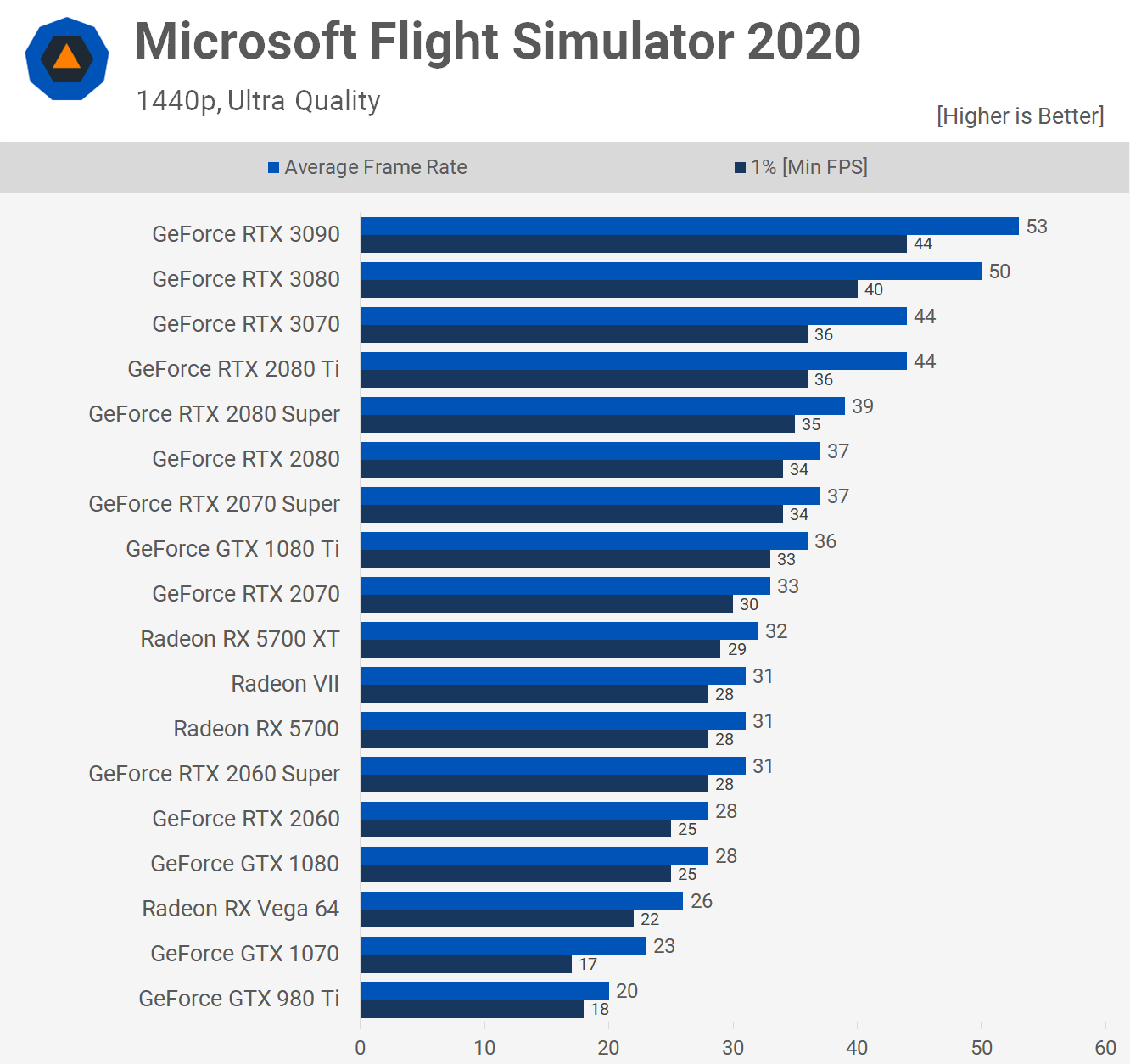

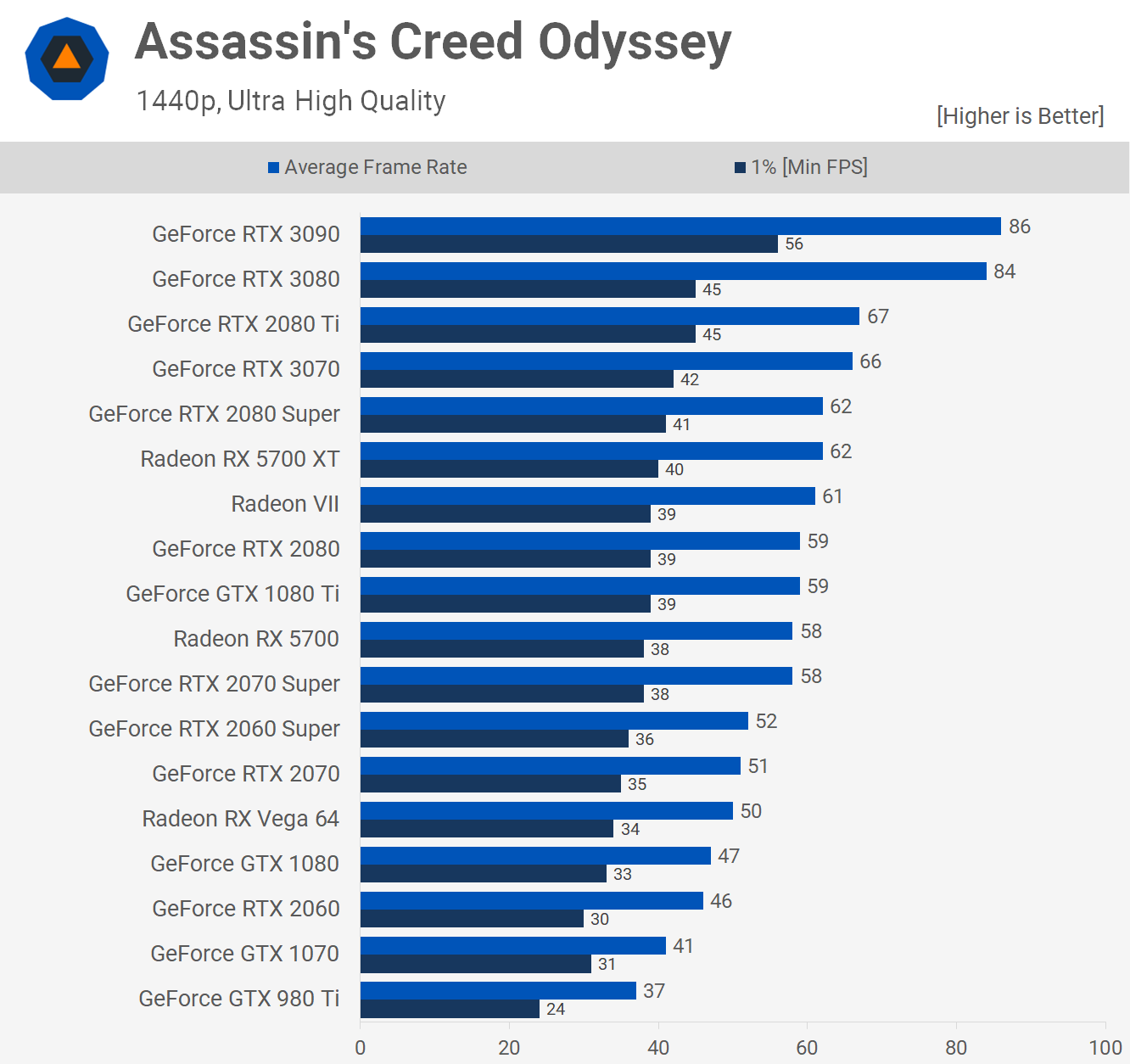
The system boots in about 15 seconds and we'll have an upcoming review of the Samsung 980 Pro series SSD as well. In general, a system like this would be great for 1080p and 1440p gaming as well as light to medium production work.
In terms of general user experience, Origin's website does a great job of helping you pick out components and ensure compatibility. For someone new to PC building, particularly someone in the market for a pre-built, it may be a bit overwhelming though. By default, their store starts you out with the cheapest variant of a system and you can choose to upgrade components along the way. It may not be clear what spending an extra $20 on an SSD will get you, how much cooling a particular CPU needs, or what the benefits of upgrading the motherboard may be. A description with some basic benchmarks may be useful in helping people decide what parts to go with.
A benefit of going with a custom system builder like Origin is that they use all name-brand parts. Other vendors like Dell and HP may use OEM motherboards and other off-brand components. While it may be slightly cheaper, it means you will have almost no community support and a more limited upgrade or resale path. Origin uses off-the-shelf parts so if there's ever an issue, chances are someone else has had the same problem and there's a solution online.
On to system usability, the Windows 10 installation included on the system was thankfully free from most of the vendor-specific bloatware common on many systems. There are a few pre-installed programs, but I would say they are essential and are programs I would have installed anyway. Things like Corsair iCUE to control the RGB LEDs, CPU-Z to monitor system performance, and TeamViewer to allow Origin's technicians to troubleshoot your system.
We didn't like the fan speed profile than came on by default. The fans were loud and annoying. We tried to open the Asus motherboard control software to adjust this, but found that it either wasn't installed properly or had gotten corrupted. We decided to try out Origin's included recovery USB to see if it would work on a fresh install, but still had no luck. We were able to manually reinstall the program, but when you're spending this kind of money on a system, you expect things to work out of the box. We'd have also expected Origin to set the fans to be silent at idle and only turn on when the system was under load. Hopefully this was just an isolated incident with my review unit.
Some additional documentation on how each fan was connected would also have been useful. Since the cables are managed so tightly and mostly hidden from view, it was basically impossible to figure out where the fan connectors went. Despite trying various profiles and fan settings, I was never able to get the system to be as quiet as it should have been.
During this experience, one feature I did enjoy was the system recovery process. The bootable USB stick that comes with the PC contains a custom recovery package that makes it a breeze to factory reset the system. Simply boot from the drive and you're all done with a fresh Windows install in a few minutes. No need to call tech support or flash any disk images. Their tool does everything.
Beyond that, it's just what you would expect from a high-end, custom gaming computer. Great performance in games, a clean aesthetic, and reliable hardware that will last for years to come.
Now let's talk pricing, and this is where things get interesting.
The Origin Neuron system I reviewed has a retail price of $3102. A look at the corresponding system on PCPartPicker gives a total of around $2,400 including the additional RGB controllers (not listed). Exact numbers will change depending on discounts and price fluctuations.
That's using the MSRP for the Ryzen 7 5800X of $449 and the RTX 3070 of $500. Keep in mind that these two components have been sold out for weeks and aren't available on the market unless you want to pay huge scalping markups.
Comparing Origin's system price to the standard price for the individual components, we see there is a roughly 30% overhead. When we reviewed the Neuron back in 2017, we found it had a 20% overhead. Origin increasing their markup by an additional 10% isn't surprising given component shortages. Keep in mind that Origin makes systems ranging in price from $1,500 to nearly $10,000. The markups will change as you move up and down their price tiers, but should stay roughly in the same range.
Here's how I see it... if you're in the market for a new PC and planned to include an RTX 3000 or Ryzen 5000 series part, a pre-built like this is likely your only option with guaranteed availability for the next few months. Current pricing for a scalped 5800x is around $550-600 and a RTX 3070 is around $800. Adding in these prices, the cost to build such a system on your own goes up to around $2,700. At that price, I think the Neuron isn't a bad deal assuming you want a computer right now and were going to buy a scalped CPU/GPU anyway. If you have the extra money, the build quality and support you will receive are worth it for someone looking for a pre-built.
A more budget oriented Intel build with an i7-10700K and GTX 1660 Ti comes to $1,966 on Origin's website or $1,550 if you were to build it yourself. These are parts you can actually buy right now and we see a roughly 25% markup. If paying the extra money is worth it to you get guaranteed compatibility and outstanding build quality, you won't be disappointed in the Origin Neuron. However, you're essentially paying them hundreds of dollars to do something that you can do yourself in about 1-2 hours. That's always where the tough decision comes in regards to pre-built gaming PCs.
In summary, the Neuron is a great system with solid build quality and good support to back it up. If you're in the market for a high-end PC but all the parts you want are out of stock, it's not a bad deal if you were looking into paying inflated prices. If you just want a solid PC and don't need the newest and greatest gear, the 20-25% markup is pretty standard from pre-builts. However, if you're looking into a pre-built because you don't want to worry about building a computer yourself, I'd say you're probably kidding yourself and should just go for the build.
Shopping Shortcuts:
- Origin Neuron Gaming PC on Origin.com
- Nvidia GeForce RTX 3070 on Amazon
- Nvidia GeForce RTX 3080 on Amazon
- AMD Ryzen 7 5800X on Amazon
- AMD Ryzen 5 5600X on Amazon







