The phrases "Pre-Built" and "Small Form Factor PC" are usually enough to strike fear in the minds of hardcore PC gamers. Pre-built PCs don't necessarily put quality or performance as a top priority, often opting for off-brand or no name components in an effort to bring costs down, while you're charged elsewhere for fancy accessories or warranty packages. On the other hand, due to their inherit size constraints, small form factor PCs don't always get high end graphics card options or efficient cooling.
The rig I'll be checking out today breaks both of those stereotypes. Origin's Chronos packs top-of-the-line, name brand components in a tiny chassis. This includes an Intel Core i7 7700K CPU, 32GB of 2666MHz DDR4 RAM, an Nvidia GeForce GTX 1080 Ti graphics card, a 512GB Samsung 960 Pro SSD and a 4TB WD Black for storage – all neatly installed in a MSI Z270i Pro Carbon AC motherboard.

Without moving into the luxury pricing range, this is pretty much the best gear you can buy. If this still isn't enough, the Chronos can be further outfitted with an i7 6950X, a GTX Titan Xp, up to 6 SSDs, and a 10TB hard drive. For those looking for a more budget conscious option, there are plenty of choices available around the H270, Z270, and X99 chipsets. Origin's configuration tool allows for countless different hardware combinations to suite your price and performance needs.
To cool all of this hardware, Origin has included a 120mm Frostbyte liquid cooler with a low profile fan pre-attached. It mounts to the side panel of the case so you'll want to be careful when opening up the Chronos. There is also an additional small intake near the front of the case as well. Since the graphics card is a founder's edition variety, this allows for great thermal isolation between components.

The case has precision located intake and exhaust ports for the blower-style GPU to keep all of its heat flowing away from the CPU and motherboard. Like I mentioned previously, the CPU is liquid cooled so all of its heat is transferred to the radiator. Finally, the additional case fan helps cool the motherboard, RAM, and storage drives. The case itself is only 650 cubic inches or 10.6 liters so extreme attention to thermal management is key for any hope of a cool running system.
There are honeycomb ventilation cutouts all around the case and Origin didn't use dust filters so you'll want to be sure to clean out the inside of the case every few months.

The whole exterior can be painted in many different ways to suit your preferences. Origin offers solid colors, custom designs, and even a hydro dip option. The model I have today is matte black with red accents, which is pretty tame compared to some of options offered.
The front of the case has an illuminated Origin logo at the top as well as power and reset buttons below. At the bottom we find the I/O options which include 2 USB 3.0 ports and headphone and microphone audio ports. The side of the case has a windowed cutout right over the 90 degree rotated graphics card. This serves to both show it off and cool it down thanks to the ventilation cutouts over the GPU fan.
The back of the case has more air cutouts and the rest of the I/O – yours may vary based on the GPU and motherboard you get so I won't go over those. Depending on your space constraints you can position the Chronos in whatever orientation you want. Origin includes 4 magnetized rubber feet that you can attach to the bottom to raise it up and allow for proper airflow. This is a nice touch for those who may want to mount it sideways as part of a home theater setup.

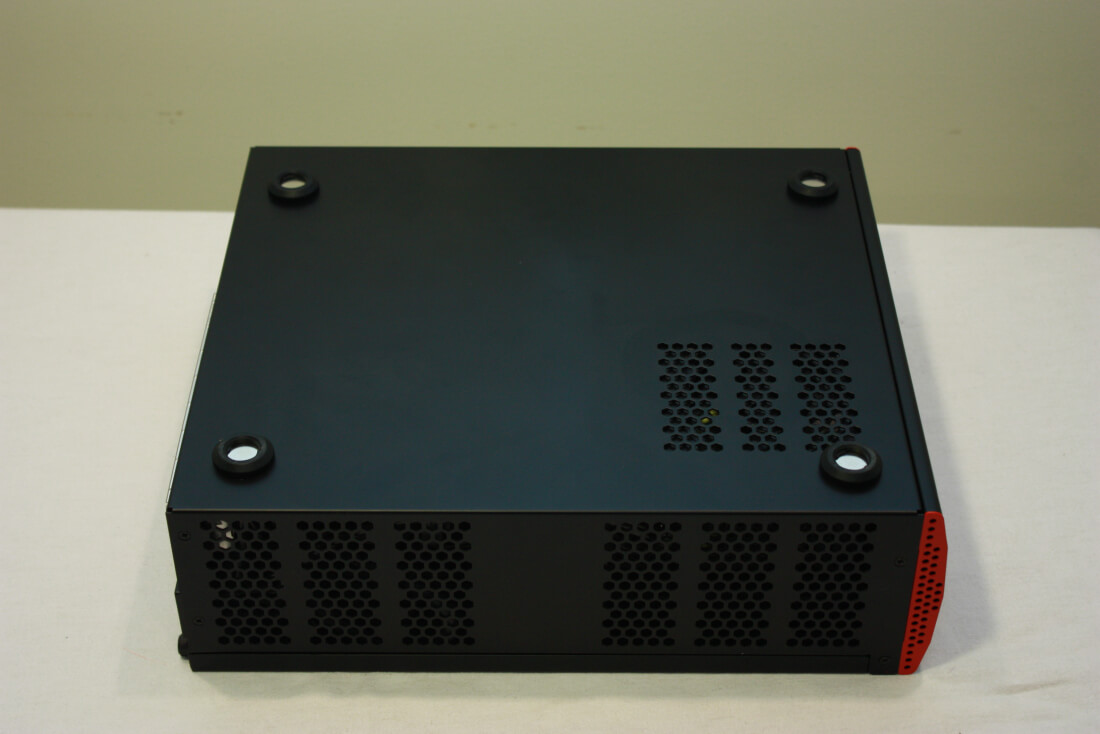
The side panel comes off with two thumbscrews at the back. I was very impressed with how Origin's design team managed to fit everything inside. The graphics card uses a PCIe riser to allow it to be mounted flat. Opposite to that is the SFX power supply with neatly routed power cables. The storage is attached below the graphics card in the final corner of the chassis.


It's very cramped inside but you can definitely get to every component. Everything inside is namebrand and off the shelf which means you can upgrade any and every component you want. The graphics card is easily removed with a few screws and a retention bar revealing the hard drive cages are underneath.
The MSI motherboard I have unfortunately mounts the M.2 drive on the back side so getting it out is a pain. If you plan any upgrades, be sure to verify the dimensions of the motherboard and the height of the RAM as these two have very tight clearances.

The Chronos has optional internal case lighting if you're into that. Unfortunately the LED strip that was included went up in a big cloud of smoke during testing so I wasn't able to get any photos or make any recommendations on that. My guess is the connector or the strip may have come into contact with the metal case causing the short circuit. Origin told me it was just an isolated incident.

You can really tell the internal layout is well thought out. It's partitioned into four quadrants: One with the motherboard, one with the SFX power supply, one with the front panel connections and 2.5" drive mounts, and the last corner with the 3.5" drive and GPU.
