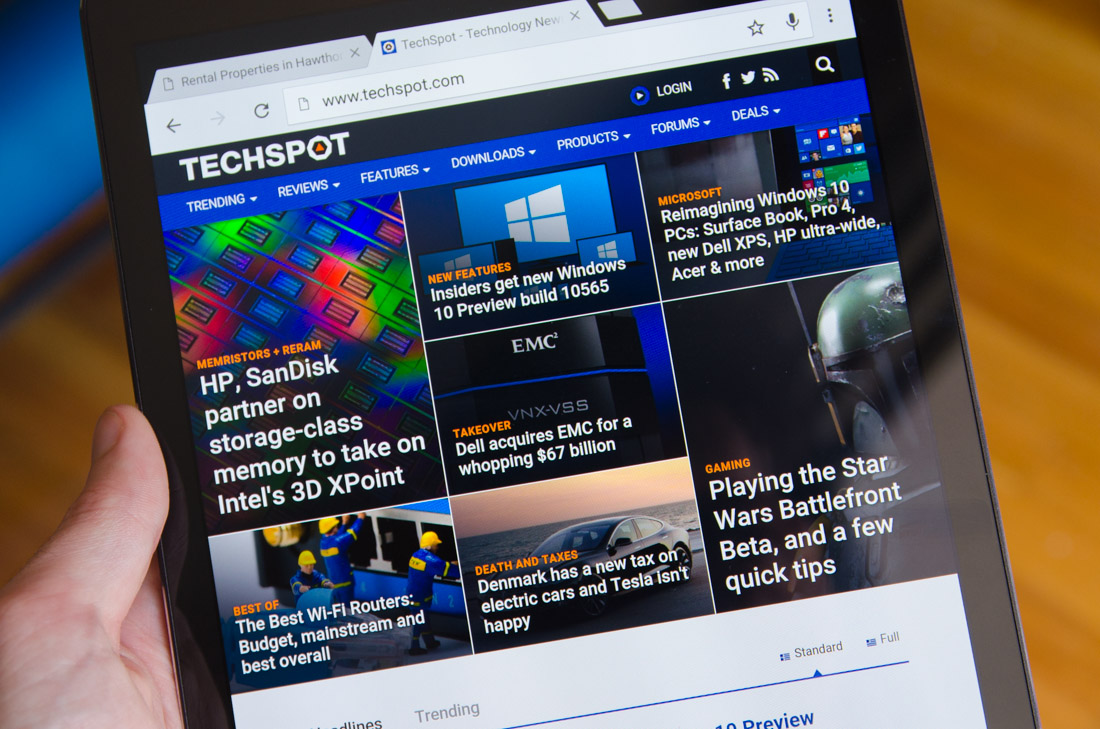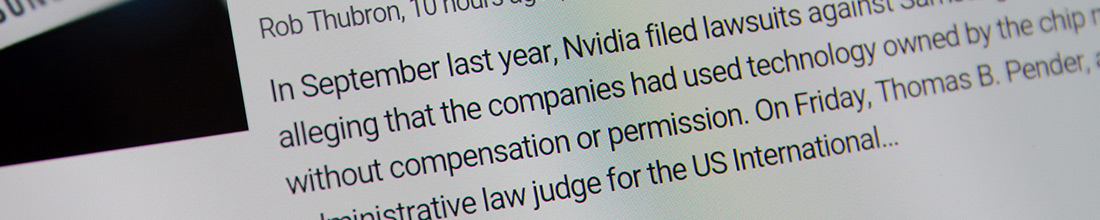It's been quite a long time since I last picked up an Android tablet to use or review. While Google's mobile operating system has proven to be extremely well suited to smartphones, it hasn't been nearly as impressive on tablets for a multitude of reasons. Historically, Google just hasn't put as much effort into their tablet ecosystem, which has led to lacklustre versions of key applications and software that doesn't feel as polished as its phone counterpart.
The Samsung Galaxy Tab S2 is the first tablet I've seen this year that made me want to try out Android on tablets once again. In a sense, Samsung has succeeded in enticing me back to the platform purely from a hardware perspective, as the Tab S2 is undoubtedly a gorgeous and very compelling slab of metal, plastic and silicon.
Samsung is touting the Galaxy Tab S2, which comes in 9.7- and 8.0-inch variants, as the thinnest tablet on the market. The high-end hardware you'll find in this device, including the Exynos 7 Octa SoC and 2,048 x 1536 Super AMOLED display, make it a serious competitor to the iPad Air 2 and latest iPad Mini. It might end up being let down due to software, but at least Samsung has essentially gone all out with hardware.
Let's start with Samsung's claims that the Tab S2 is the thinnest tablet on the market. At 5.6mm thin for both the 9.7- and 8.0-inch models, the Tab S2 is a good 0.5mm thinner than the iPad Air 2 and iPad Mini 4. That half millimetre mightn't sound like much, and in isolation it's not, but it helps make the Tab S2's untapered slate-like design feel extremely thin in your hands, even more so when you consider the size of the device overall.
The 9.7-inch model I received to review is surprisingly easy to hold and use, despite being larger than tablets in the comfortable eight- to nine-inch zone. A lot of this comes down to the weight of the device: at 389 grams for the 9.7-inch model, the tablet feels very light for its size, which helps reduce arm fatigue when holding it up with one hand to read webpages or books. The bezels are also a decent size, preventing accidental touchscreen activations during use without being unnecessarily large.
Aside from the weight and thinness of the Galaxy Tab S2, the tablet feels great in the hand due to a solid use of premium materials around the body. The slick, swooshable glass that's used for the entire front panel feels thin yet tough, while the metal rim around the edges gives the tablet a solid, premium look and texture. This use of metal is very reminiscent of Samsung's Galaxy Note 4 and Galaxy A5 from last year, and it translates well to a thin-and-light tablet form factor.
The back panel is made from a soft-touch plastic, which doesn't look as nice as the metal rims, but is well suited to this type of design. The rubberized coating gives the back a decent enough feel, and although it can be a fingerprint magnet at times, its minimalist nature complements the rest of the device quite well.
The main additions to the back panel are the eight-megapixel camera, raised slightly from the rest of the body, and two circular features seen on the right side. These circles are used to connect the Tab S2 to its Book Cover, and somewhat detract from an otherwise sleek design.
Samsung provided a Book Cover along with the Tab S2 for me to review, and I wasn't impressed at all with the optional accessory. Connecting the Cover to the tablet is fiddly, and its semi-permanent connection isn't nearly as good as the magnetized connections that many competitors use. The stand is functional, and there's a keyboard-equipped variant available for the 9.7-inch model, however the materials used feel a lot cheaper than the tablet itself. Considering the Covers cost anywhere from $60 to $150, it's a high price to pay for a pretty basic accessory.
Back on the tablet, Samsung has designed the device to be primarily used in a portrait orientation. The home button, equipped with a fingerprint sensor and flanked by the back and recent apps buttons, is located below the display on the short edge, while the microUSB port, 3.5mm audio jack and two speakers are found along the bottom edge. Disappointingly, the Galaxy Tab S2 does not come with front-facing speakers, which on a 9.7-inch tablet can seriously improve the video watching and gaming experience.
The power and volume buttons are located at the top of the right-hand edge, and in my opinion the buttons are located too close together for optimal usage. Often I found myself accidentally hitting the volume rocker when I wanted to power on the device, so greater separation between the two would be nice. Luckily you can simply turn on the display by pressing the home button, and all of the buttons have a reasonably satisfying click.
The display on both Galaxy Tab S2 variants is a Super AMOLED with a resolution of 2,048 x 1,536; the only difference between the two is size, at least from a specification perspective. For the 9.7-inch model, this equates to 264 PPI, and on the 8.0-inch model you're getting 320 PPI. Clearly Samsung wants these displays to compete directly with the iPad Air 2 and iPad Mini 4, hence their specifications being largely identical (except for the move to AMOLED from LCD technology).
The biggest change in display from the Galaxy Tab S2 to the original Galaxy Tab S is the move from a 16:10 display to a 4:3 display. Apple has been using this aspect ratio in their iPads since the beginning, and they've been correct all along that it's a superior aspect ratio for app usage, web browsing and general tablet usability. Of course, 16:10 is better for watching videos as you'll see smaller black bars on-screen, but 4:3 is better for basically every other use case.
The AMOLED display used on the 9.7-inch Galaxy Tab S2 uses RGB subpixel technology, while the 8-inch model is PenTile, making it very similar to the current batch of displays used on the Galaxy Note 5 and Galaxy S6. Peak brightness from the Tab S2 clocks in at 342 nits, which is similar to the aforementioned smartphones, except the tablet doesn't have a sunlight brightness booster. Contrast, as you'd expect from an AMOLED, is infinite due to deep blacks.
In general, the Tab S2 display looks great, although that's due to the display being significantly oversaturated, which boosts the vibrancy of images and videos being displayed. By default, the Tab S2 is actually less accurate overall than the Galaxy S6 and Galaxy Note 5, but you probably won't care if you're after than ultra-vibrant look to your tablet display.
If you want an accurate display, head into the Tab S2's settings menu and change the display mode to Basic. This makes the operating system look worse overall, as Samsung has specifically designed their UI elements for an oversaturated display, but in general images will look more realistic. If images are intentionally vibrant, they will look great using Basic mode as the Tab S2's display is then properly calibrated for the sRGB spectrum.