Today we're taking a look at the Nvidia RTX A4000. That's the full product name, and it's probably not what some of you think it is. This isn't a member of the rumored next-gen GeForce RTX 4000 series, but rather an Ampere-based GPU designed for workstation PCs.
You might be wondering, why then are we looking at it given our focus is on gaming hardware? Recently we got some inquiries about this graphics card along the lines of "would you consider buying an RTX A4000 over the RTX 3070 for gaming, and if so how much extra would you spend on the A4000?"

Interesting point, since you can actually buy the RTX A4000 on retail. As of writing, you can buy an RTX 3070 over at Newegg and a few other places for around $1,000, while the RTX 3070 Ti version starts at $1,200. Meanwhile, the RTX A4000 can be had for around $1,300, or about 30% more than the vanilla RTX 3070.
Now before we get to testing. What is the RTX A4000?
Clearly, this isn't a GeForce product, that much we can tell by looking at the branding. Earlier this year Nvidia dropped the "Quadro" moniker for their workstation products, simply going with RTX A2000, A4000, A5000 and A6000, for the various Ampere-based workstation GPUs.


In short, the RTX A4000 uses the same GA104 silicon as the RTX 3070 Ti, meaning it has 6144 CUDA cores, 192 TAUs and 96 ROPs. However, there are a number of key differences between how the A4000 and RTX 3070 Ti are configured.
First, the cores. Where the RTX 3070 Ti cores operate at a base frequency of 1575 MHz with a boost of 1770 MHz, the A4000 cores clock as low as 735 MHz with a boost of just 1560 MHz.
That means under load the RTX 3070 Ti should clock at least 13% higher than the A4000. Not a huge difference, but there's another specification that could have a more serious influence on performance, and that is the GDDR memory.
| GeForce RTX 3080 Ti | Nvidia RTX A4000 | GeForce RTX 3070 Ti | GeForce RTX 3070 | |
|---|---|---|---|---|
| Price MSRP ($US) | $1,200 | $1,000 | $600 | $500 |
| Release Date | June 3, 2021 | April 12, 2021 | June 10, 2021 | October 29, 2020 |
| Process | Samsung 8N | Samsung 8N | Samsung 8N | Samsung 8N |
| Transistors (billion) | 28.3 | 17.4 | ||
| Die Size (mm2) | 628.4 | 392.5 | ||
| Core Config | 10240 / 320 / 112 | 6144 / 192 / 96 | 6144 / 192 / 96 | 5888 / 184 / 96 |
| GPU Boost Clock | 1695 MHz | 1560 MHz | 1770 MHz | 1725 MHz |
| Memory Capacity | 12GB | 16GB (ECC) | 8GB | 8GB |
| Memory Speed | 19 Gbps | 14 Gbps | 19 Gbps | 14 Gbps |
| Memory Type | GDDR6X | GDDR6 | GDDR6X | GDDR6 |
| Bus Type / Bandwith | 384-bit / 912 GB/s | 256-bit / 448 GB/s | 256-bit / 608 GB/s | 256-bit / 448 GB/s |
| Total Board Power | 350 watts | 140 watts | 290 watts | 220 watts |
The 3070 Ti utilizes GDDR6X memory with a throughput of 19 Gbps and when paired with a 256-bit wide memory bus that provides a bandwidth of 608 Gb/s.
The A4000, on the other hand, uses more traditional GDDR6 memory, offering a throughput of 14 Gbps and when using the same 256-bit wide memory bus that means memory bandwidth has been reduced by 26% to 448 GB/s.
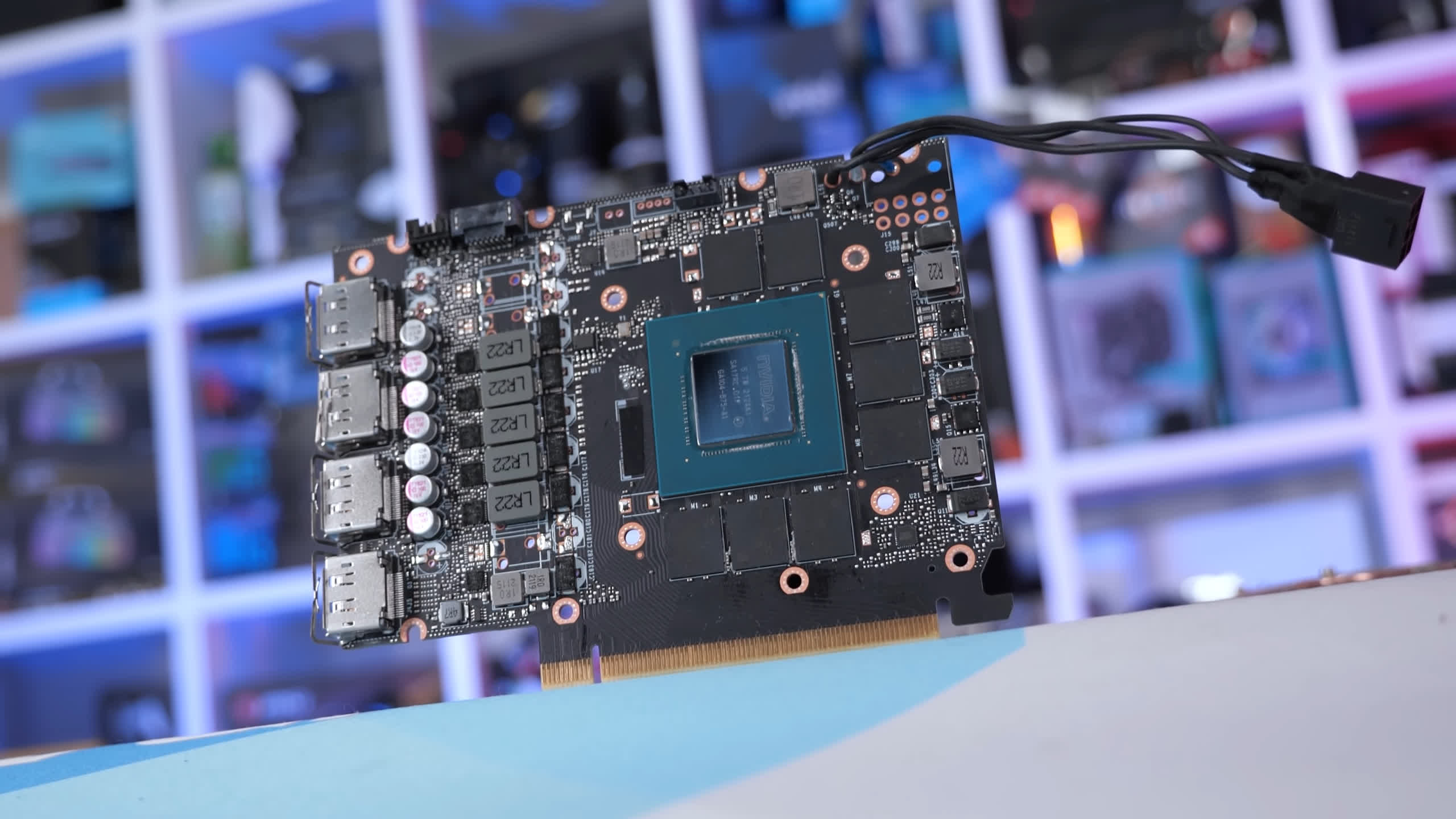
The RTX A4000 does have one advantage though, and that's memory capacity. Packing 16GB of ECC memory opposed to just 8GB for the RTX 3070 Ti. We suspect this is why many of you are interested in the A4000.
In theory, you should be able to overclock the A4000 to achieve RTX 3070-like performance, but that'll all depend on how far you can push the cores and memory, and of course, this is something we're going to explore.

On that note, we should mention that this review is focused exclusively on gaming performance. We don't care about the benefits the A4000 might bring for video editing, 3D rendering, or CAD work. This might be something we explore in a separate piece, but for this one we have a heap of gaming data to go over, and of course, the entire point of buying the A4000 was to answer the question: is it worth purchasing over the RTX 3070 for gaming?

Right out of the gate, the first red flag for the A4000 was the tiny single-slot cooler. Because this is a professional grade product, Nvidia doesn't allow partners to design their custom PCBs and coolers. Because of the lower core clocks and the more power efficient GDDR6 memory, the A4000 only packs a total board power rating of 140 watts, almost 40% lower than the RTX 3070 and just over 50% less than the 3070 Ti.
Given the RTX 3060 has a TDP of 170 watts, if the A4000 can get anywhere near the RTX 3070 out of the box that would be quite amazing. But even so, given the tiny single slot blower fan style cooler, it's unlikely to be very quiet and worse still, overclocking for maximum performance could be an issue. Hopefully at some point in the future I can acquire a water-block for the A4000, but for now we'll have to rely on the reference cooler.
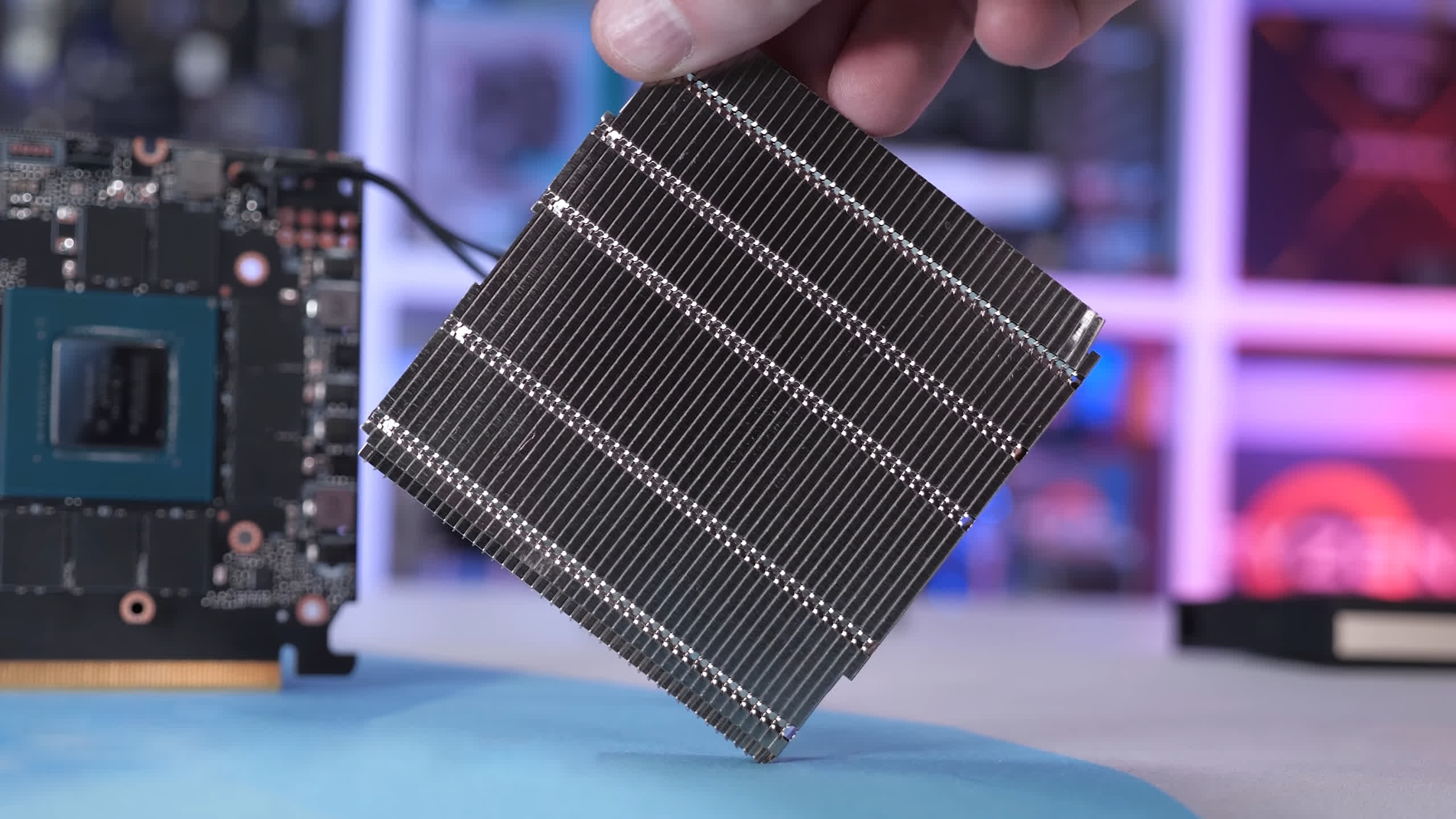
Stock the RTX A4000 operated at 1425 MHz when gaming and the blower fan spun at 2800 RPM which was loud, but it wasn't crazy and really a lot better than I was expecting at 47 dBA. Overclocked it sustained a clock speed of 1570 MHz when gaming, a mere 10% frequency boost. That said, the GDDR6 memory overclocked from 14 Gbps to 16 Gbps, which is a substantial 14% bump. This overclock was 100% stable, surviving multiple different gaming loads over a 48 hour period.
Unfortunately, despite the A4000 overclock, a stock RTX 3070 Ti clocks around 18% higher for both the core and memory, meaning it's going to be very difficult for the A4000 to match even the RTX 3070, let alone the Ti model. At this point, we should probably just dive into the benchmarks using our Ryzen 9 5950X test system. Let's get into it...
Benchmarks
Starting with F1 2020 at 1440p, you might be a bit disappointed to learn that out of the box the A4000 is only able to match the RTX 3060 Ti and with our max overclock applied was just 7% faster, allowing it to match the 6700 XT.
Unfortunately, that meant it was 12% slower than the RTX 3070 and 15% slower than the 3070 Ti, not a massive margin, though we are approaching a completely different performance tier with those GeForce models.
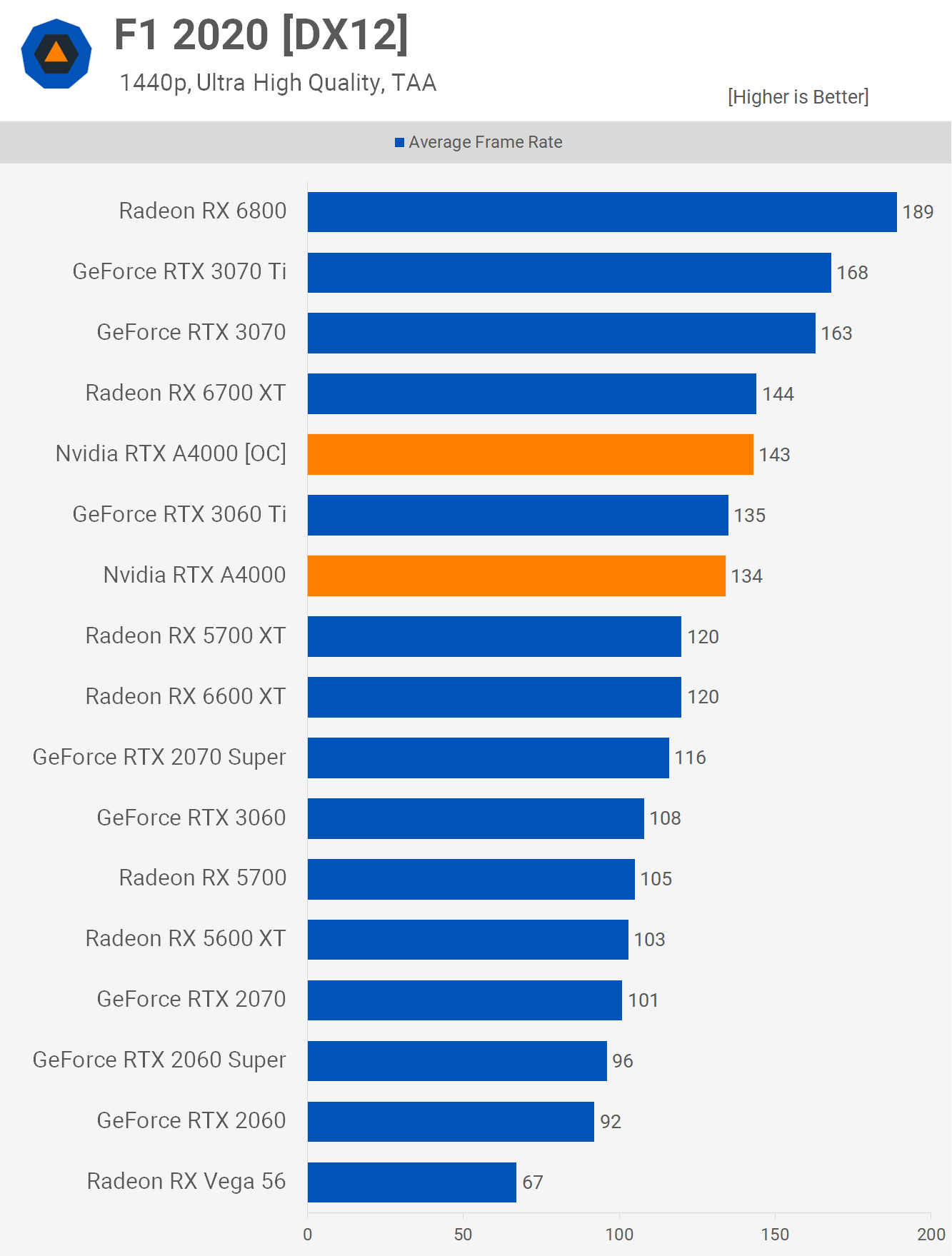
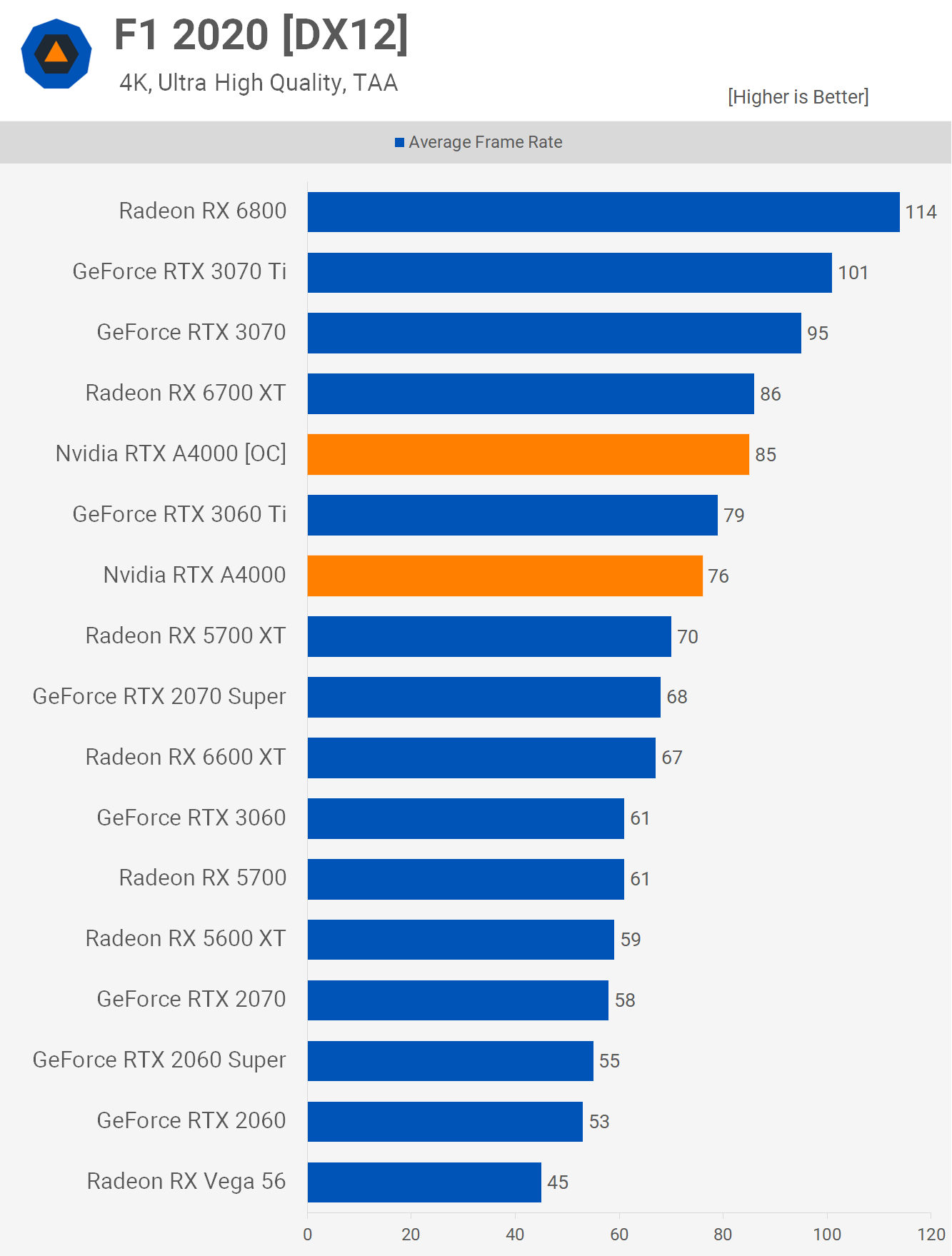
The margins are similar at 4K and although the A4000 does a great job of delivering highly playable performance here, it was also a smidgen slower than the RTX 3060 Ti. Overclocked the frame rate was boosted by 12% this time, but again that only saw it match the 6700 XT, meaning it fell well short of the 3070 and 3070 Ti.

Moving on to Cyberpunk 2077 and here I'd say the A4000 is even more disappointing, matching only the RTX 2070 Super out of the box with 52 fps on average at 1440p. The overclock was good for an additional 10%, allowing for 57 fps on average, but that meant the RTX 3070 was still 12% faster while the 3070 Ti was 18% faster or almost 30% faster than the stock A4000.
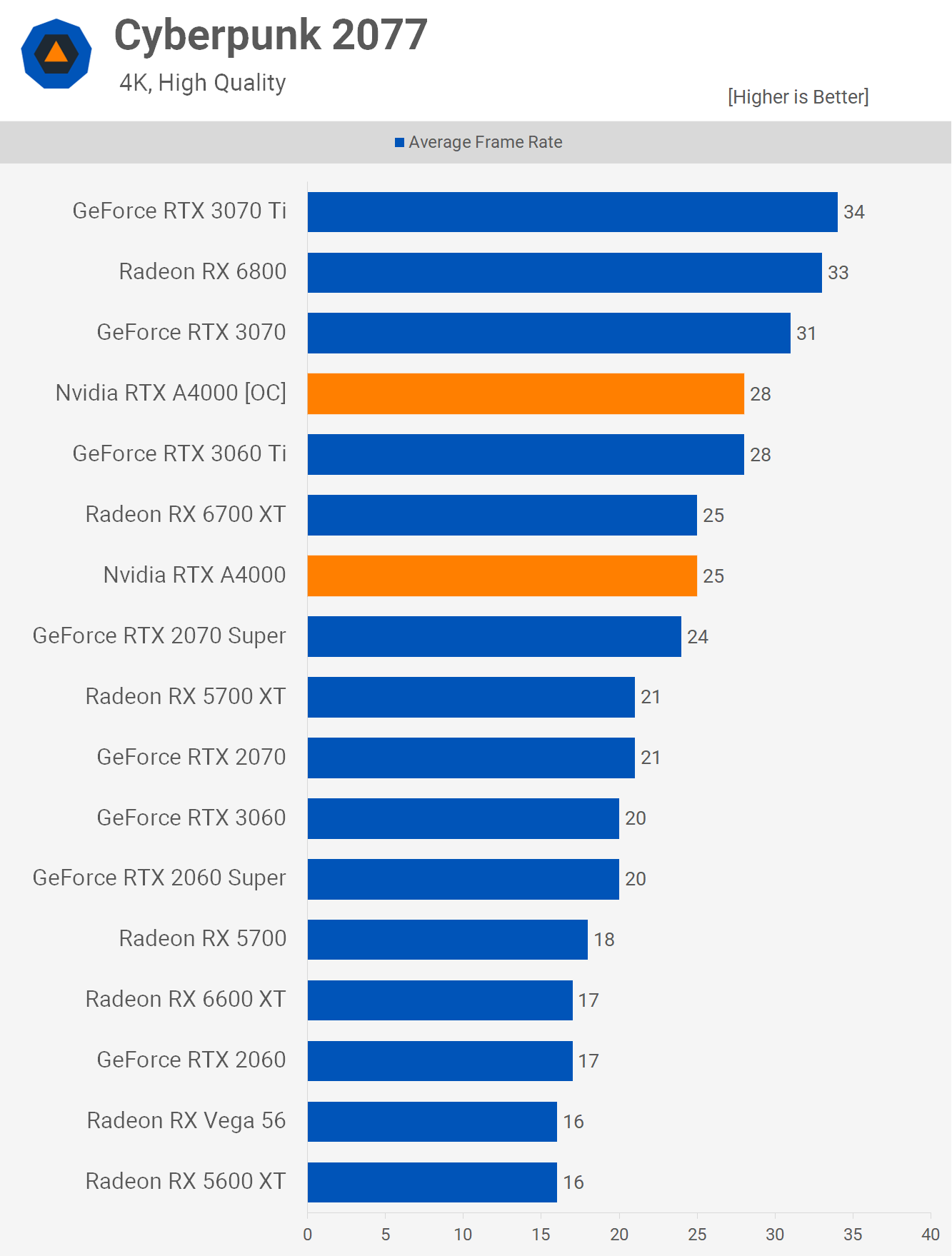
The A4000 was more competitive at 4K, matching the 6700 XT when stock. Overclocked it was able to match the RTX 3060 Ti, though we're only talking about 28 fps on average here which isn't playable and certainly not acceptable given the price.
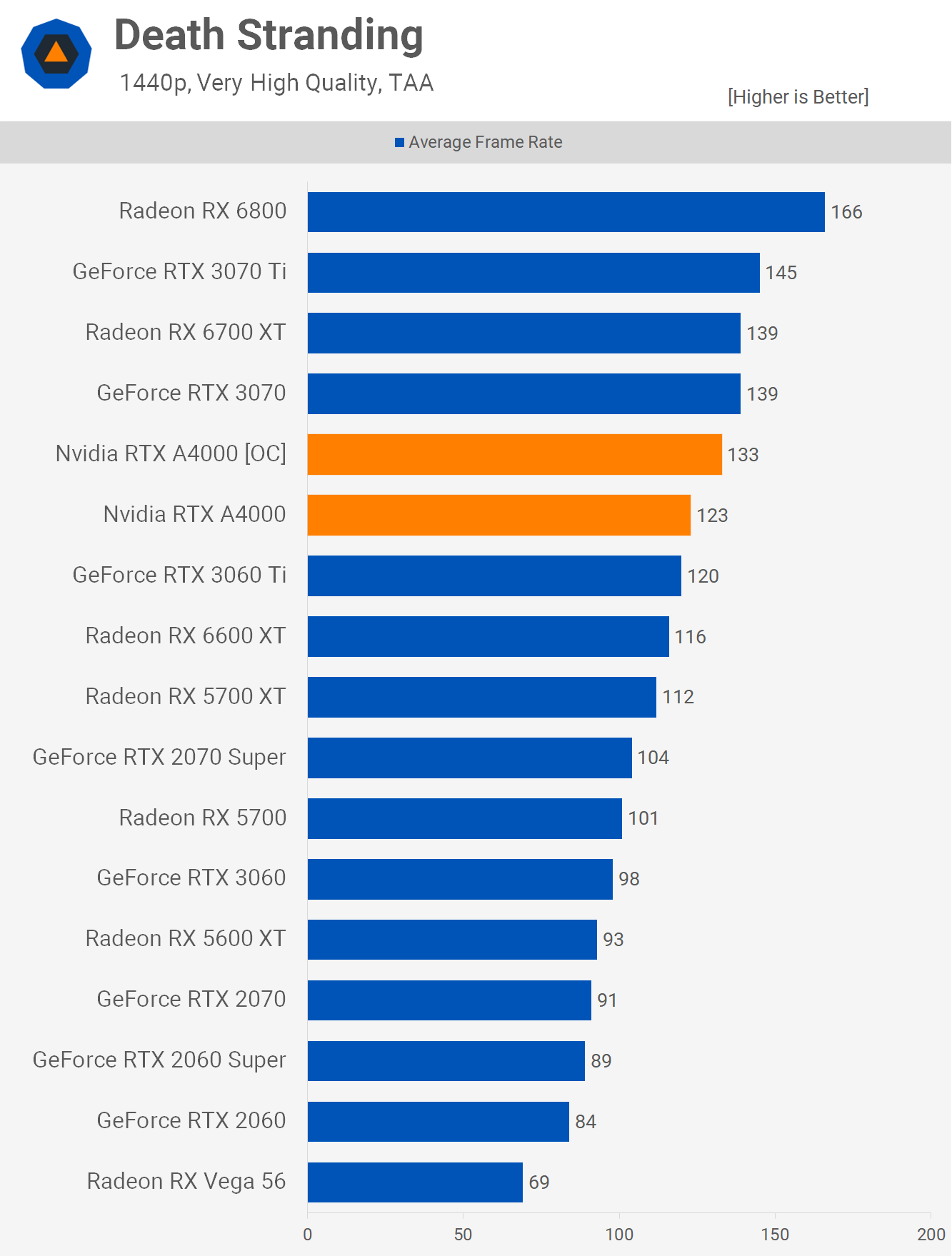
Like most modern graphics cards the A4000 is blistering fast in Death Stranding at 1440p using the maximum in-game quality settings, delivering 123 fps on average or 133 fps when overclocked. That meant stock, it matched the RTX 3060 Ti and wasn't a great deal slower than the RTX 3070, so a good result here.
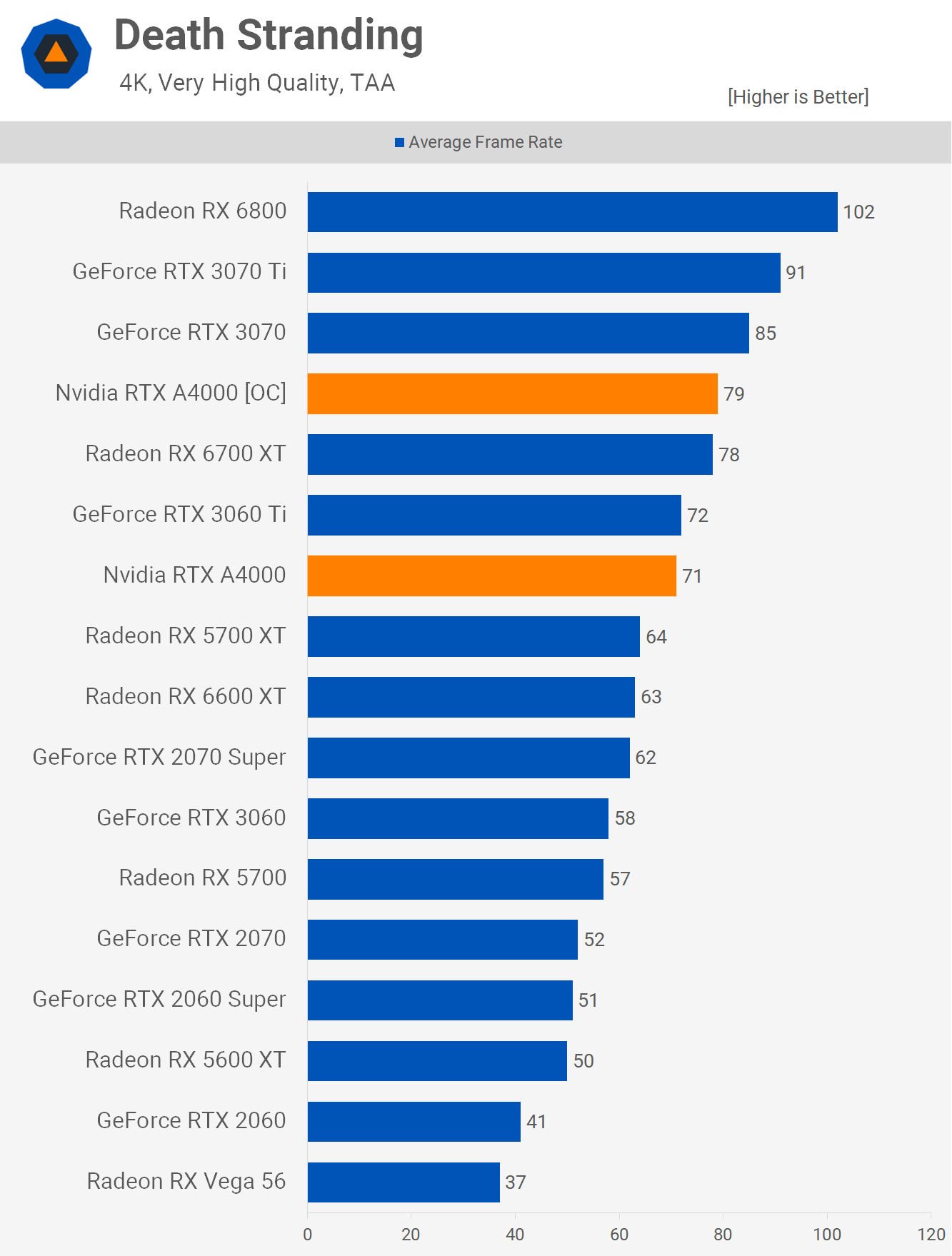
It did fall away a little at 4K and now it was 16% slower than the RTX 3070 without any overclocking and 22% slower than the 3070 Ti. So while able to deliver highly playable performance in Death Stranding at 4K, it's quite a bit slower than the GeForce equivalents.
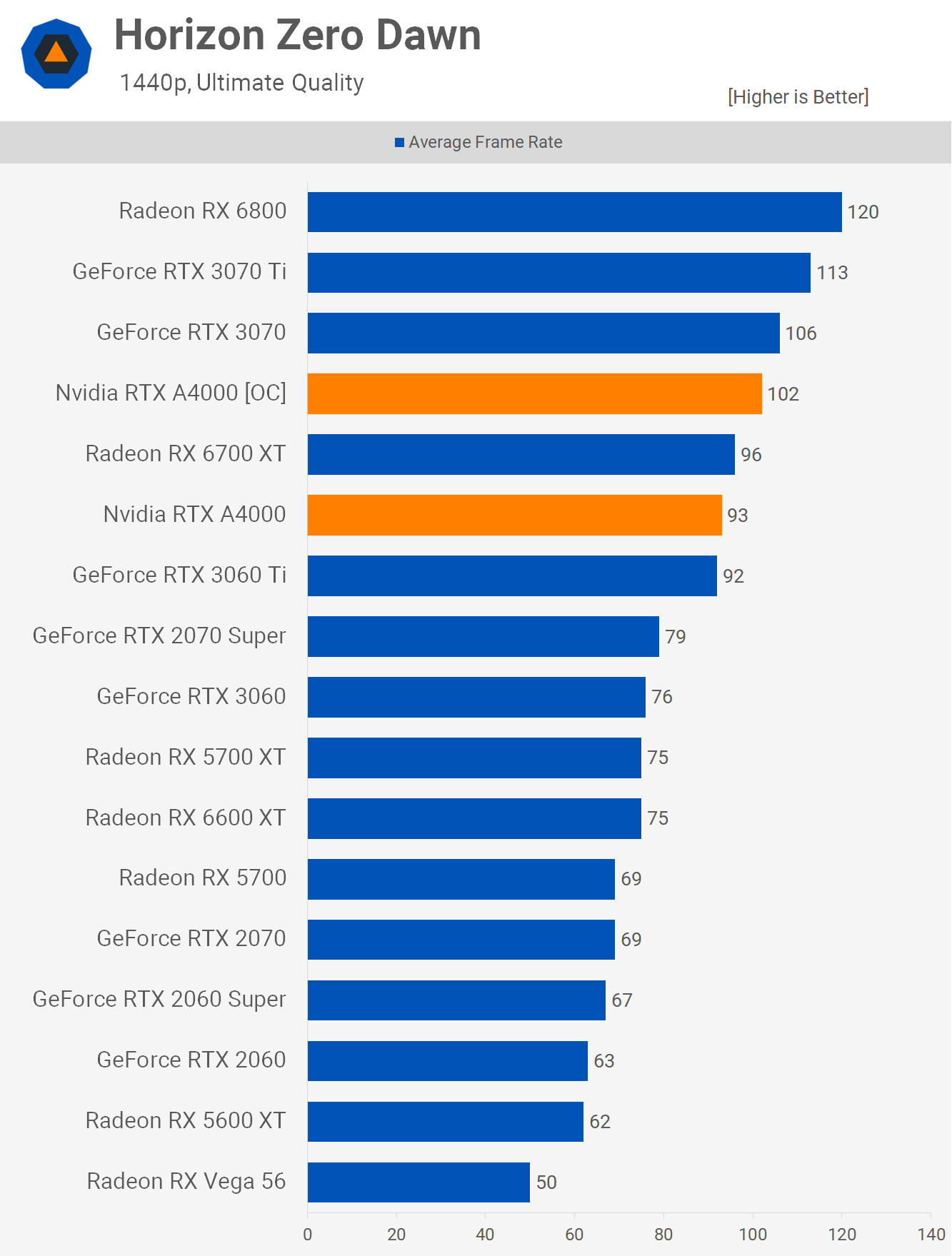
The Horizon Zero Dawn 1440p results look a little more positive, but that's mostly due to the fact that the faster GeForce GPUs appear to be artificially limited with the 3060 Ti trailing the 3070 by a very small margin and that put the A4000 very close to the RTX 3070, especially when overclocked.
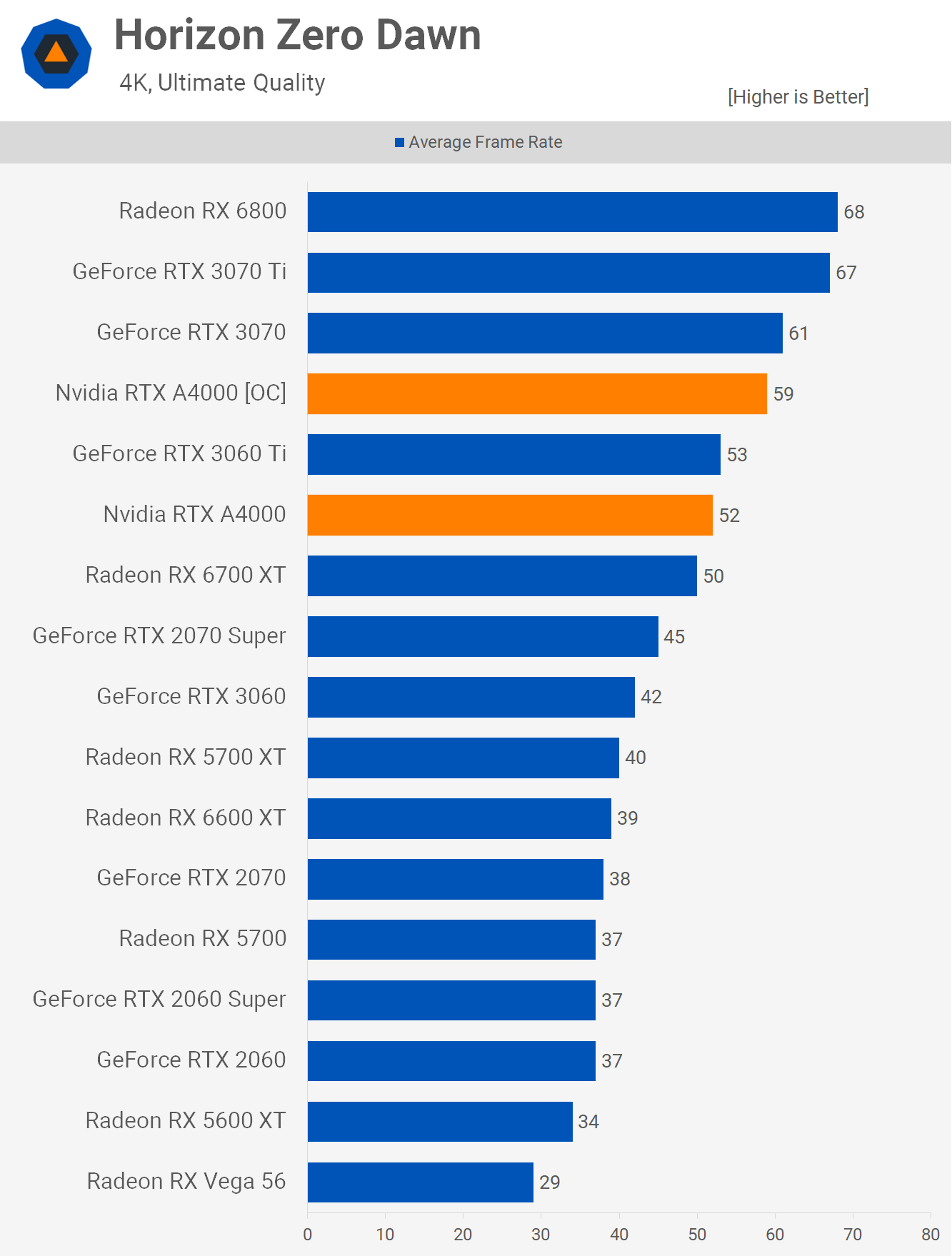
The margins remained very similar at 4K, stock the A4000 was slightly slower than the RTX 3060 Ti and overclocked it was slightly slower than the RTX 3070, and that meant the 3070 Ti was 14% faster than the overclocked A4000. So not a massive margin, but also less than ideal given the A4000 does cost more and really needs to be overclocked.
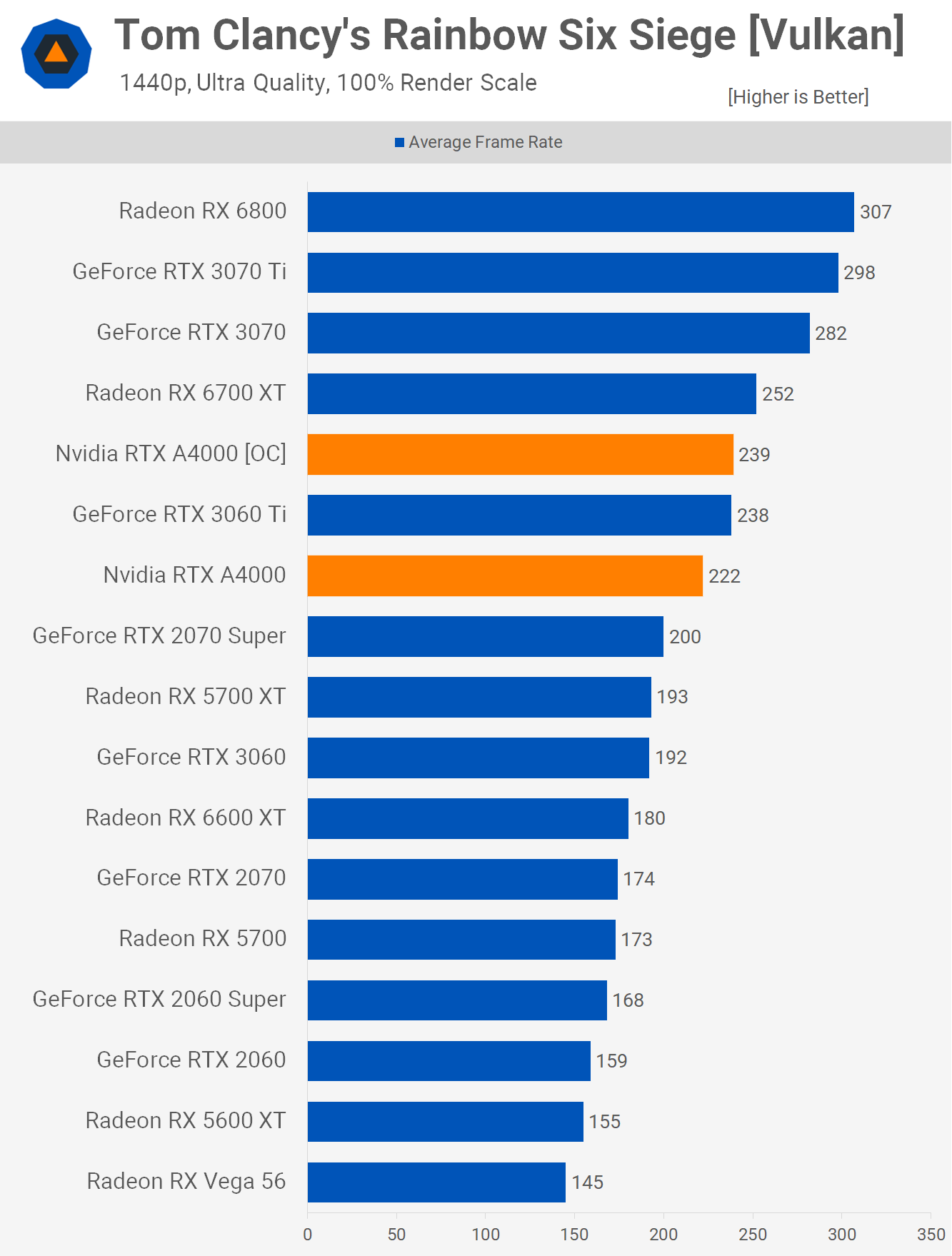
Rainbow Six Siege margins are rough for the A4000 despite the performance overall being quite extreme with 222 fps out of the box. However, with our maximum overclock applied it was only able to match the RTX 3060 Ti, making the stock RTX 3070 18% faster and the 3070 Ti 25% faster.

The 4K results were more of the same. Comparing the stock configurations the RTX 3070 was 30% faster than the A4000 while the 3070 Ti was almost 40% faster and the A4000 only saw a 12% boost from our overclock.
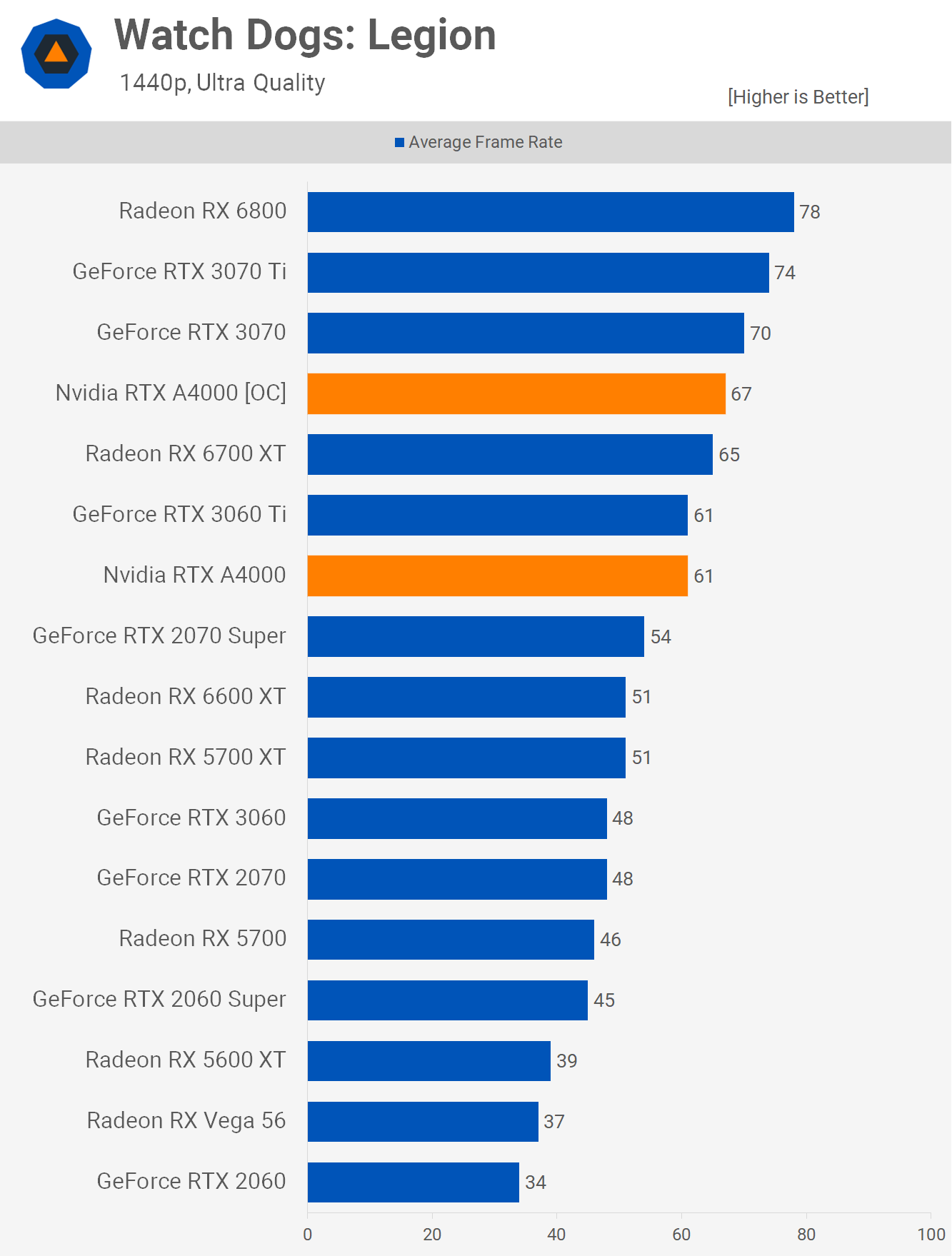
The last game we're going to look at is Watch Dogs Legion and here we're seeing more of the same, though the overclocked A4000 does do quite well relative to the RTX 3070, trailing it by just a 4% margin at 1440p.
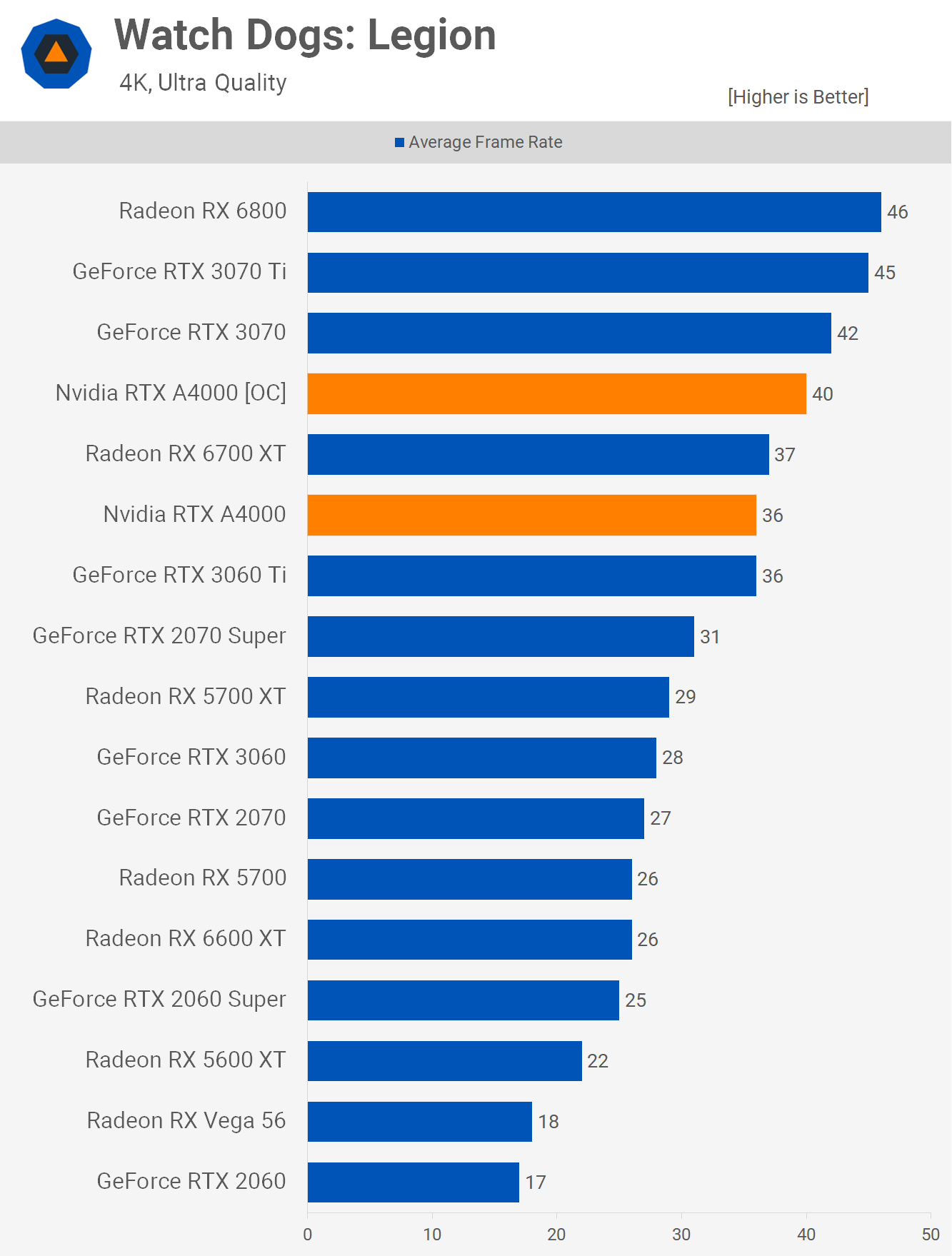
It's a similar story at 4K so I'd say overclock this is one of the better results for the A4000 despite the fact that stock it still only matches the RTX 3060 Ti.
Power Consumption
Where the A4000 really shines is power consumption and this is what allows Nvidia to get away with the tiny single-slot cooler. Total system consumption with the A4000 was just 312 watts or 320 watts when overclocked. The overclock actually improved efficiency, but of course, there is no guarantee all models will hit the same frequency as ours using the voltage the A4000 is set to.

On that note, the A4000 was fed just 770 millivolts under load whereas the RTX 3070 Ti was fed 1040 millivolts, so that's a substantial difference in voltage there, and it's what enables the 3070 Ti to run at much higher frequencies, but it also blows out power consumption, as does the use of GDDR6X memory. Unfortunately, Nvidia doesn't allow you to tinker with the voltage of the A4000, or at least I haven't worked out how to yet.
Overclocking aside, it's quite remarkable just how efficient the A4000 is, using slightly less power than the Radeon RX 6600 XT in Doom at 1440p while delivering 20% greater performance. Or when compared to the RTX 3060 we're looking at a 13% reduction in total system usage for the same level of performance.
Performance Summary
At this point we've looked at benchmarks for 6 of the 12 games we tested, but we think at this point you have a good idea of where the RTX A4000 stands, so let's just take a look at the 12 game average data.
Starting with the 1440p results we see that on average the A4000 is slightly slower than the RTX 3060 Ti, so not great given the price. The best I could achieve with the fixed voltage was an 11% performance increase and that allowed the A4000 to just beat the RTX 3060 Ti, albit a stock 3060 Ti. That means at best a stock RTX 3070 is going to be 6% faster and a stock 3070 Ti 14% faster.

That's actually not bad given how much more efficient the A4000 is and obviously Radeon 6700 XT levels of performance is very good, but again it does come back to the price. But with pricing and availability being awful for all parts right now, I can see how the A4000 might make sense for some of you.

The margins relative to the faster RTX 3070 and 3070 Ti remain much the same at 4K, so the bigger memory buffer of the A4000 isn't being utilized here just yet, but that's not surprising, it will probably be a few years yet before it provides the A4000 with a performance advantage.
What We Learned
So there you have it, in short the Nvidia RTX A4000 performs much like a GeForce RTX 3060 Ti, which depending on pricing and availability in your region might make it a viable option. In Australia though, the A4000 doesn't make any sense for gamers with a price tag of $2,000 AUD for in-stock listings. That's because RTX 3060 Ti's can easily be had for $1,250 AUD while you'll pay around $2,000 AUD for an in-stock RTX 3070 Ti.
For gamers the only possible advantage of the A4000 is the much larger memory buffer, but for now it's going to do very little for you, whereas the much faster memory of the 3070 Ti will net you more performance across the board, as will the higher operating frequency of the cores.

The other advantage of the A4000 is its efficiency, but that advantage for games goes out the window due to the single slot cooler which ends up making the A4000 a louder and hotter product. Gamers also don't typically care too much about efficiency and if you do, you can still undervolt a GeForce graphics card.
The limited overclocking headroom of the A4000 was disappointing, but without a way to unlock voltage control your hands are tied on that one. Currently I don't believe there is a water-block available for the A4000, but if there were and someone finds a way to remove the voltage lock, that would make for a really interesting test. Though it's worth noting that the VRM was designed for a 140w configuration, so it might not enjoy pushing significantly more power to achieve 3070-like performance. Anyway, for now it looks like you can only squeeze about 10% more out of the A4000.

It's worth mentioning, all GeForce RTX features such as DLSS, Reflex, ray tracing, DSR, Shadowplay and Nvenc are all supported and work with the A4000, just as they do with a GeForce GPU. Nvidia has a few different driver branches. We installed the Production Branch/Studio driver and it worked fine in the games tested for this article and performance went unchanged, and the same was true for the new Feature Branch driver. For access to the GeForce features you can manually install GeForce Experience and everything will work fine with those drivers.
So would we consider buying an RTX A4000 over the RTX 3070 for gaming? And if so, how much extra would you spend on the A4000? We'd certainly consider buying it, but we wouldn't do so at a premium. So the A4000 would need to cost probably somewhere between the 3060 Ti and 3070 Ti, and probably much closer to the 3060 Ti.
