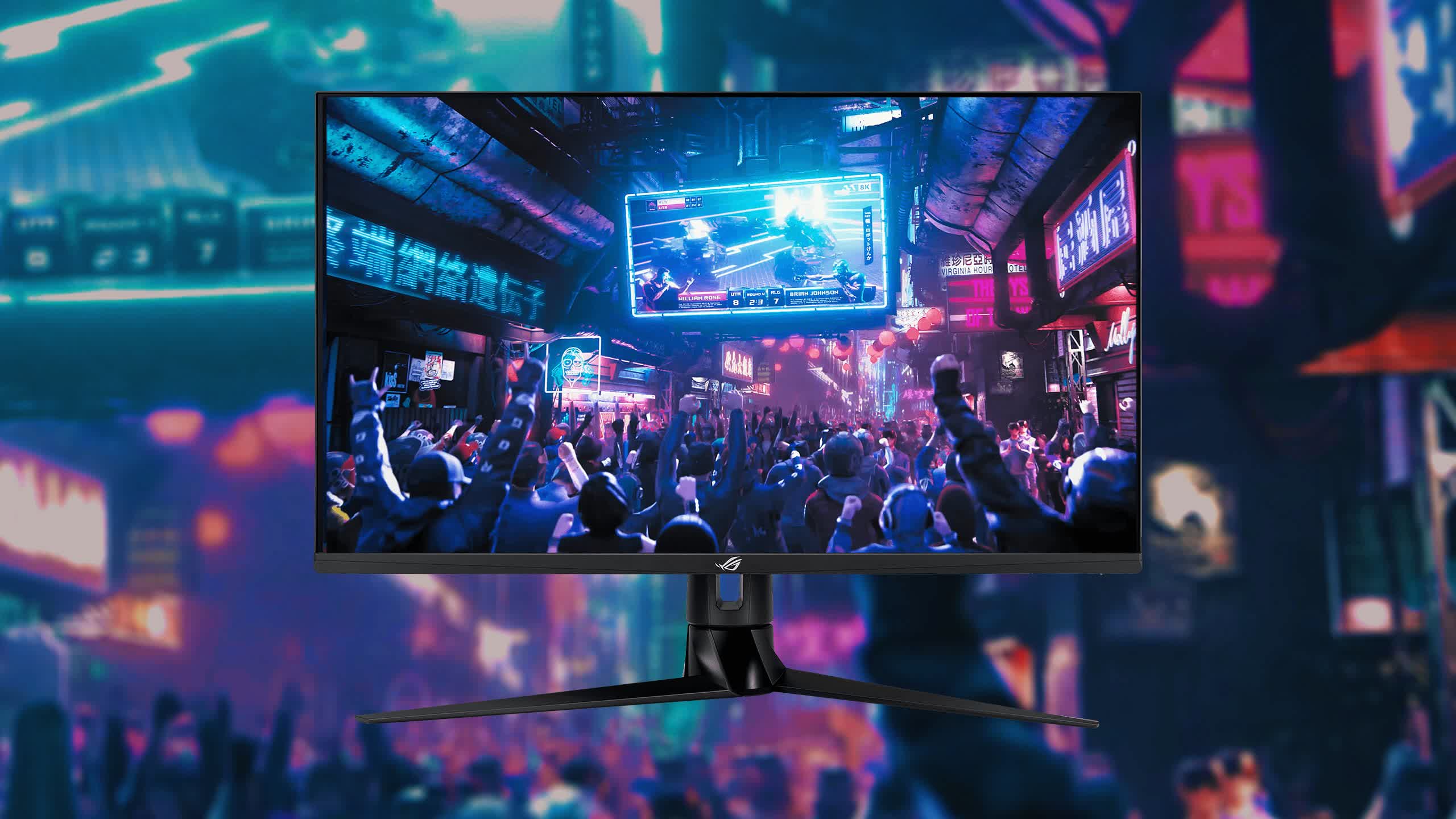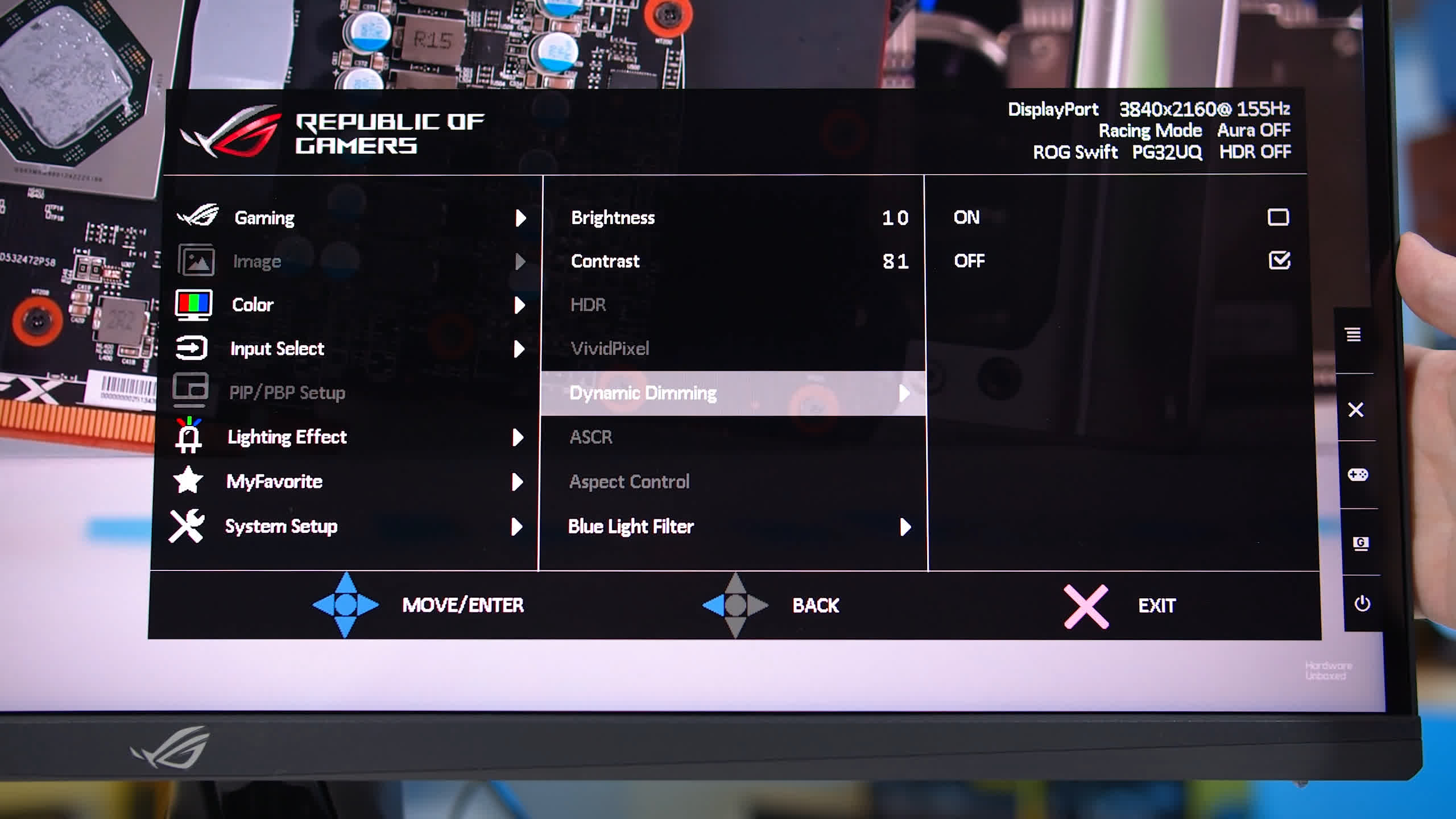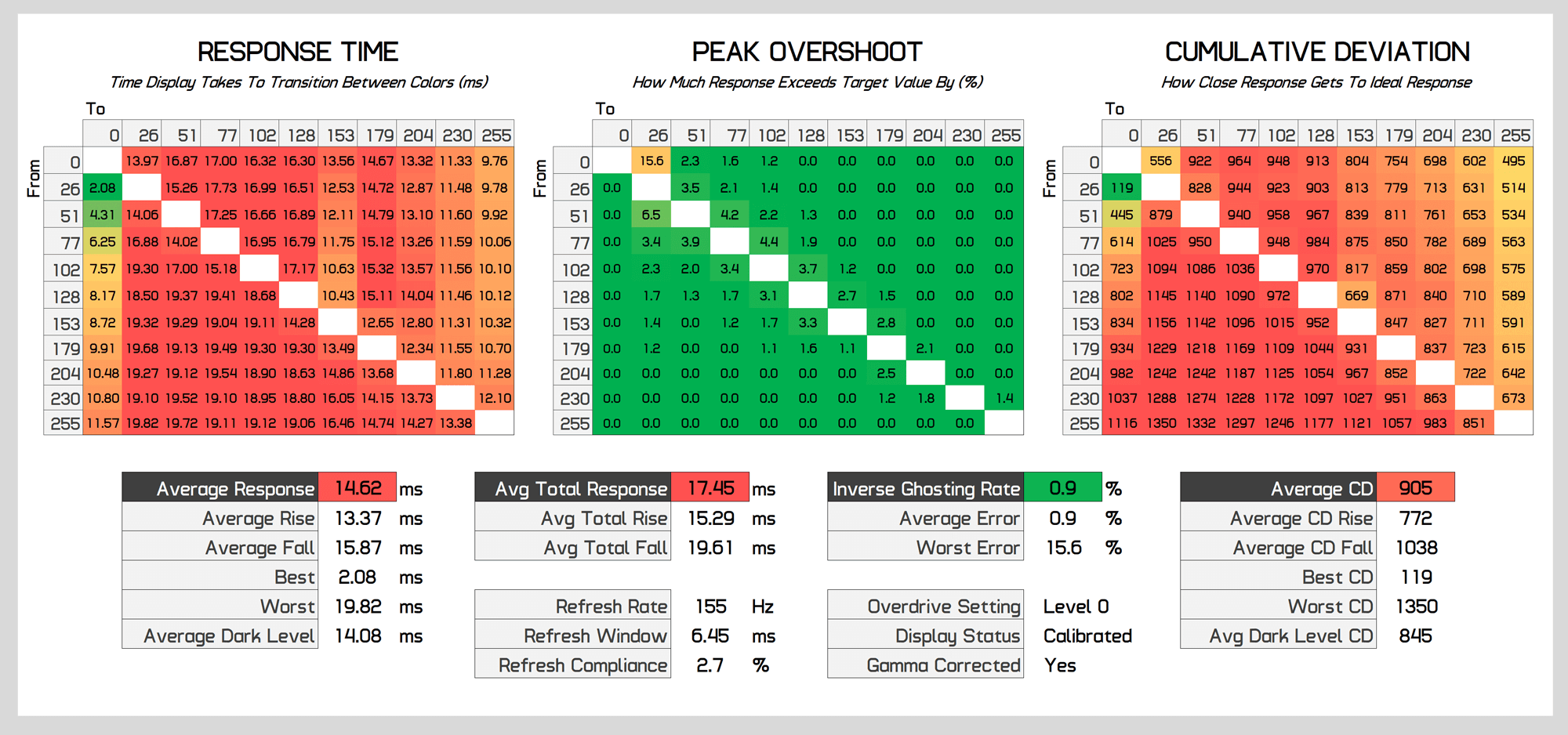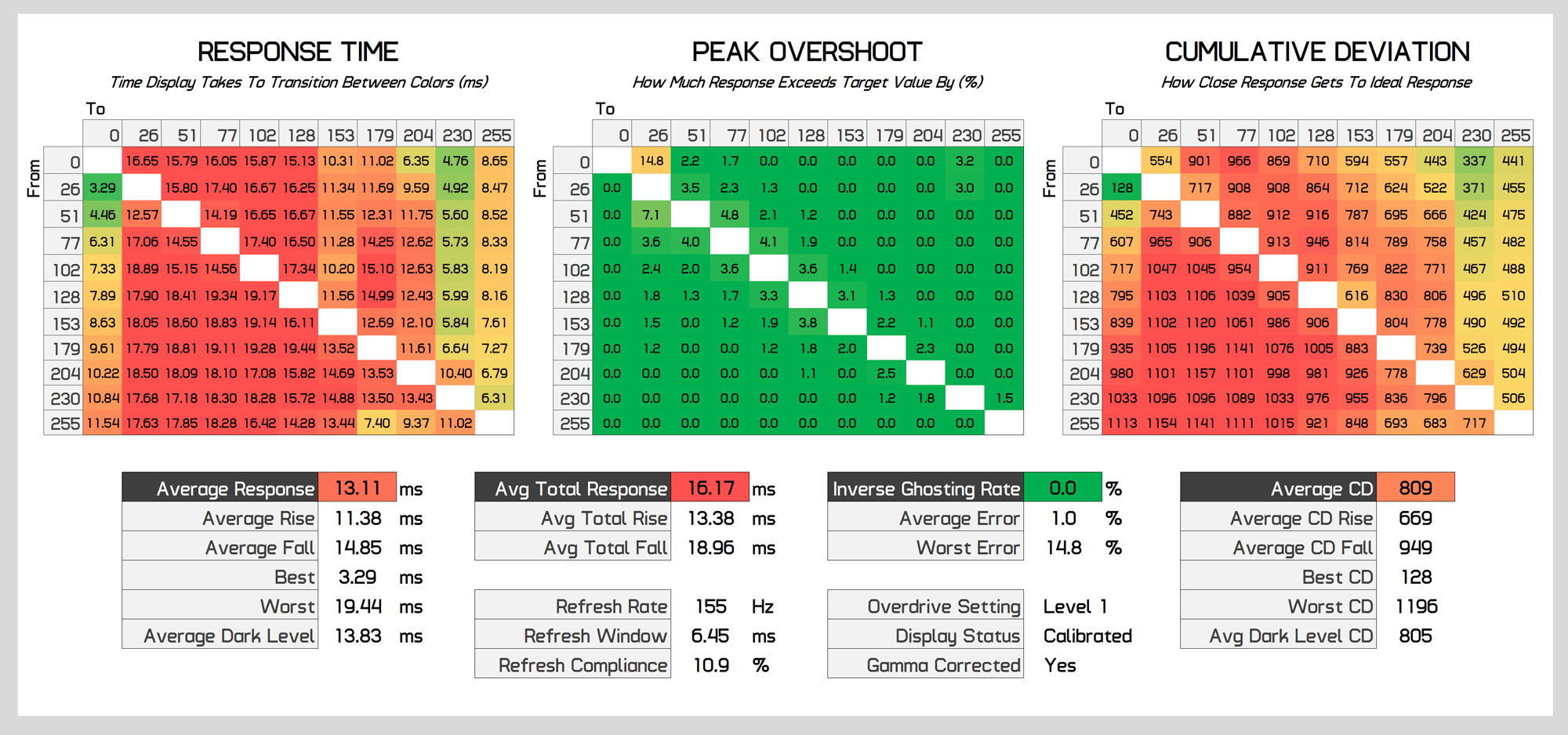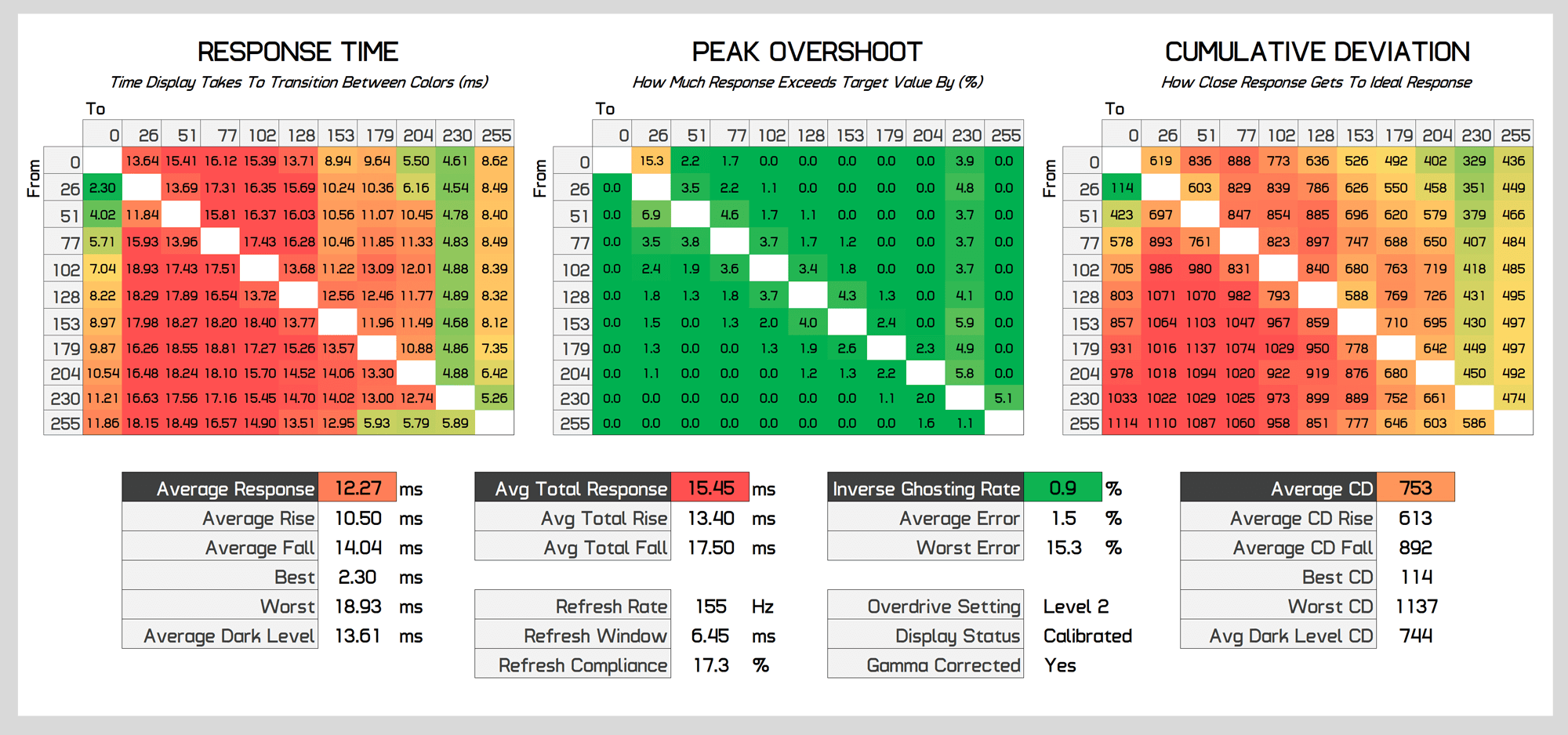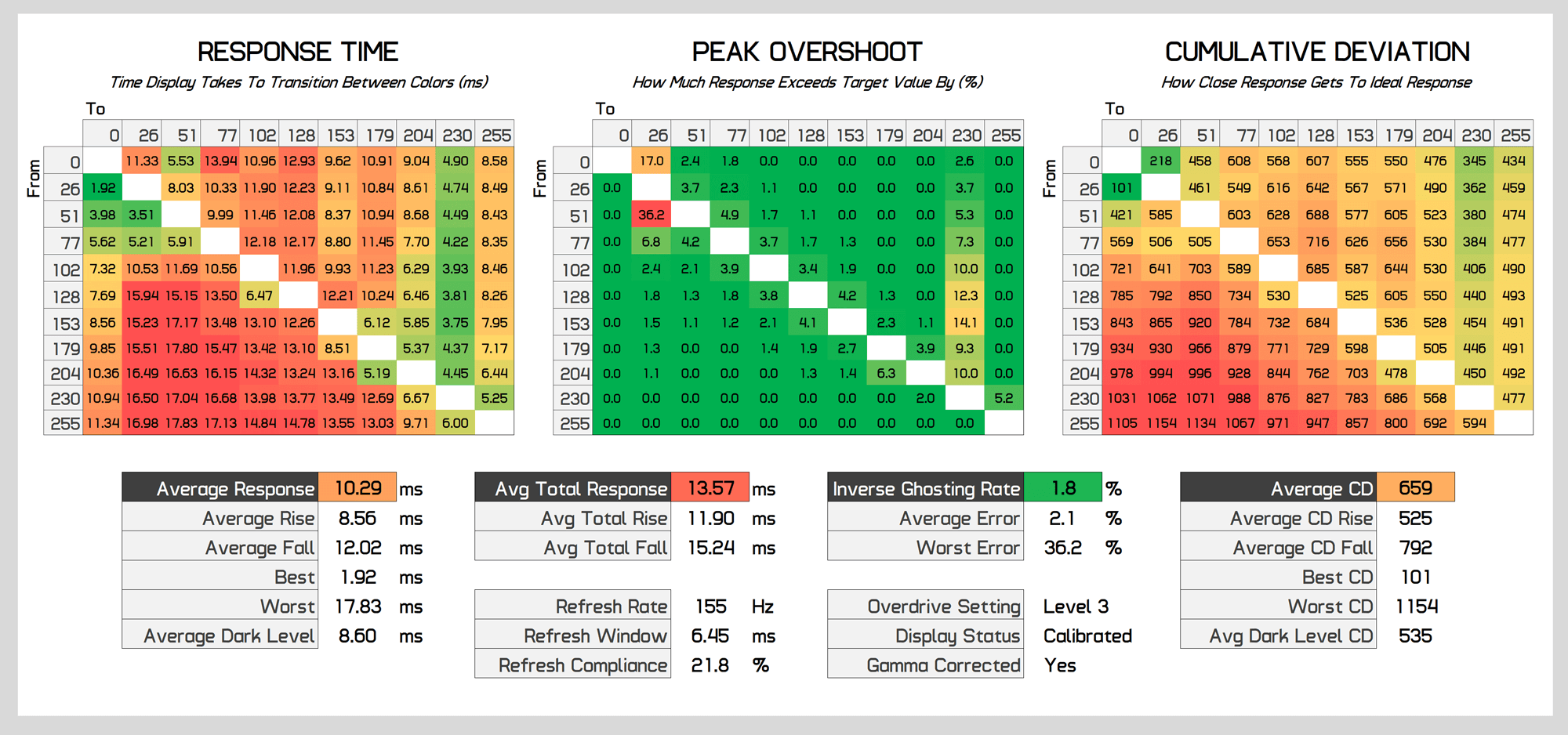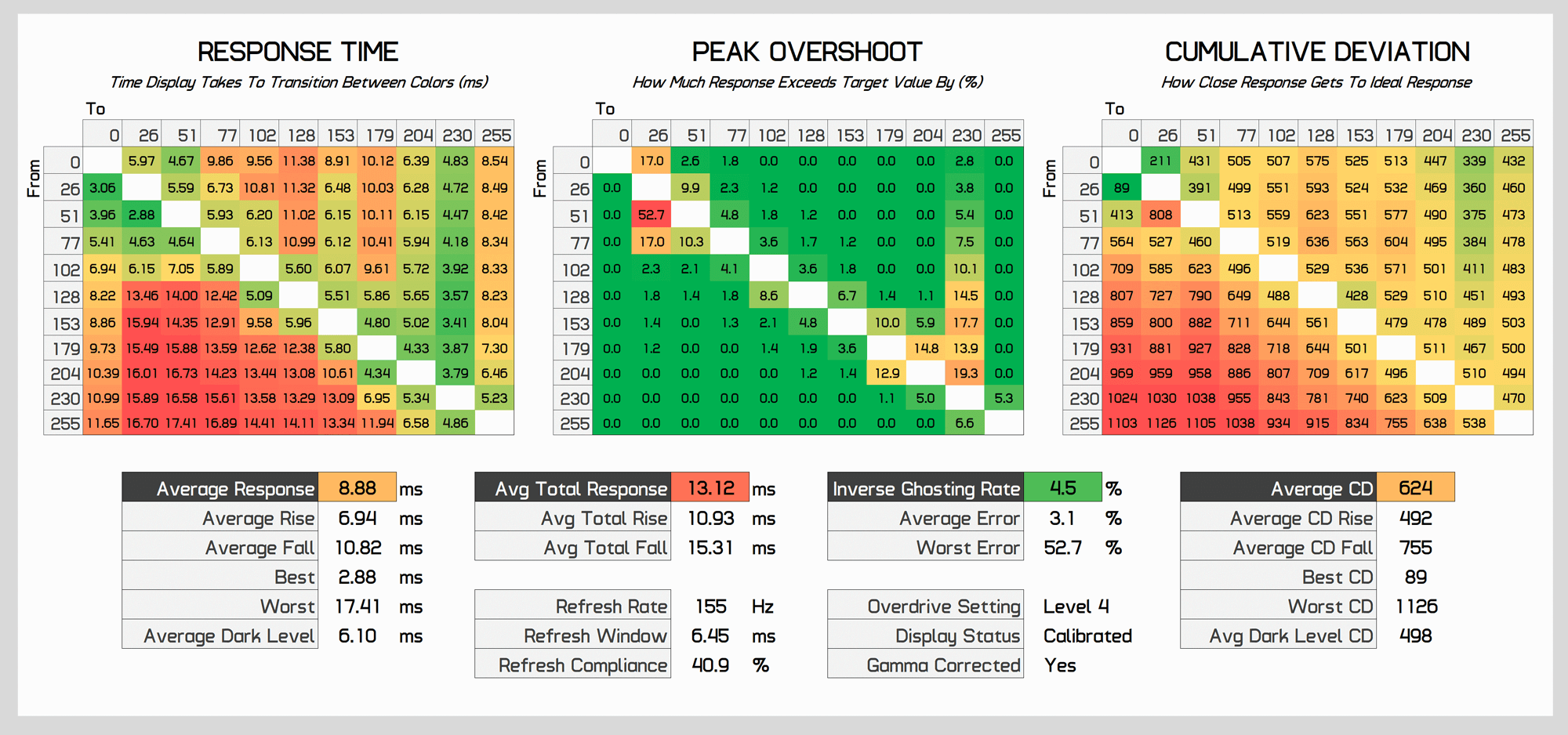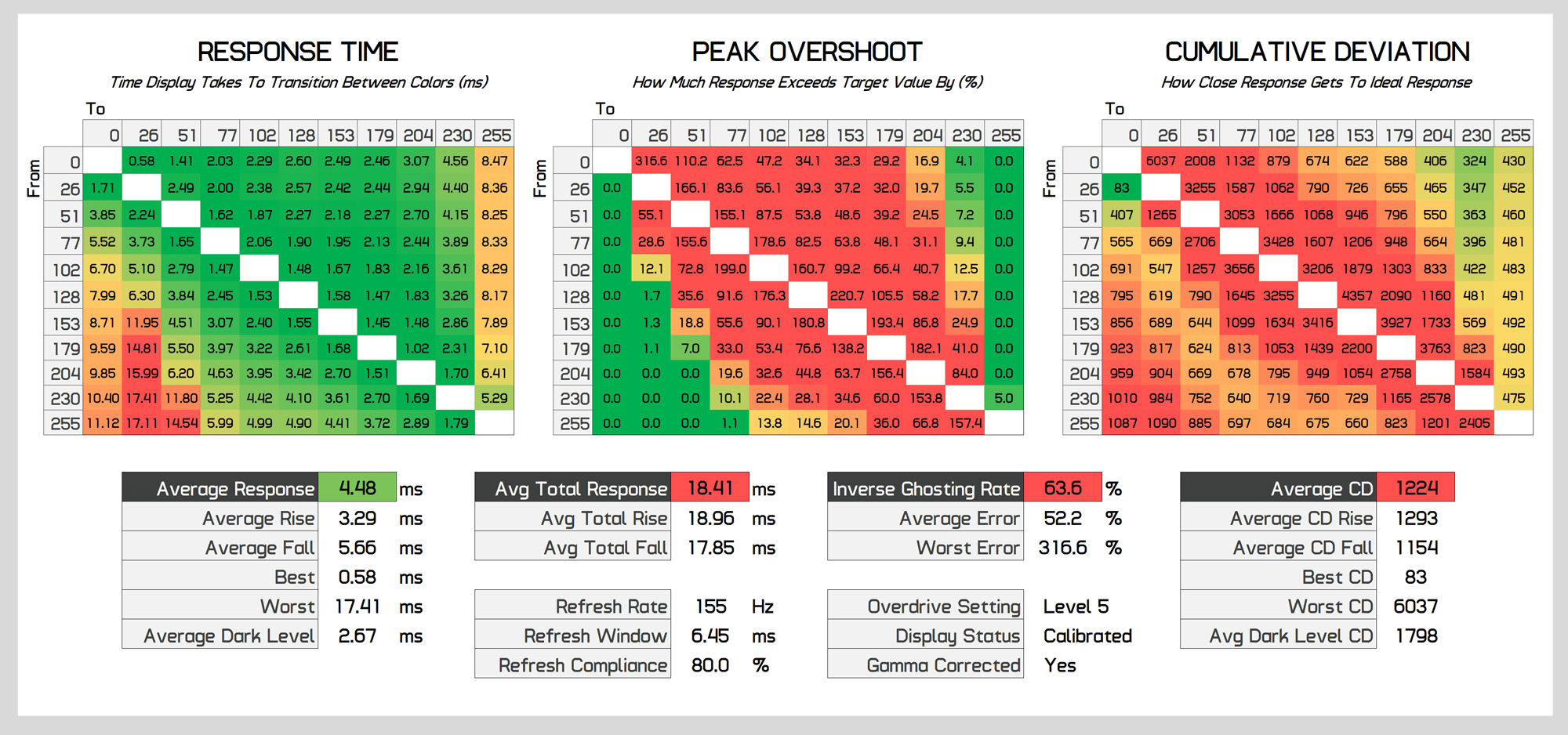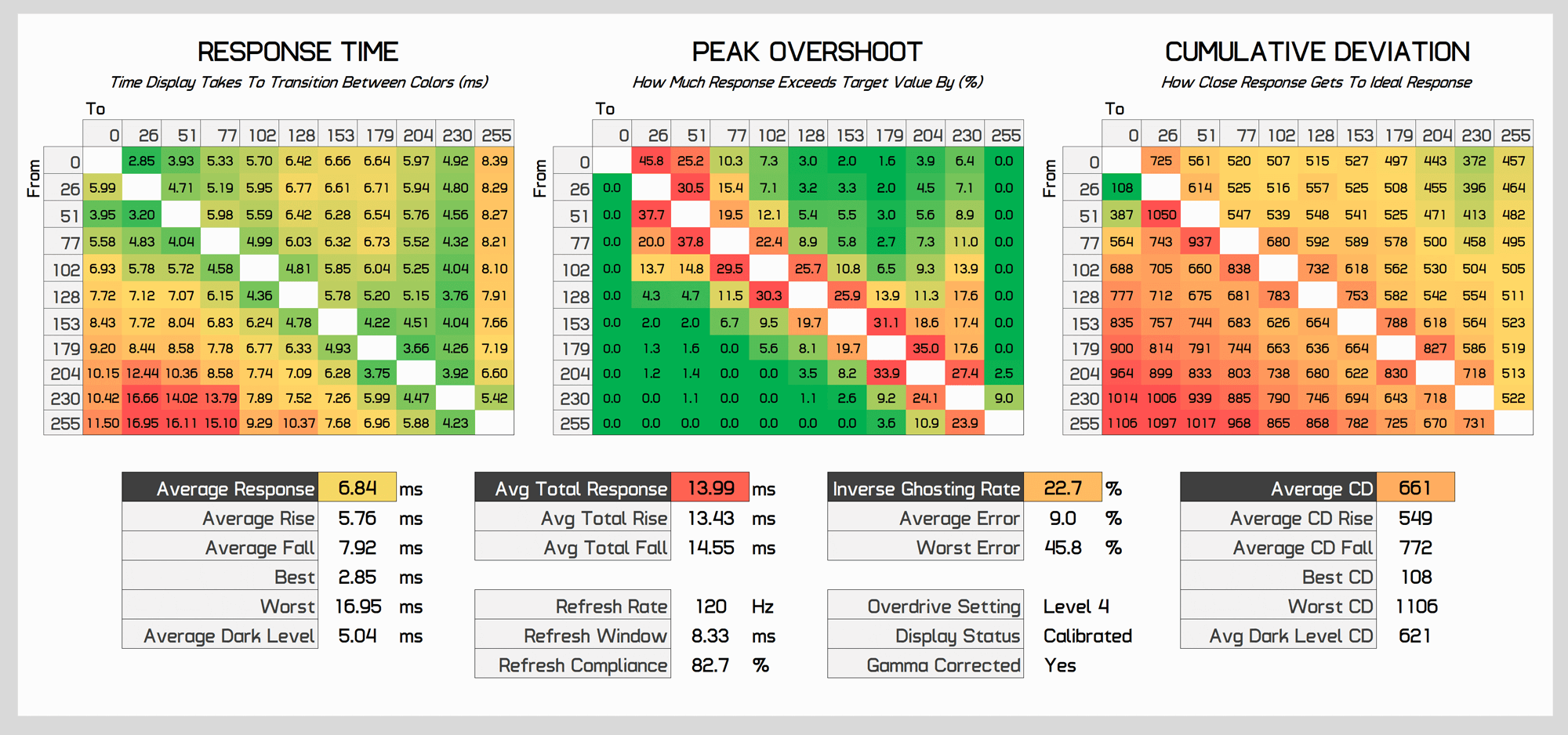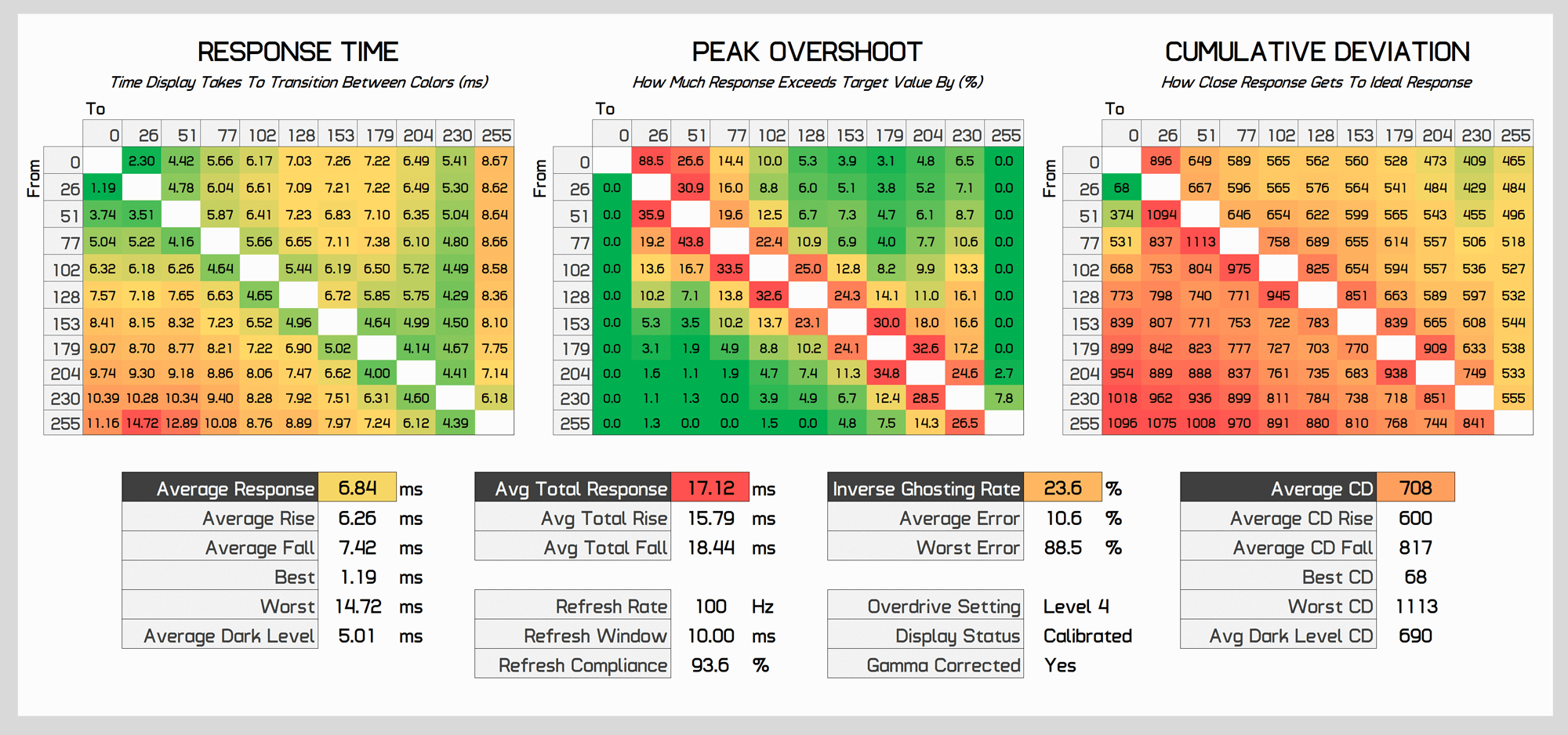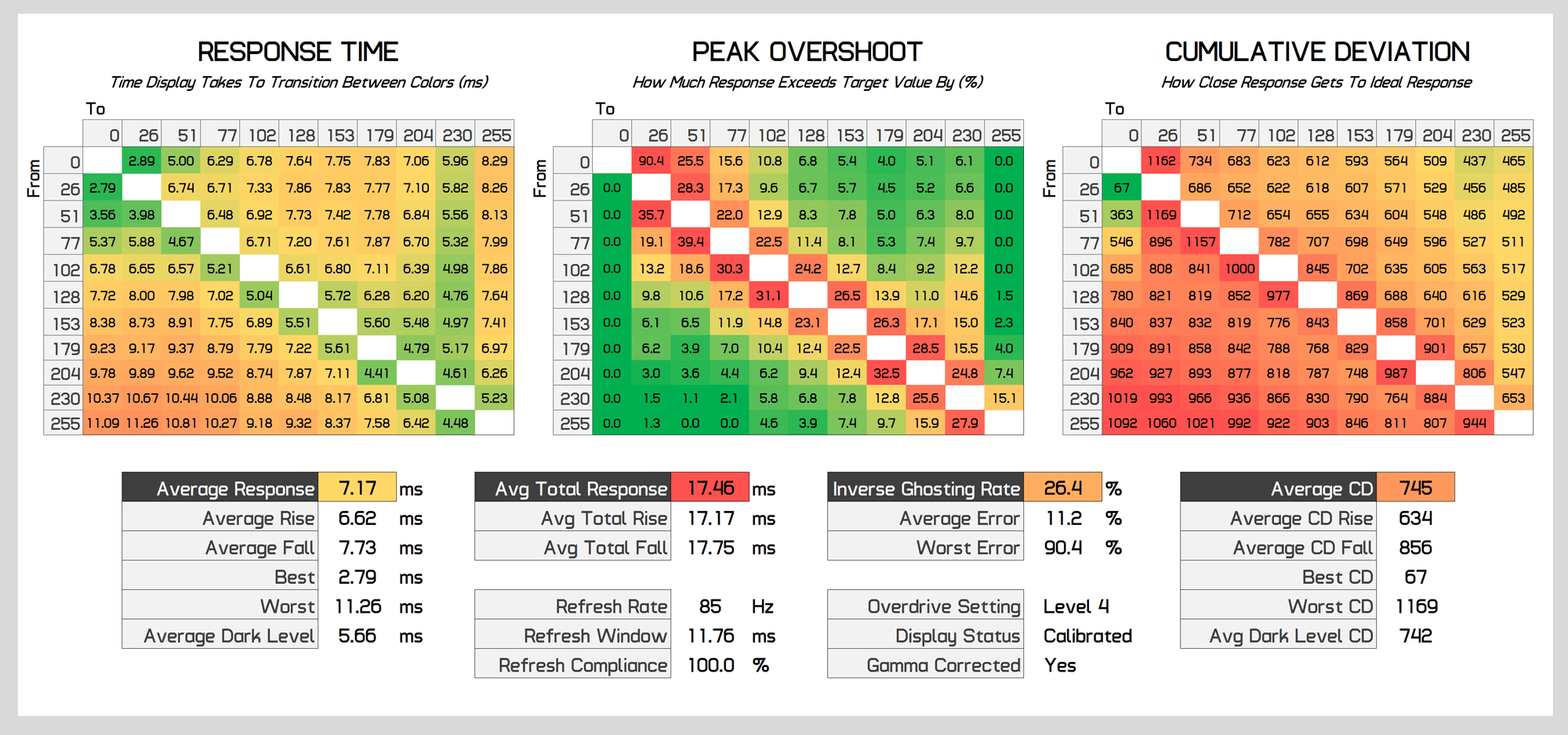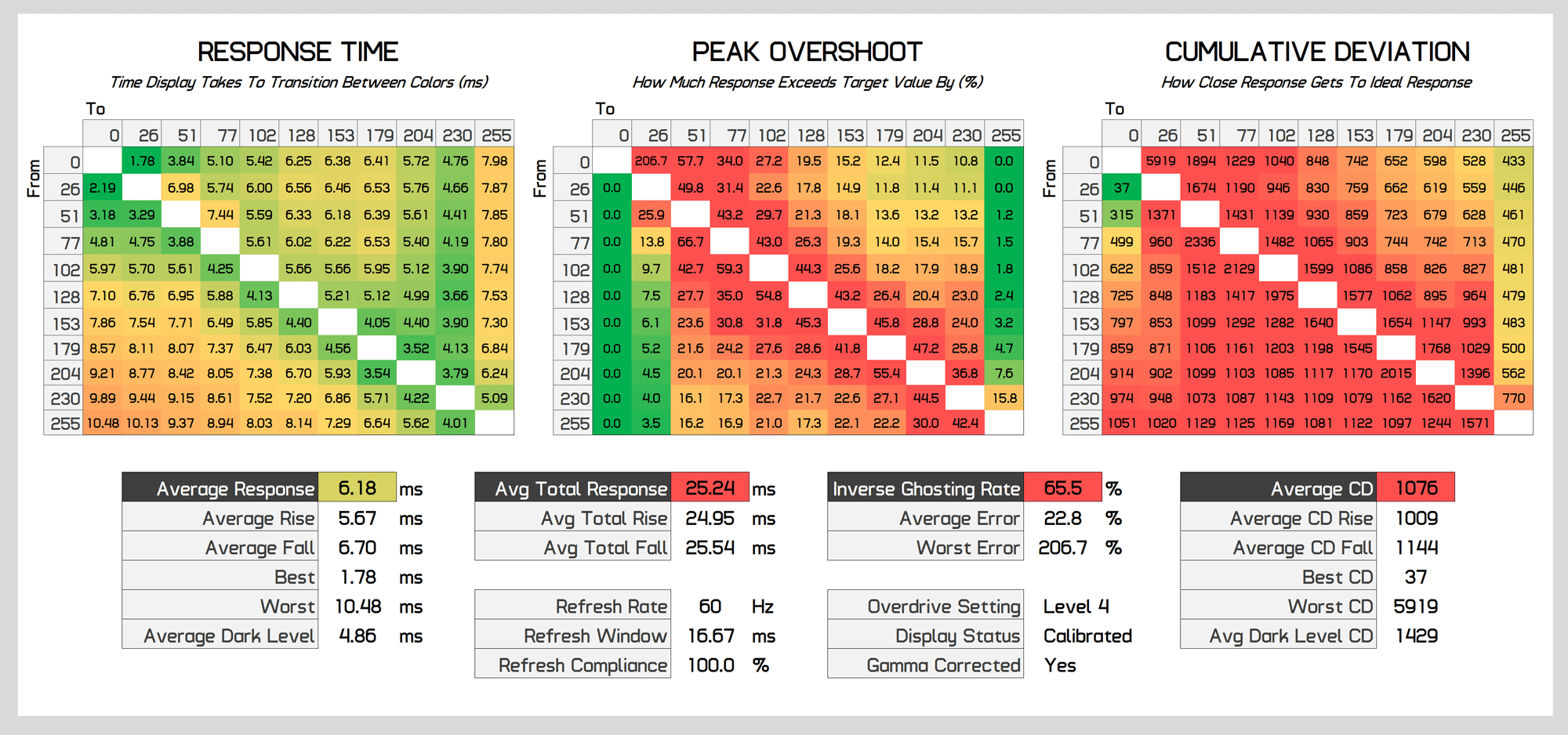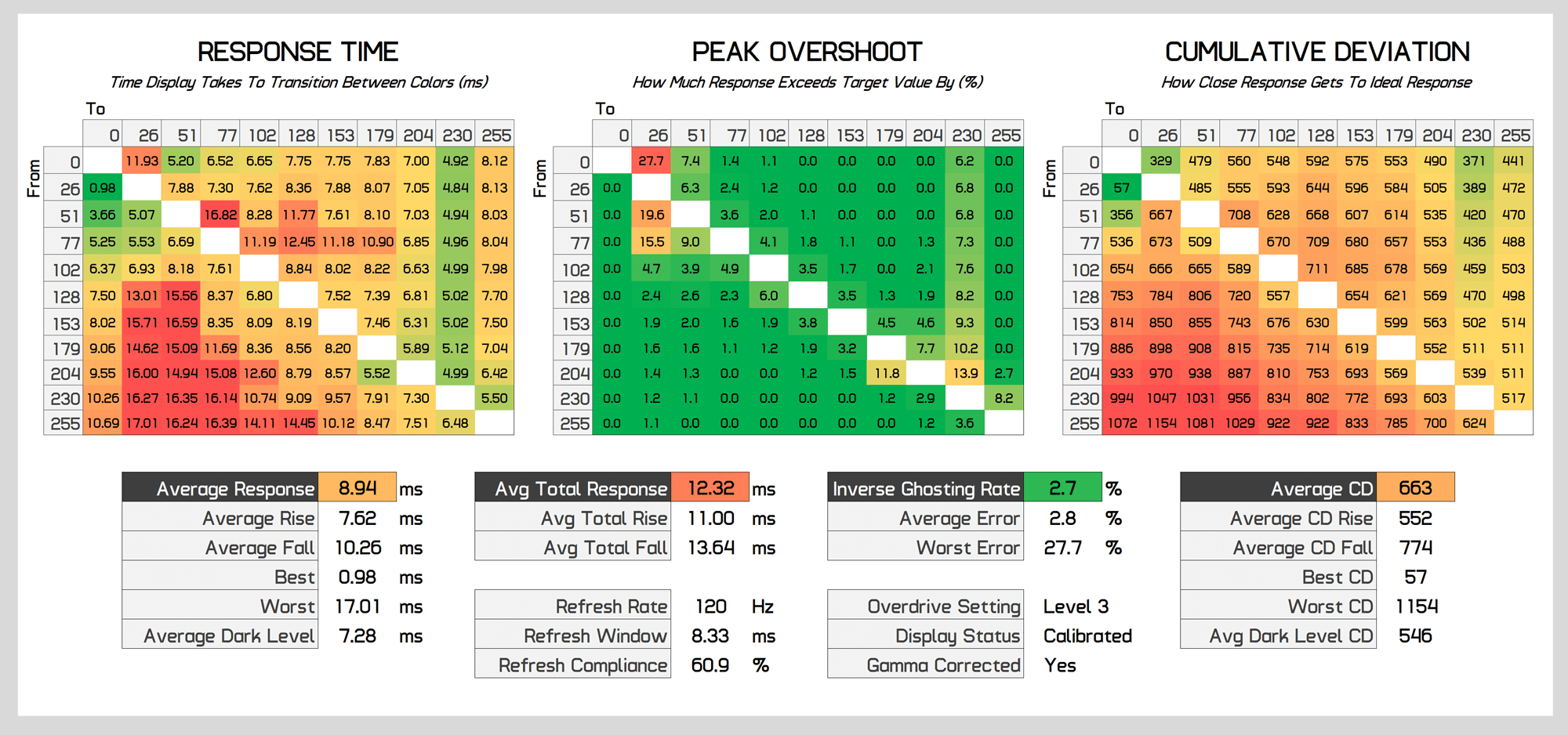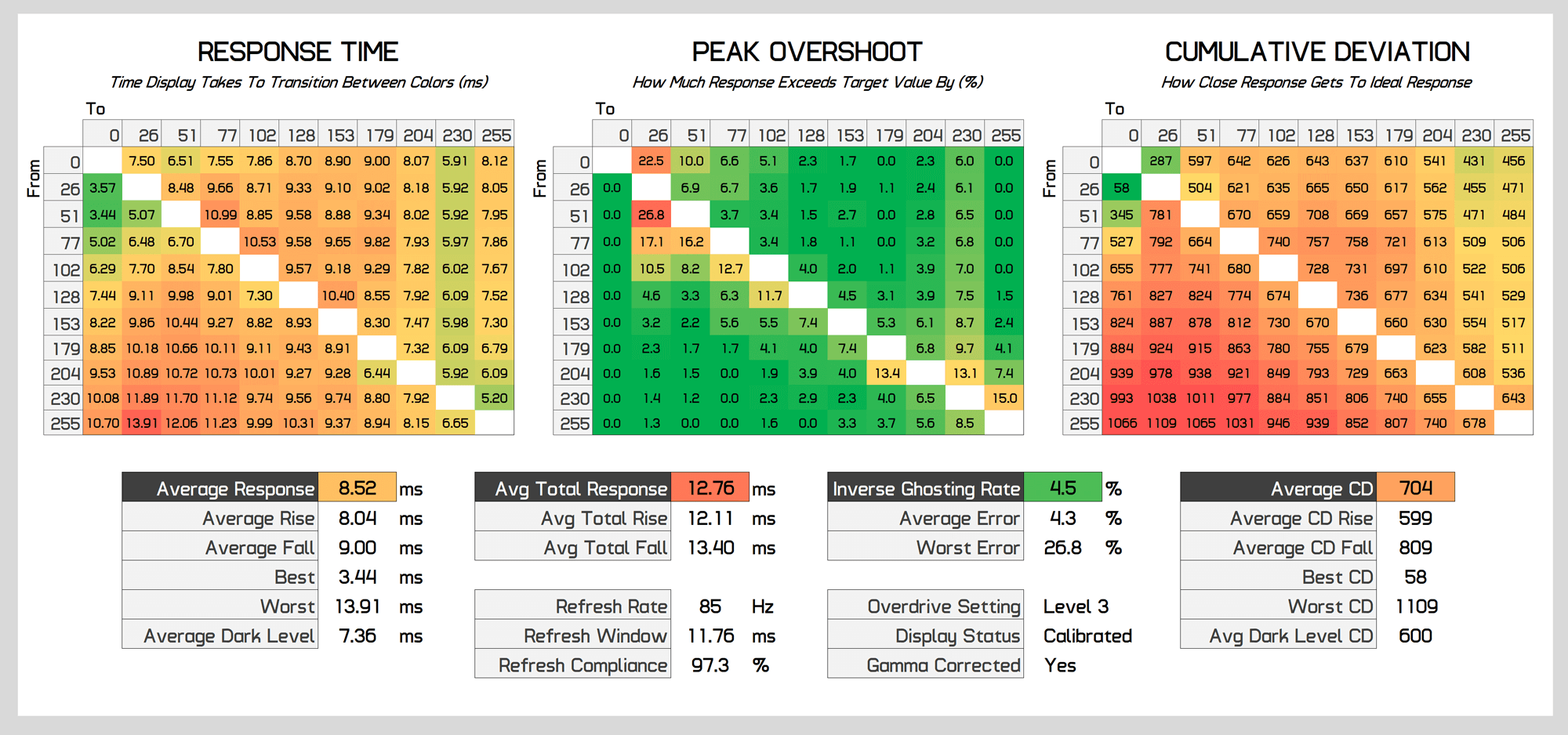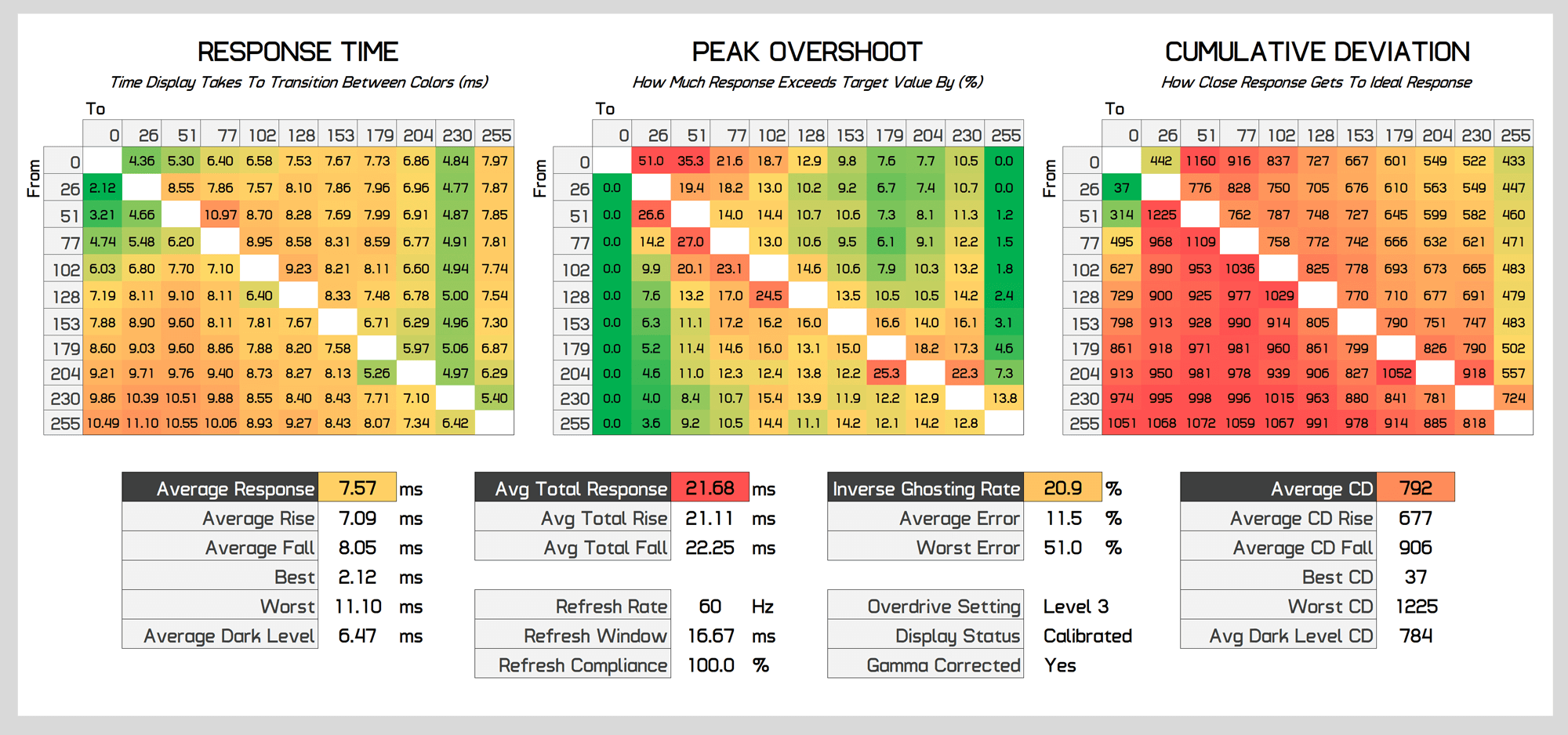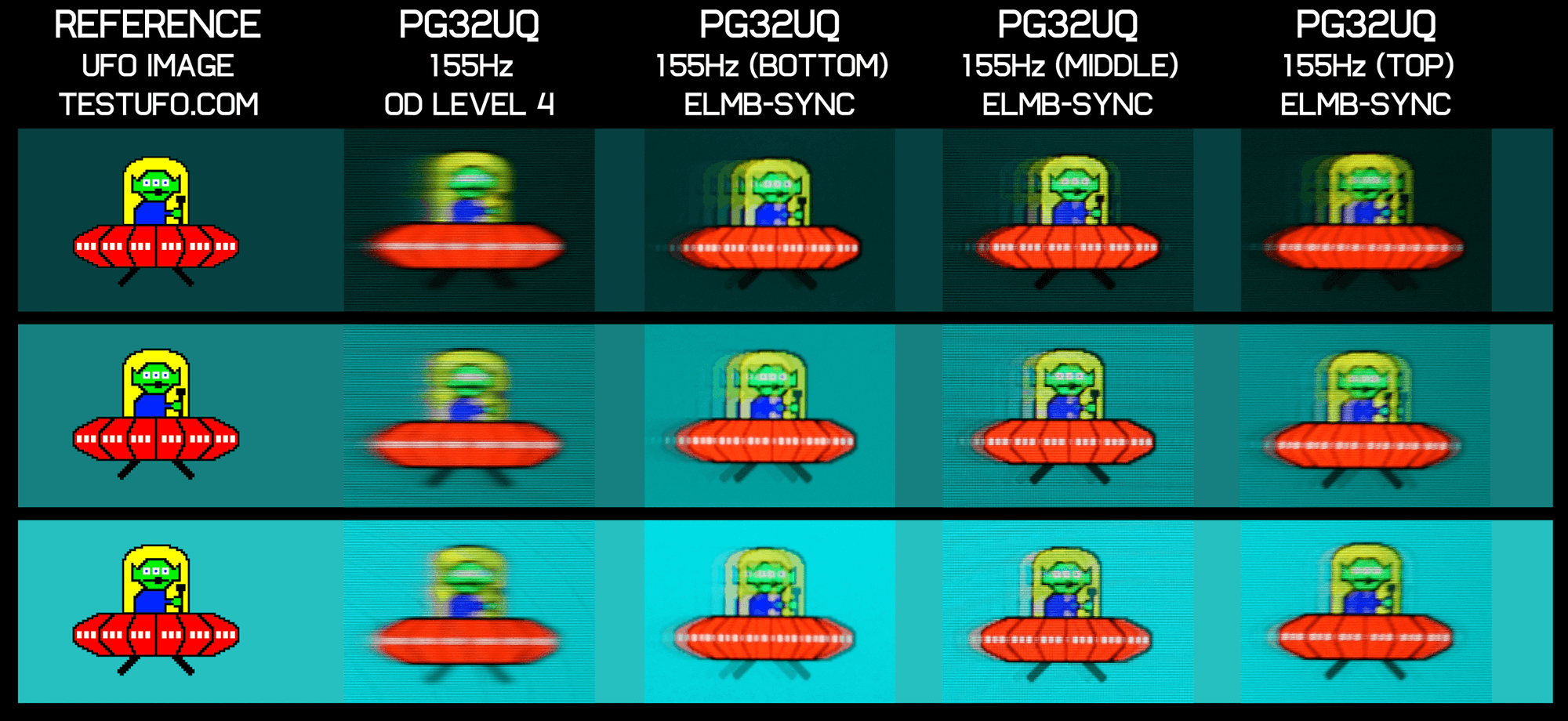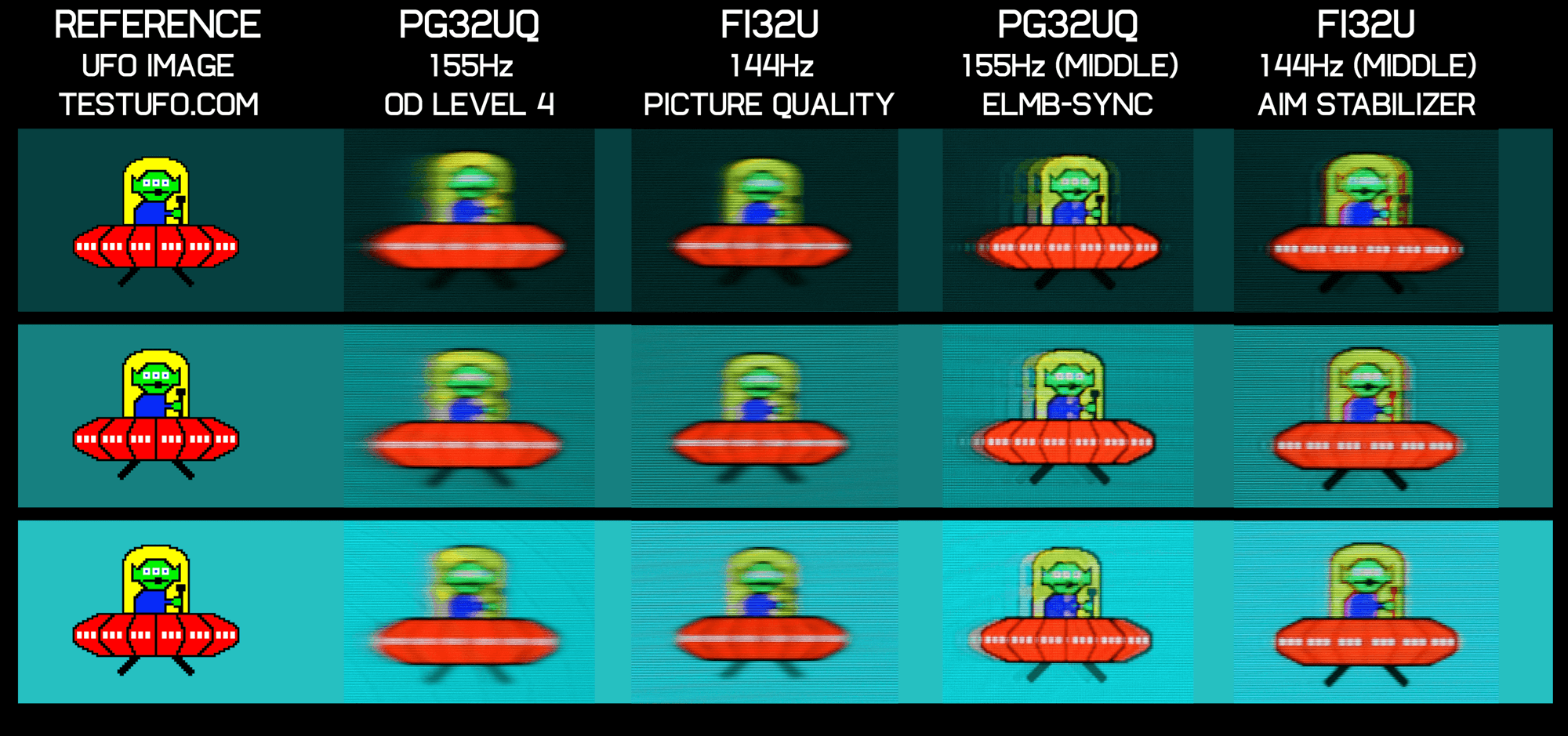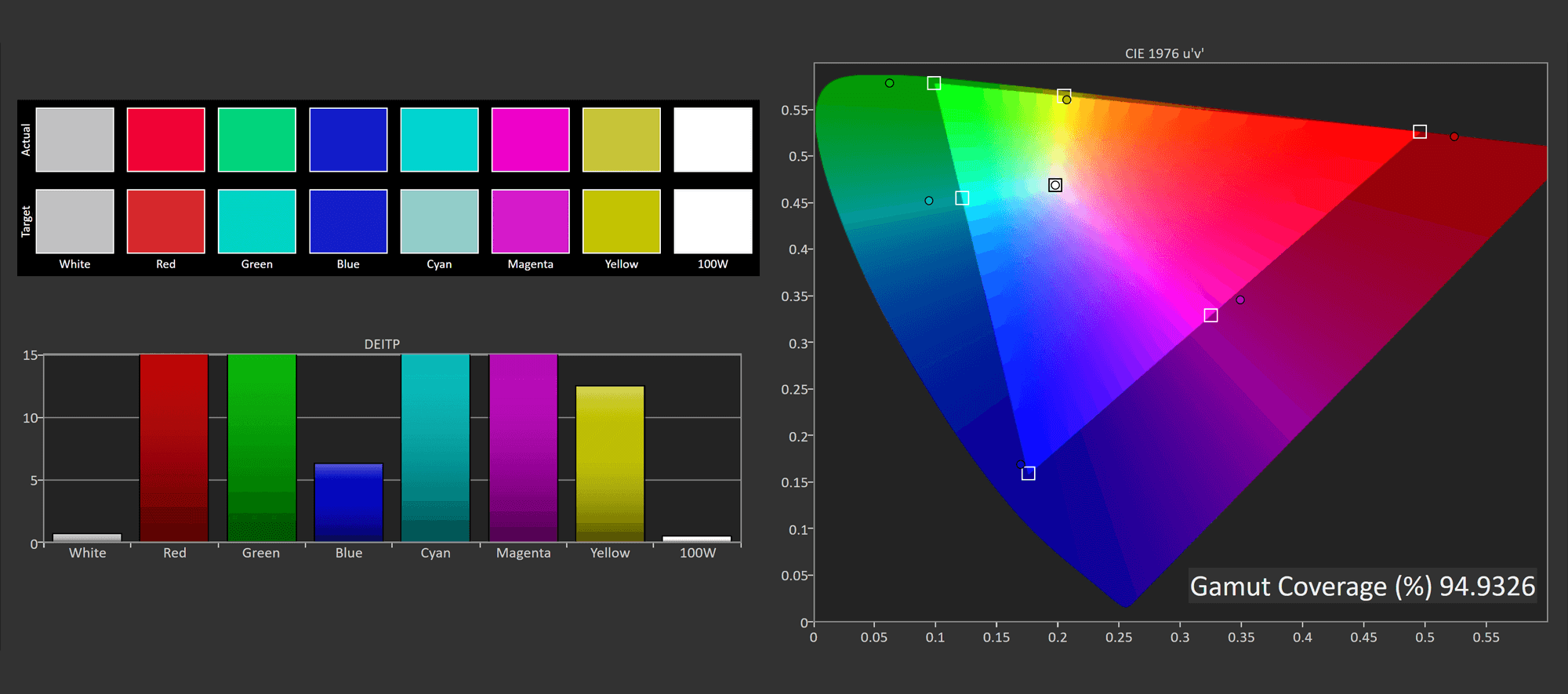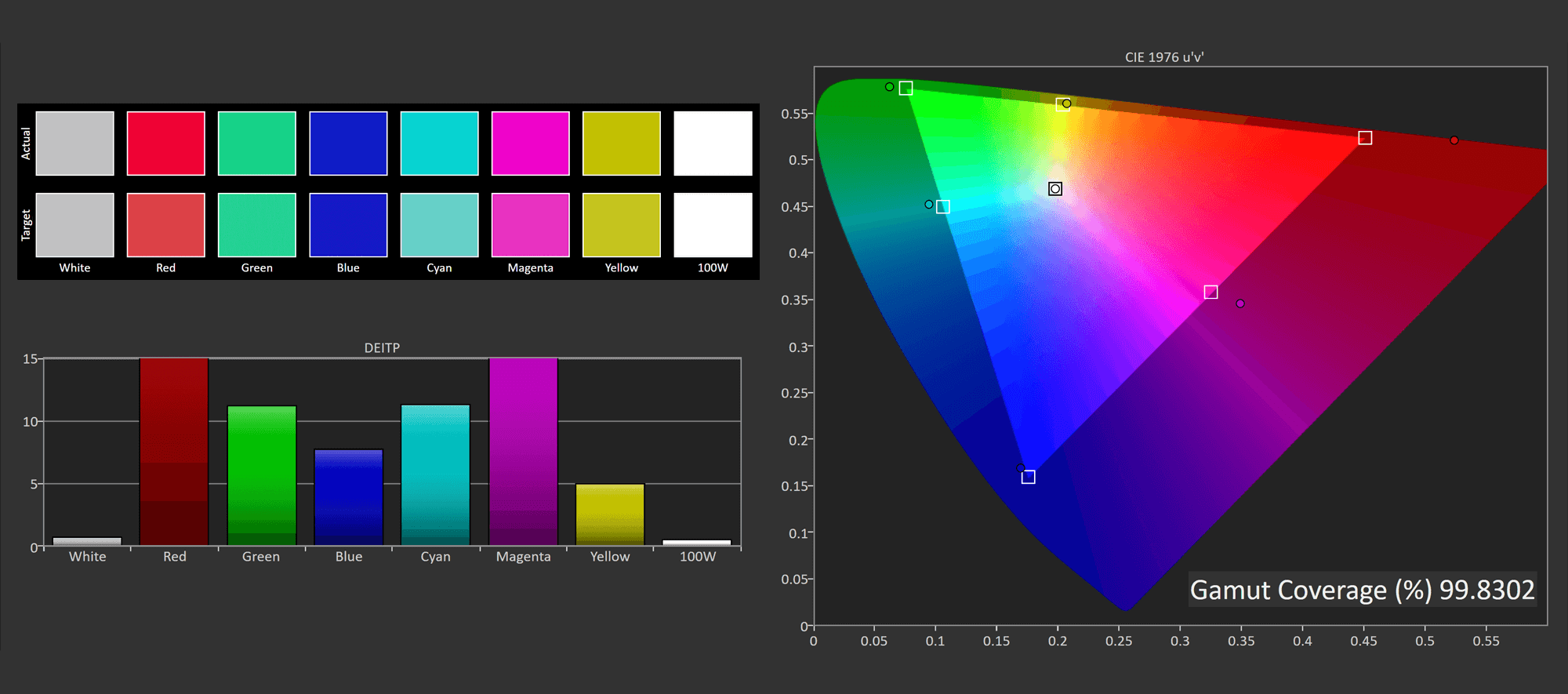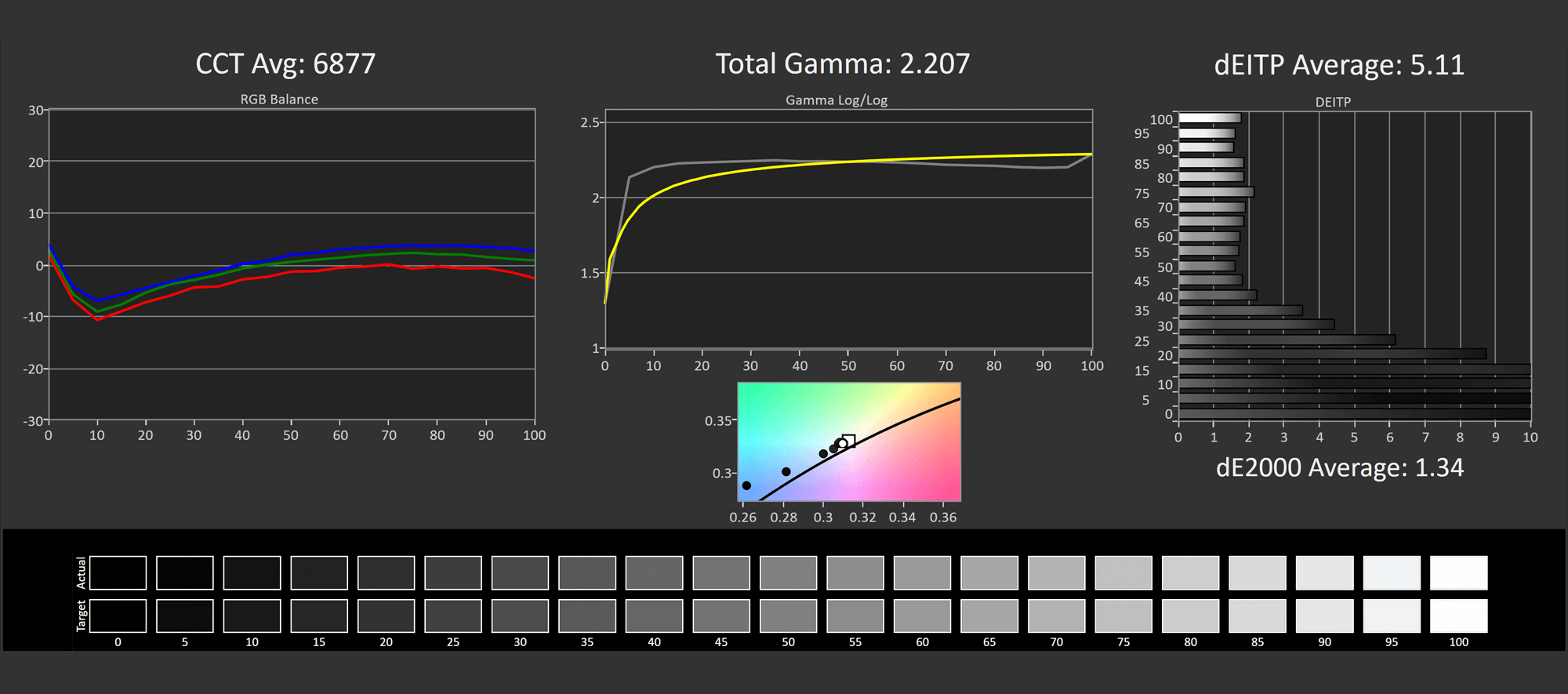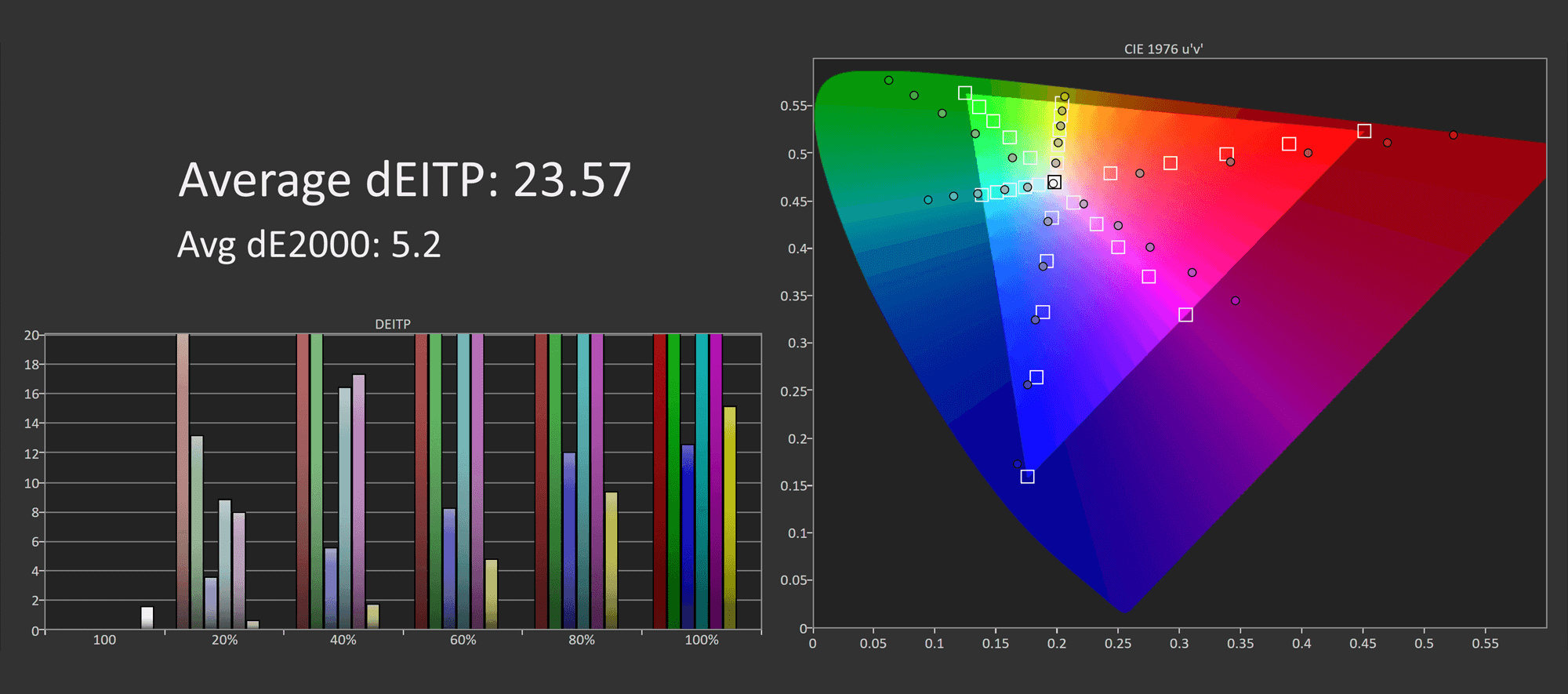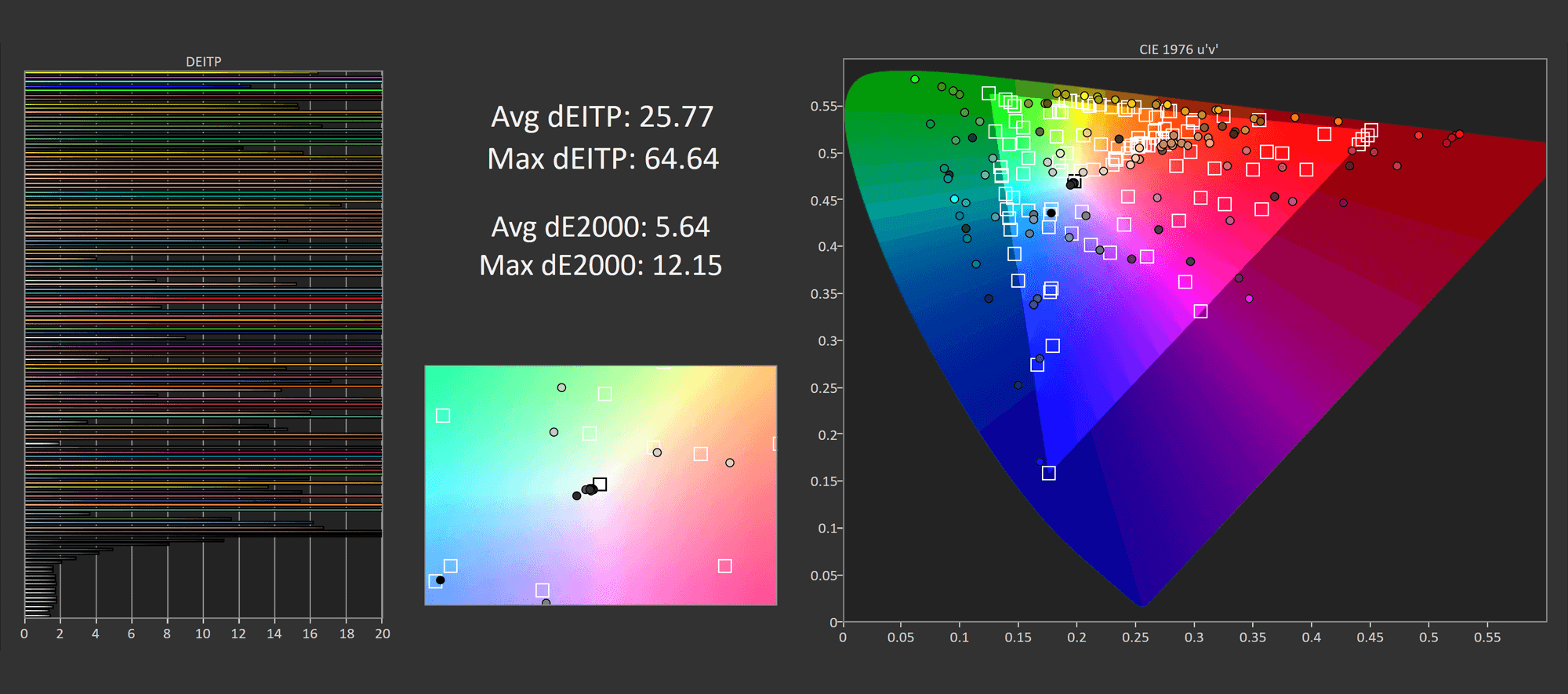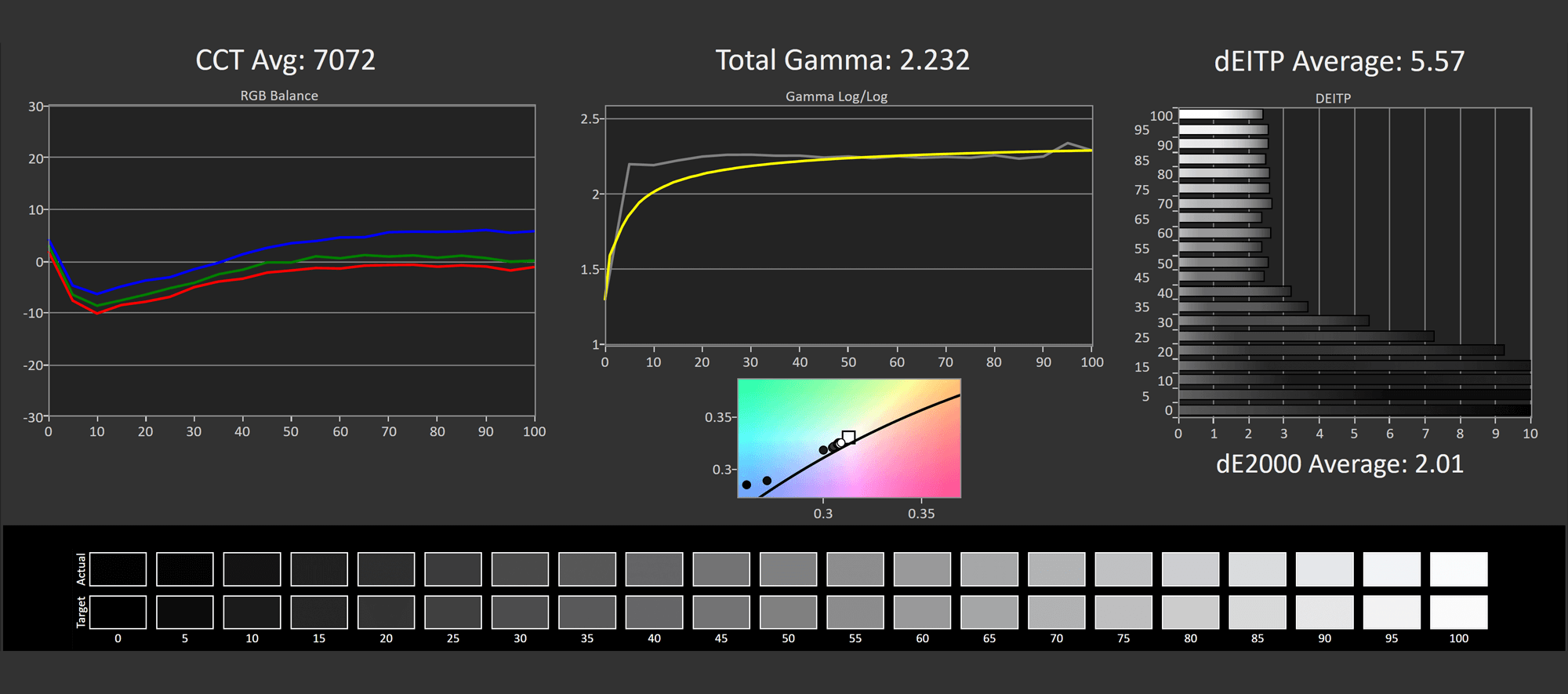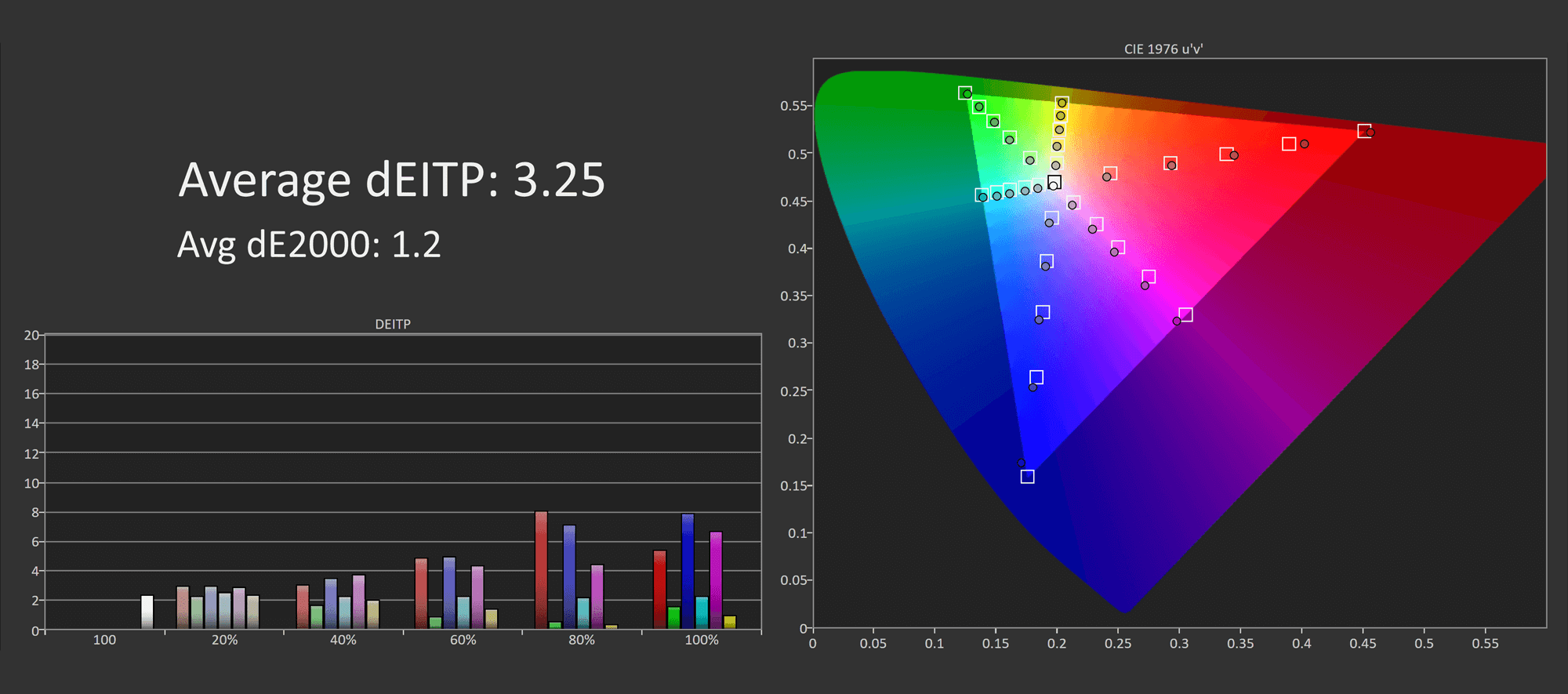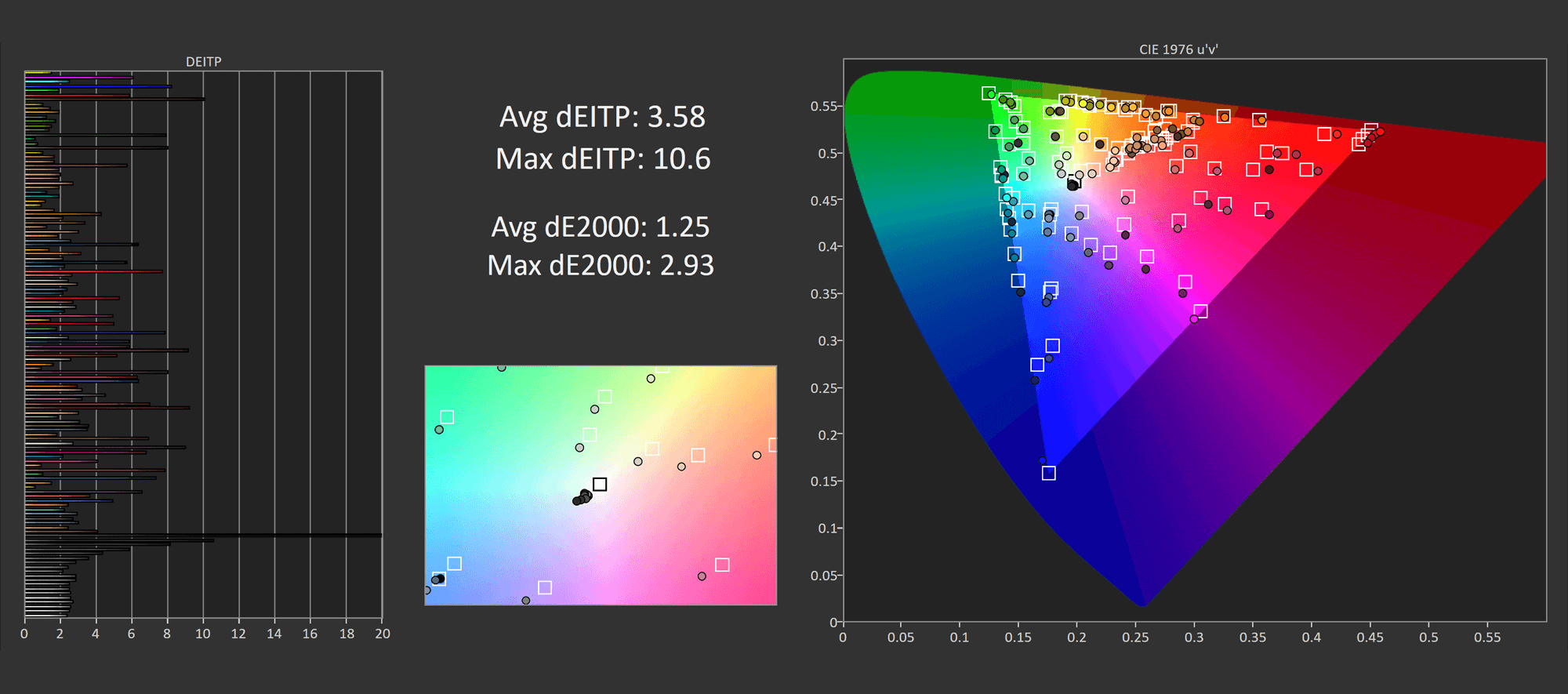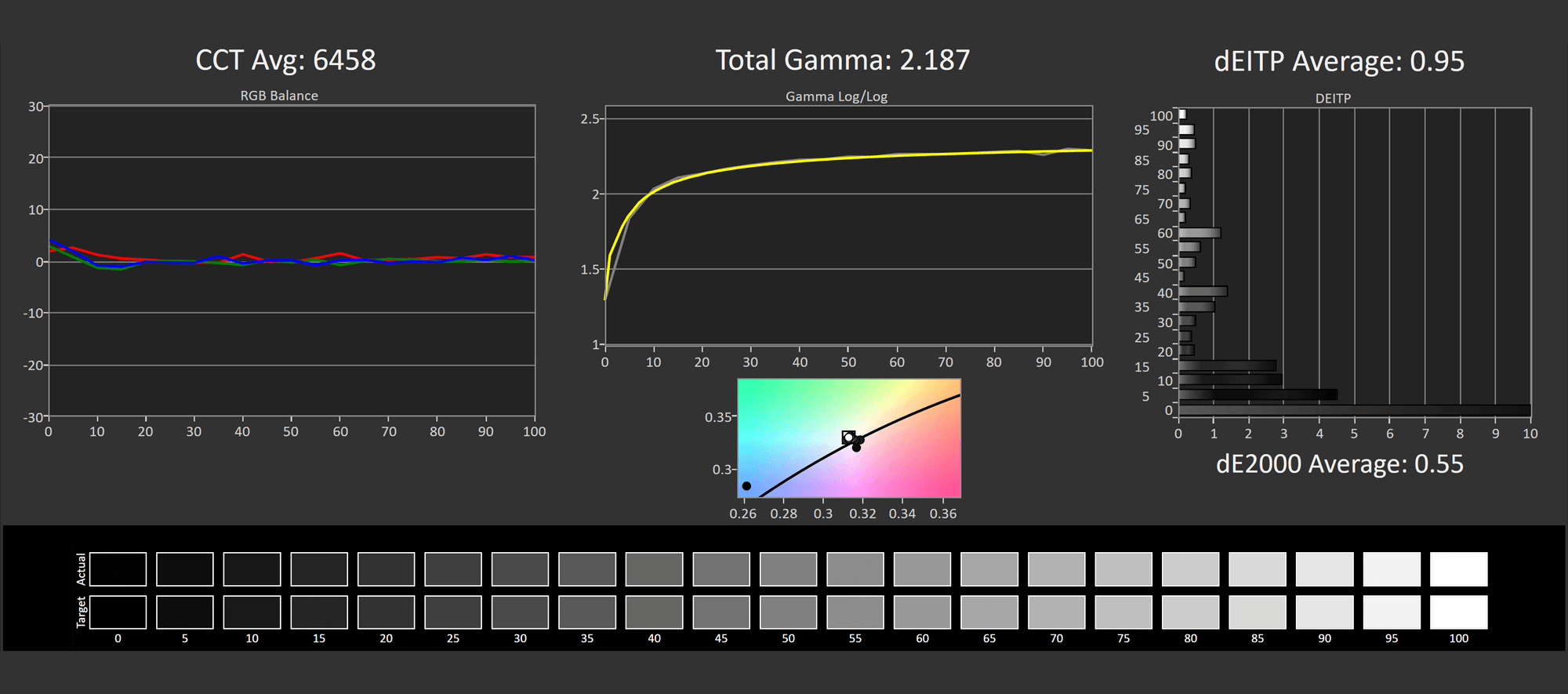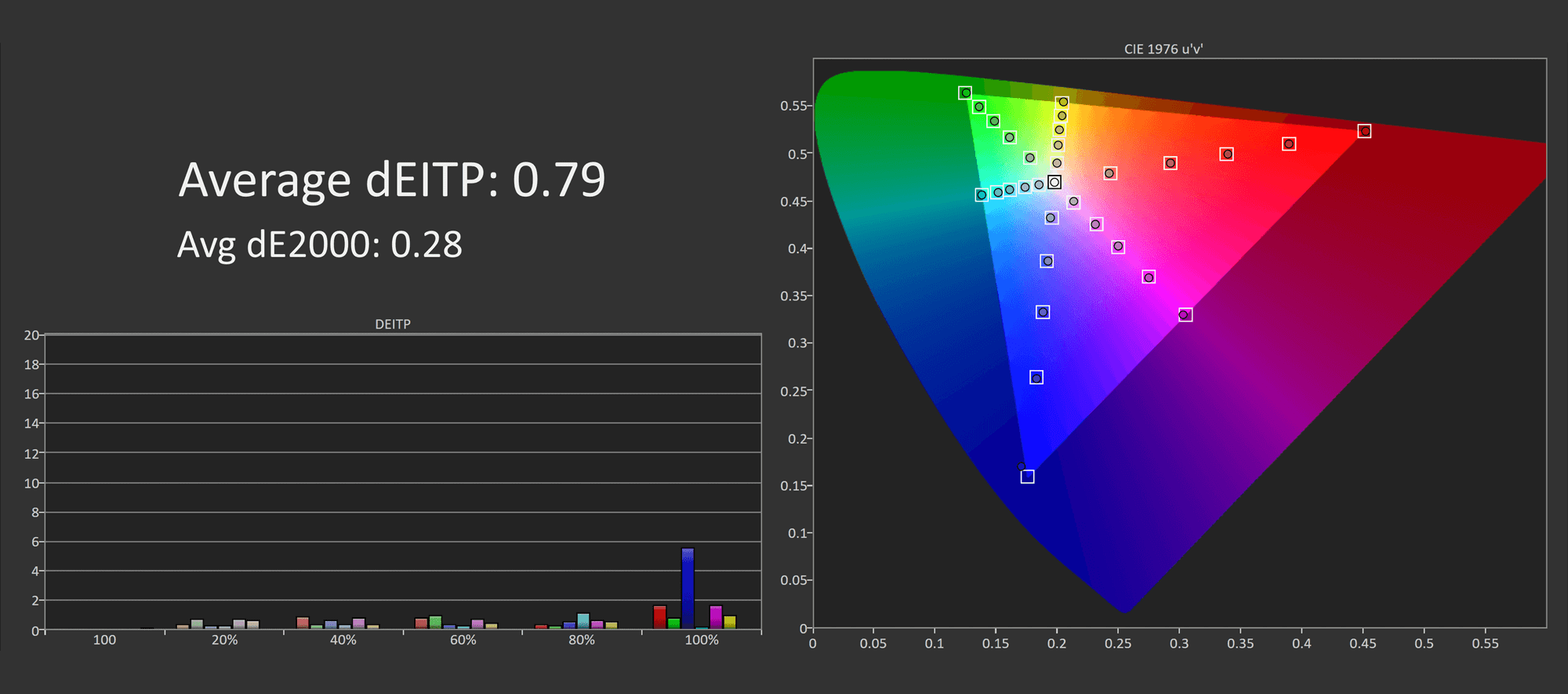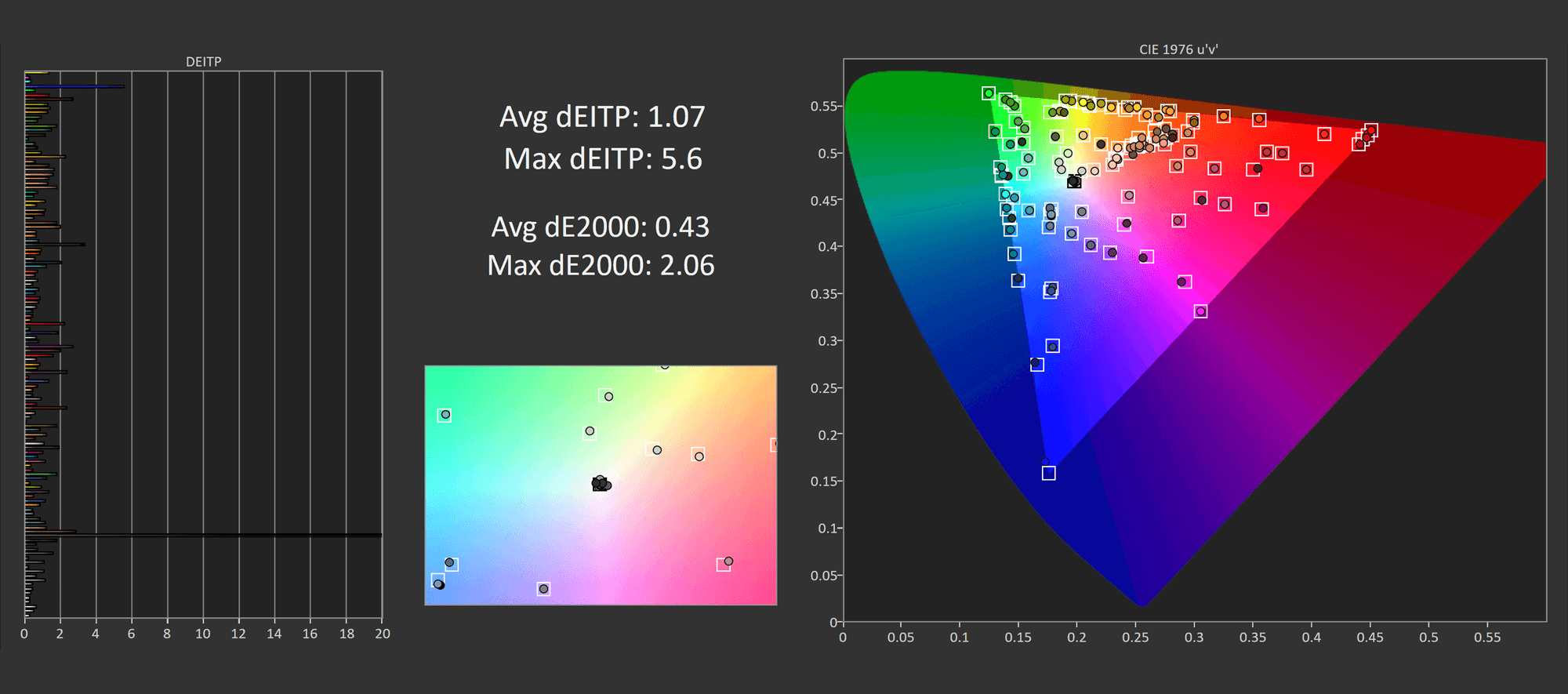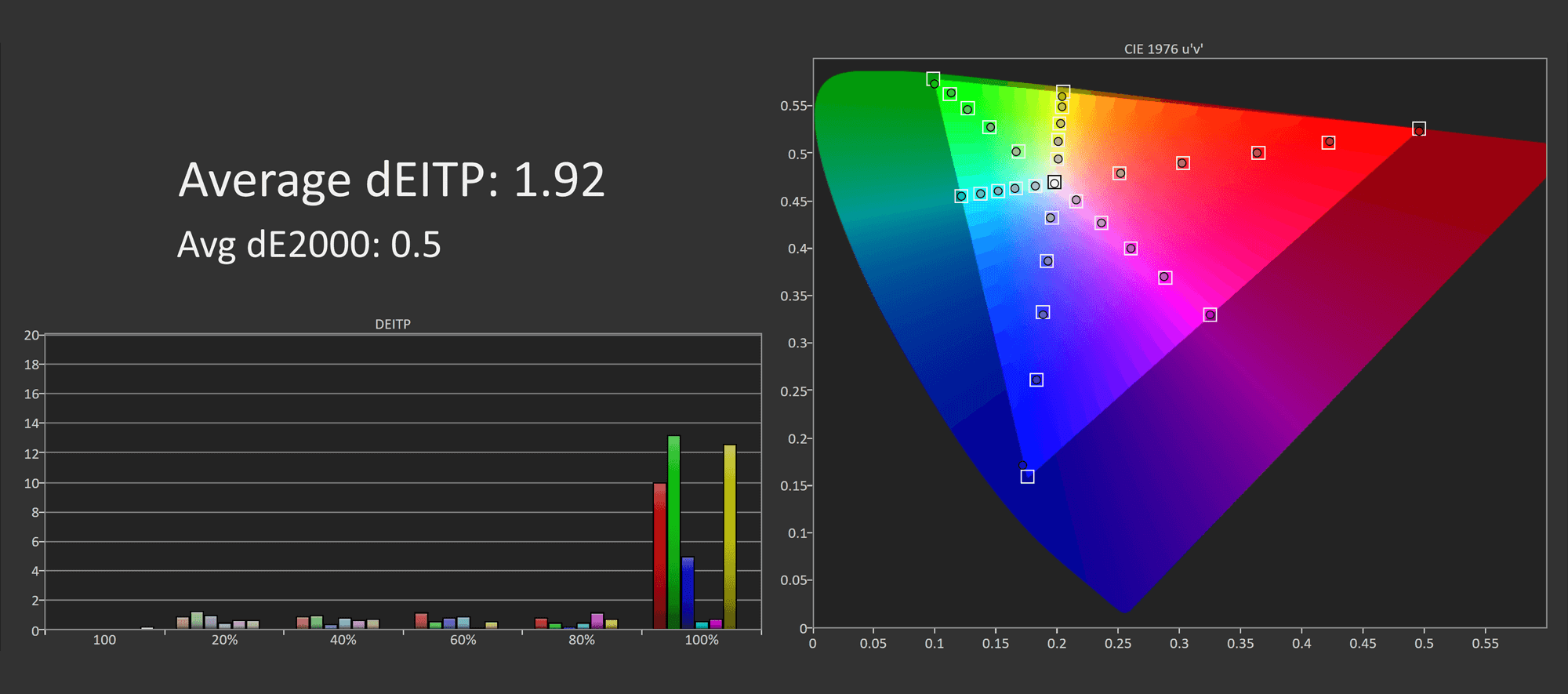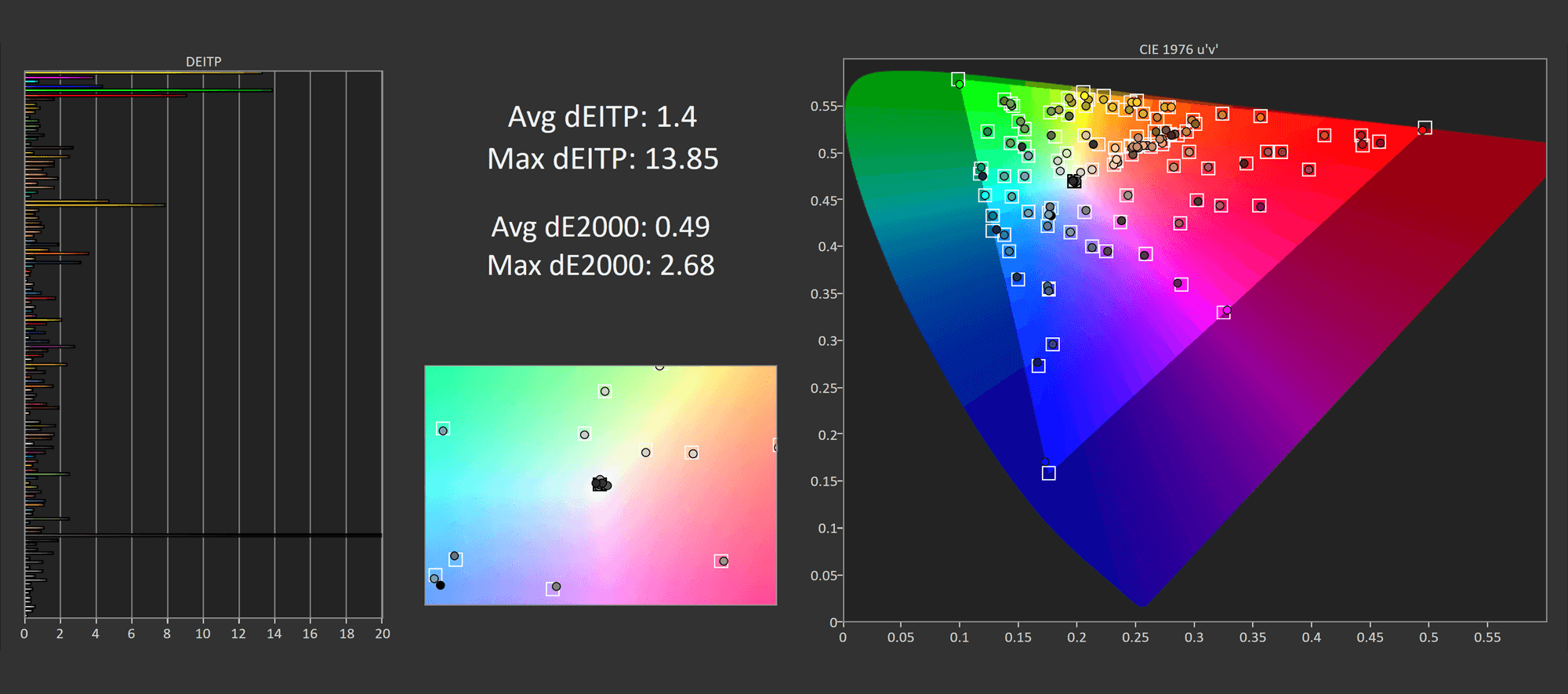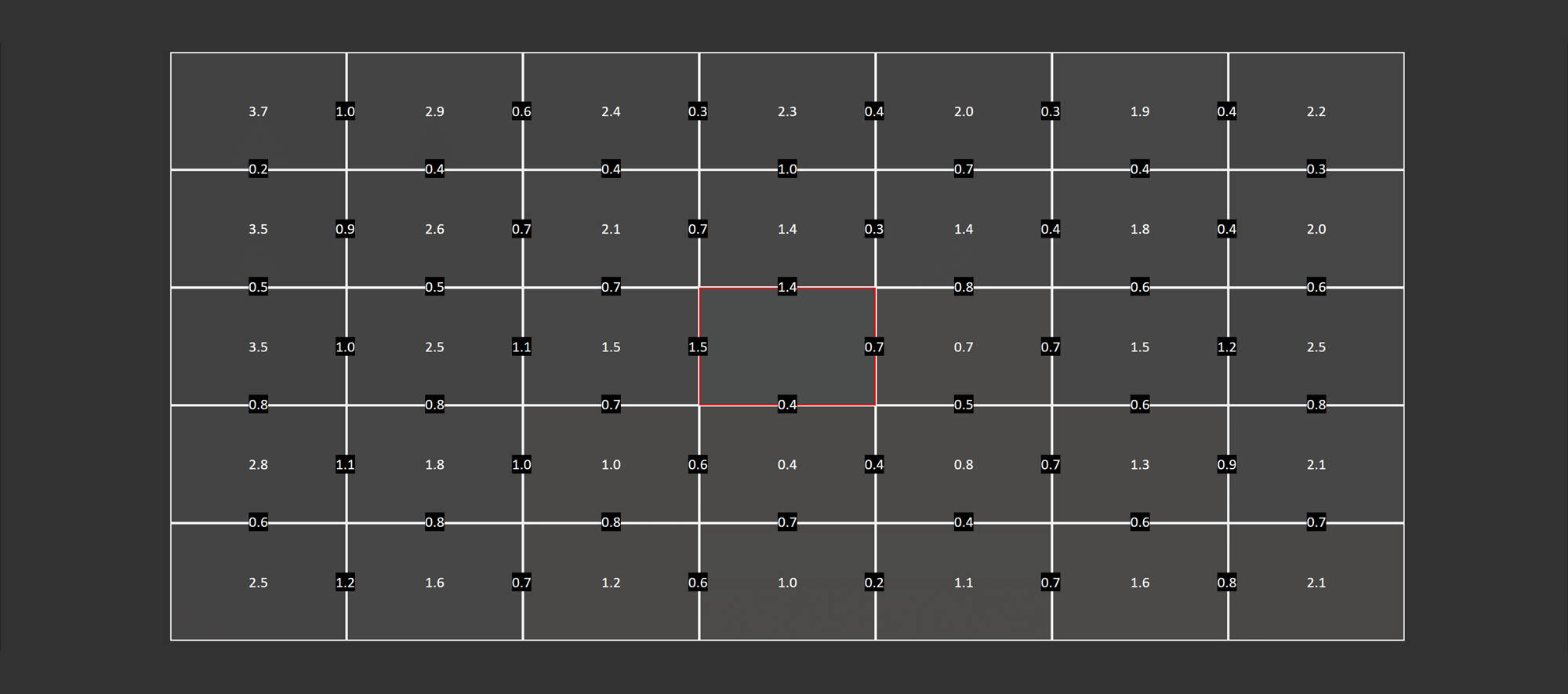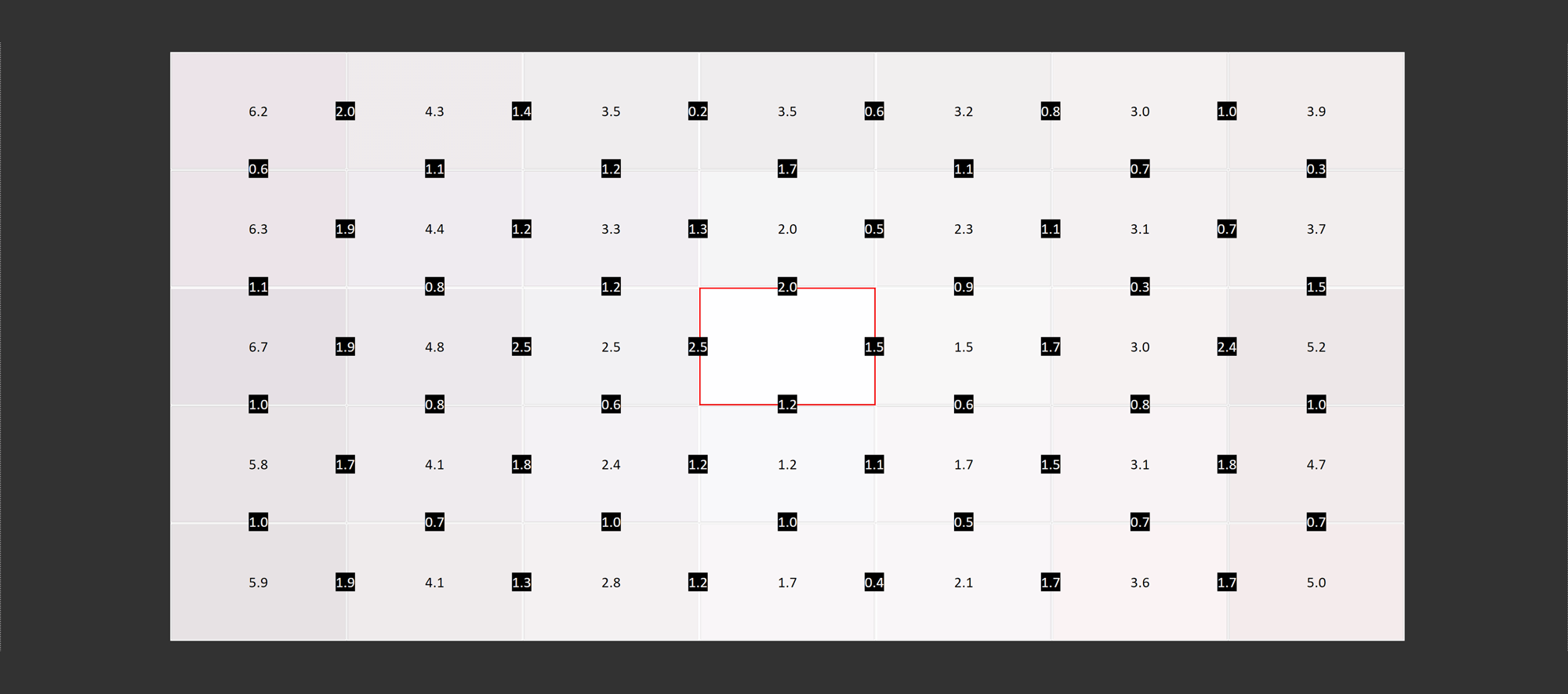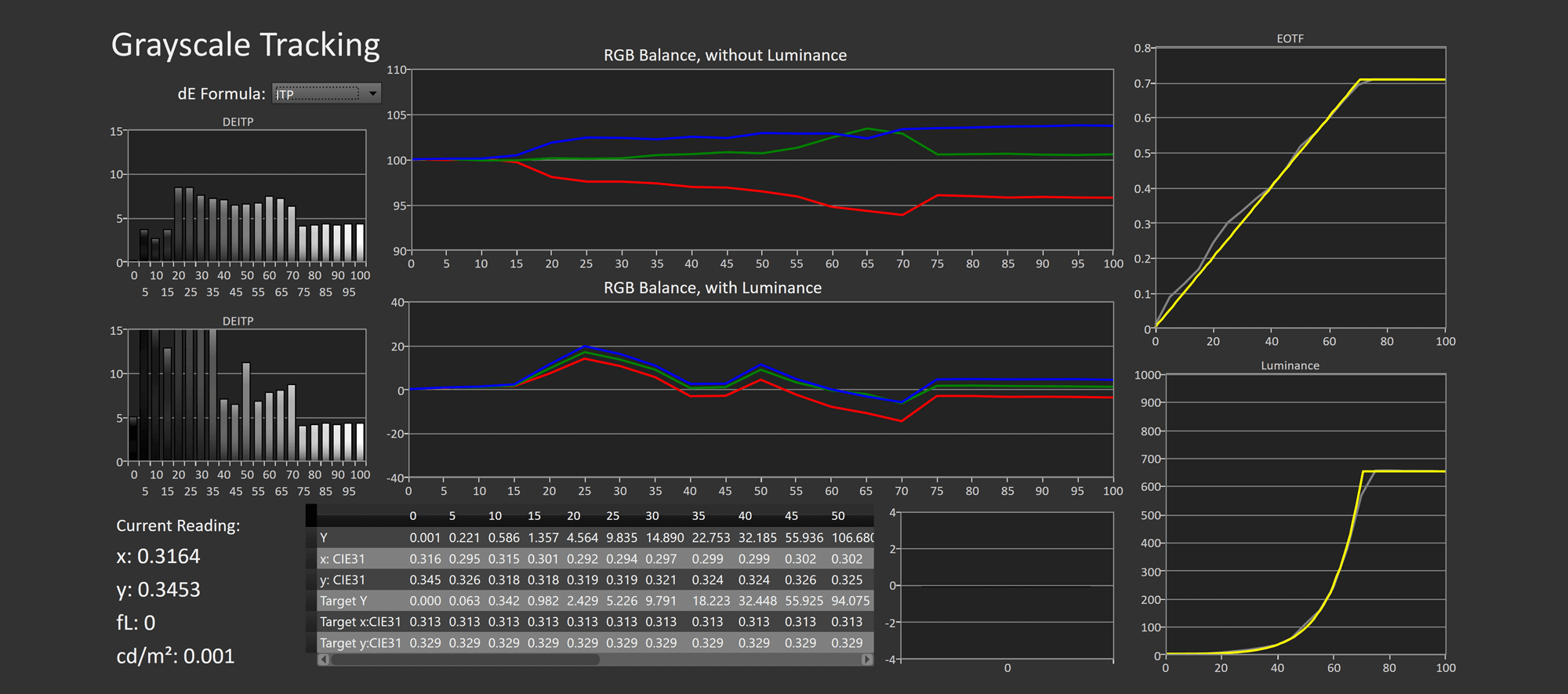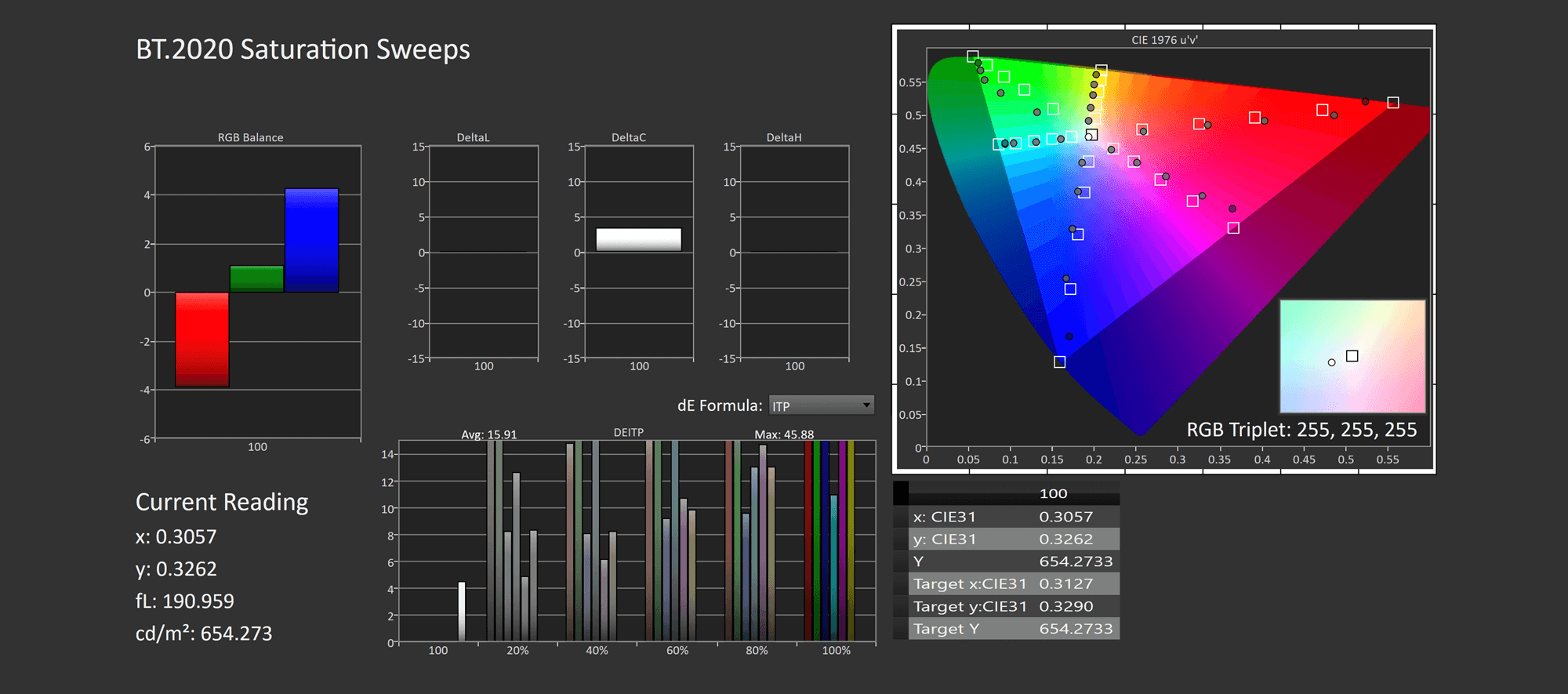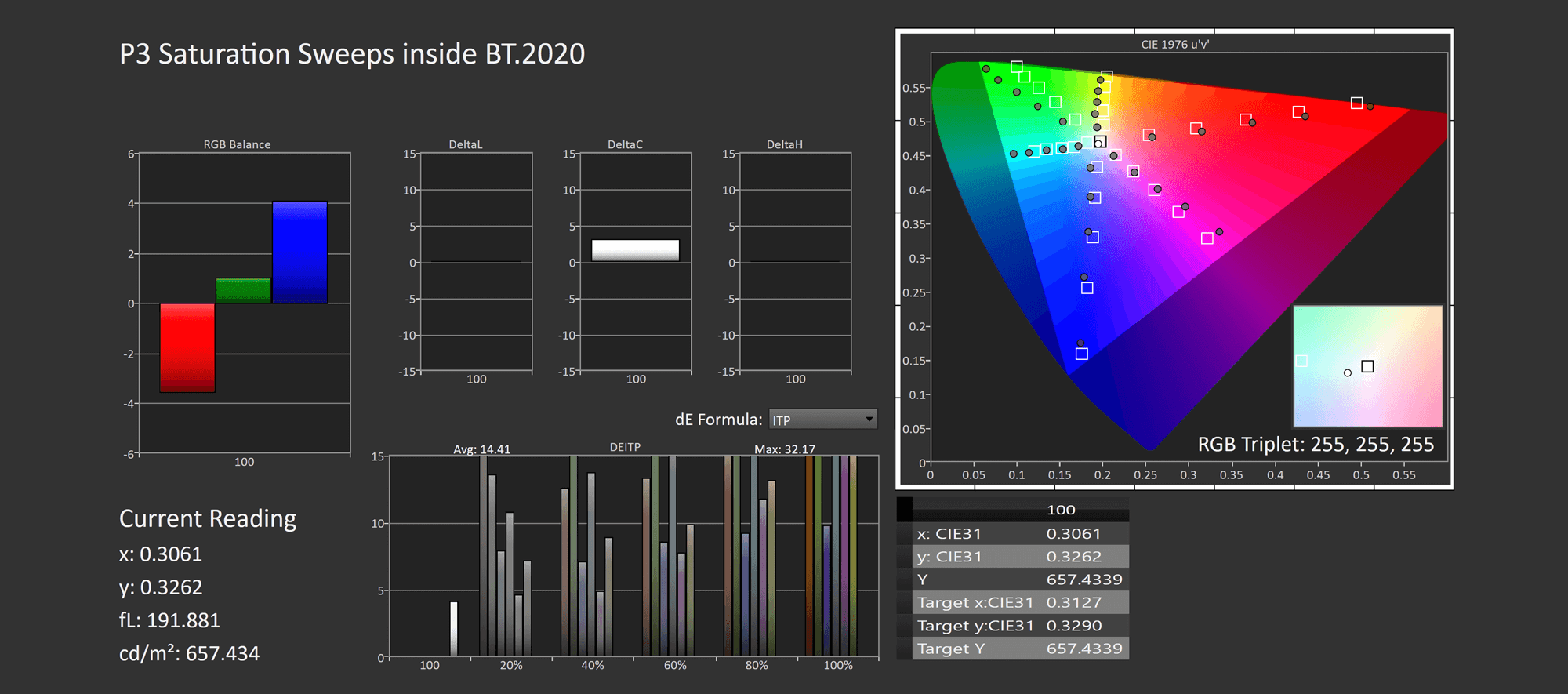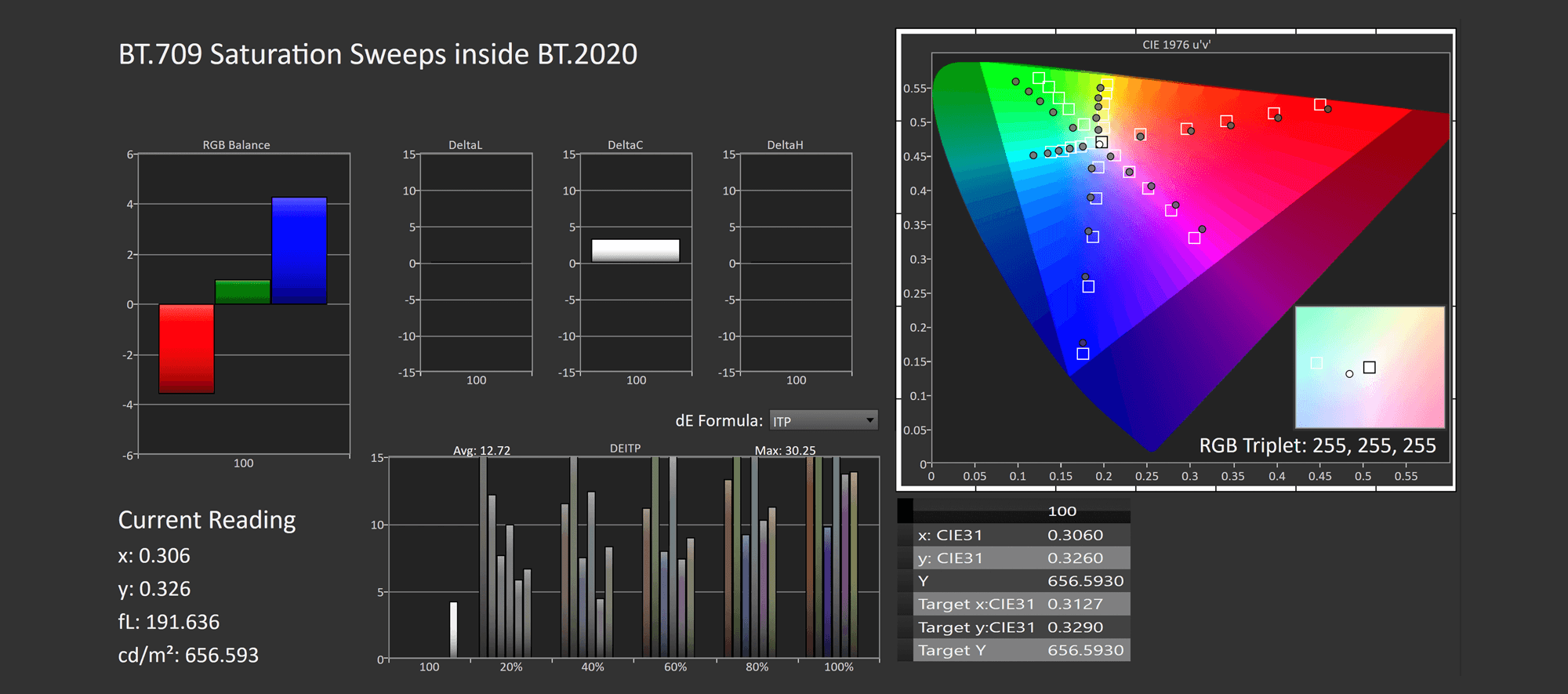Earlier this year we reviewed the Asus ROG Swift PG32UQX, a $3,000 beast of a monitor packing 32-inch 4K 144Hz specs along with full HDR functionality. It's one of the best HDR gaming monitors you can buy today, but it still felt compromised in other aspects, especially for a product that costs a few thousand bucks. But for those that won't spent the price of two LG OLED TVs to spend on a single gaming monitor, Asus has an alternative monitor that we're looking at today.
The ROG PG32UQ – basically the non-X variant – is the same type of monitor at 32-inch 4K 144Hz IPS, intended for high end gaming with features like adaptive sync and variable overdrive. Instead of providing full HDR through a 1152-zone mini-LED backlight, Asus has opted for a lower cost edge-lit HDR setup giving us DisplayHDR 600 instead of 1400.
This along with the removal of the G-Sync module in favor of a regular display scaler, has shaved off a whopping $2,000 from the price tag.
The PG32UQ remains a high-end gaming monitor that will set you back $1,000. But compared to other similar displays on the market, that's not an outrageous price tag and is certainly going to be more tempting than the $3,000 PG32UQX for anyone but high rollers.
But it's not just the price tag that makes the PG32UQ potentially the more attractive buy. This display features HDMI 2.1, so you can hook it up to both PCs and the latest game consoles and get a full 120Hz or 144Hz experience without bandwidth limitations.
This is a key feature of a modern 4K high refresh monitor, and annoyingly the more expensive PG32UQX doesn't include HDMI 2.1 which limits its usability with the Xbox Series X and PlayStation 5. No such issues with the more affordable PG32UQ, which is kind of an oddity in Asus' line-up. You get two HDMI 2.1 ports and a DisplayPort 1.4 with DSC.
Design and Form Factor
The overall design is... well... we've seen this before. If you've seen any other recent Asus ROG monitor, you'll know what we're in for here. Three-pronged metal stand legs which look nice and feel premium, then the rest of the monitor is basically standard plastic with the usual ROG gamer style. Big RGB LED logo on the back as well.
I've said before that I'm not a big fan of Asus designs and would personally prefer a cleaner aesthetic on the rear, however from the front - the side most people will actually see - it looks fine.
If anything, it's a small improvement on prior monitors as Asus has replaced the copper highlights on the stand with black, creating a more neutral color palette that will work better with more setups. It's still a gamer-styled monitor and it's clearly liked by many as Asus does sell a ton of monitors.
The stand is height, tilt and swivel adjustable, however it lacks pivot support so out of the box you can't use it in a portrait orientation, you'll need a VESA mount for that. Height adjustability is okay, probably could do with slightly more height, but at least you do get some adjustability there. There is no doubting the monitor is well built and the stand is sturdy.
The OSD is controllable through the usual directional toggle. The menu system is easy to navigate and Asus packs in a lot of features here, from color controls to gaming stuff like crosshairs, timers, the sniper mode, and so on. Asus is one of the more feature-packed brands for gaming monitor features and the PG32UQ is no exception.
Display Performance
Although Asus lists this monitor topping out at a 144Hz refresh rate, the PG32UQ is actually a 155Hz display through an "overclocking" feature included in the OSD. We guess Asus is segmenting out the 155Hz functionality into an OC mode because not every display will be able to do this in a stable fashion, and also some setups and cables might struggle with the slightly higher bandwidth requirements of that refresh rate at 4K. Our review unit seemed to work fine at 155Hz and in the past we've usually had no problems with OC features either, but just a note that it may not work properly with all models.
With that in mind, let's get to testing response time performance at 155Hz across Asus included six overdrive modes, which are listed as variable overdrive. Level 0 is effectively overdrive disabled, and both Level 1 and Level 2 are quite similar in that response times are slower than 10ms on average but produce virtually no overshoot. You're probably not going to want to use any of these three modes for gaming.
Level 3 is one of two "most usable" modes in my opinion. Here we have a 10.3ms average response time which isn't great and leads to low refresh rate compliance, but overshoot is basically non existent here so it could be worth using. And despite somewhat slow response times, cumulative deviation of 659 on average is actually not that bad.
Then we get Level 4 overdrive which improves performance to an 8.88ms average response time and this only comes at the expense of a slight increase to overshoot. With cumulative deviation decreasing now to 624, this is the best overdrive mode we've tested so far and the ideal mode for gaming at 155Hz. Unfortunately though, this mode still isn't that fast and refresh compliance below 50% is disappointing, suggesting perhaps the panel isn't quite fast enough for gaming at this refresh rate.
Then we get to Level 5 overdrive which is basically the mode Asus has to advertise fast response times. Yes the average response improves to 4.48ms, but the level of overshoot and inverse ghosting is significant and very obvious while gaming, making the mode unusable.
With these results in mind I feel that Asus probably should have included a mode between Level 4 and Level 5 because we go straight from a somewhat slow mode with no overshoot, to a much faster mode with tons of overshoot. Something between these modes would have provided a better balance and could have been optimal - perhaps this display should have had a fully tunable overdrive slider?
For gaming across the refresh range, for example when using adaptive sync variable refresh rate functionality which is listed as FreeSync and Nvidia G-Sync Compatible, all modes I tested did include some form of variable overdrive. For example using Level 4, there's a noticeable step up in response times when shifting from 144Hz down to 120Hz. We're now sitting at a 6.84ms average response and that's only at the expense of some overshoot. However, some of those slow fall times are yet to be resolved.
Then as we move down the refresh rate scale further we get fairly similar results, until we hit 60Hz where the Level 4 mode becomes a lot worse which is kind of disappointing. It seems like the variable overdrive tuning goes a bit overboard here at 60Hz and causes quite a lot of overshoot.
The other alternate option is to use Level 3 overdrive. This mode is a little bit slower at the top end, but consistently has less overshoot, and at 100Hz and below actually has the lowest cumulative deviation value which suggests it produces slightly better visuals. There is still a fall off in performance at 60Hz but this time it's much more manageable with less overshoot so this is definitely the more optimal mode to use at 60Hz.
Obviously the question here is whether the PG32UQ has a single overdrive mode experience and to be honest I'm on the fence here. The Level 4 mode is slightly better at higher refresh rates but it's not massively better and ultimately still isn't that fast, yet it has problems at 60Hz. Meanwhile the Level 3 mode is pretty consistent, slightly slower than Level 4, but holds up well at lower refresh rates. I'd probably choose Level 3 for adaptive sync gaming and it sort of has a single overdrive mode experience, but not a great single overdrive mode experience... it's complicated. At the very least I think this display could be better tuned.
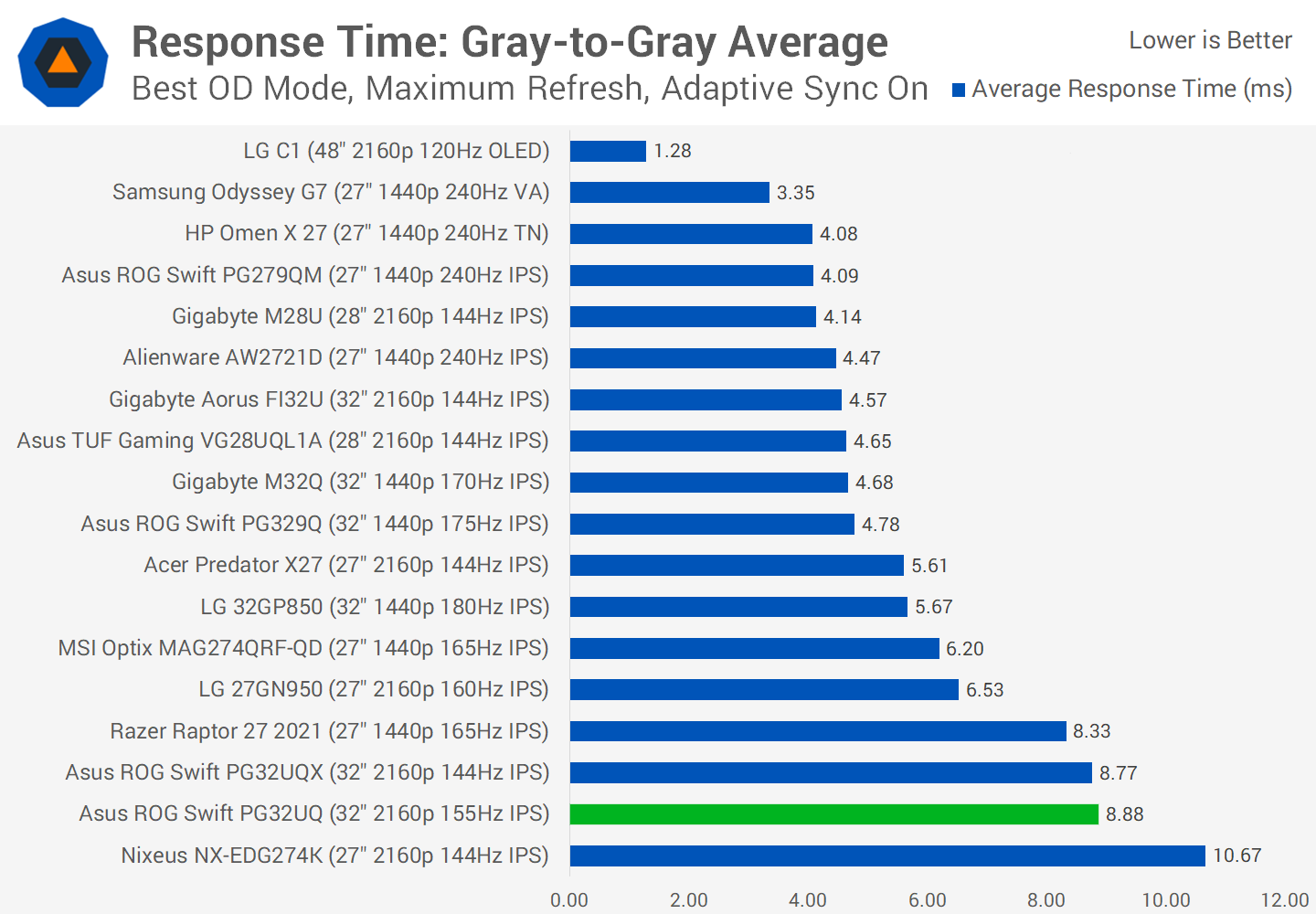
Compared to other displays, the Asus PG32UQ delivers disappointing response performance at its maximum refresh rate, dare I say poor performance to be honest. It's no better than the PG32UQX, which I slammed in its review for being slow and using outdated IPS technology. The PG32UQ is simply not capable of the same performance as the best 4K displays of today, including the LG 27GN950 and Gigabyte M28U in the 27-inch class, or the Gigabyte FI32U which is a direct competitor to the PG32UQ at 32-inches. The FI32U does deliver more overshoot at the highest refresh rate, but it's considerably faster and better tuned than the PG32UQ.
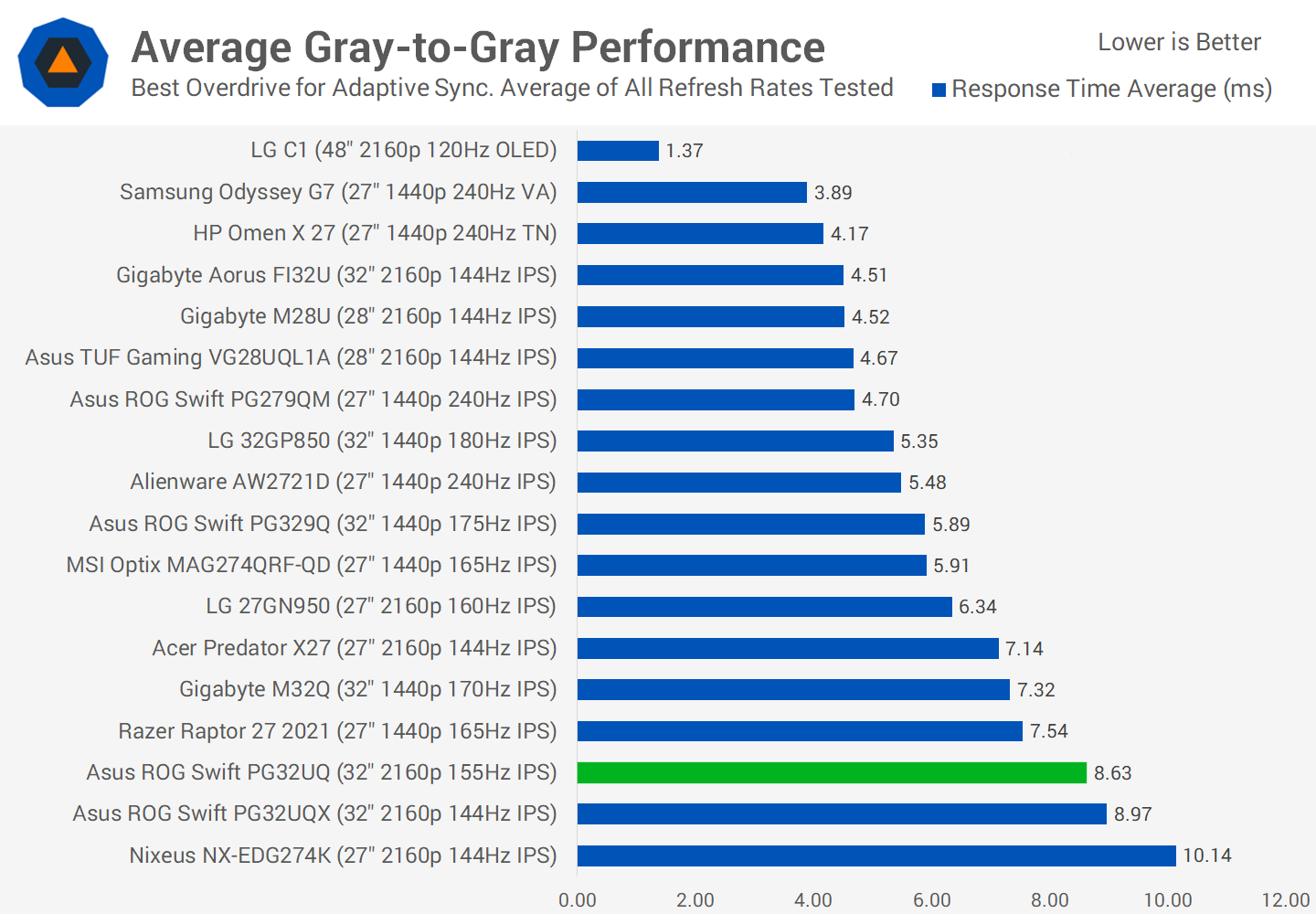
The PG32UQ also isn't impressive on average across the refresh range, despite using variable overdrive. The level of overshoot is low which is good to see, but it's still easily beaten by products like the 27GN950 and FI32U, although the FI32U lacks a single overdrive mode experience and has high levels of inverse ghosting at some refresh rates. Really neither the FI32U nor the PG32UQ deliver ideal response performance, which is frustrating as the experience with smaller 4K high refresh panels is a noticeable step better.
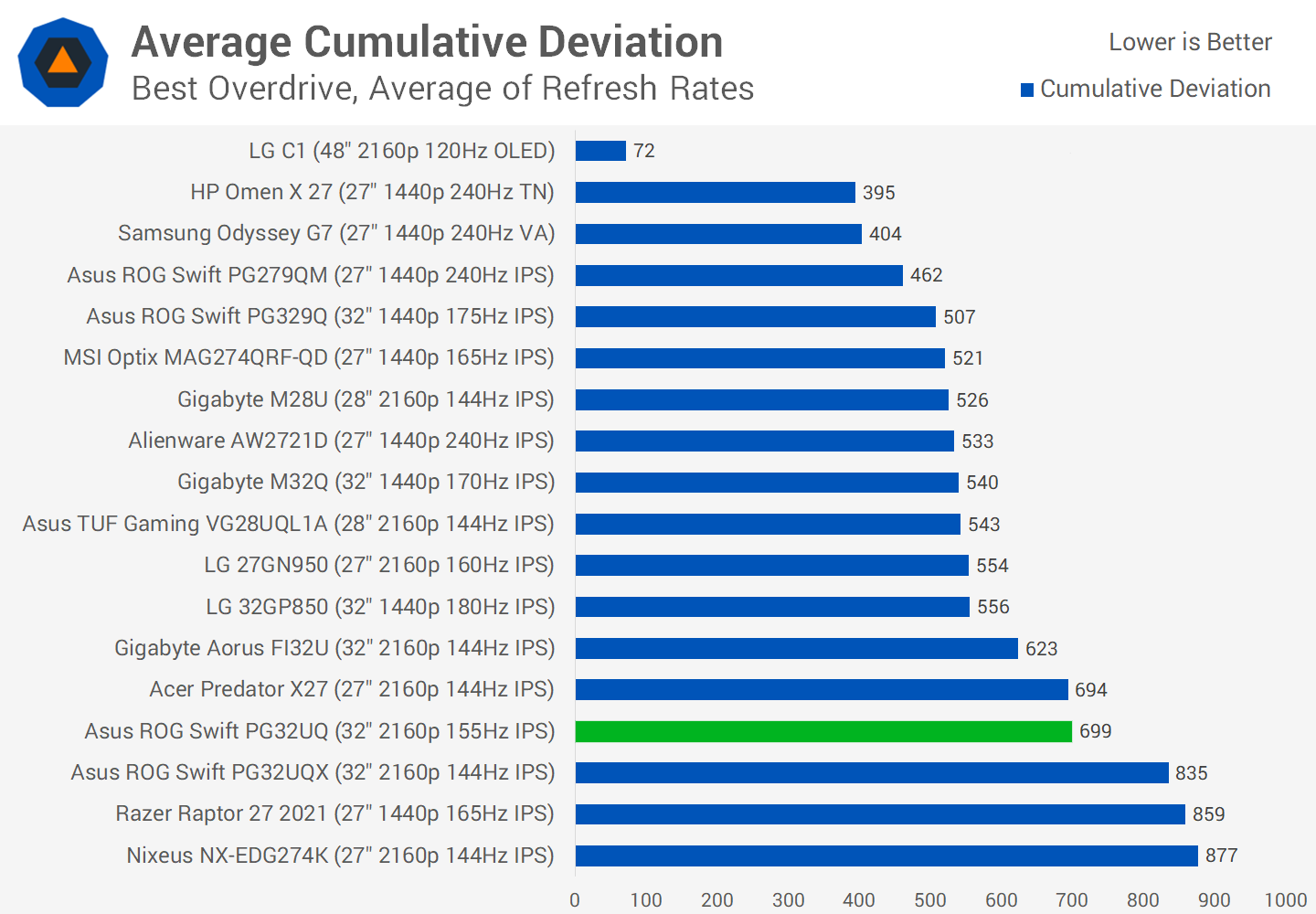
In cumulative deviation there is some positive news as we can better see the balance between response times and overshoot - and the PG32UQ is more towards the slow response, no overshoot end of the spectrum. What's good to see is that in this metric, the PG32UQ is clearly better than the slow PG32UQX, in fact it's 19% better which is substantial. The non-X model is just that little bit faster to complete most of the transition, and does so with less overshoot, so it benefits in cumulative deviation.
However on the whole, the PG32UQ is still not that amazing and falls behind IPS panels that appear to be using newer, faster technology. Again the 27GN950, VG28UQL1A and M28U are examples of this at 27-inches, so for whatever reason I'm yet to see that performance at a larger 32-inch size. The nearest equivalent to the PG32UQ is the Gigabyte FI32U and here the FI32U is marginally better - 12% better on average - but again neither of these displays are quite at the level I'd like from a modern high-end IPS monitor.
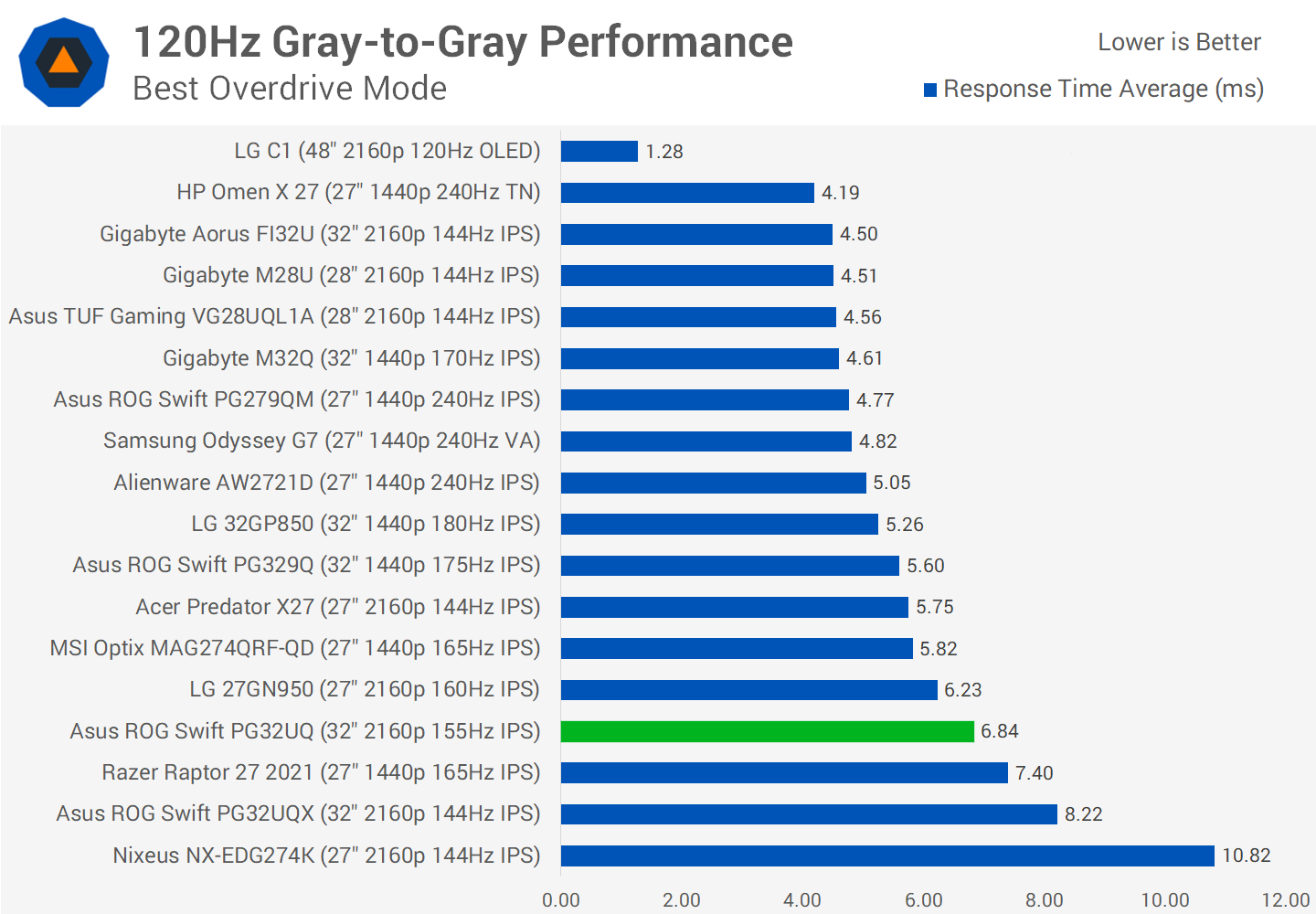
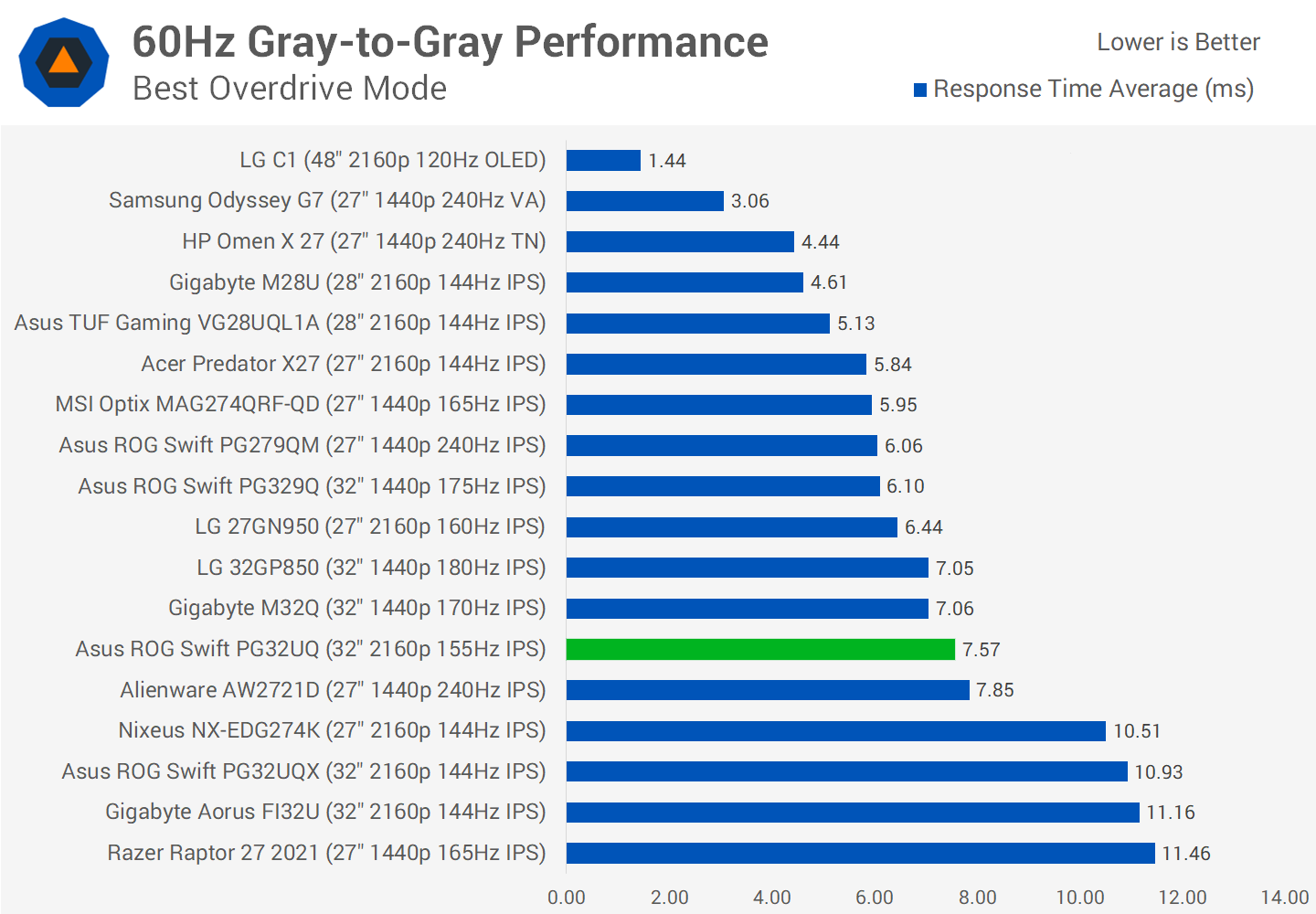
The fastest speeds you'll see from the PG32UQ is at 120Hz, but it's still not overly competitive with other 4K displays, though it does outperform the PG32UQX. At 60Hz it outperforms the PG32UQX by more and even beats the FI32U which suffers from a lack of variable overdrive, but still fails to impress relative to other 4K 144Hz monitors that I've tested.
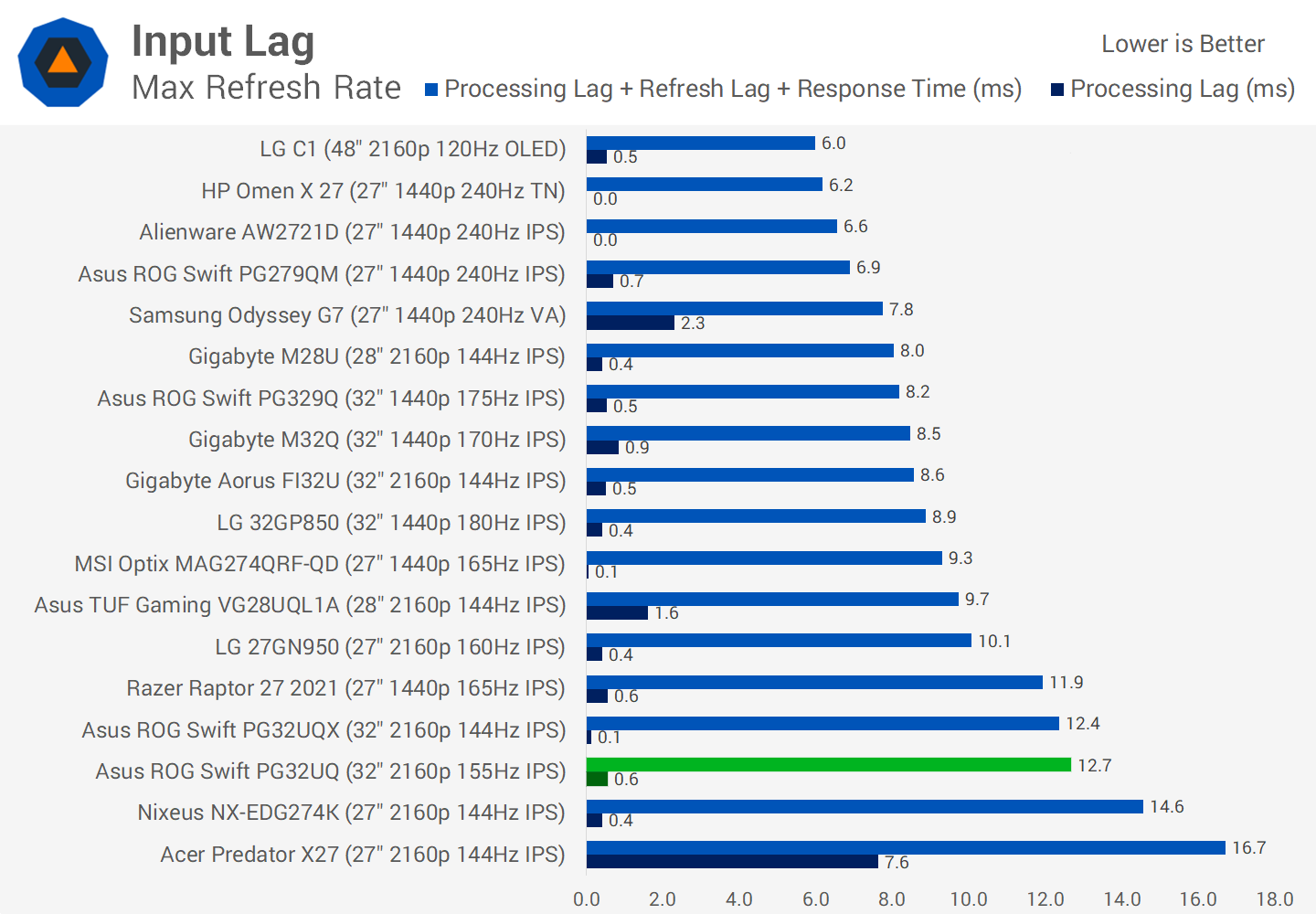
Input latency is low, with a processing delay below 1ms, indicating that most lag you'll get is from the moderate refresh rate and slower response times. The FI32U is a step above here, then of course for the best input lag you're better off with a 1440p 240Hz monitor in this price class.
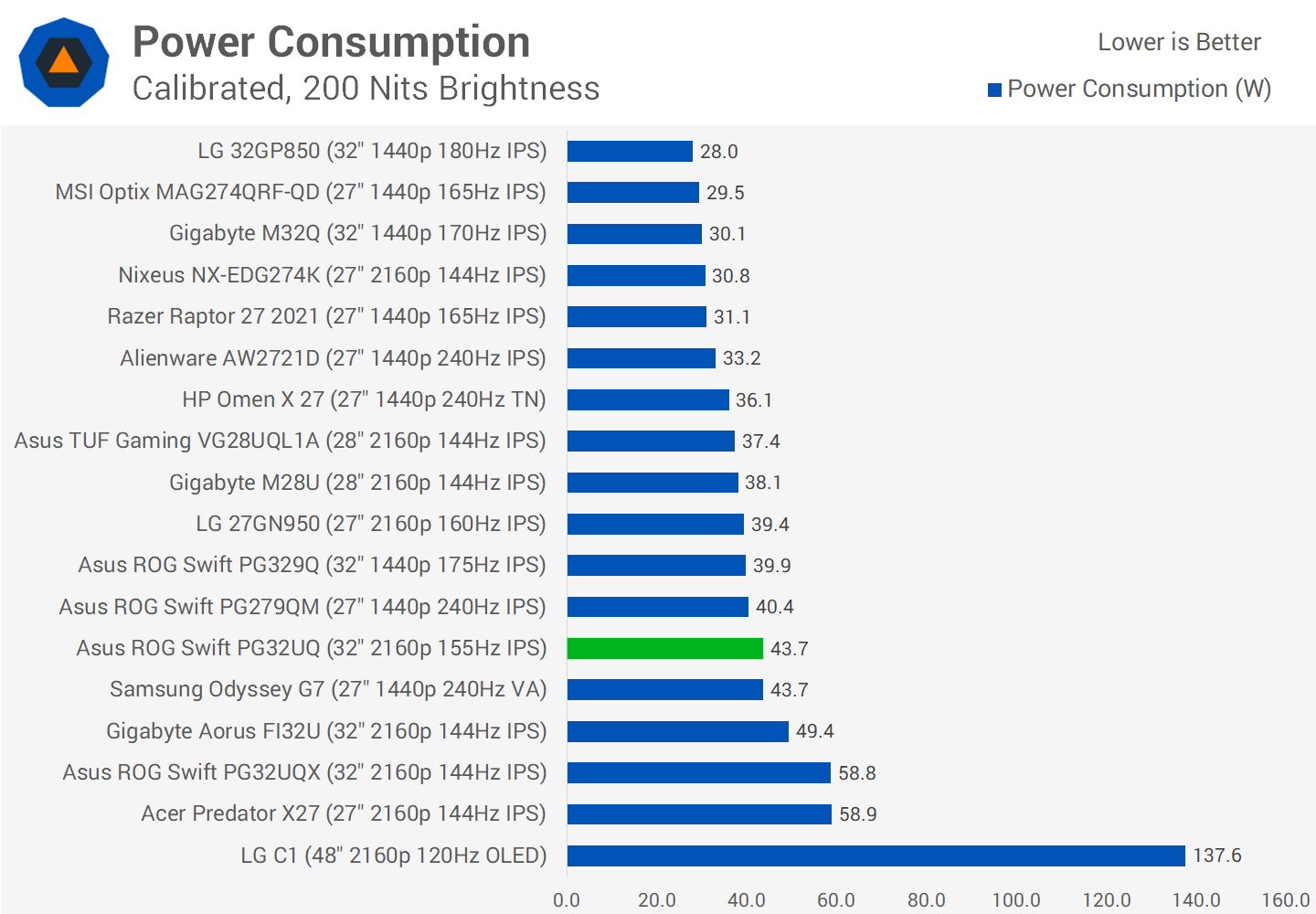
Power consumption is as expected. This display is 13% more efficient than the Gigabyte FI32U and a decent 35% more efficient than the PG32UQX, suggesting that dropping the mini-LED backlight and G-Sync module does indeed save a bit of power and heat output.
The PG32UQ does support backlight strobing through ELMB-Sync, meaning it can be used with or without adaptive sync enabled. When it's used with adaptive sync, this is one of the better implementations I've seen from Asus, it looks like they've put some work in here to reduce the blur that was in this mode previously. The PG32UQ still has some strobe crosstalk as the panel itself isn't fast enough to keep up with the strobing, and you can't tune strobe length or brightness in this mode, but you can adjust the clarity position. This is handy because there's a limited range where you get the best clarity, in the default middle position there is a lot more crosstalk in the top and bottom sections of the monitor.
It's also good to see the ELMB-Sync mode hold up well at a range of refresh rates, with really no difference to clarity, if anything there's slightly less crosstalk at lower refreshes. The supported range here is 85 to 155Hz which is quite reasonable though lacking 60Hz.
You can also use ELMB without adaptive sync, the one difference here being it unlocks the "clarity level" feature which controls strobe length (and therefore brightness as well). The Level 5 mode is the most clear with the least blur and crosstalk, but also the dimmest. There is no difference in clarity between ELMB and ELMB-Sync, with ELMB at Level 5 delivering basically the same results as ELMB-Sync which is good to see.
The improvements made here to backlight strobing compared to other Asus monitors means that I would recommend buyers at least experiment with this feature as it can reduce motion blur in some situations and overall I'd describe it as average to good. It's not a feature I'd recommend for everyone yet, but it's not bad on the PG32UQ and helps offset some of the slower response times we've just been talking about.
Color Performance
Color Space: Asus PG32UQ - D65-P3
Next up we have color performance the PG32UQ is an exceptionally wide gamut monitor. Not only do we get 95% DCI-P3 coverage, we also get 100% coverage of the Adobe RGB color space, making this a highly versatile 4K display for content creators. The benefit here is you could be working on your wide gamut images or videos, then later log off from work and start enjoying games at 4K 144Hz. That's the beauty of these sorts of panels, which in this case is providing a whopping 84% coverage of the Rec 2020 color space, higher than most other panels on the market and well above the Gigabyte FI32U.
Default Color Performance
When a panel has such a wide color gamut, this introduces challenges for color performance. Out of the box color calibration for greyscale is strong, with virtually no tint to the white point and reasonably good but not perfect adherence to the sRGB gamma curve. However by default for regular sRGB or Rec. 709 content - which is the majority of content today including most YouTube videos - the PG32UQ is hugely oversaturated. This is immediately obvious when using the display, and causes the "sunburn" effect on skin tones where colors that should be pink to brown are all shifted into the red zone.
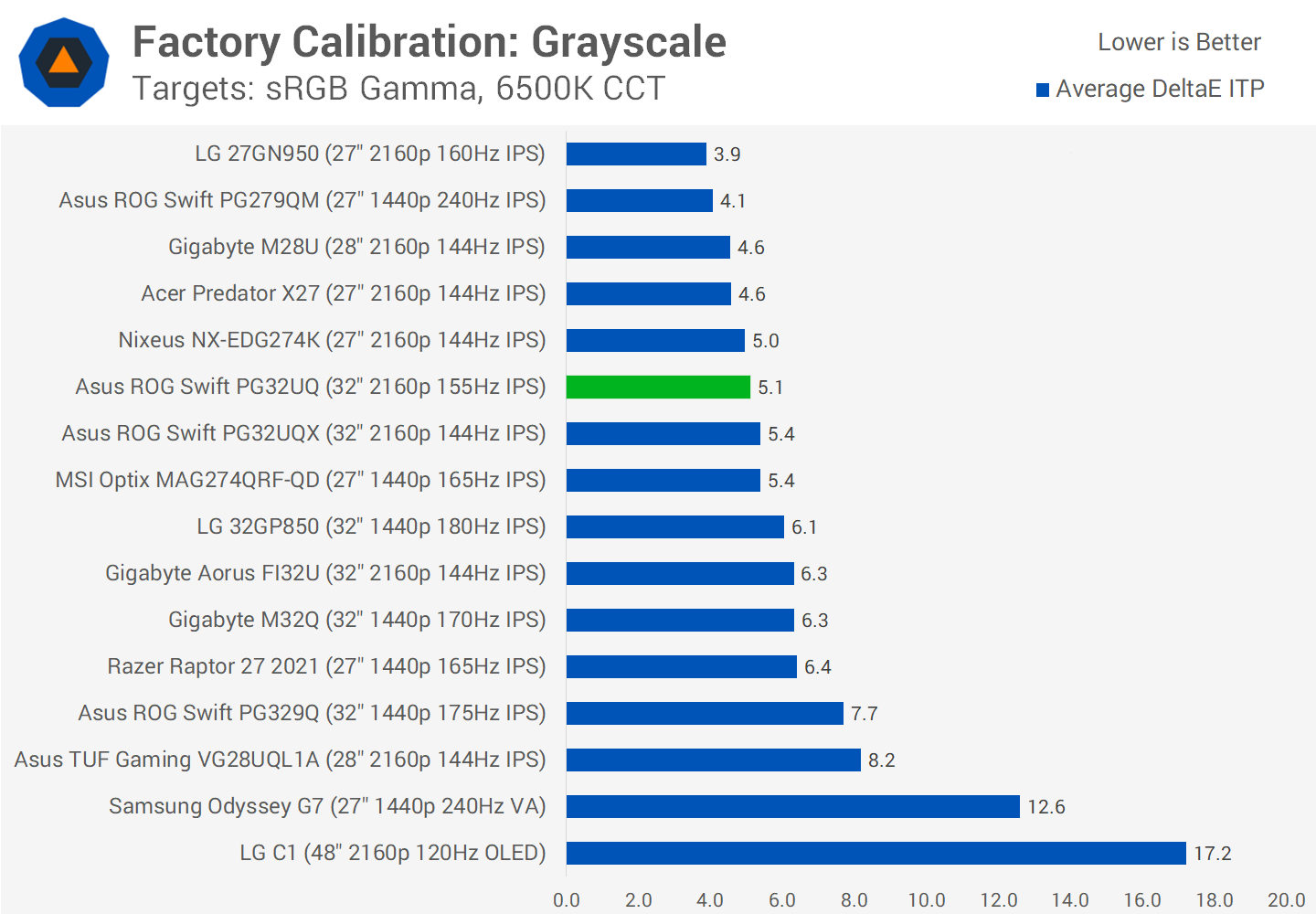
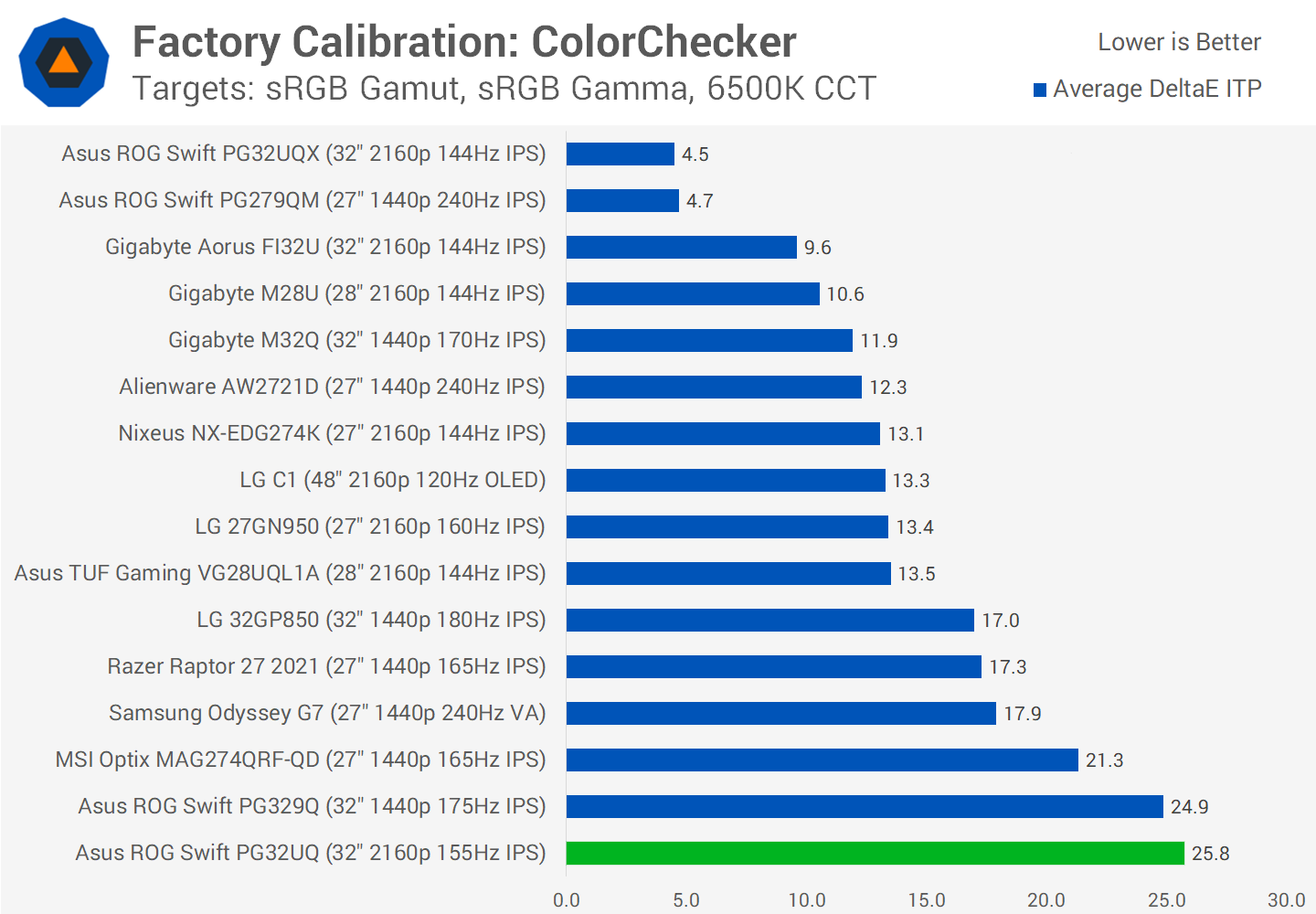
You can see this play out in calibration comparisons. Greyscale results are pretty good, in the upper portion of the chart, but ColorChecker results are totally inaccurate as the wide gamut is left unclamped by default.
Luckily for buyers, the PG32UQ does have a functional sRGB Mode which is what I would recommend for using this display outside HDR content. It has some limitations including locked white point controls, but greyscale performance is okay, and the gamut clamp is effective with a saturation deltaE ITP average of 3.25 and ColorChecker average of 3.58. It's not perfectly accurate but it's generally very good and far better than the default mode.
Calibrated Color Performance
From here we can perform a calibration using Portrait Display's Calman software and the final results are excellent in most color spaces. With full coverage of sRGB and Adobe RGB there are few issues with those gamuts, while P3 is missing the very top end of the color range so it isn't perfect but still very good. This is one of those displays that works exceptionally well with calibration and could be used for productivity.
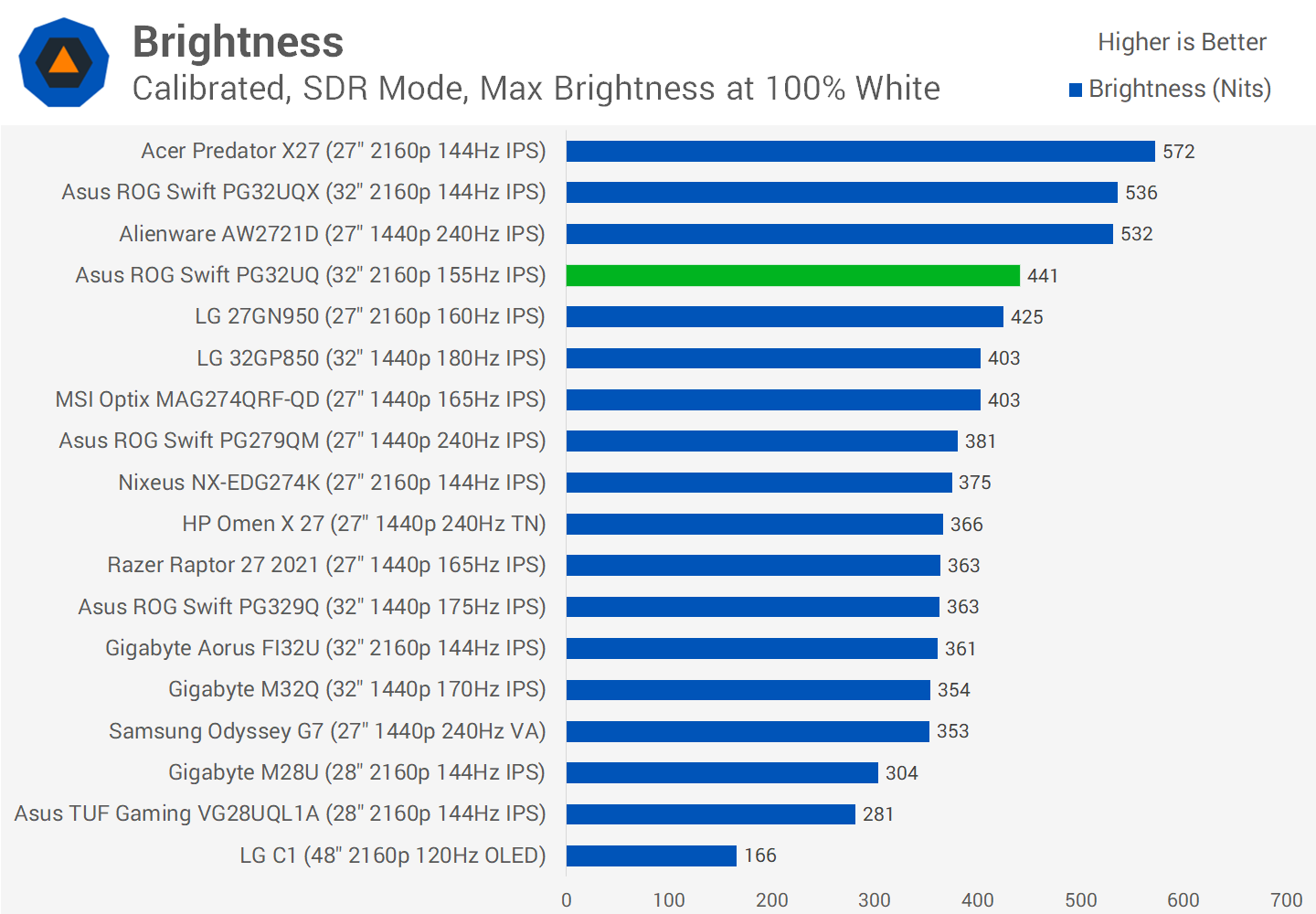
No issues with display brightness as the PG32UQ is capable of 440 nits, higher than most monitors and sufficient for all types of indoor usage. Minimum brightness though is not great, bottoming out at 82 nits so it's not the best display for usage in the dark.
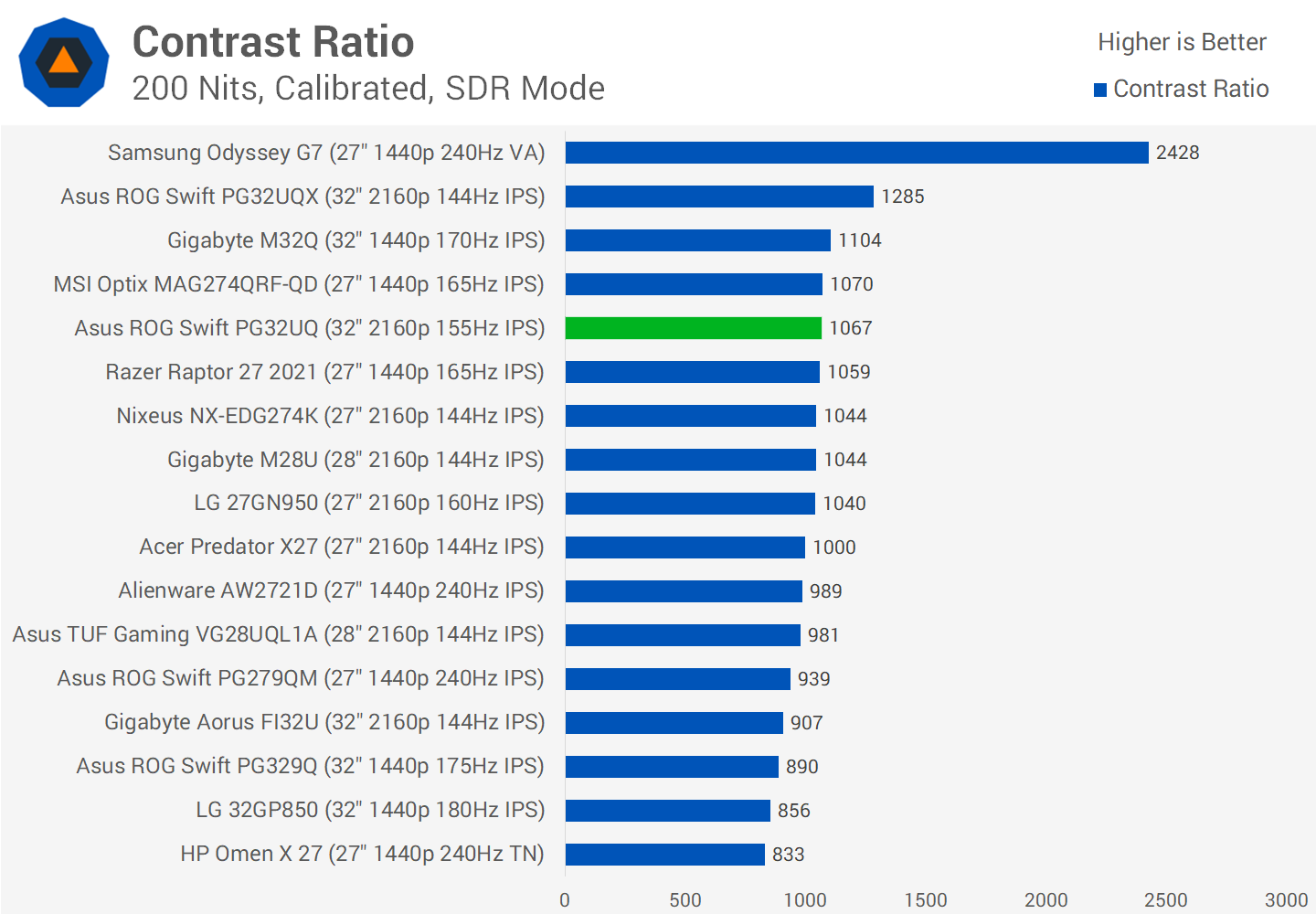
I recorded quite a decent contrast ratio for an IPS panel with the PG32UQ, and this is without local dimming enabled, which is the default configuration. 1067:1 puts this monitor in the upper end for IPS panels, similar to most modern AU Optronics models and better than the Gigabyte FI32U. However, contrast is still poor in general, as IPS panels are absolutely destroyed in black levels by VA panels and OLEDs.
Viewing angles are a non-issue with this display as it uses high-end IPS technology, although my unit did suffer from moderately low IPS glow. Uniformity was okay, could be better though not the worst result I've ever seen and the majority of the panel looks reasonable in this area.
HDR Performance
Wrapping up the testing we have HDR performance. The PG32UQ is a semi-HDR panel, because it meets two of the three main criteria for HDR and has limited local dimming functionality. Brightness exceeds 600 nits which is what we want to see, and the panel is capable of a very wide color gamut. However the key area to HDR is contrast, and 16 edge lit dimming zones is not sufficient for true HDR, though it will have some benefit over SDR in ideal conditions.
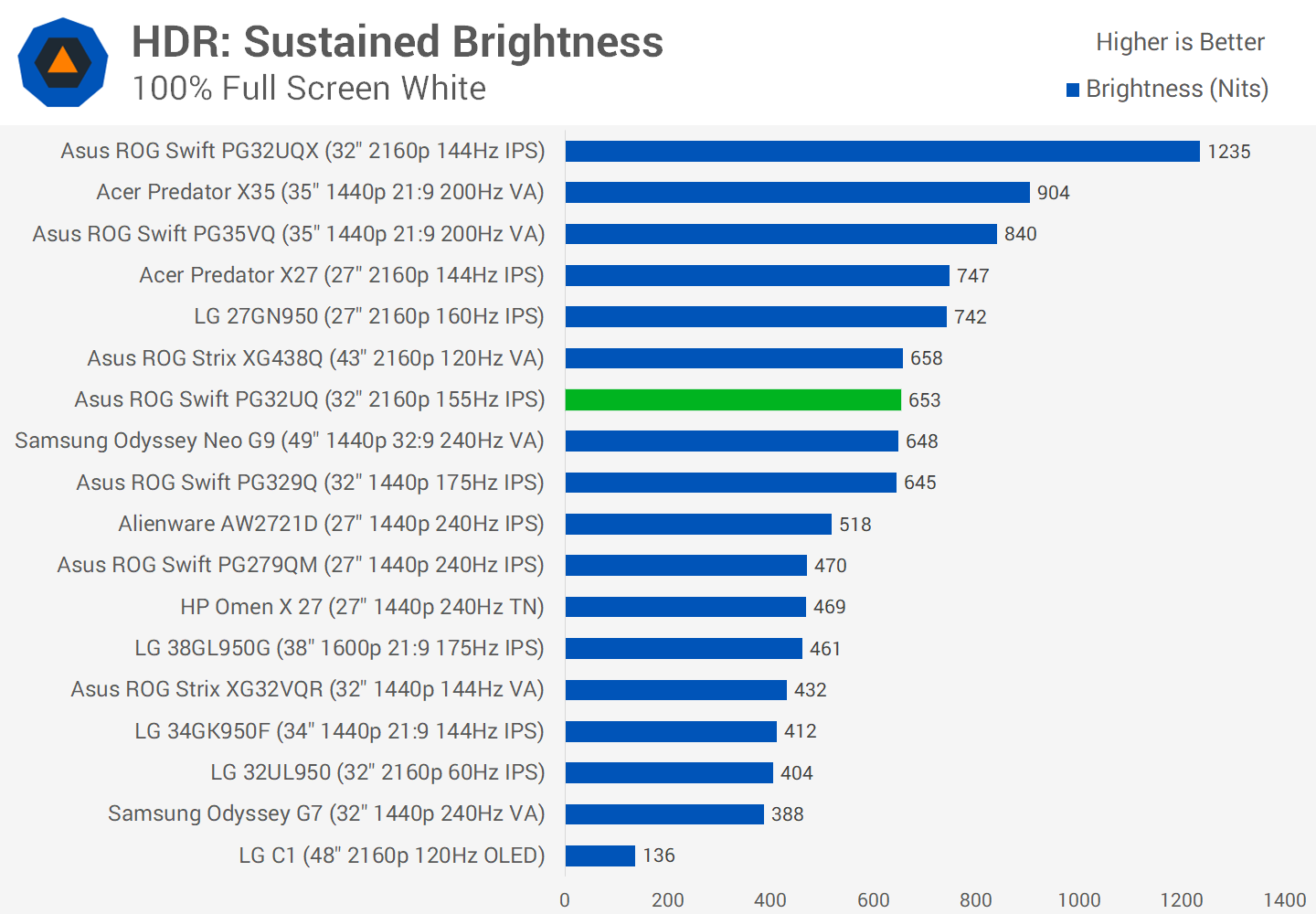
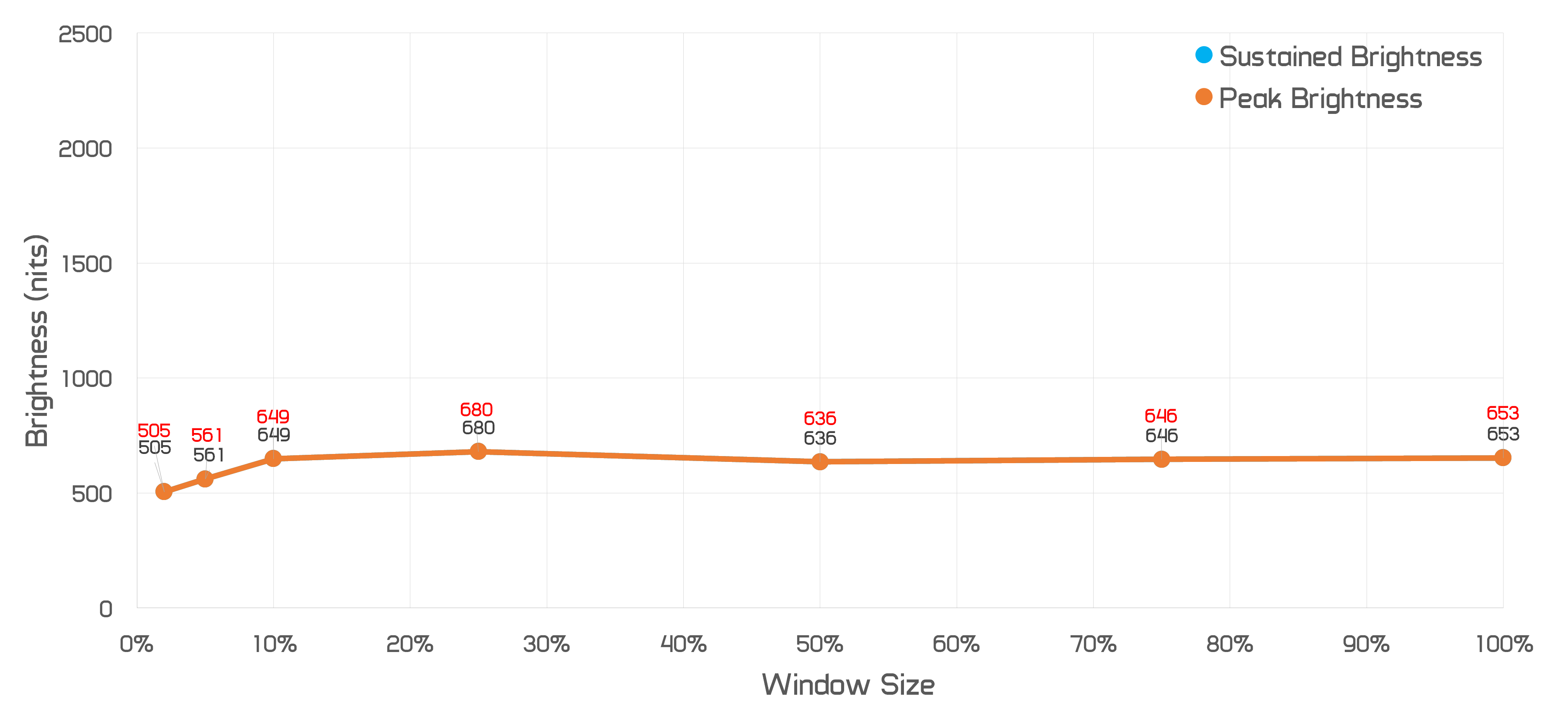
Sustained brightness is solid at a touch over 650 nits which is mid-range for an HDR panel, and obviously about half that of the PG32UQX. Similar brightness at a 10% window, so the PG32UQ appears to cap out at this brightness level. Indeed when measuring both peak and sustained brightness, I reported no difference at all, so the PG32UQ can't push up brightness for short flashes either.
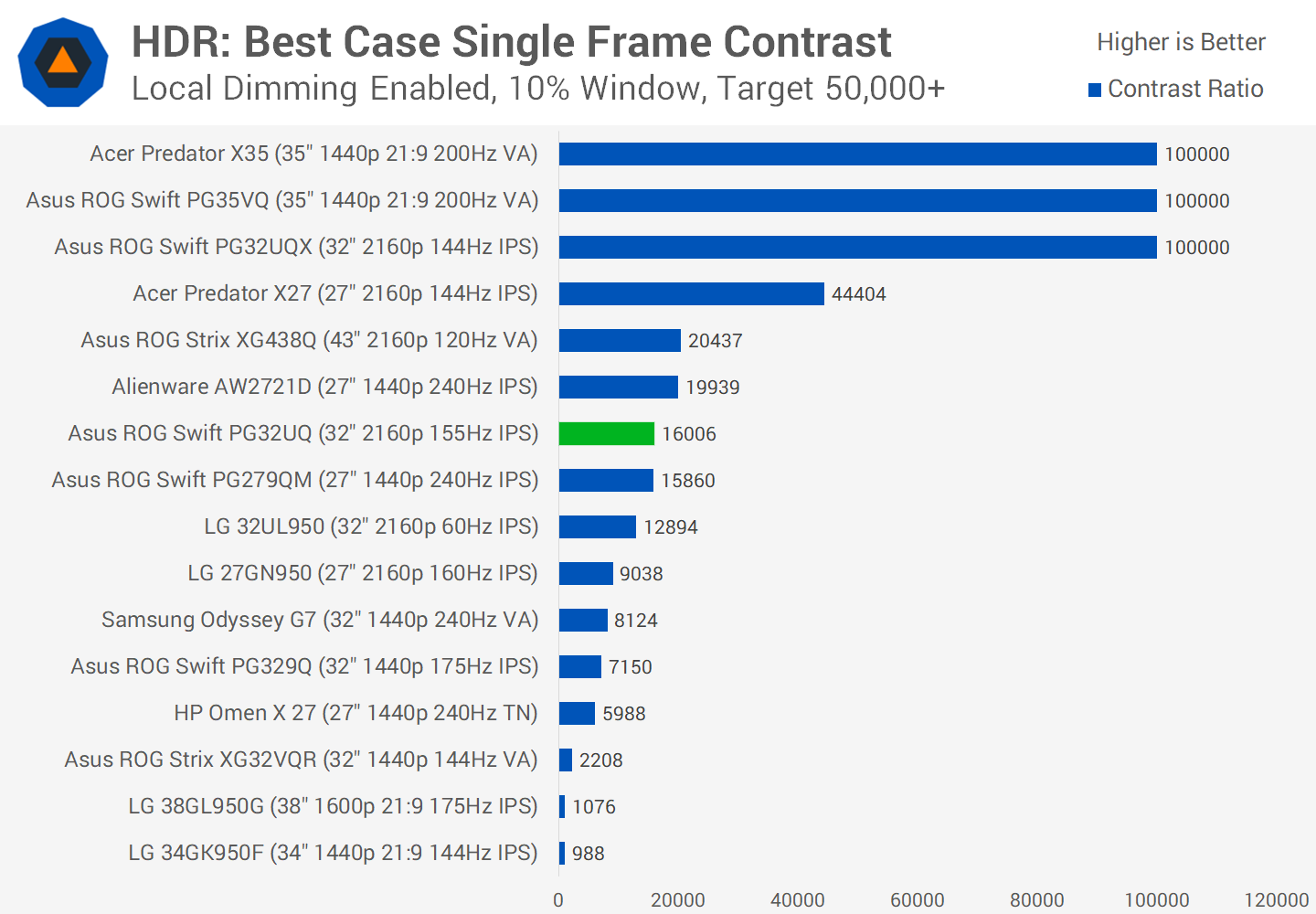
Contrast between two frames is perfect, so I won't show those results, as the PG32UQ can fully disable the backlight when showing a black frame. However if there is anything at all on the screen, then the backlight will enable and that limits the contrast ratio quite a bit in ideal scenarios. Basically rather than local dimming fully switching off the backlight for areas that should be black, the backlight is only dimmed to the lowest 'on' level, which has the effect of capping black levels and reducing the best case single frame contrast to 16,000:1 which is well below the minimum ideal target for HDR content.
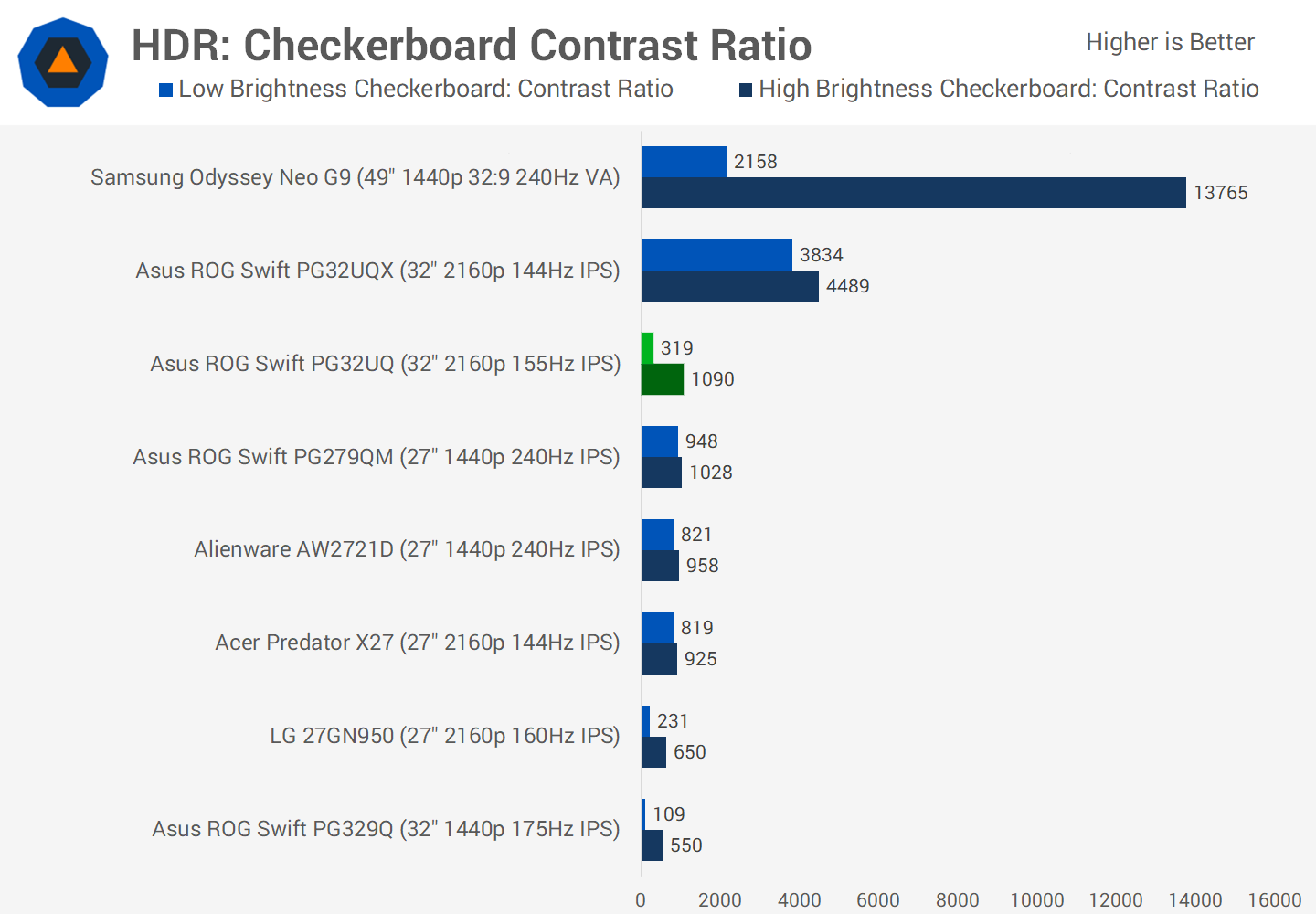
Then for worst case HDR contrast in the checkerboard test you get native panel performance as edge lit dimming is totally unable to dim small areas and therefore just enables the backlight at all times. This performance is plainly not suitable for HDR and about a quarter of what you get from the PG32UQX. What this means is that in a large portion of HDR content that has complex areas that need dimming or brightening, the PG32UQ is unable to deliver anywhere near an HDR experience
For HDR accuracy, greyscale tracking is mediocre for lower luminance values: anything below 30 nits is too bright when displayed on the PG32UQ, and black levels (below 2 nits) are raised as well which seems to be an effect of the backlight not being able to dim itself enough. Basically the bottom 5% of the HDR tone curve cannot be displayed at all on the PG32UQ in most situations as the minimum brightness level of the backlight is too high, which leads to these raised blacks. Above 30 nits though, luminance tracking is good and roll-off around 650 nits is very good.
Saturation accuracy for BT.2020 isn't great despite covering a lot of this color space. P3 and Rec. 709 inside HDR are also a bit oversaturated, especially for greens, but not horrendous. Would have liked to see a bit better accuracy here as this cannot be calibrated, but given the rest of the panel's HDR performance this is fine.
What We Learned
The Asus ROG Swift PG32UQ is the third 32-inch 4K high-refresh gaming monitor we've tested, and the second to occupy the $1,000 price point after the Gigabyte Aorus FI32U. We found the Gigabyte a little disappointing for the price, it didn't quite have the feature set that we expect in this price class, and we feel a similar way with the PG32UQ.
In many areas the Asus delivers and it's a good gaming monitor, but it's not quite there in terms of delivering the high-end experience we want.
With the ROG Swift PG32UQ it comes mostly down to response time performance. For a monitor released in 2021, the PG32UQ has previous-gen IPS response times, failing to get near the best on offer from this panel type today. This causes a bit of ghosting, and while it does have variable overdrive - an annoying omission from the Gigabyte FI32U - it just isn't that fast.
From our testing we can ascertain that top 27-inch 4K panels have better motion performance than any of the 32-inch variants released so far. Our hope was the PG32UQ would address this and give us top-end IPS speed at this size, but it doesn't. And while it isn't a super blurry display or anything like that, there's enough of a difference to say it's noticeably slower than the FI32U it competes against.
And that's a shame because in most other areas performance is strong. This is a very wide gamut panel which gives it great versatility for both gaming and content creation, especially handy at 4K and at this size, yet it still has a decent sRGB mode for everyday use.
Contrast is pretty good for an IPS panel, as is brightness, and the backlight strobing mode through ELMB-Sync is improved on what Asus has been offering in the past and is going to be usable for some buyers. It also features HDMI 2.1, an embarrassing omission on the more expensive ROG PG32UQX flagship.
Would we recommend the PG32UQ? Honestly, it doesn't have the complete feature set we desire from a high-end, $1,000 gaming monitor, but we haven't tested any monitors with these specs that are significantly better either. Maybe one exists, but of those we've tested we'd actually say the PG32UQ is sitting in the number 1 spot.
Yes, it's slower than the Gigabyte FI32U, but it's better at most other things. It has much better gamut coverage making it much more suitable for content creation, it has better semi-HDR functionality, better native contrast and superior backlight strobing. It also gets closer to having a single overdrive mode experience, despite generally falling behind in response times. Of the two, we'd choose the PG32UQ but only at a discount, and hopefully with more testing and newer releases we'll find a 32-inch 4K monitor that is better.