The GeForce RTX 3050 Ti is a mainstream GPU for gaming laptops, sitting below the RTX 3060 in the product stack, and offering us a follow up to last year's GTX 1660 Ti and GTX 1650 for laptops. With the graduation from GTX to an RTX product, this means we're set to gain ray tracing and DLSS features. The latter in particular should bring a nice boost for this popular segment.
The RTX 3050 Ti was announced alongside the RTX 3050 for laptops a couple of months ago, but with ongoing supply constraints, it's taken us a bit longer to get samples in hand.
At the moment, pricing seems to be all over the place for laptops. Nvidia originally listed the RTX 3060 as destined for $1,000 laptops, with the RTX 3050 at $800 and presumably the RTX 3050 Ti sitting somewhere in between.
This would match the baseline prices of GTX 1660 Ti systems from previous generations. However these pricing targets are a bit optimistic, most realistic 3050 Ti system configurations are above $1,000, though still $100-200 less than the exact same model with the RTX 3060 inside. It's a bit hard to compare generations right now, but that should be a rough guide to where Nvidia are positioning this GPU.
The RTX 3050 Ti Laptop GPU is based on new GA107 silicon, which has yet to reach the desktop market. But as usual, when the RTX 3050 Ti launches on desktop, it will likely perform differently to the laptop part with the same name.
Basic specifications comprise 20 SMs for a total of 2560 CUDA cores, 20 RT cores and 80 Tensor cores. Clock speeds up to 1695 MHz boost at 80W, or as low as 1035 MHz for the 35W configuration, giving us quite a wide power range of 35 to 80W.
There's also just 4GB of GDDR6 memory on a 128-bit bus, clocked at 12 Gbps. Basically the 3050 Ti is designed to be two thirds of an RTX 3060 in its SM count and VRAM capacity.
Nvidia is also trying to cater to both regular gaming laptops, and ultraportable systems, with the RTX 3050 Ti's large power range including 35W models that previously would have been branded as "Max-Q."
This makes it crucially important to check the power specifications of any laptop you're buying, as 80W models won't come close to 35W models in performance, and unfortunately Nvidia is using the same name for both. Today's test system is the XMG Core 17, a neat 17-inch gaming laptop with a focus on functionality and performance.
I've been positively impressed with what XMG has provided in the past in terms of cooling, build quality and overall hardware. The Core 17 is no exception and it's a simple design built for value. If you're interested in this specific XMG model check it out here, however the findings from this review should apply to many RTX 3050 Ti laptops.
Internally, there is Core i7-11800H processor and 16GB of dual-channel DDR4-3200 memory, good hardware choice that won't hinder performance. There's also a 1080p 144Hz IPS display and 1TB of SSD storage. The GeForce RTX 3050 Ti inside runs at 80 - 95W with dynamic boost enabled, so we're getting a look at the highest power configuration Nvidia allows for this part. Resizable BAR is also supported.
The focus of this review will be on 1080p testing with Optimus enabled, which is the default configuration in most laptops that sees the GPU's output routed through the iGPU to the display. We've also tested at 1440p using an external display connected directly to the GPU, which gives us the least limited experience at a higher resolution. On to the charts...
Benchmarks
We'll kick things off with a look at Metro Exodus, running Ultra settings at 1080p. Here the RTX 3050 Ti performs roughly on par with the RTX 2060 in average frame rate, putting it slightly ahead of the GTX 1660 Ti, all with similar power limits.
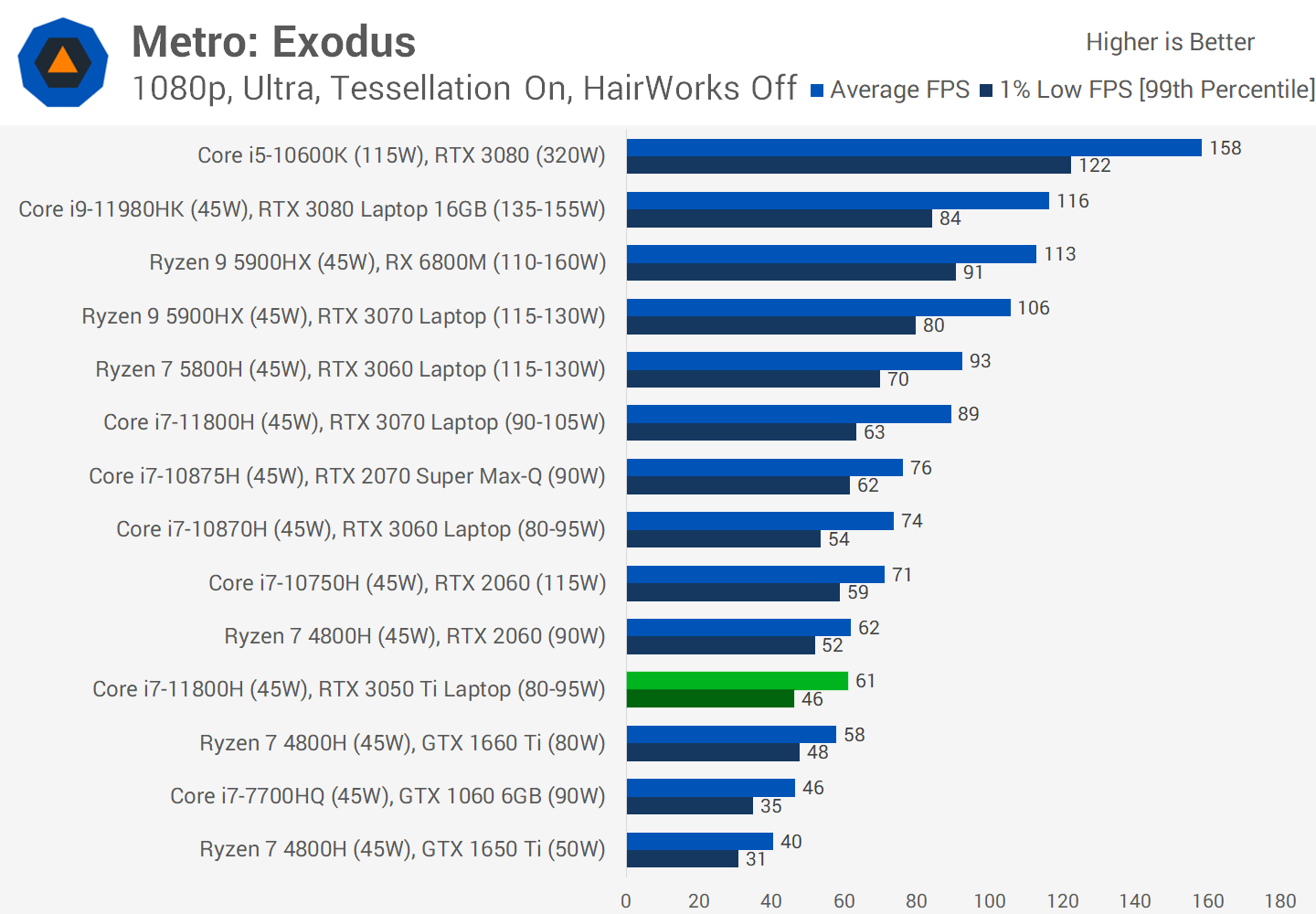
However the 3050 Ti does have the lowest 1% low figure, despite having a powerful CPU that should not pose a CPU bottleneck for this class of GPU. In comparison to the RTX 3060, the 3050 Ti ends up 17% slower at the same power limit, and 34% slower when comparing the highest power limits each GPU has to offer.
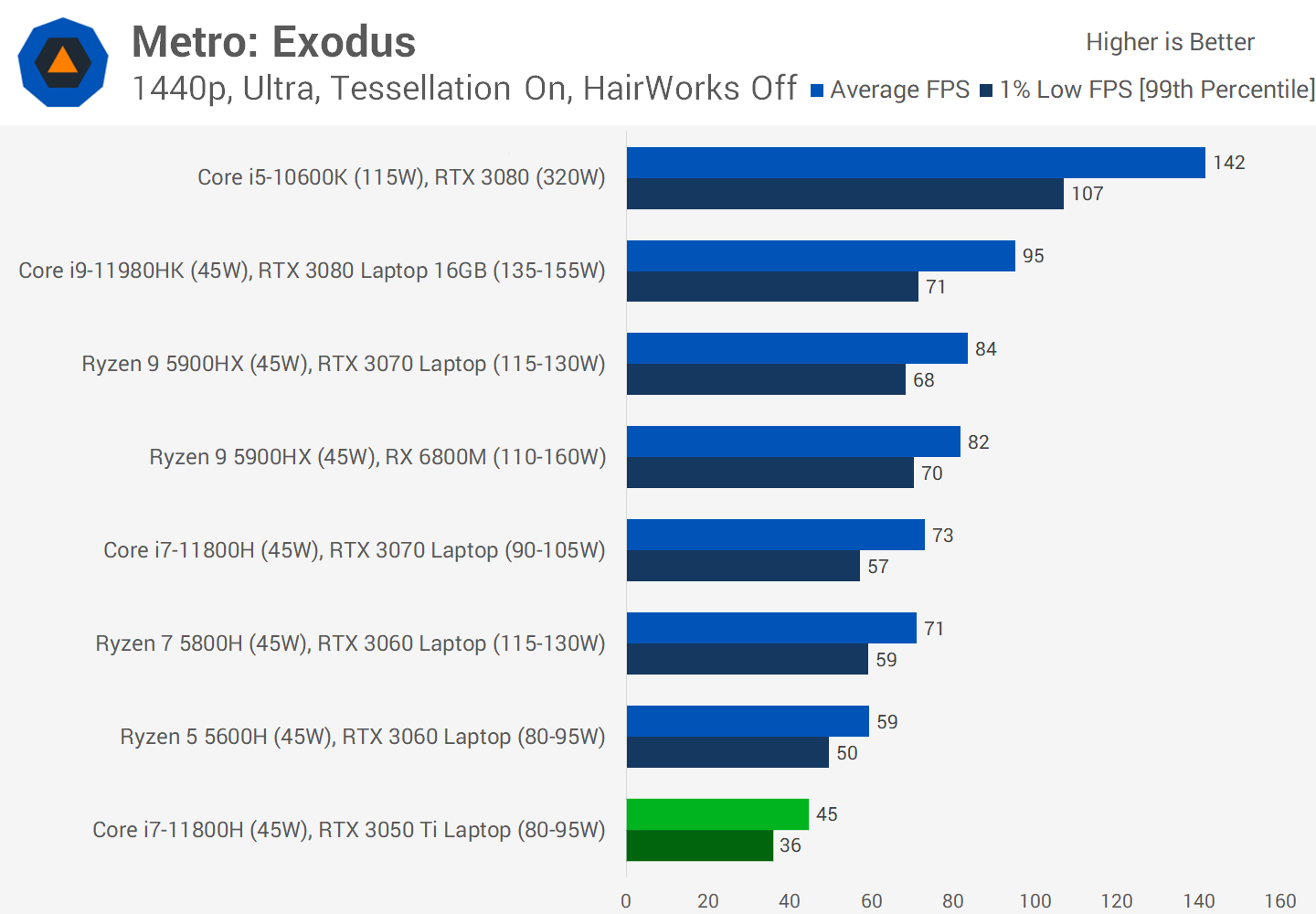
It's a similar situation at 1440p. While the RTX 3050 Ti isn't badly unplayable, especially if you drop the quality settings from Ultra to High, this GPU still ends up 25% slower than the RTX 3060 when comparing 80W vs 80W configurations.
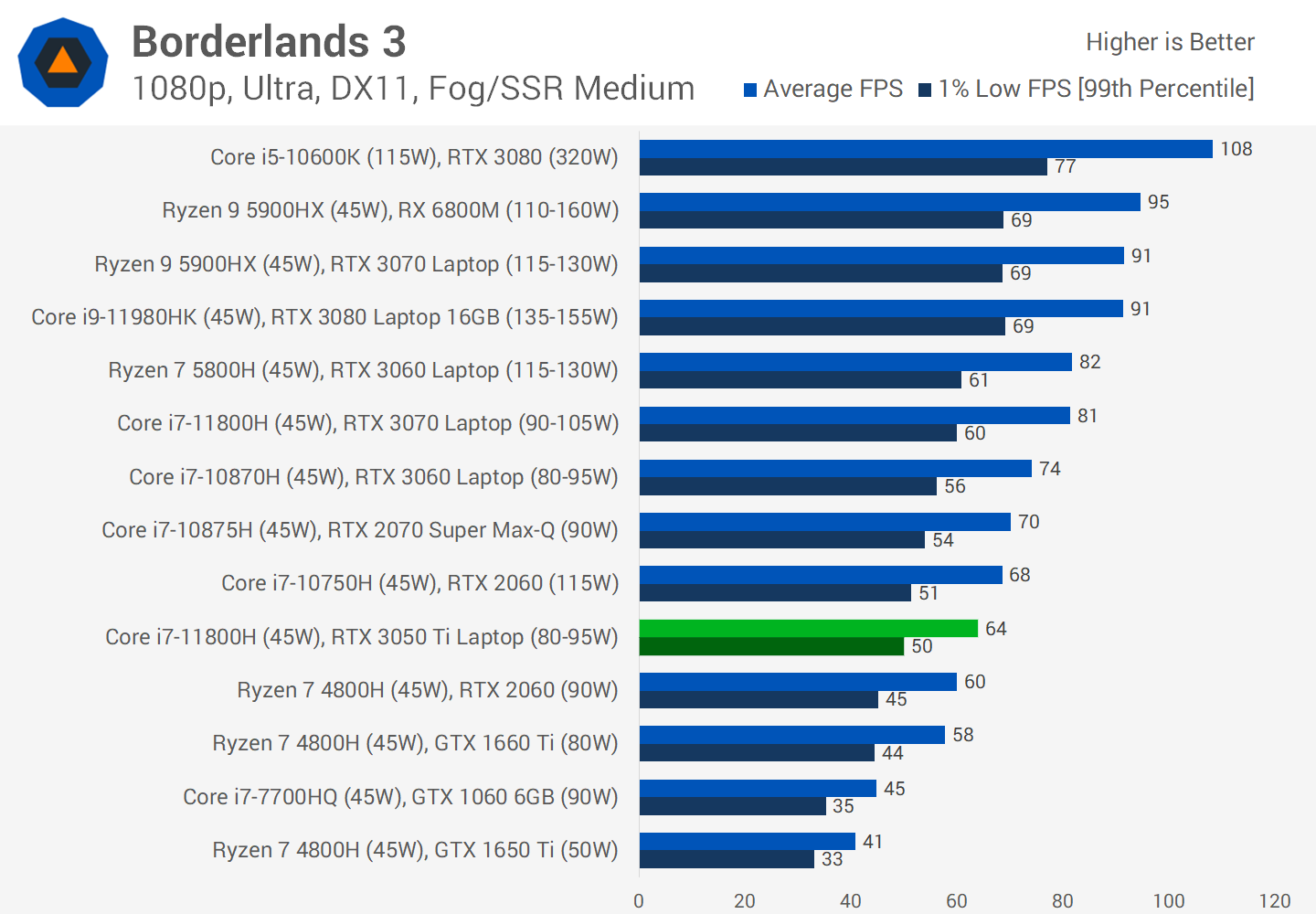
In Borderlands 3 tested using 1080p Ultra settings, the RTX 3050 Ti is faster than the 90W RTX 2060, a healthy 7 percent faster in fact, though this reduces to a 7 percent deficit when comparing to the 115W RTX 2060. With that said, we're looking at 11 percent faster performance than the GPU it's replacing, the GTX 1660 Ti, and 14% worse performance than the RTX 3060 at 80W.
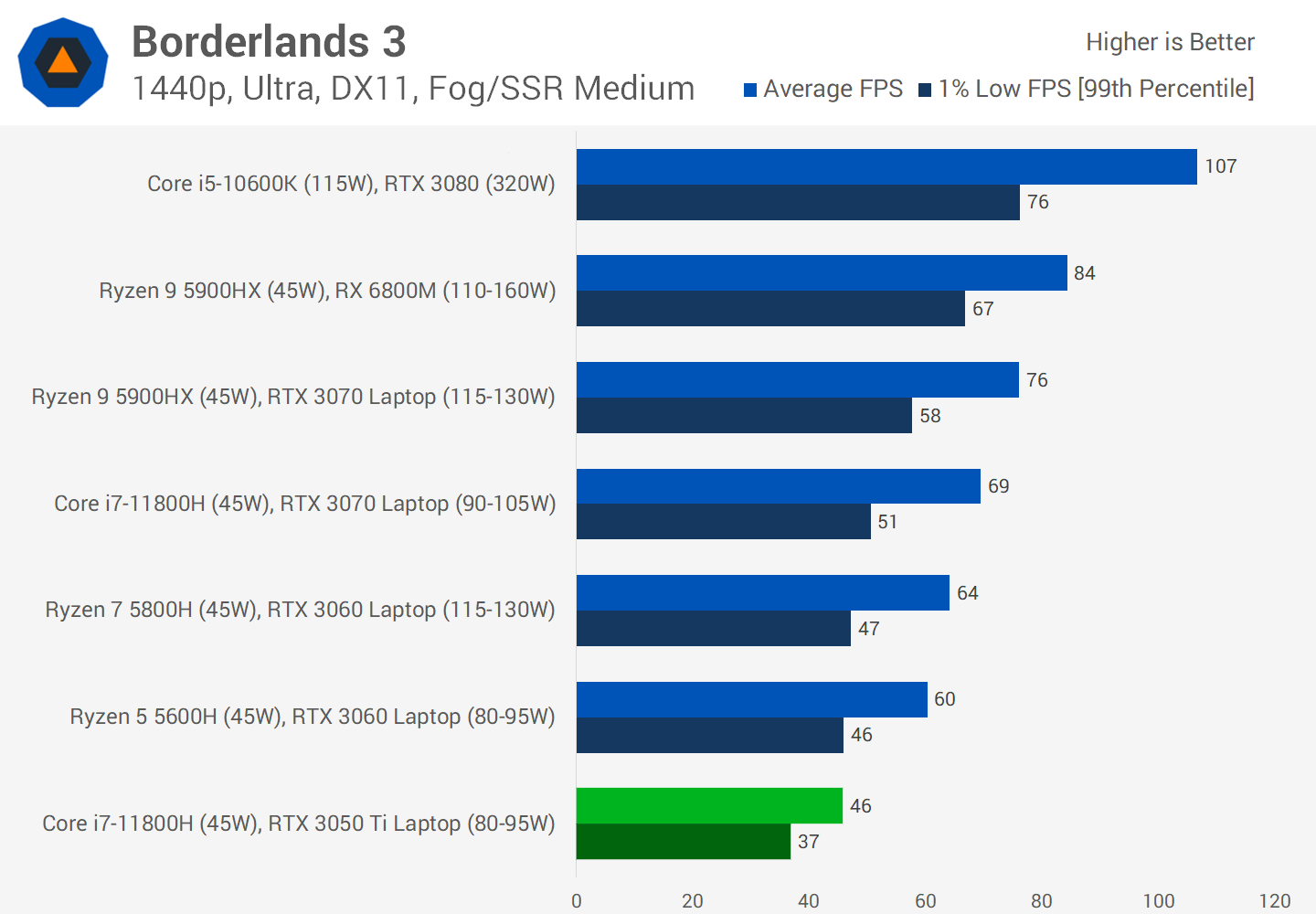
At 1440p again you can see the RTX 3050 Ti is a class behind its RTX 3060 compatriots. In this particular game, the higher power RTX 3060 at 115W is 40% faster than the RTX 3050 Ti, which is a large performance increase though of course the higher tier GPU does have 50% more CUDA cores to go with its higher power limit.
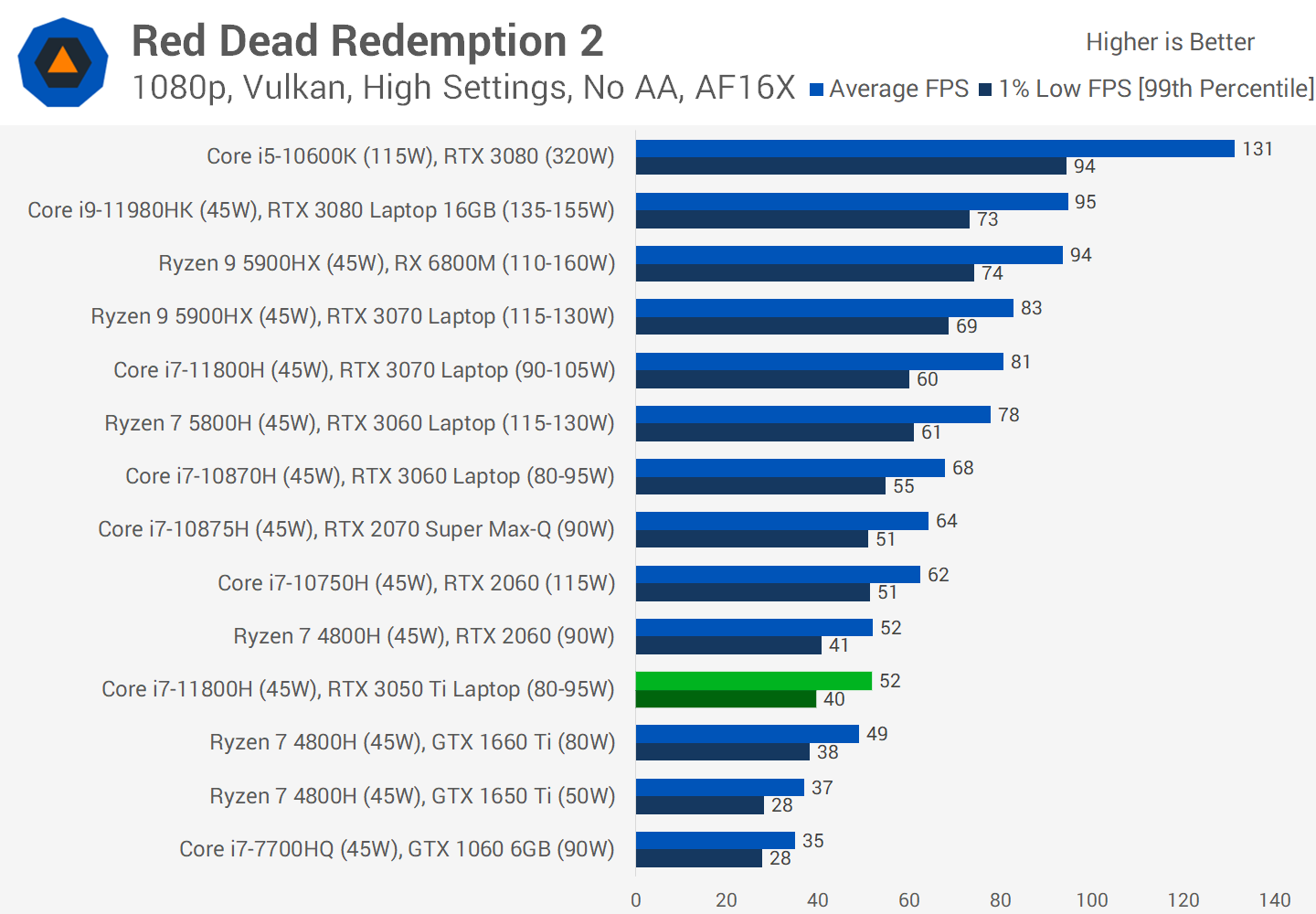
In Red Dead Redemption 2, the RTX 3050 Ti is again on par with the RTX 2060 90W configuration at 1080p using High settings. This places it slightly faster than the GTX 1660 Ti, about 6 percent faster in this title. While this is somewhat playable at 1080p, it's a clear class below the RTX 3060, which offers 31% higher frame rates even with the lower 80-95W power model.
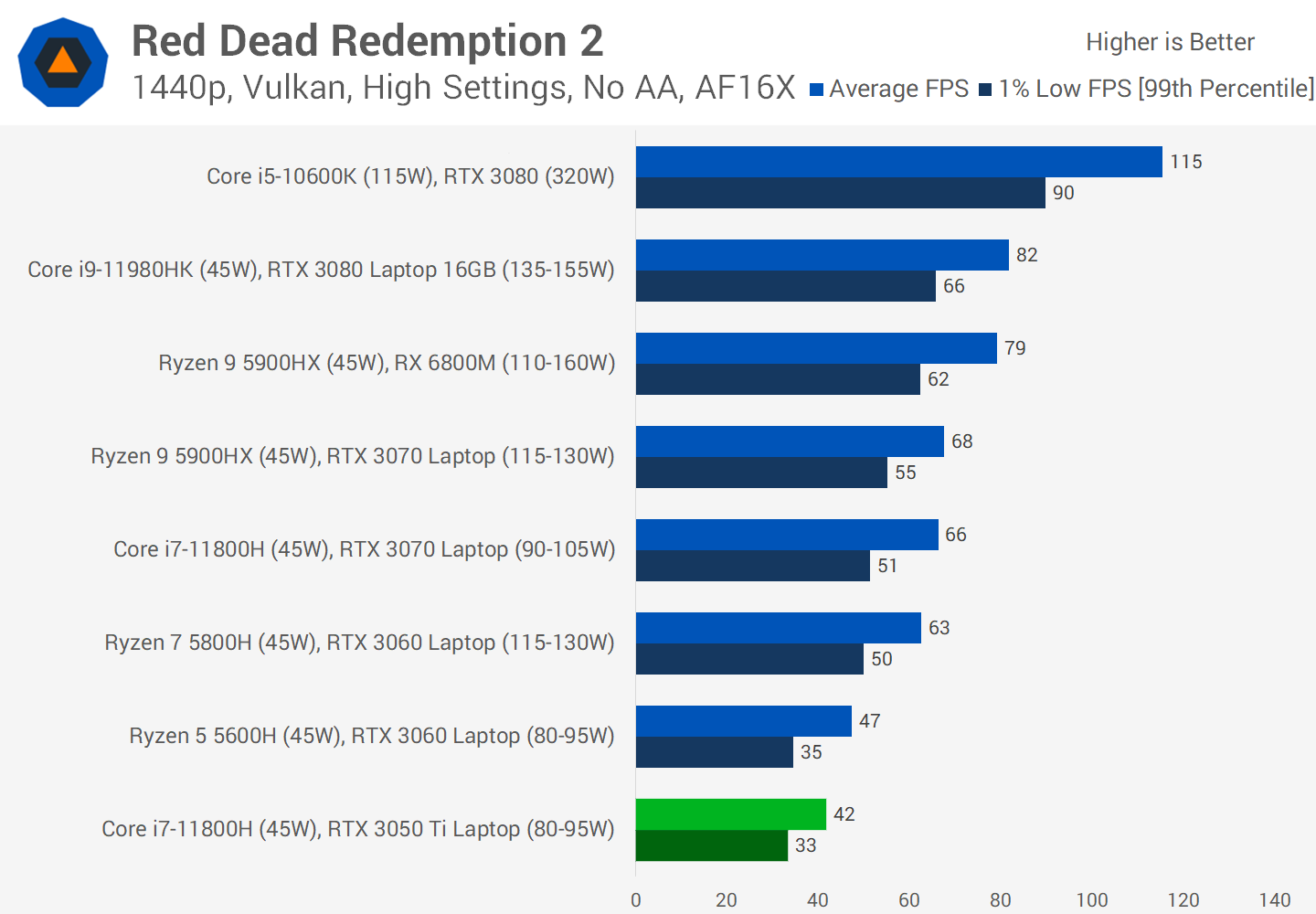
Then at 1440p, the RTX 3050 Ti struggles. It's actually competitive with the RTX 3060 80W, but well behind the higher power variant which can offer a 60 FPS experience at this resolution and quality settings.
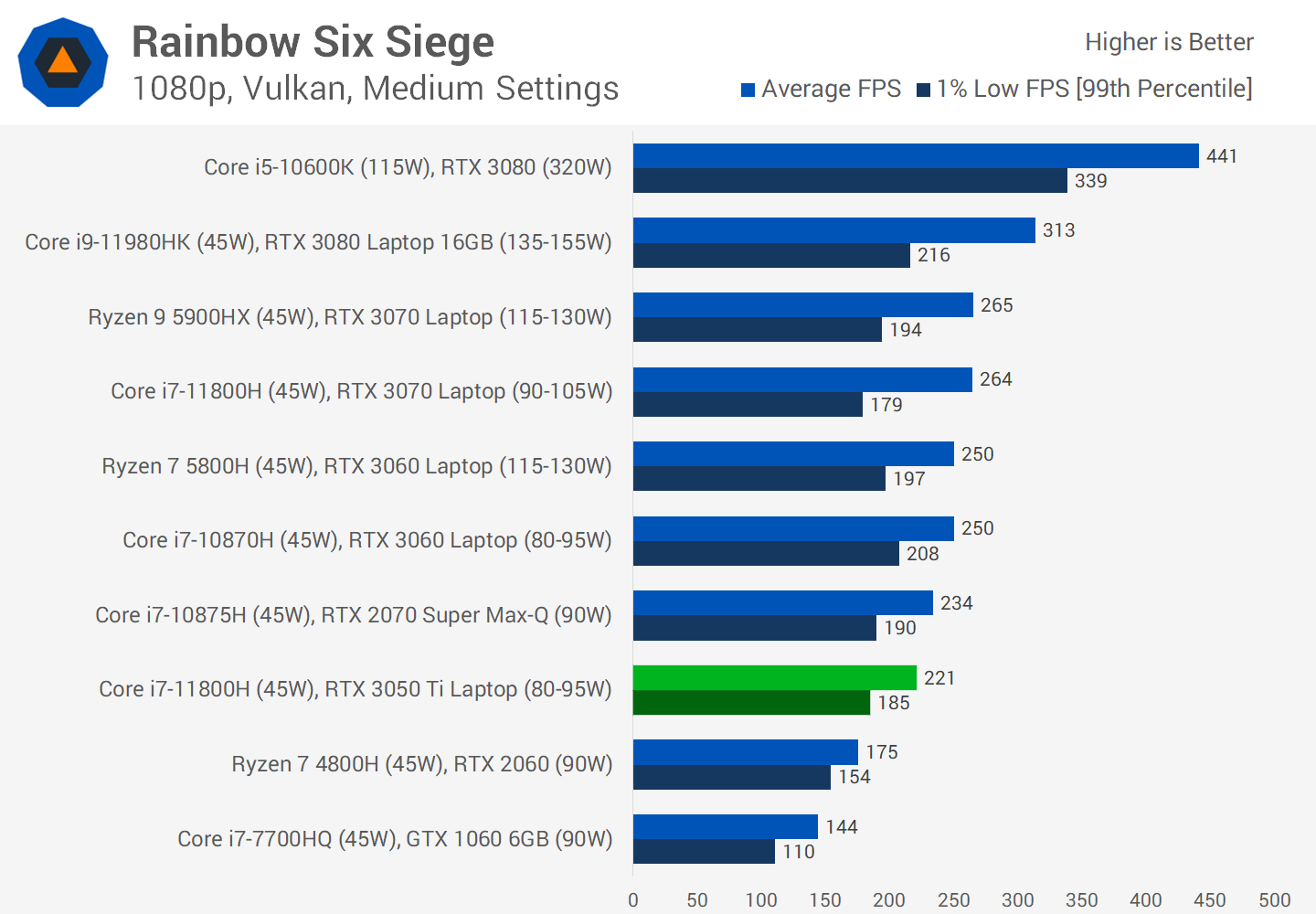
Rainbow Six Siege running at 1080p Medium settings gives us a good look at how GPU limited you'll typically be in competitive shooters. The 3050 Ti is powerful enough that it's not too far off laptops that are fully CPU limited with more powerful hardware, but it's also just slightly GPU limited, offering 220 FPS versus the 260+ FPS we know this CPU can handle. However this is clearly excellent performance for a laptop, the 3050 Ti is more than enough for this game.
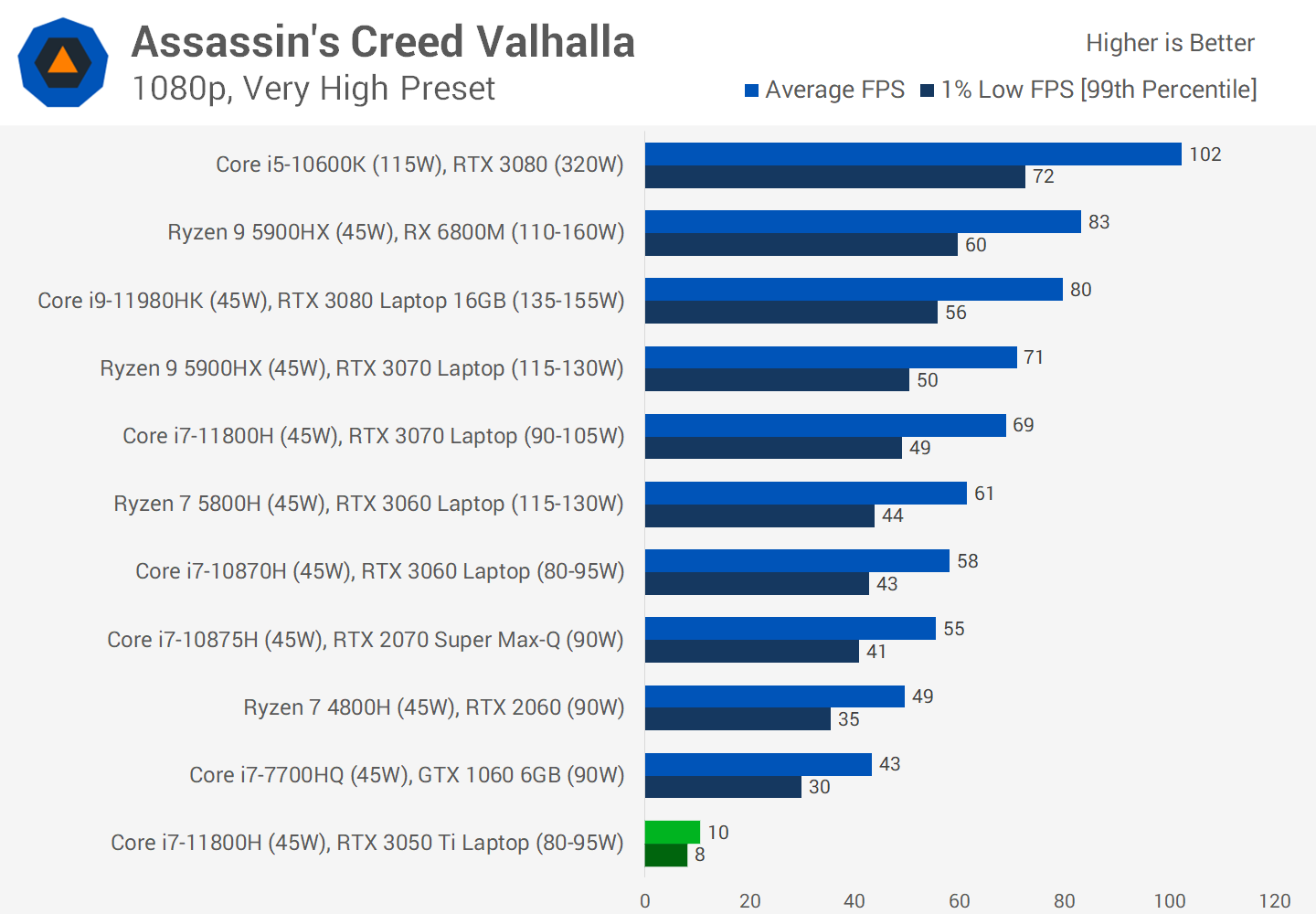
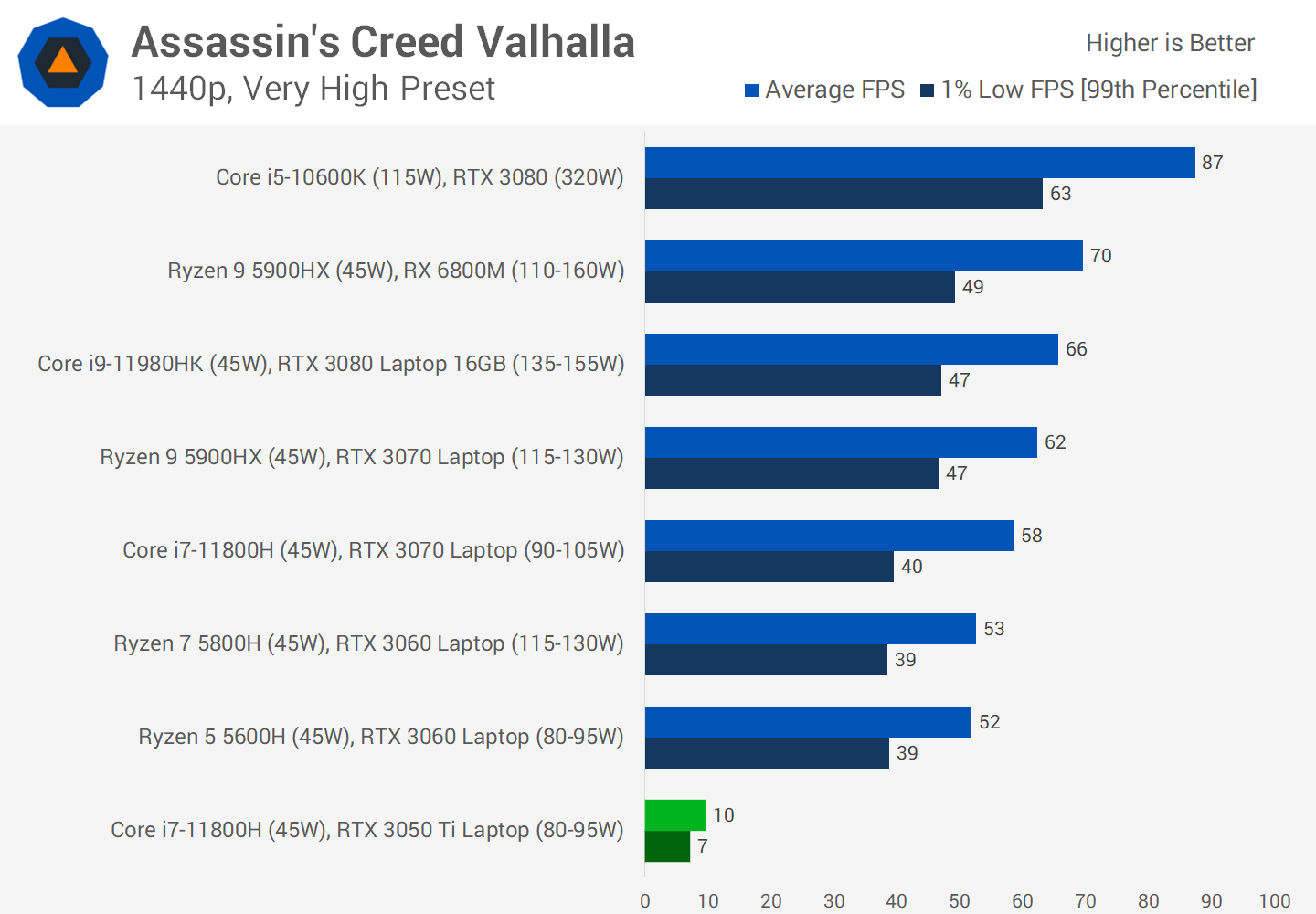
Assassin's Creed Valhalla using 1080p Very High settings is a bit of a disaster for the RTX 3050 Ti. These settings present a strong VRAM limitation for a 4GB card like the 3050 Ti, with even the old GTX 1060 6GB delivering better performance due to its extra 2GB of VRAM.
This shows the issue with Nvidia going backwards on VRAM capacity in this price tier, the GTX 1660 Ti used to offer 6GB but the reduction to 4GB is simply not sufficient for some modern titles like this. And of course the issue is no better at 1440p, with the higher resolution straining the VRAM capacity further.
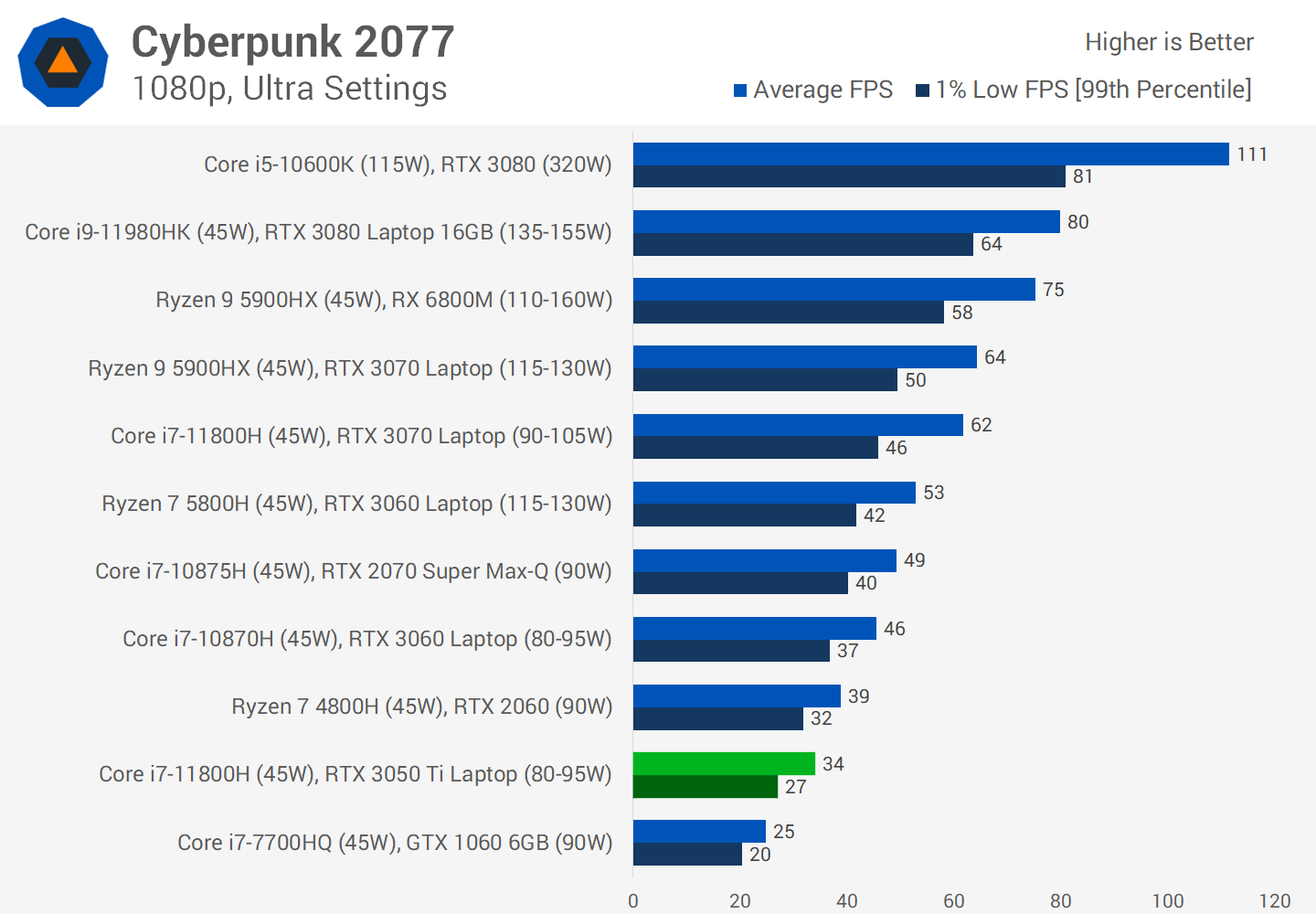
Cyberpunk 2077 is generally not playable on the RTX 3050 Ti using Ultra settings at 1080p, this preset is simply too much for a GPU like this, so I'd strongly recommend reducing to Medium settings. VRAM does play a part in the performance deficit between this GPU and the RTX 2060, however it's not the same disaster as we just saw in Assassin's Creed. The RTX 3060 is a much better choice for this game and settings combination, offering at least 35% more performance at a similar power level.
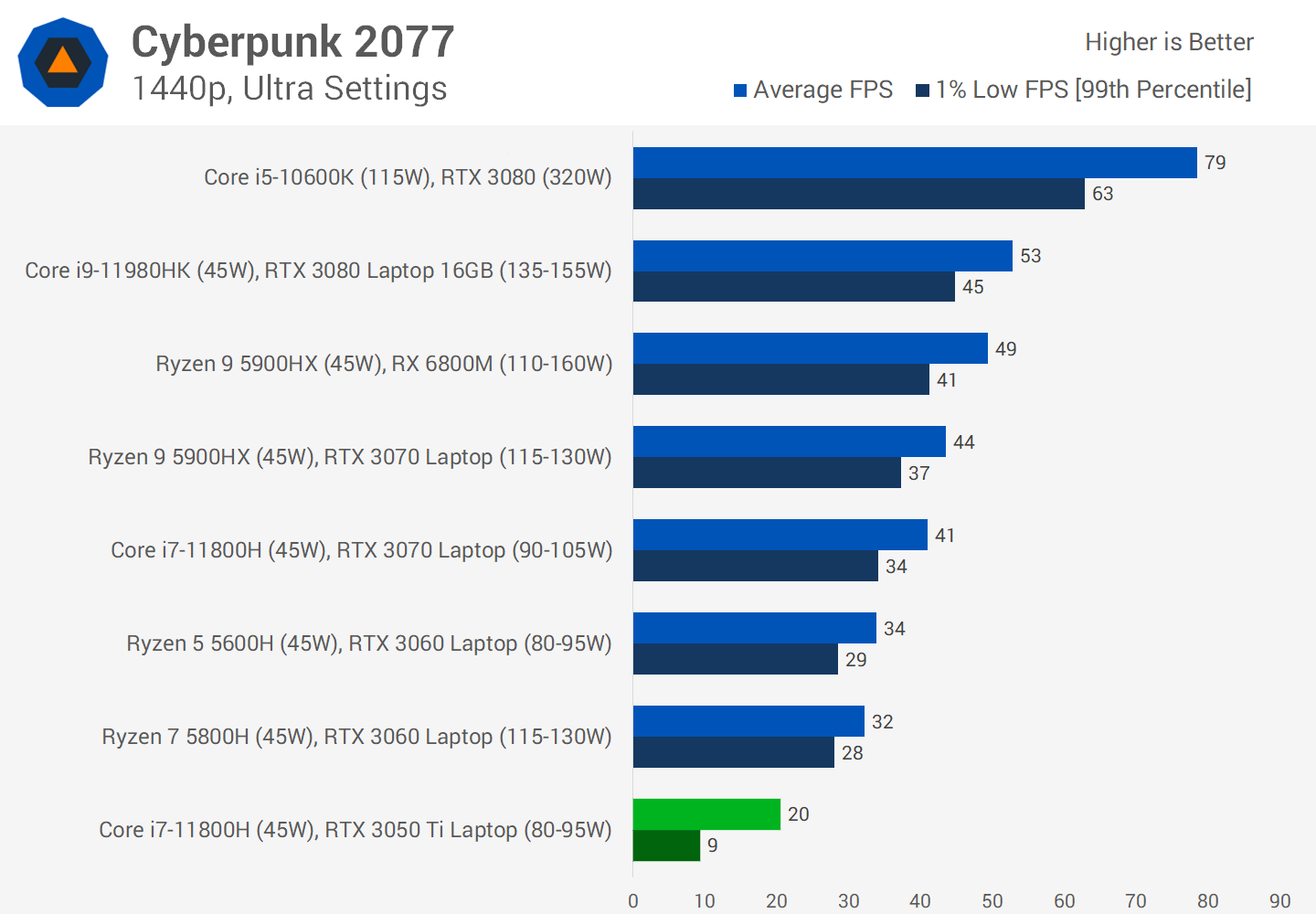
At 1440p in this title, performance falls away even harder, now with a 1% low of just 9 FPS. This is again due to having just 4GB of VRAM, these settings are right on the edge at 1080p and probably limiting performance to some degree, then you move up to 1440p and it's just too much. This also causes issues with ray tracing, as this feature increases VRAM allocation, which in the games I tried like Cyberpunk tends to lead to a heavily compromised ray tracing experience even with DLSS enabled (you're looking at medium or lower settings with minimum level RT).
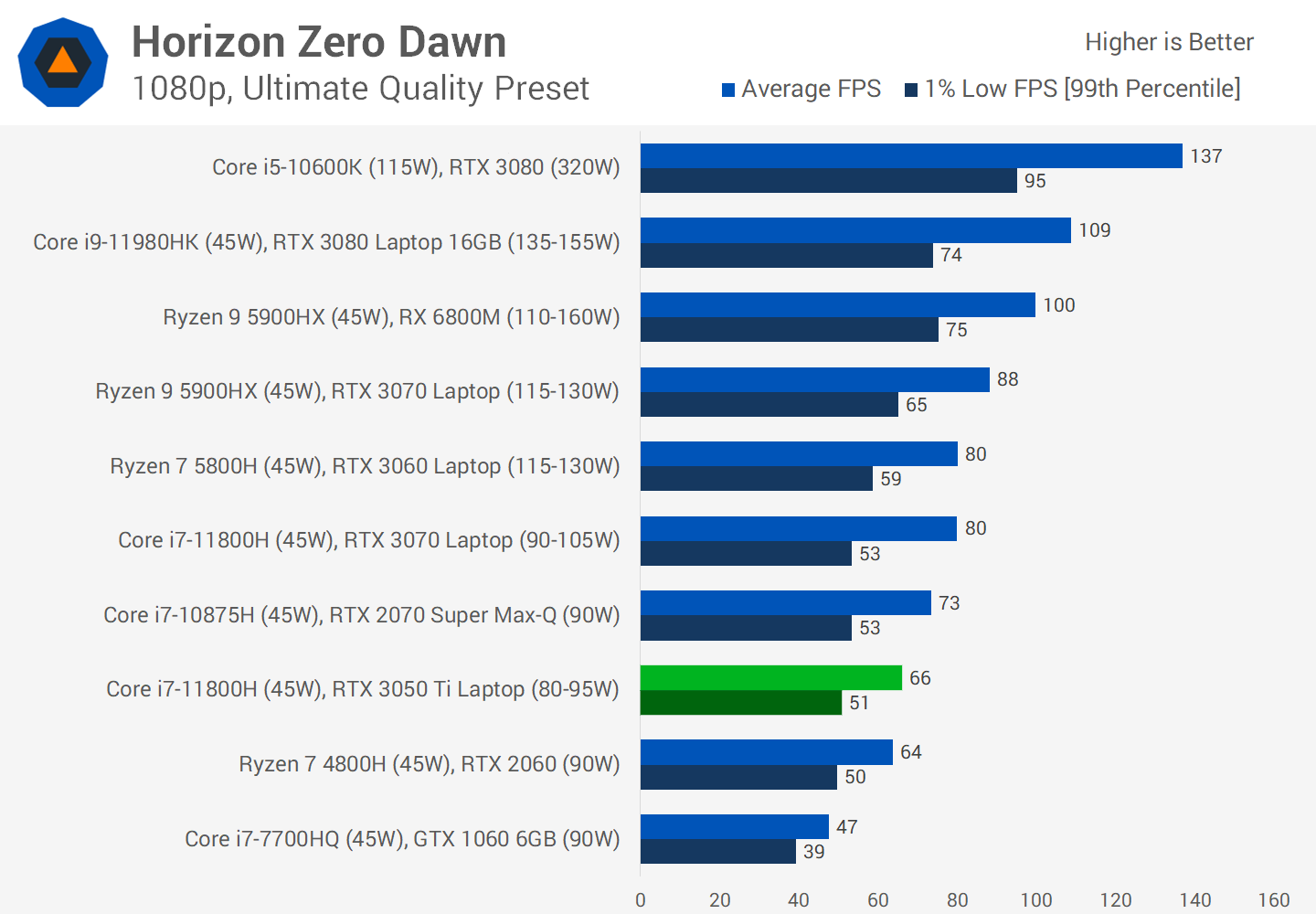
In Horizon Zero Dawn using maximum settings at 1080p, the RTX 3050 Ti is slightly faster than the RTX 2060 90W, delivering a nice 60 FPS experience on the native laptop display. With that said, performance is 18% behind the highest power configuration of the RTX 3060.
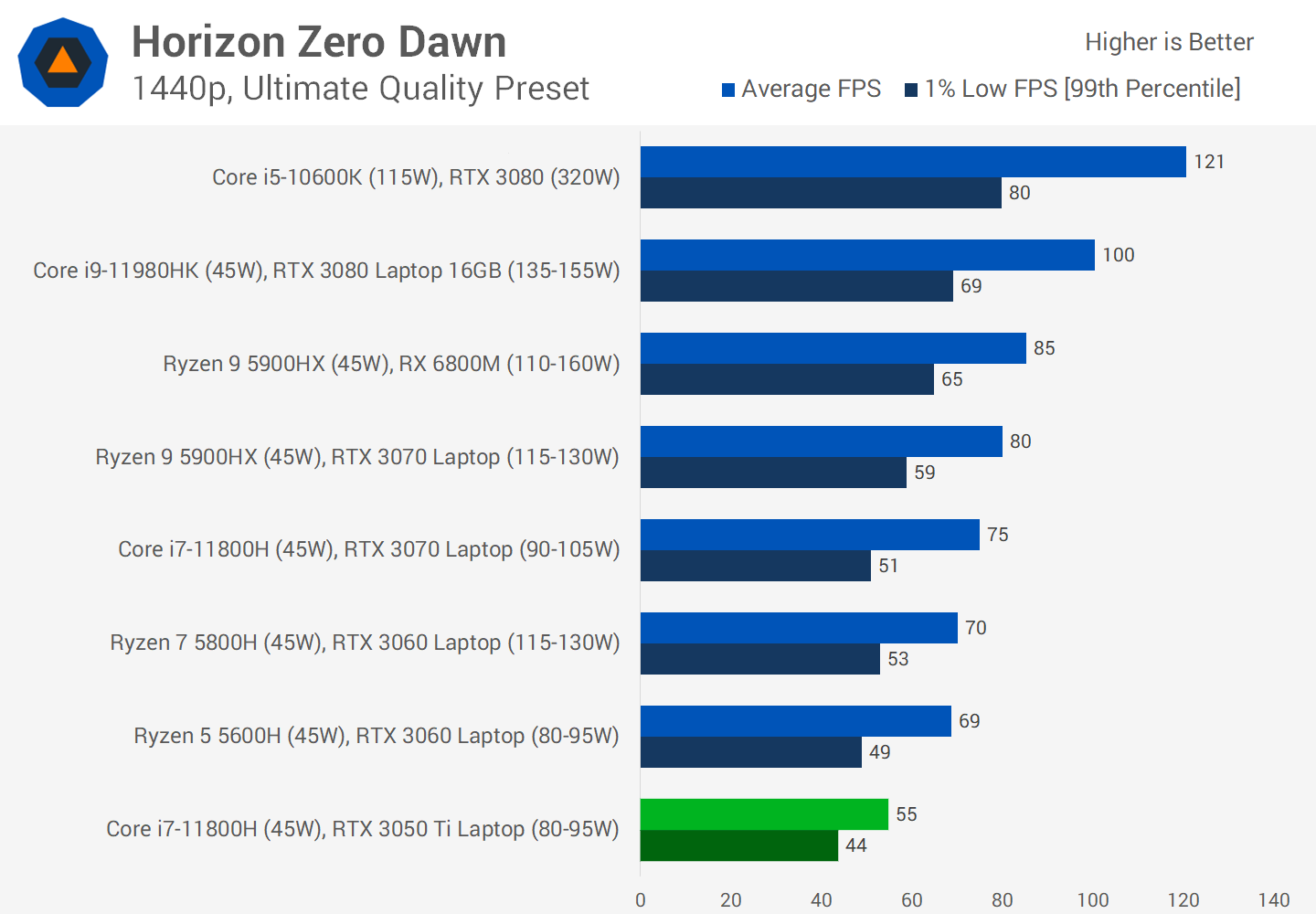
At 1440p, the game is still playable using the highest settings which is great to see, though you'll have to settle for below 60 FPS and ensure you aren't using Optimus.
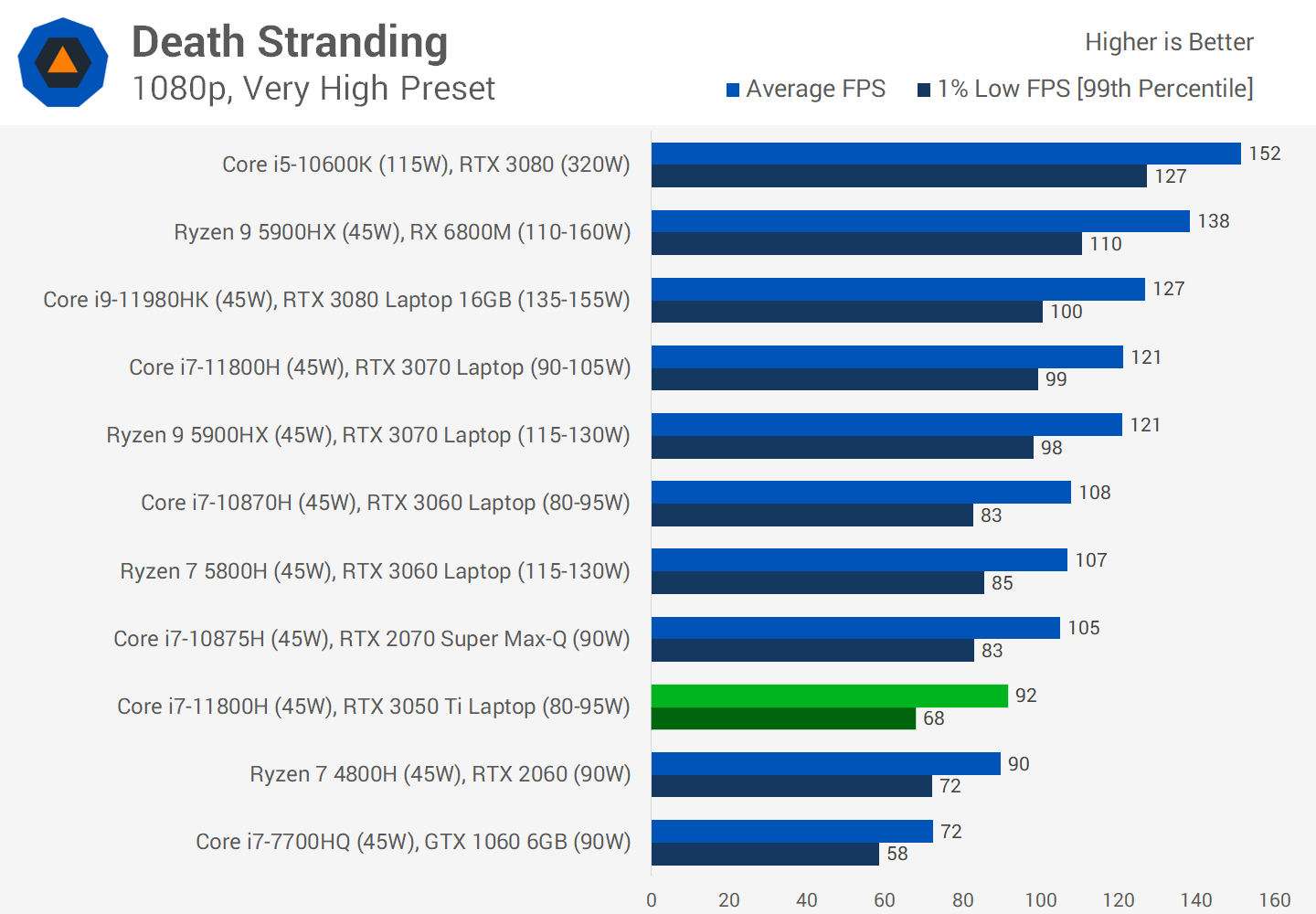
Death Stranding at 1080p shows the RTX 3050 Ti to once again be very similar in gaming performance to the RTX 2060 90W configuration. This GPU is 15% slower than the RTX 3060 at 80W, and beyond that we start hitting CPU limitations with some GPUs.
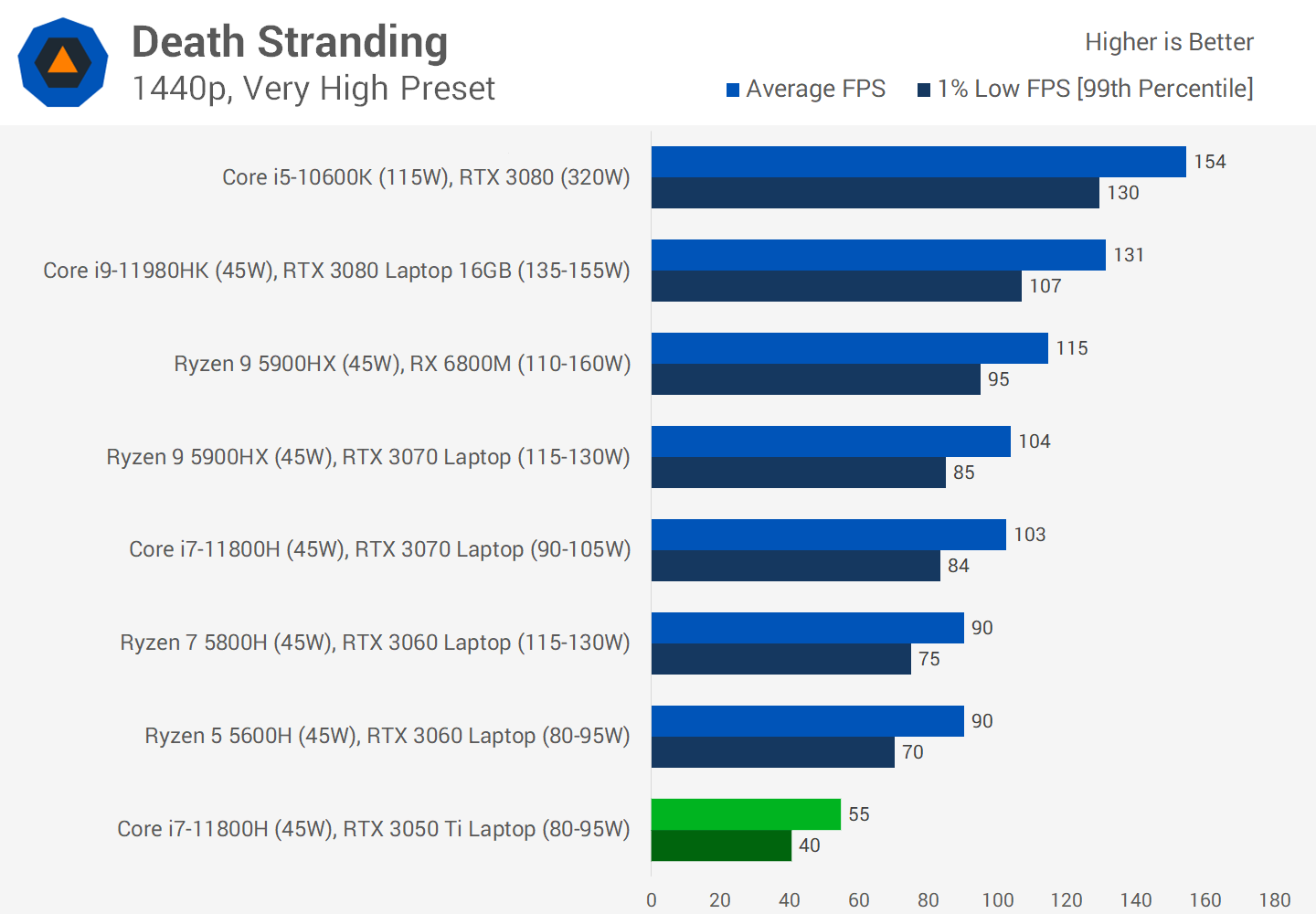
At 1440p, while the game is playable using the Very High preset, performance is well down from the RTX 3060 in even its base 80W configuration.
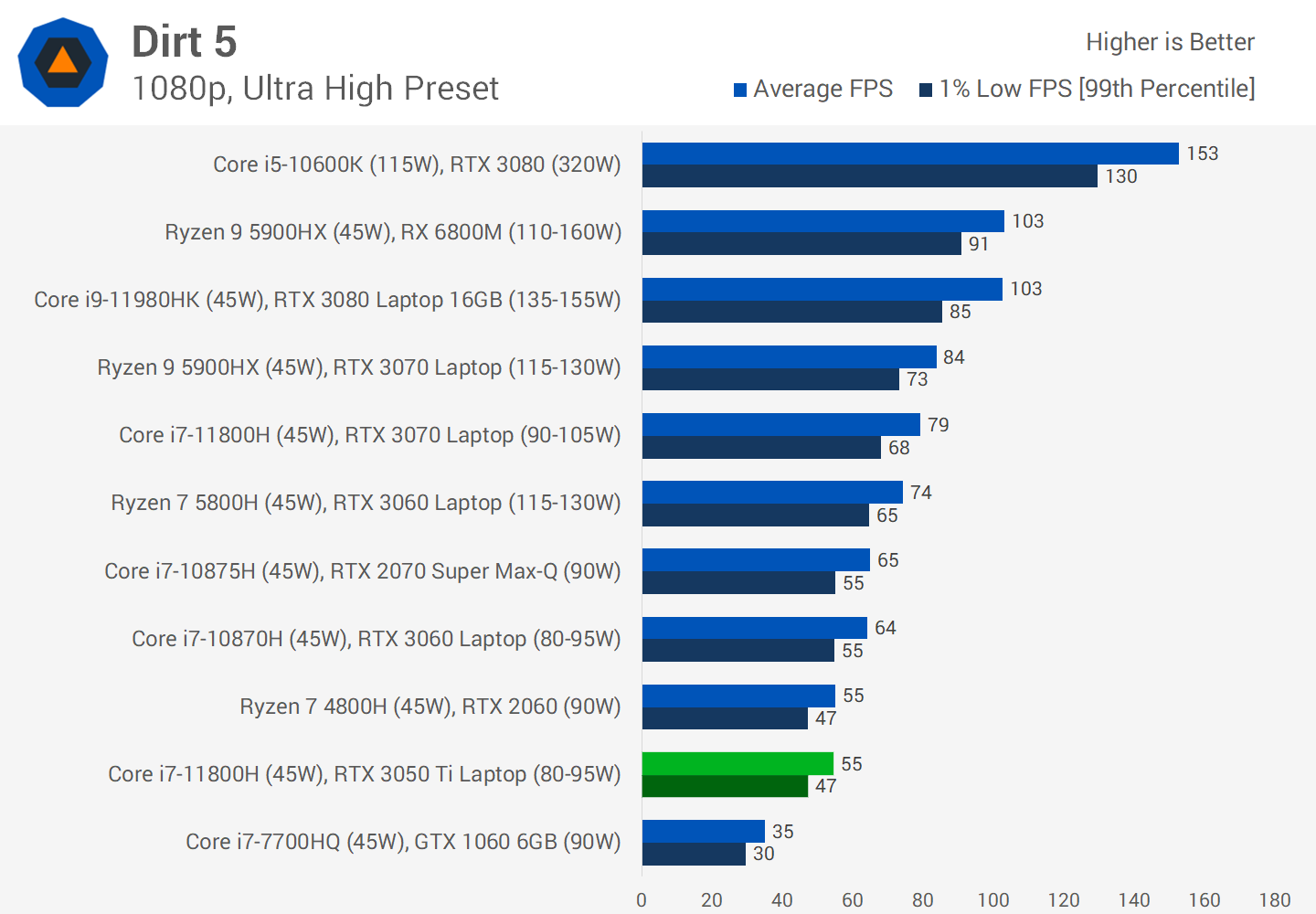
The final game we're looking at in detail is Dirt 5. In this title at 1080p using the Ultra Preset, I was able to hit identical performance between the RTX 3050 Ti and the RTX 2060 at 90W, not bad. Performance ends up 15% slower than the RTX 3060 80W, and 26% slower than the higher power configuration.
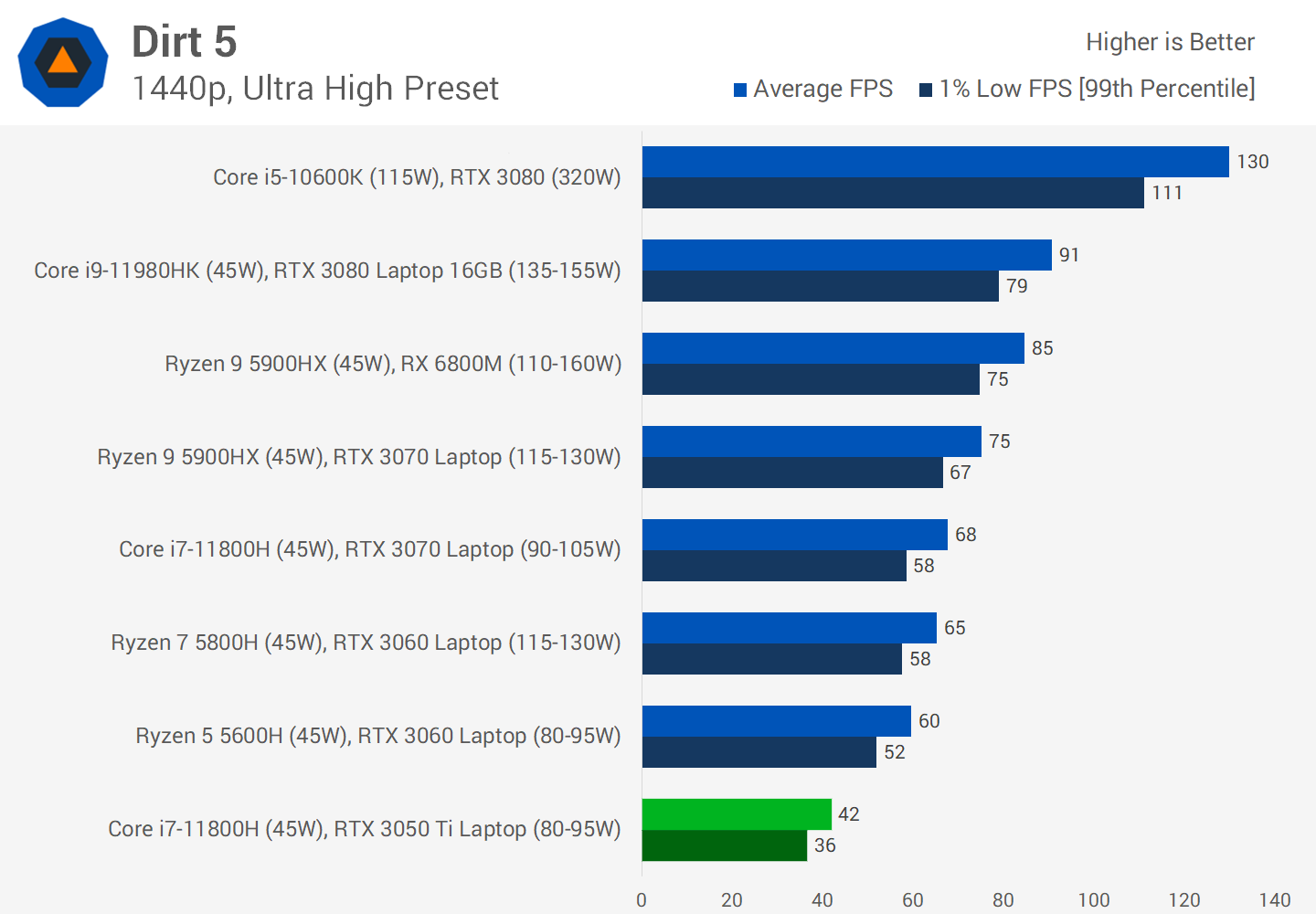
Meanwhile at 1440p, the 3050 Ti does hold up to some degree, though you should expect a 40 FPS experience so you might want to lower quality settings.
Performance Comparisons
Looking at some head to head comparisons in the larger suite of games that we tested overall, the end result is that the RTX 3050 Ti is quite similar to the RTX 2060 at a similar power configuration.
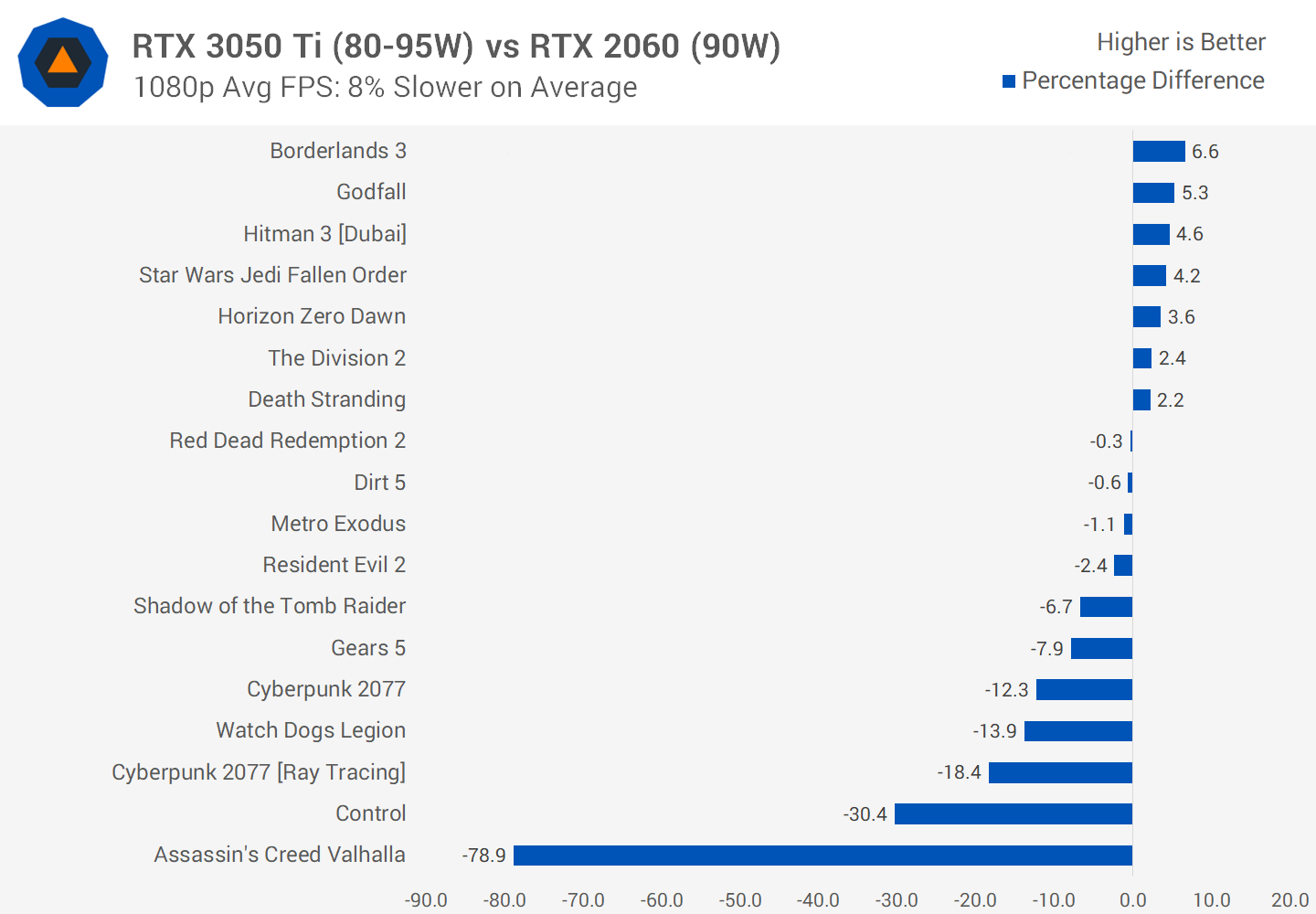
In games that aren't VRAM or CPU limited at 1080p, on average the 3050 Ti is within a few percent. However, the reduction in VRAM from 6GB to 4GB is a killer in titles like Assassin's Creed Valhalla, Control, and Cyberpunk 2077 with ray tracing enabled - in those games you'll need to turn down quality settings, where performance should be restored to RTX 2060 level, while the RTX 2060 is not limited in this way.
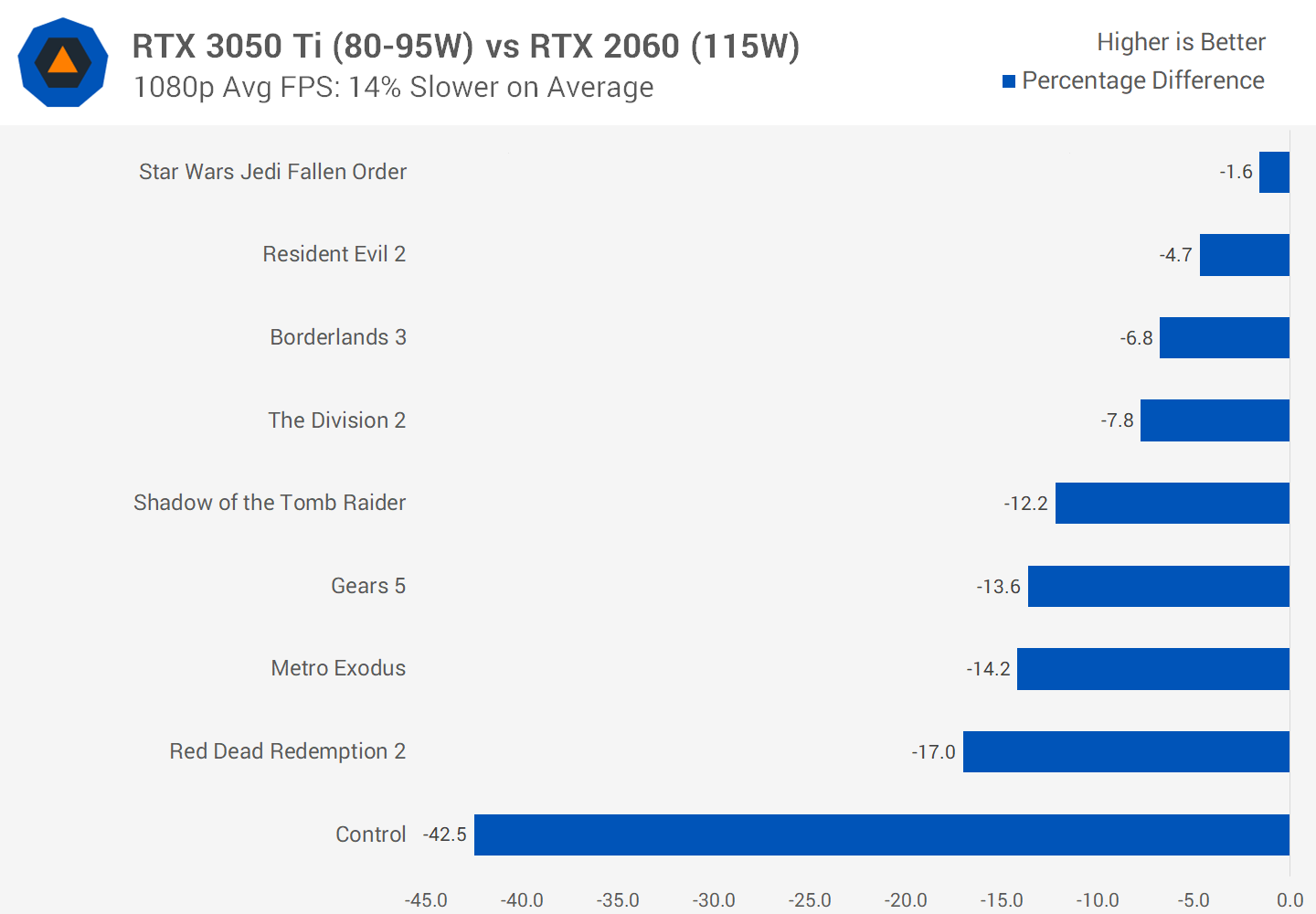
The RTX 2060 was also available in a 115W power configuration. Using a limited selection of games, the RTX 3050 Ti looks to be around 10 percent slower outside of situations where the VRAM limit comes into play. This gives a valuable look at highest power limit vs highest power limit, though I should note that the majority of 2060 gaming laptops I've seen use either an 80W or 90W limit, not 115W.
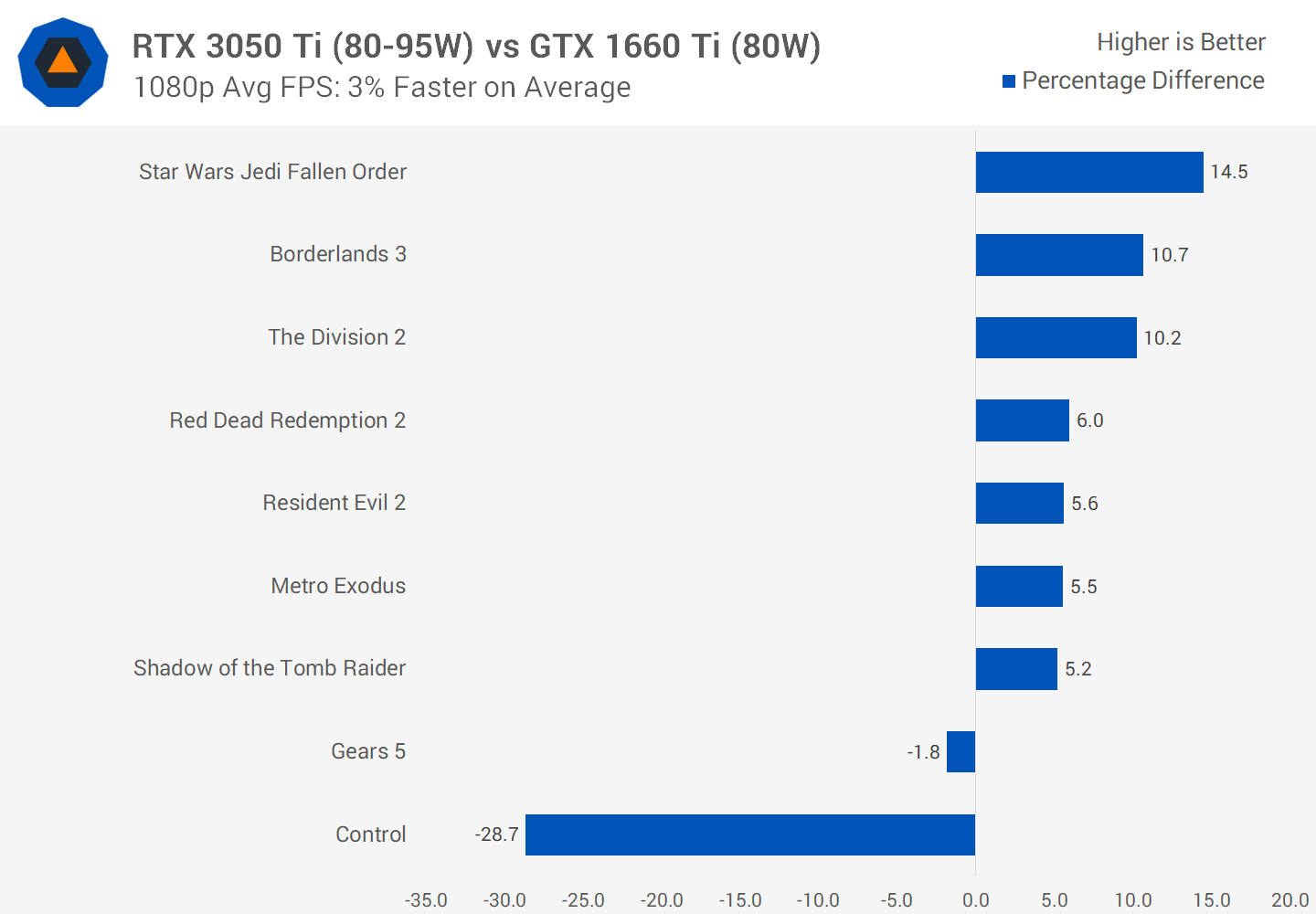
Then when looking at the 3050 Ti vs GTX 1660 Ti, the 1660 Ti previously was in this weird situation where in a lot of games it wasn't that much slower than the RTX 2060 at the same sort of power limit.
When comparing 80W vs 80W, the 3050 Ti was 7 percent faster in a limited selection of games at 1080p, with the best results in the 10%+ range. Though again, the VRAM limit is something to keep in mind, as the 3050 Ti has just 4GB vs the 1660 Ti's 6GB.
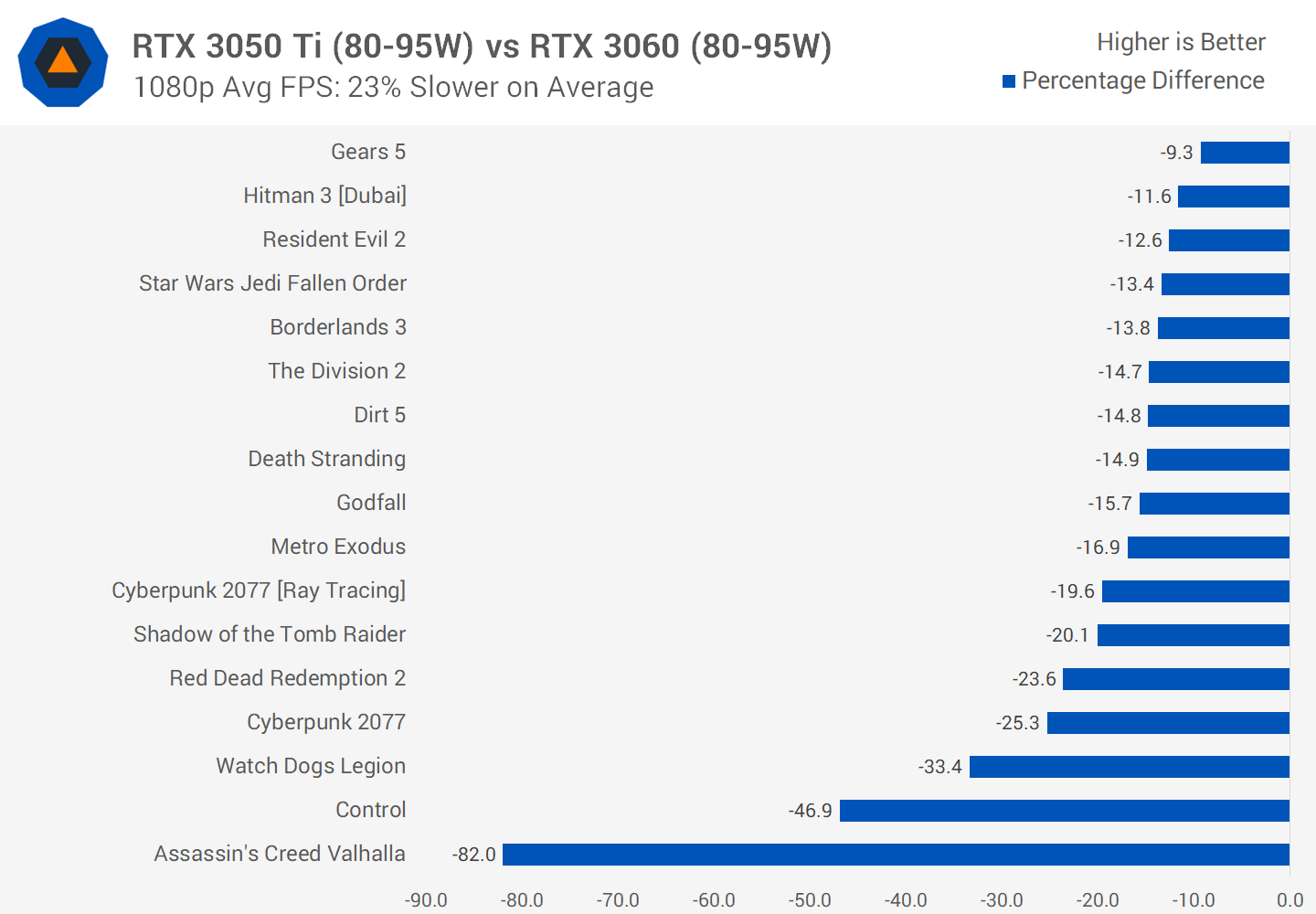
Up against modern GPUs, the 3050 Ti doesn't fare as well. At 1080p, this mainstream GPU was 21% slower on average than the RTX 3060 configured to a similar power limit. This should give you an idea of the performance differences between the GPUs in a similar laptop chassis built for 80W, which should be useful as many laptops come with options for either GPU. This does include some VRAM limited results, without those the margin reduces to roughly 15% slower.

However, the margin grows at 1440p, as again VRAM is a more significant factor at this resolution. While the RTX 3060 is capable at 1440p, I don't feel the RTX 3050 Ti is as suitable, and generally I'd want to stick to 1080p display options which is what this sort of GPU was designed for.
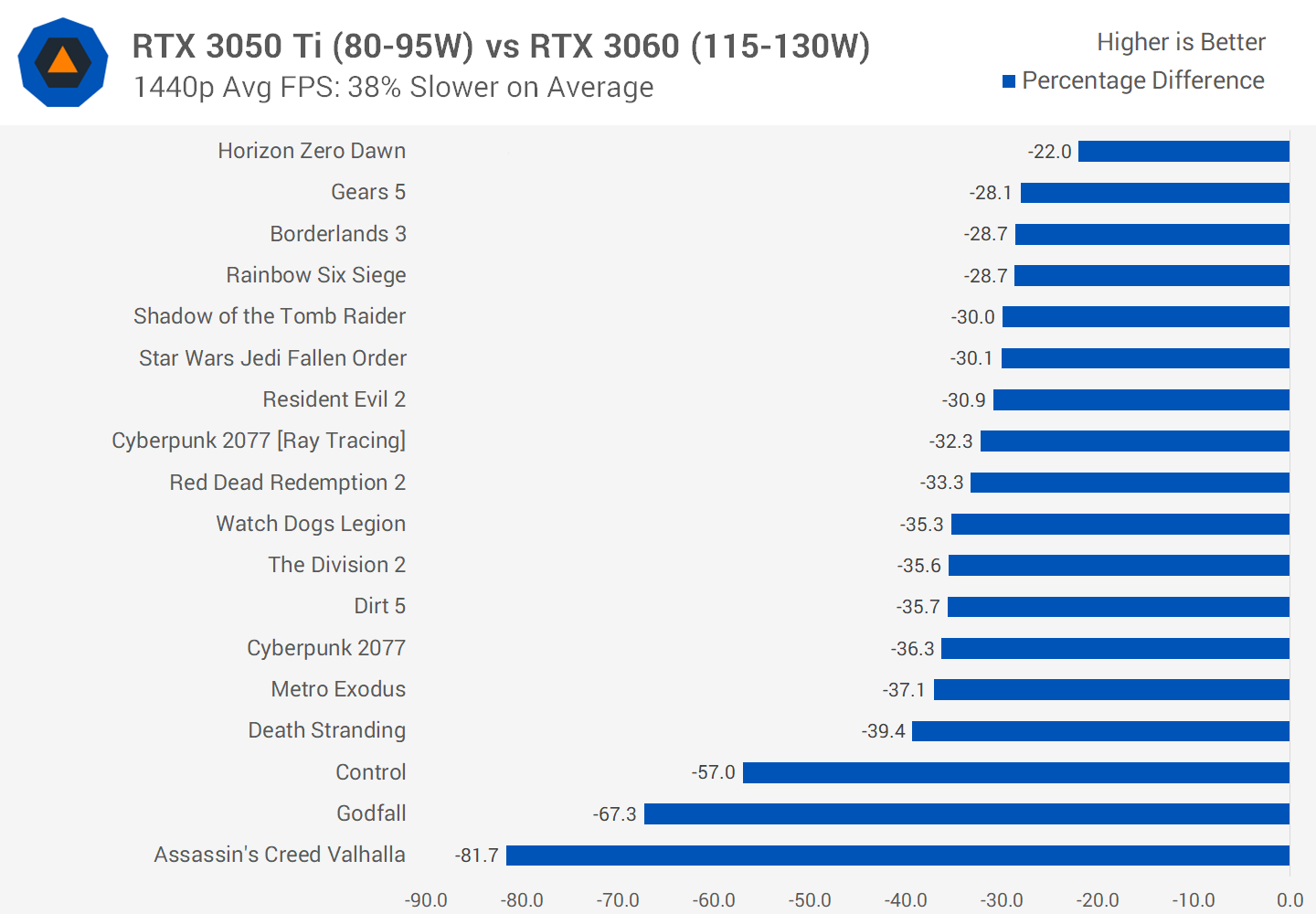
Comparing highest power limit vs highest power limit, it's a bit of a slaughter for the RTX 3050 Ti, as the RTX 3060 when pushed up to its maximum of 115W is a lot faster. This chart at 1080p shows the RTX 3050 TI as being 28% slower on average, though there are some large outliers in there.
At 1440p it gets even worse, with the RTX 3060's highest power configuration offering 50% better performance outside of VRAM limited titles, or alternatively the RTX 3050 Ti is 32% slower. This is in line with the specification differences.
What We Learned
Starting with the good stuff, the GeForce RTX 3050 Ti offers largely the same performance as the older RTX 2060 when configured at a similar power level. This continues Nvidia's trend of bringing improved performance on the newer generation, usually equivalent to a tier above from the previous gen. The current market makes it hard to make comparisons to previous years, but RTX 3050 Ti laptops should be cheaper than RTX 2060 laptop launch prices.
The 3050 Ti also offers modest performance improvements over the GTX 1660 Ti in what should be the same price class. At roughly 10% faster, it doesn't make it a must buy if GTX 1660 Ti models are available at a discount, however the RTX 3050 Ti does support ray tracing and DLSS, where the GTX 1660 Ti does not.
Newer laptops should also benefit from faster CPUs which have greatly improved over the last few years. Although this is irrelevant to the RTX 3050 Ti GPU itself, it is a consideration when focusing on specific laptop models.
On the less stellar side, using just 4GB of VRAM feels inadequate for the performance level this GPU provides. Being RTX 2060-like in performance means the 3050 Ti should have no problem with 1080p gaming at Ultra settings, and for the most part that's true – unless texture sizes exceed the VRAM buffer, which is reduced from 6GB to 4GB of GDDR6 relative to the 2060. In some games that is insufficient even at 1080p, let alone in the future which will almost certainly see even more VRAM usage.
Now, there is a place in the market for 4GB VRAM cards, entry-level options like the GTX 1650 is one example where it makes sense, as you'll often be playing on medium setting as the GPU overall isn't powerful enough for Ultra. But the RTX 3050 Ti is much faster than the GTX 1650, opening the door for gaming at higher quality settings or resolutions, where 4GB can bottleneck the card before the CUDA cores are saturated.
The VRAM reduction in this price category also hurts ray tracing, which tends to allocate more VRAM than traditional rasterization. It's nice to bring ray tracing to lower price tiers, but there's not much point when you don't provide enough VRAM to cope with its increased demands (or even plain rendering for that matter).
The RTX 3050 Ti also faces strong competition from Nvidia's own line-up. The RTX 3060 is much faster, offering ~35% more performance at a similar 80W power level, or 50% more when the RTX 3060 is configured at its maximum 115W limit. That's a much larger margin than in higher tiers, where something like the RTX 3070 is only 20% ahead of the 3060.
With the RTX 3060 usually costing $100-200 more in an otherwise equivalent laptop, the RTX 3060 is a much better deal for gamers as you get the VRAM boost and a big performance jump. Look hard enough and you can find decent mainstream or mid-range gaming laptops with this GPU without having to go too high-end.
That's the real stinger for those hoping for something great value that's worth buying in today's market. For less gaming centric laptops, the RTX 3050 Ti remains a solid GPU, but it's not landing that value sweet spot some were hoping for.








