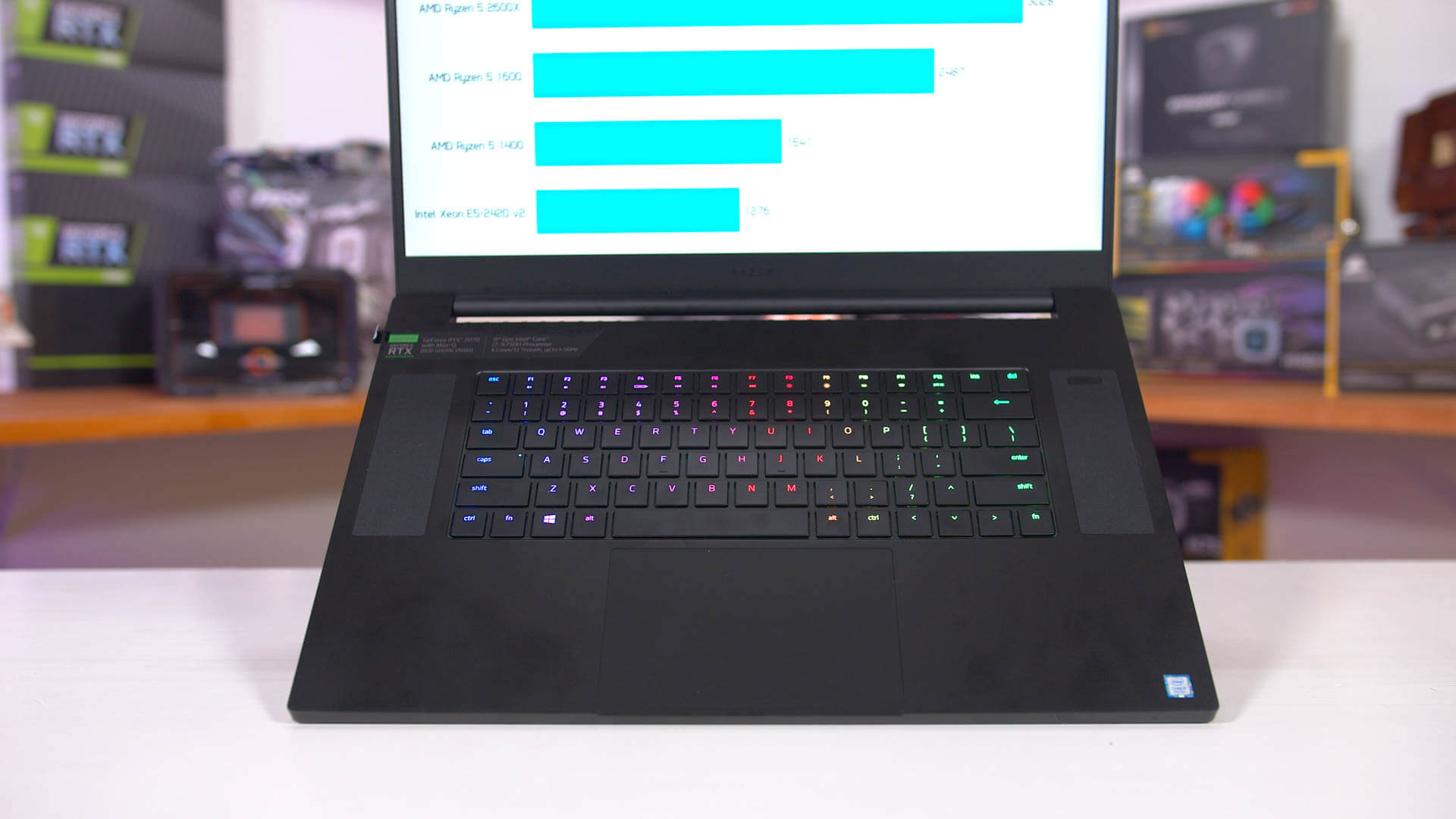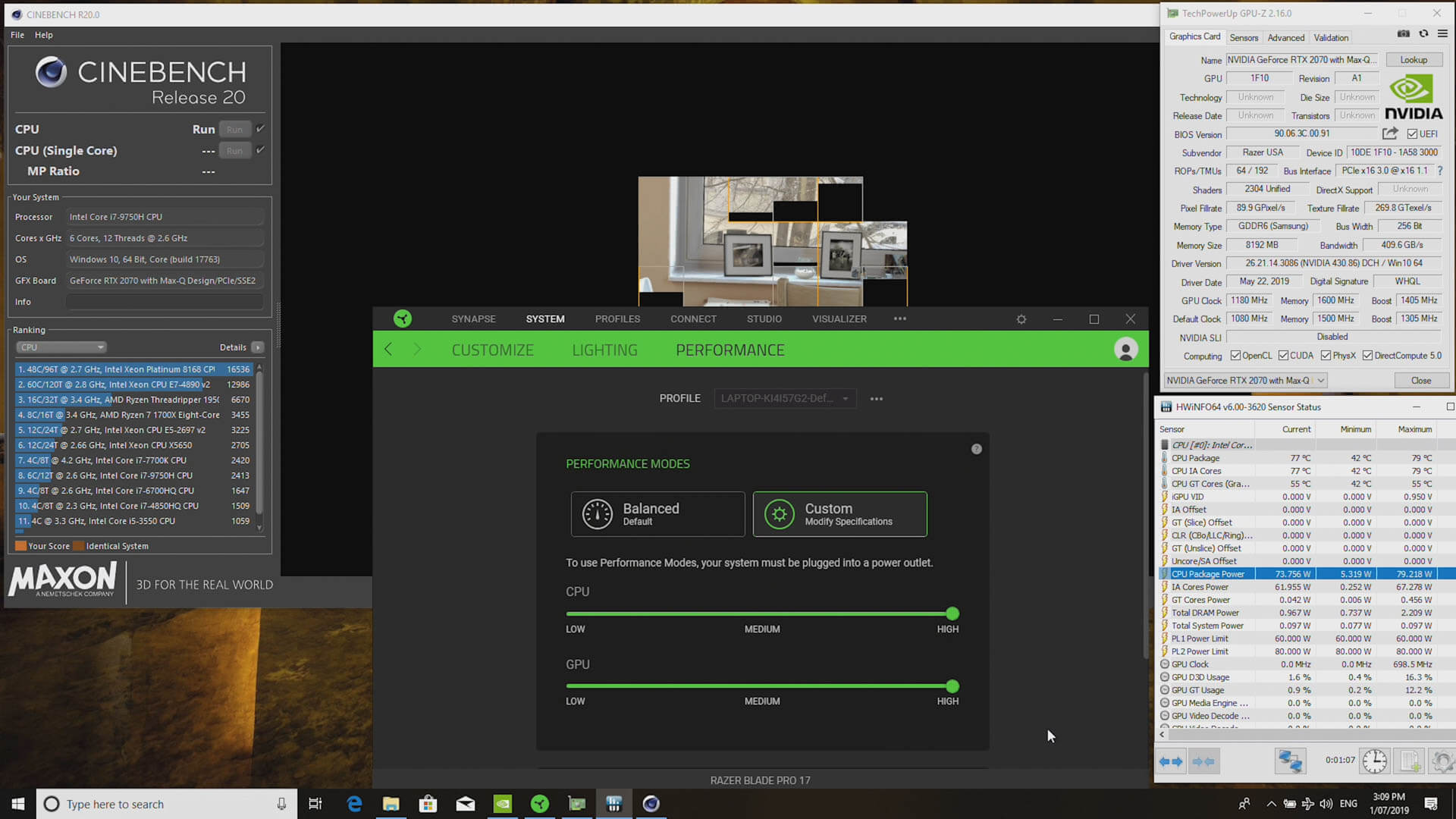Having reviewed our fair share of Razer laptops over the past few years, we've been enamored by the Razer Stealth more than once as the design has iterated into something really premium and neat to carry around. But that is no gaming laptop. For that we looked at the Razer Blade 15 last year but we came away unimpressed. We could praise what was arguably the best gaming laptop build on the market, but it was slower than expected and ran hot and loud while gaming, which made it difficult to recommend.
But it's 2019 now, we have new components from Intel and Nvidia and we were looking forward to see if a new Razer design could improve upon the previous generation. We're not looking at the direct successor to the Razer Blade, instead we've stepped up a size bracket and today's review is focused on the new Razer Blade Pro 17 with Intel 9th-gen CPUs and RTX graphics.
All new Blade Pro 17 models are powered by the new six-core Core i7-9750H which we've tested before. The GPU is one of three options: the RTX 2060, RTX 2070 Max-Q or RTX 2080 Max-Q depending on how much you want to spend. Our review unit came with the mid-tier 2070 option. We also have 16GB of dual-channel DDR4, there's 512GB of PCIe storage as standard, both upgradeable, plus a 17.3-inch 1080p 144Hz display.
The base model with the RTX 2060 starts at $2,500 and that increases to $2,800 and $3,200 if you want the RTX 2070 or 2080, respectively. We'll further discuss value in our conclusion.
One of the key reasons you'd buy a Razer laptop is the design. The Blade Pro 17 for 2019 is as sleek and well crafted as ever, with a fantastic metal unibody encompassing the base and lid. The minimalist all-black design sits at the top of the food chain as the best slim and light performance laptop design, at least from a visual standpoint. Though it's a bit of a fingerprint magnet, it seriously looks amazing and is built from premium materials that match its price tag.
Razer doesn't seem as laser focused on size as they once were. We think they've recognized that to achieve what they want to achieve, they can't be the outright slimmest or lightest gaming notebook. The Blade Pro 17 isn't massive by any stretch, but its 6.06 lbs weight is average by modern standards, although the 20mm thick chassis is certainly impressive.
As for functionality, we do appreciate the refreshed hinge design which is sturdy, strong and smooth. There are slim bezels around the display (webcam gets proper top placement), and it supports Windows Hello which is always handy. For ports we're getting 2.5 Gigabit Ethernet which is a nice inclusion and not common among gaming laptops, plus three USB 3.2 gen 2 type-A ports, a Thunderbolt 3 port, another USB 3.2 Gen 2 Type-C port, HDMI 2.0b and an SD card reader.
Can't say I'm a huge fan of the new keyboard. The travel distance is not great nor is the overall tactile feel. The layout feels a tad cramped as the spacebar is truncated as is left control, mostly to fit in the arrow keys. We like the per-key RGB backlighting, but we don't think this is a typist laptop. An obvious omission here is the lack of a numpad. Most 17-inch laptops include this, with Razer instead dedicating the space to large speakers on either side of the keyboard. The speakers are decent for a laptop and the massive trackpad is excellent, one of the best available on any laptop.
Performance
Moving into performance, first we want to mention the different options Razer offers through their Synapse software. The default mode is Balanced, which actually keeps the CPU in a downconfigured TDP state of 35W, compared to the standard 45W for the i7-9750H. While the CPU reports the PL1 and PL2 limits as 60W and 80W, respectively, in practice this mode is limited to a PL1 of 35W and PL2 of 45W. As for the GPU, it's kept to stock RTX 2070 Max-Q clocks in its 90W configuration, so it's clocked a little higher by default compared to "regular" RTX 2070 Max-Qs, and boy Nvidia did a number on the naming for these parts.
In this Balanced mode you have the option between Auto and Manual fan speeds. We didn't see much difference in terms of performance, if you do choose to limit the fan speeds to reduce noise levels, GPU clocks drop slightly through GPU Boost. That's the only real change you can make with the fan slider.
The other option you have is a Custom performance mode, which gives you an option of either Low, Medium or High for the CPU and GPU. Medium is the default option, so if you put it up to High, this is where things start to get interesting. The CPU's power limit increases significantly, to around a 54W PL1 and 75W PL2, in line with other i7-9750H gaming systems. The GPU in this mode gets a 100 MHz overclock on both core and memory.
As the performance junkies that we are and per our standard practices, we set the Razer Blade Pro 17 to its "High" performance mode. We honestly didn't notice much of a noise increase with this mode selected, the fans didn't seem to ramp up more than under the 'auto' fan mode, but performance is significantly higher so we'd recommend it for all gamers.
We have covered the Core i7-9750H extensively in a dedicated article, so for this review we're only going to talk about how the Blade Pro 17's CPU performs in a summary. For a full performance breakdown across a variety of tasks, it's worth checking out that CPU review.
The good news is the Blade Pro 17 in its 'High' performance mode performs similarly to other 9750H test systems we've looked at previously. In some tests it was marginally slower but the differences fluctuated depending on the test and overall it's close to margin of error type stuff. We'd say the Blade Pro 17 performs as expected here.
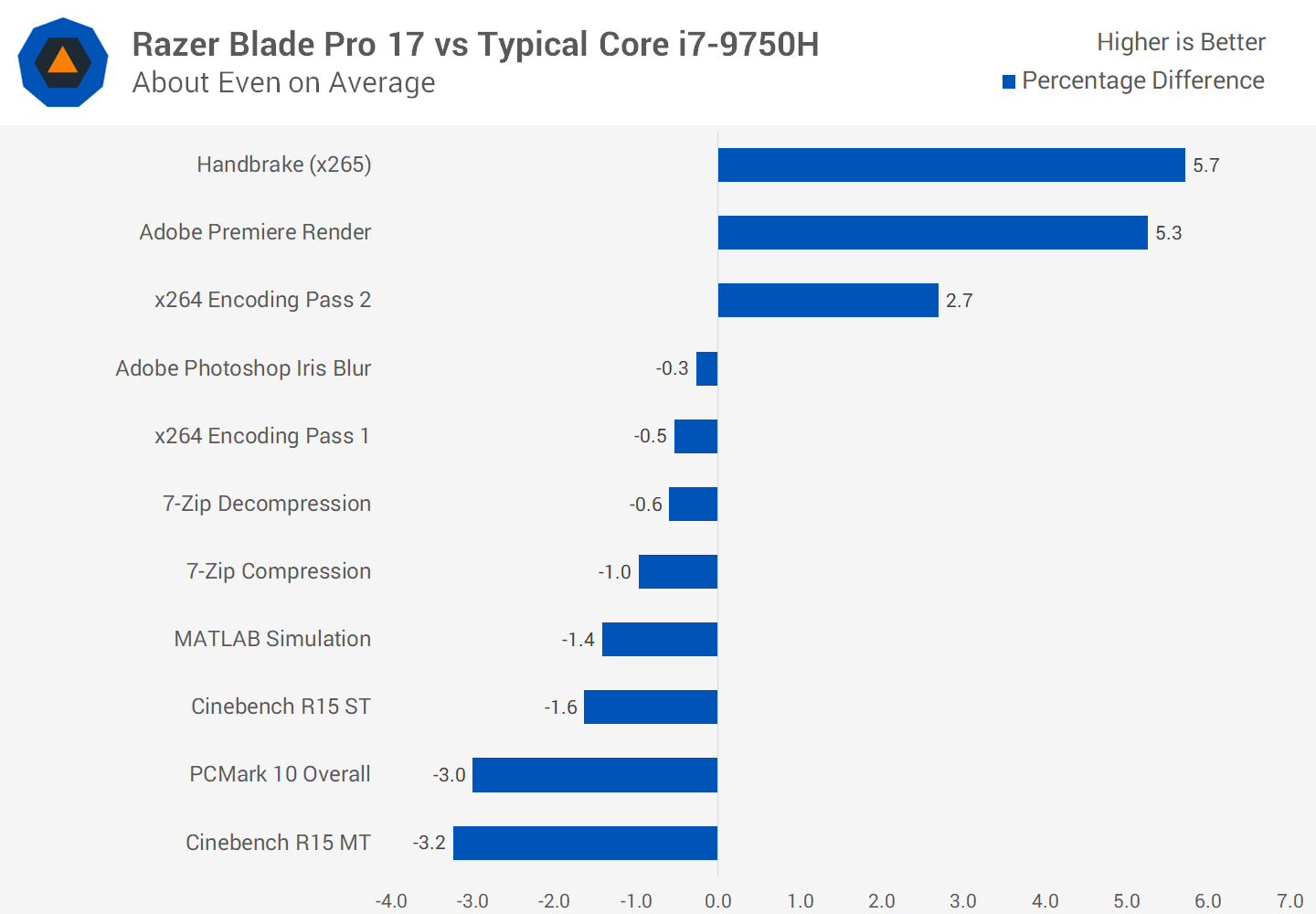
Compared to our average Core i7-8750H testing results, the Blade Pro 17 is about 6 percent faster. So a small step up in performance over last-gen models, but as performance does vary between laptops there's no guarantee that this 9th-gen system will provide a meaningful upgrade over 8th-gen. For most people I'd err on the side of caution and suggest that if you are thinking of a single gen upgrade, that you shouldn't expect an improvement.
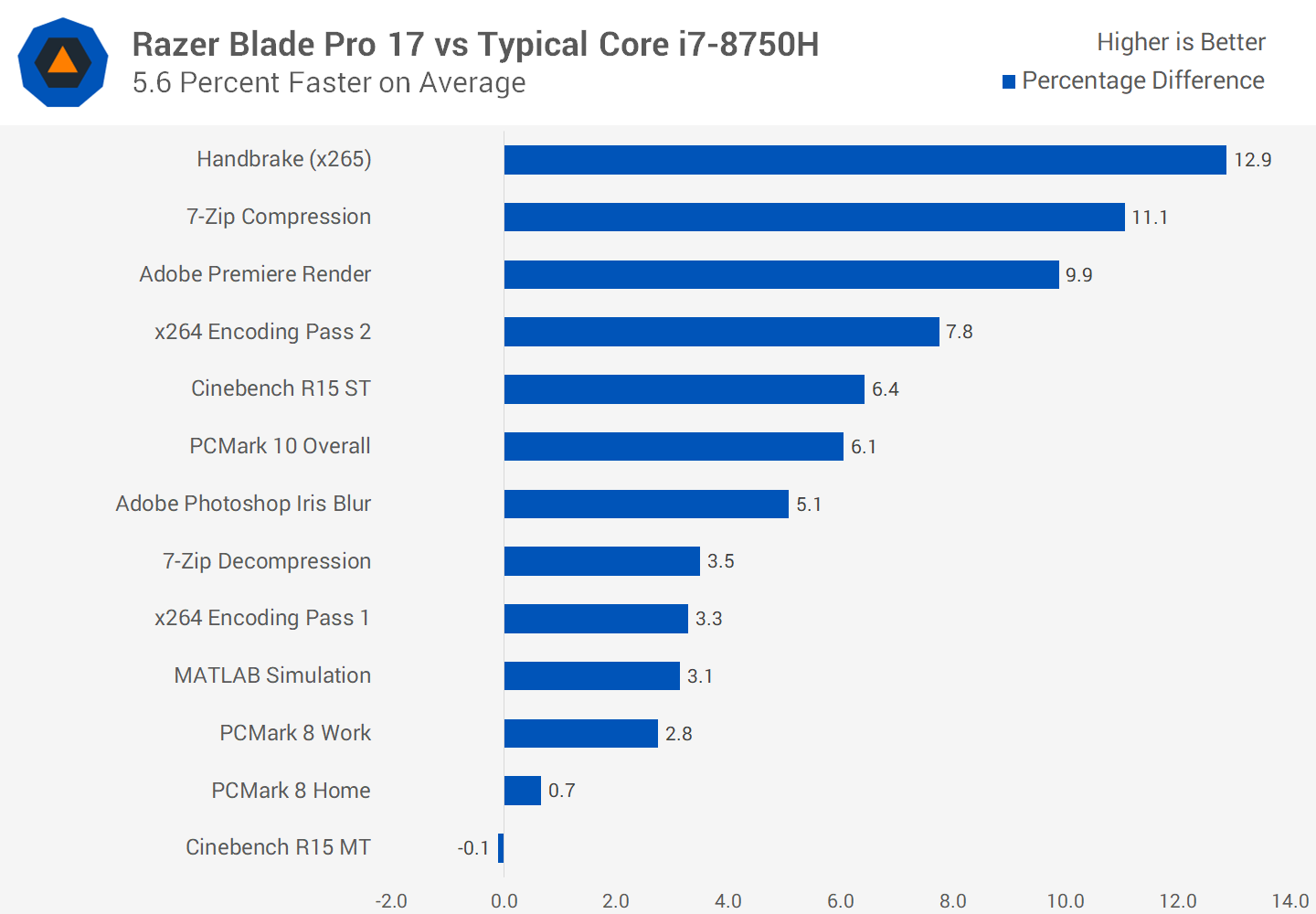
And as always here's a quick comparison to older quad-core laptops that use the Core i7-7700HQ. With the six-core i7-9750H, we're looking at over a 50% improvement to performance in some multi-threaded tasks, and double digit gains to single-thread performance. If this is the upgrade you're making, it's definitely worthwhile.
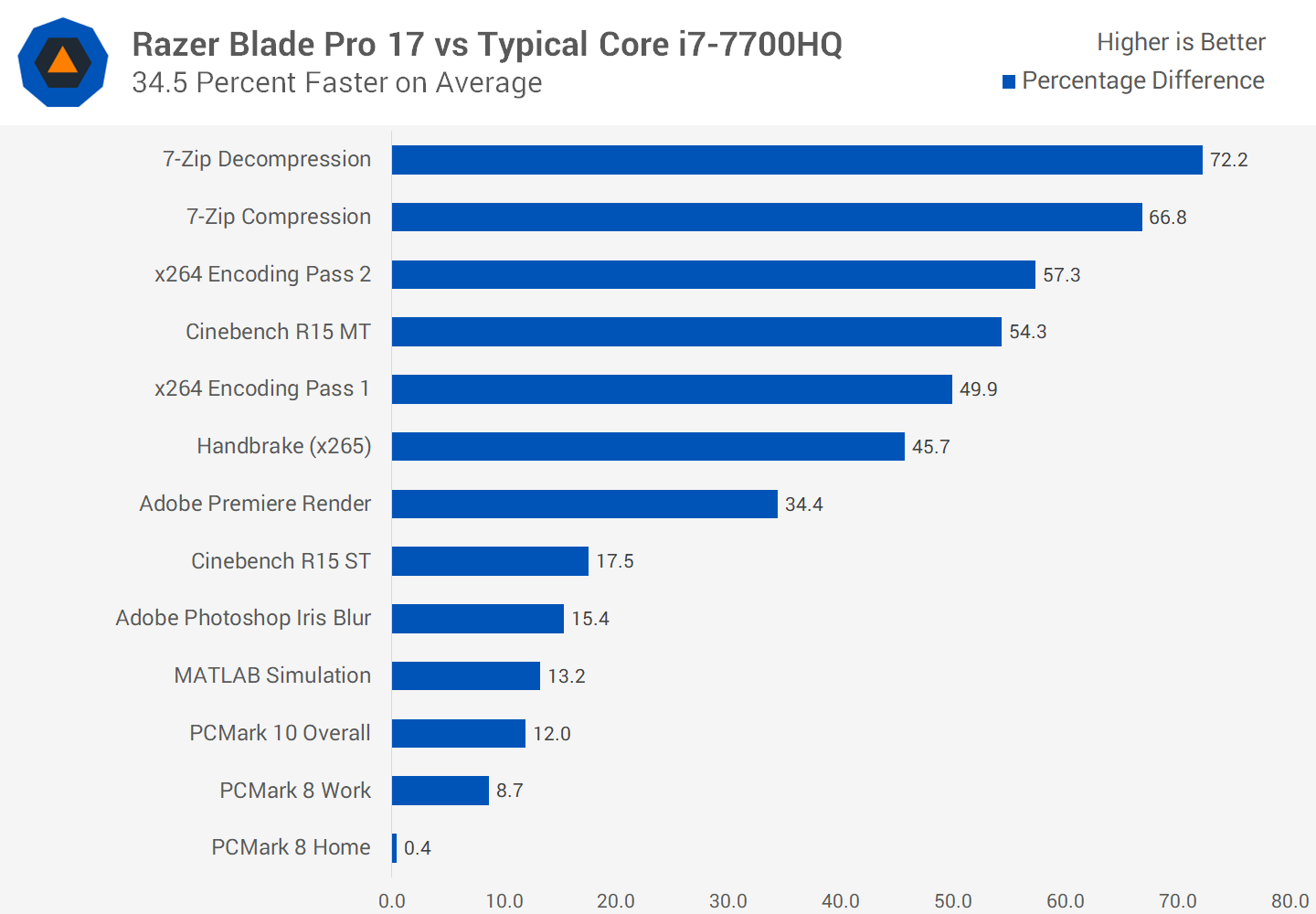
The GPU is where things start to get really interesting. We've been critical of the RTX 2070 Max-Q in the past. In its stock configuration the 2070 Max-Q is significantly underclocked compared to the full laptop variant, which itself is underclocked compared to the desktop card. The end result is that while it carries an RTX 2070 name, it's 30 percent slower than what desktop gamers are getting, and honestly not that much faster than last-generation 1070 Max-Q systems.
But the Razer Blade Pro 17 is far from your typical RTX 2070 Max-Q laptop. It uses the higher clocked 90W variant of this GPU by default and then by setting the GPU to use its High performance mode, it gains an additional 100 MHz overclock.
When you add all these gains together, the GPU ends up with a rated boost clock of 1405 MHz. That's significantly higher than the 1185 MHz you get with the standard RTX 2070 Max-Q, and just shy of the 1440 MHz from the full laptop variant of the RTX 2070. We are still 13 percent lower clocked than the desktop card, but this is a big improvement over the default RTX 2070 Max-Q.
How is a regular buyer supposed to know the Blade Pro 17 comes with this overclocked 2070 Max-Q? We've discussed this many times and unfortunately it's confusing with 80W and 90W variants that deliver different levels of performance.
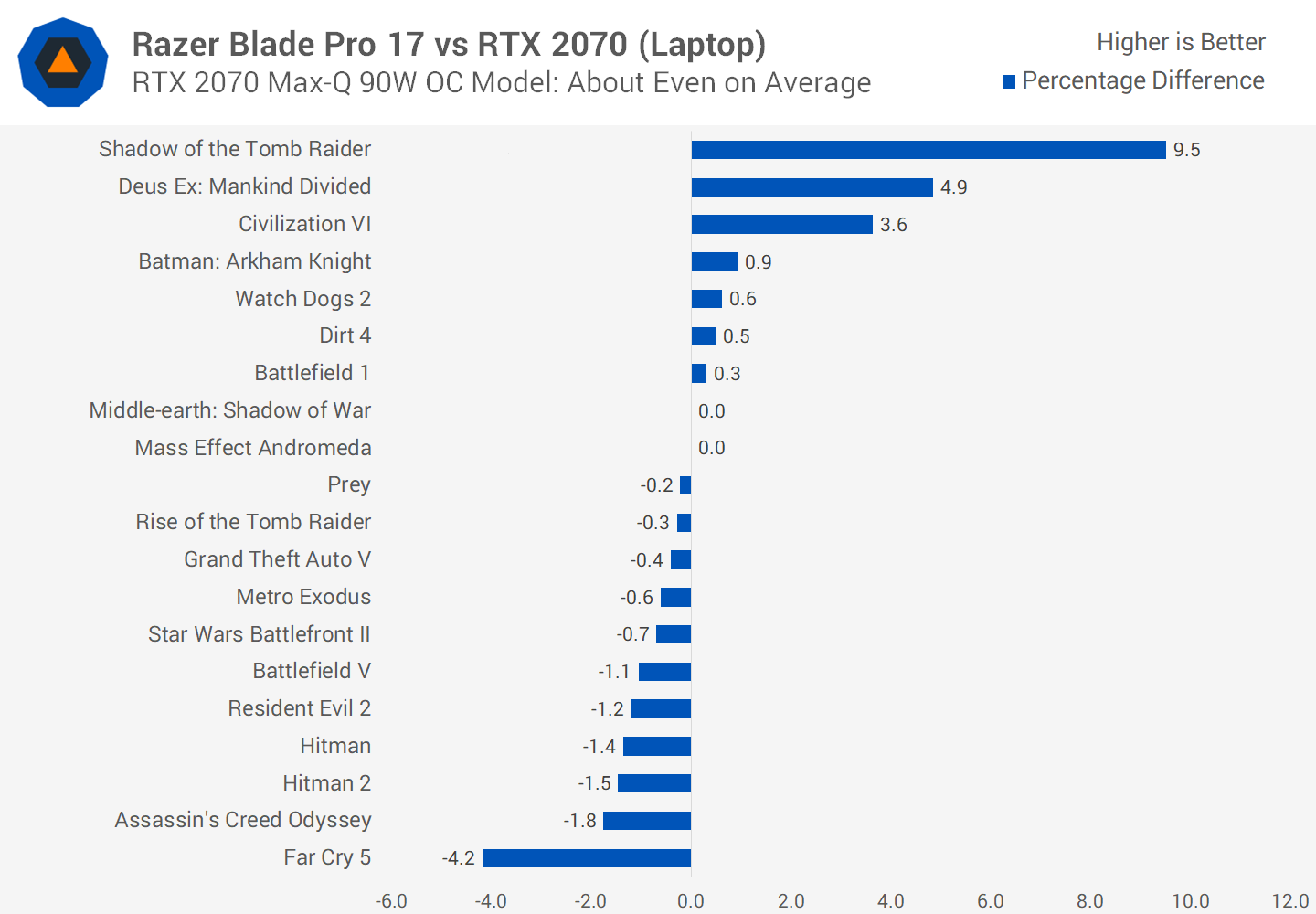
In terms of actual performance numbers, the Blade Pro 17 is impressive. It delivers, on average, the same performance as the full RTX 2070 laptop variant. So despite carrying Max-Q branding, this system in its best configuration delivers performance that isn't throttled, restricted or underclocked due to Max-Q. That's a massive positive for buyers who might be nervous about getting lower performance from this Max-Q laptop versus full RTX 2070 systems.
To illustrate just how large the difference is between the default RTX 2070 Max-Q, and the Blade Pro 17's overclocked 2070 Max-Q 90W, here's the performance breakdown showing a 20 percent advantage. 20 percent! For two GPUs with the same name! Not a great situation for people who need to choose between different laptops, but good news for buyers of this laptop: it's a lot faster than you might expect.
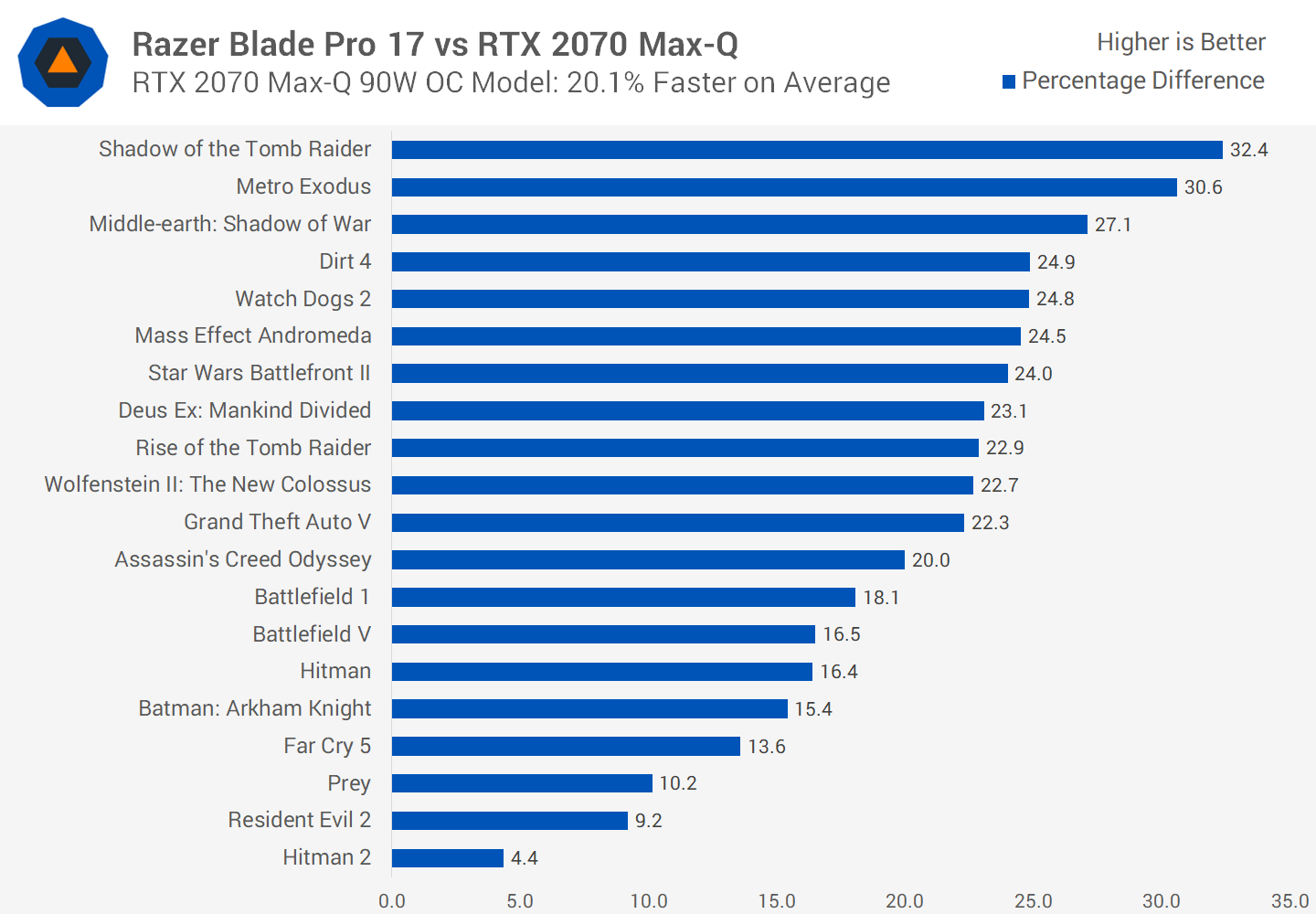
We cannot be sure how the RTX 2060 is configured in the Blade Pro 17 specifically, but compared to previous laptops we've tested with this GPU, the RTX 2070 Max-Q 90W OC is around 26 percent faster on average. That's in line with the difference between the 2060 and 2070 laptop variants, because of course this Razer laptop delivers basically the same performance as the 2070 laptop GPU.
We're also looking at 10 percent better performance than the default RTX 2080 Max-Q. Yep, that's right, this RTX 2070 Max-Q actually outperforms a GPU that has a higher product name and should perform better.
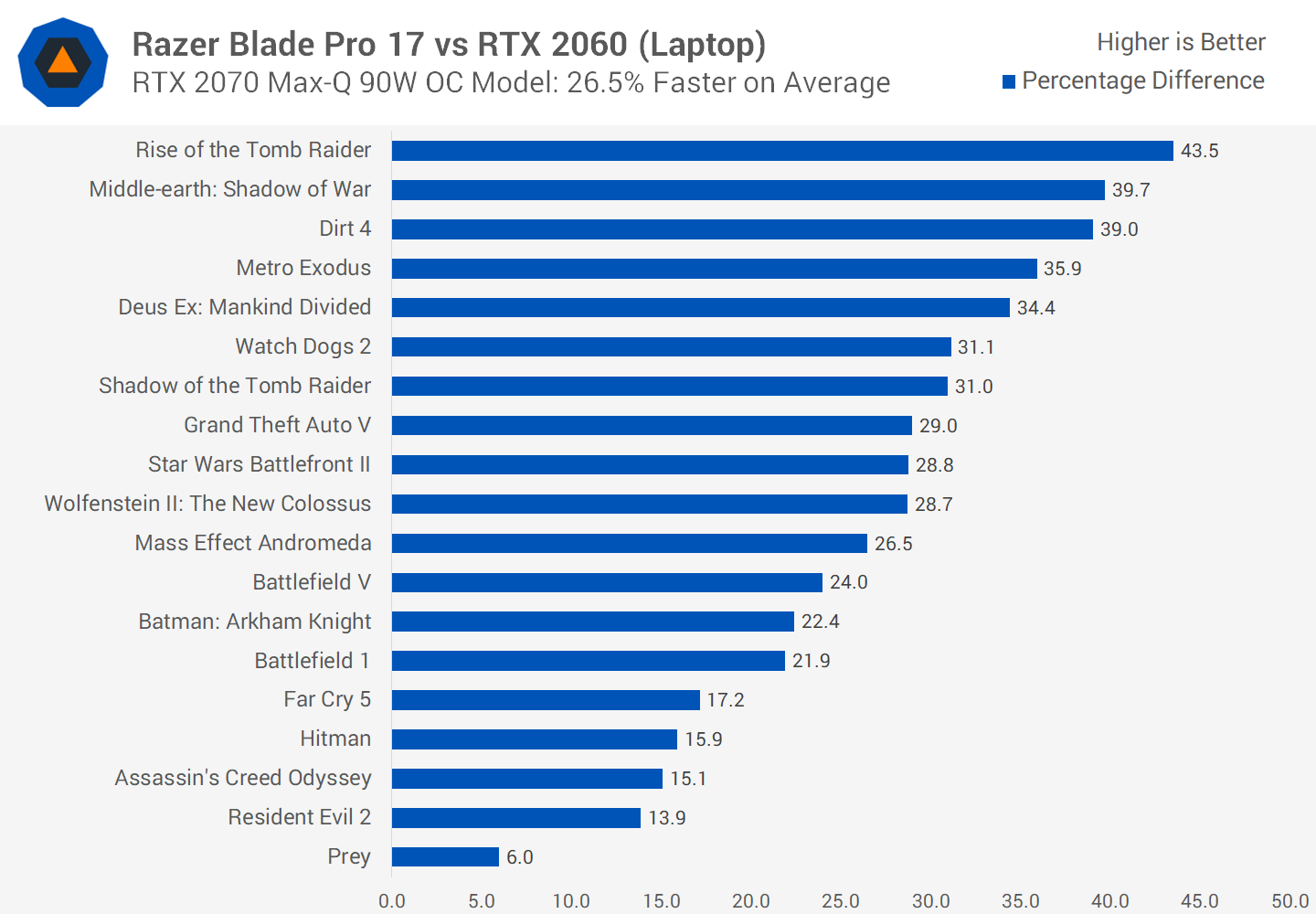
When you look at raw performance the Blade Pro 17's GPU configuration delivers around 6.47 TFLOPs compared to 6.45 TFLOPs for the default 2080 Max-Q, so the units we've tested have underperformed a little compared to where they should be, but a great showing for the Blade Pro nonetheless.
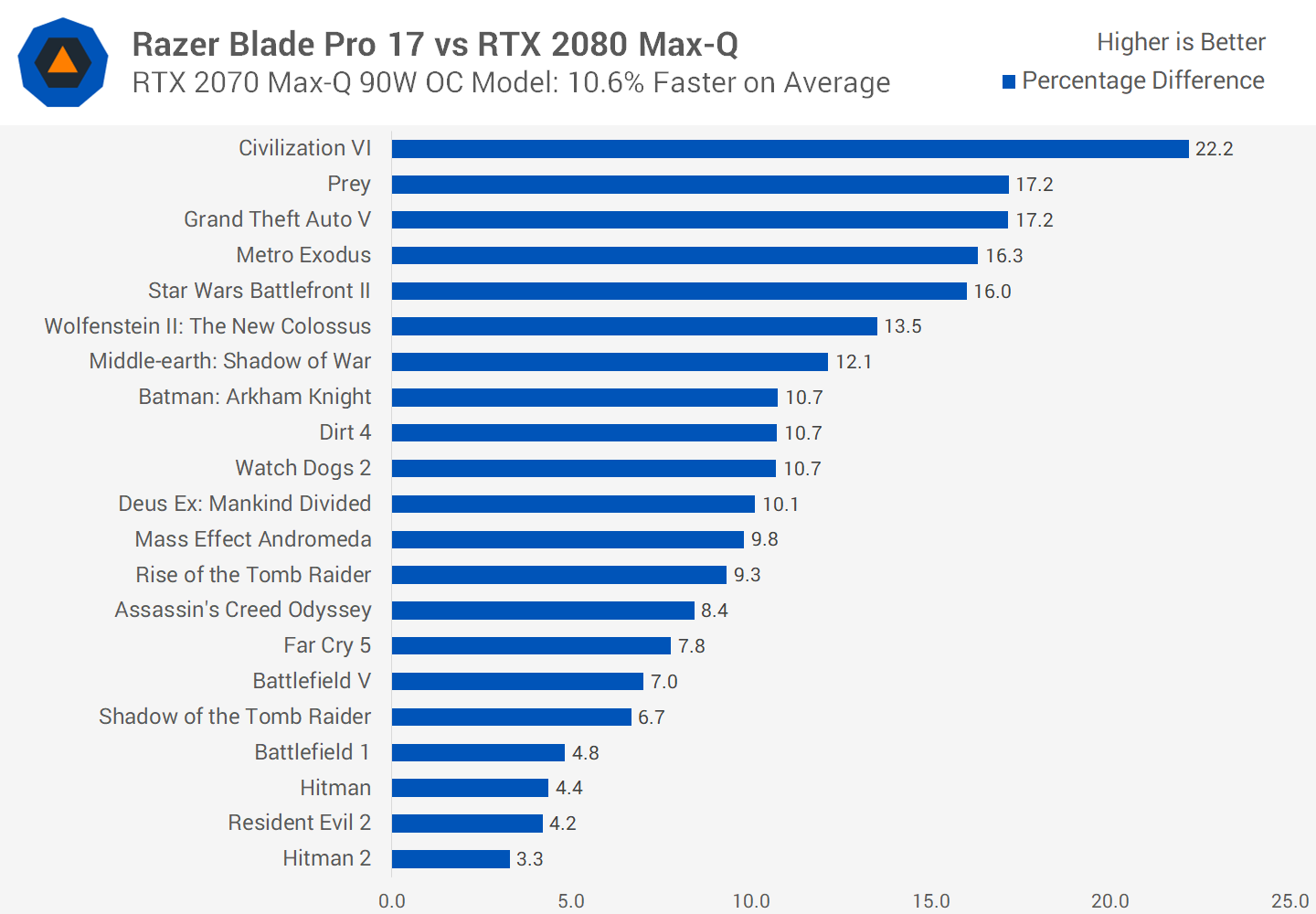
As for the 90W variant of the 2080 Max-Q? Still 6 percent faster, again the laptop we tested with that GPU might have underperformed but it's still a highly impressive result for Razer.
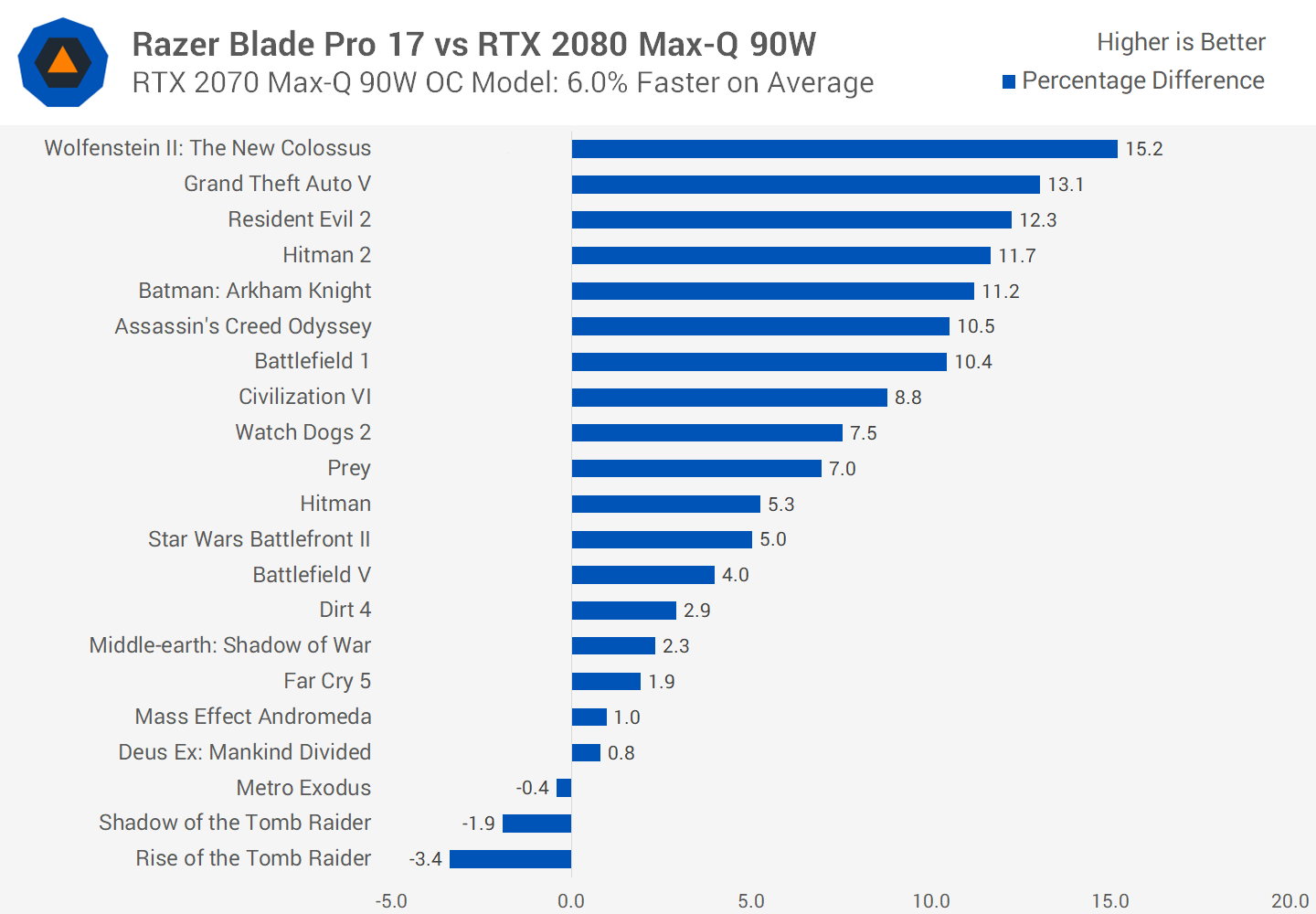
If you're coming from a standard GTX 1070 Max-Q laptop, you can expect 36 percent better performance on average. Or from a standard GTX 1060 laptop you're looking at a huge 61 percent performance gain. Those are big improvements and would be worthwhile upgrades depending on how old your current system is.
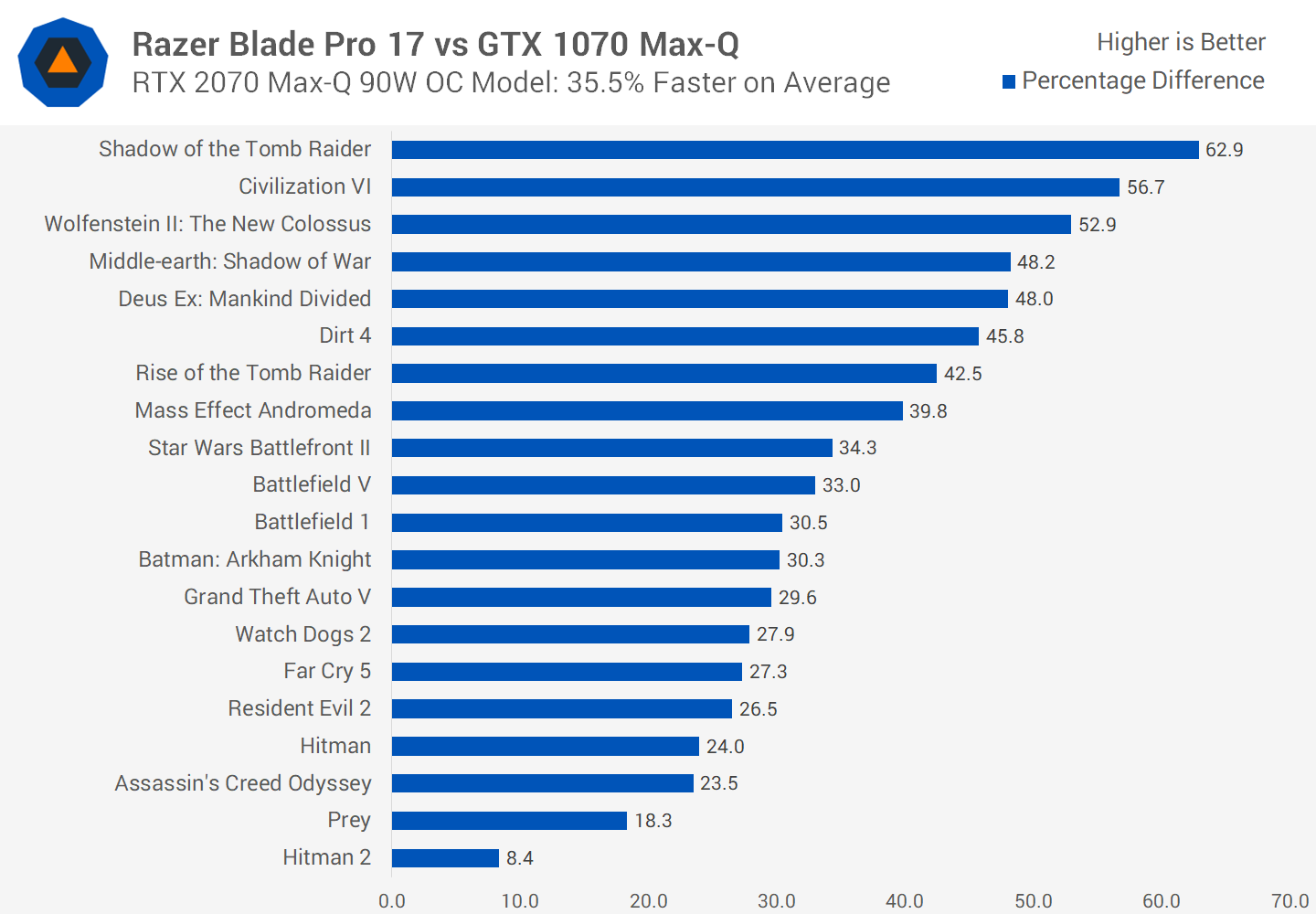
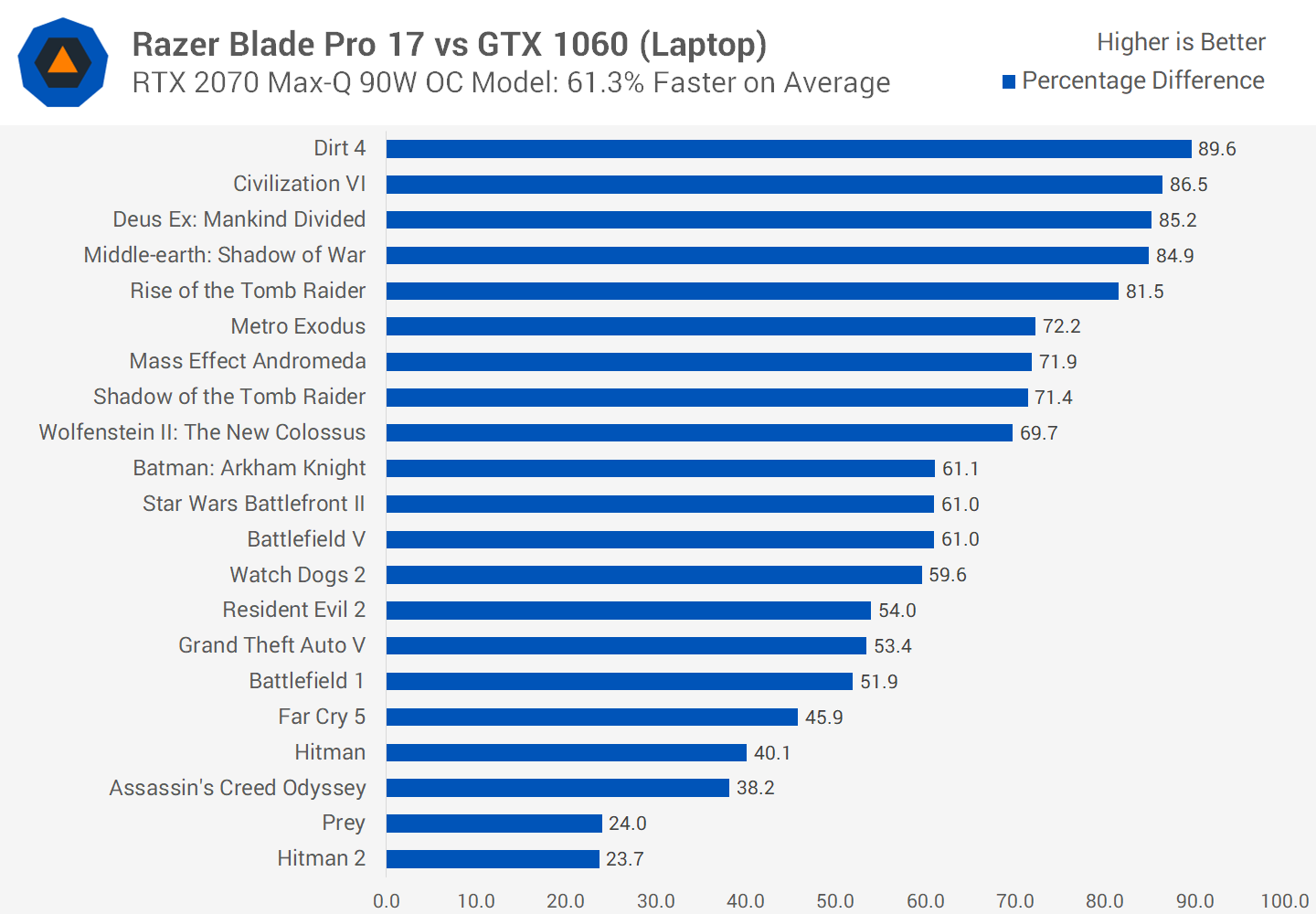
We are pleasantly surprised with the thermal performance of this laptop. The Razer Blade 15 we reviewed a year ago ran hot and it was using an underclocked CPU and a GTX 1070 Max-Q, reaching 81 degrees on the GPU while gaming and 88 degrees on the CPU. The Blade Pro 17 is not only faster, but cooler. The GPU sits at a much more manageable 71 degrees, which is one of the best results we've seen from this generation of laptops. CPU temperatures are average, at 86 degrees.
Unfortunately, the Blade Pro 17 is still loud under operation. We wouldn't say it's louder than other laptops that deliver similar cooling performance, it's around the same mark, but it's still not a quiet system for gaming and the high-pitched cooler whine does get annoying.
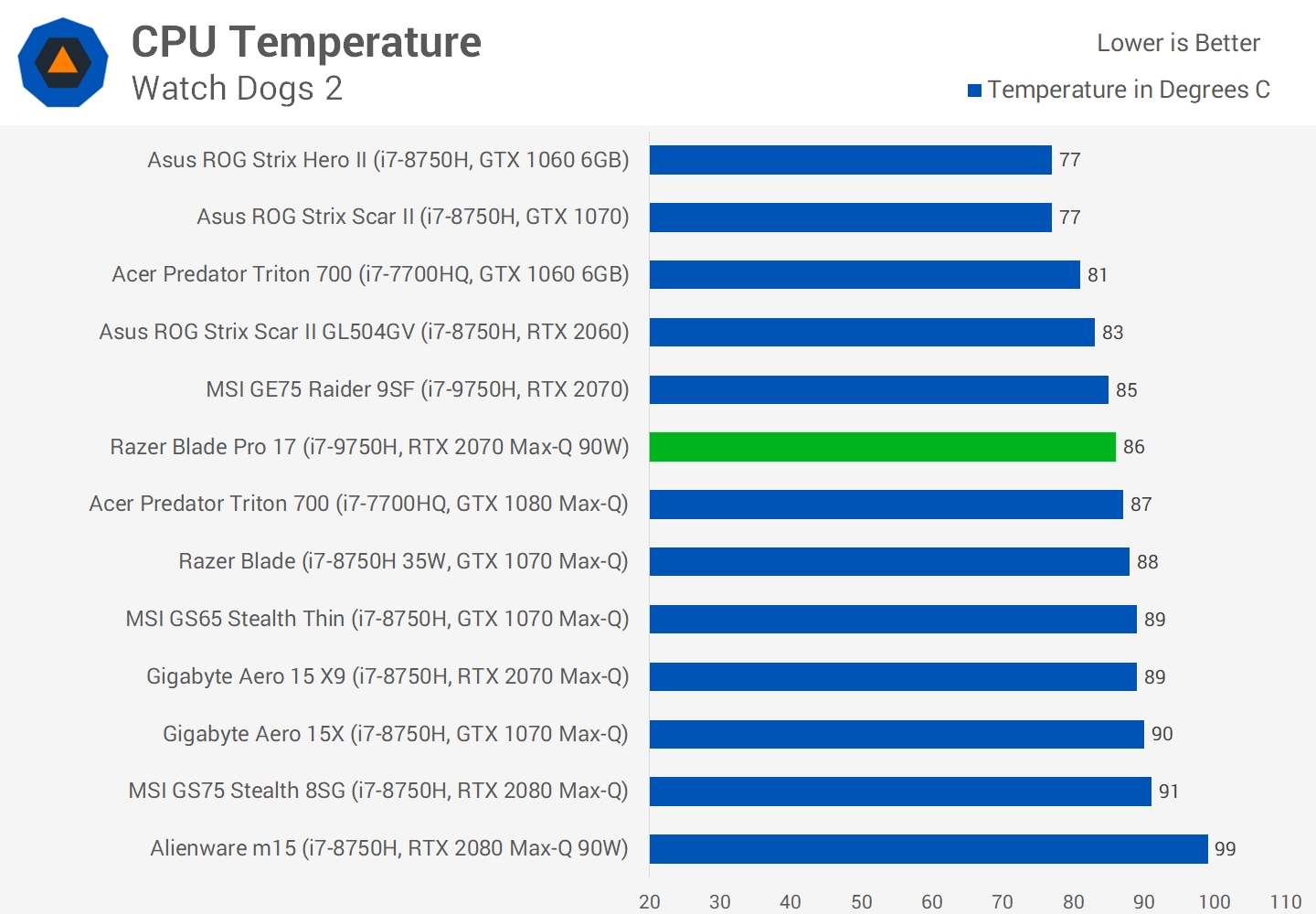
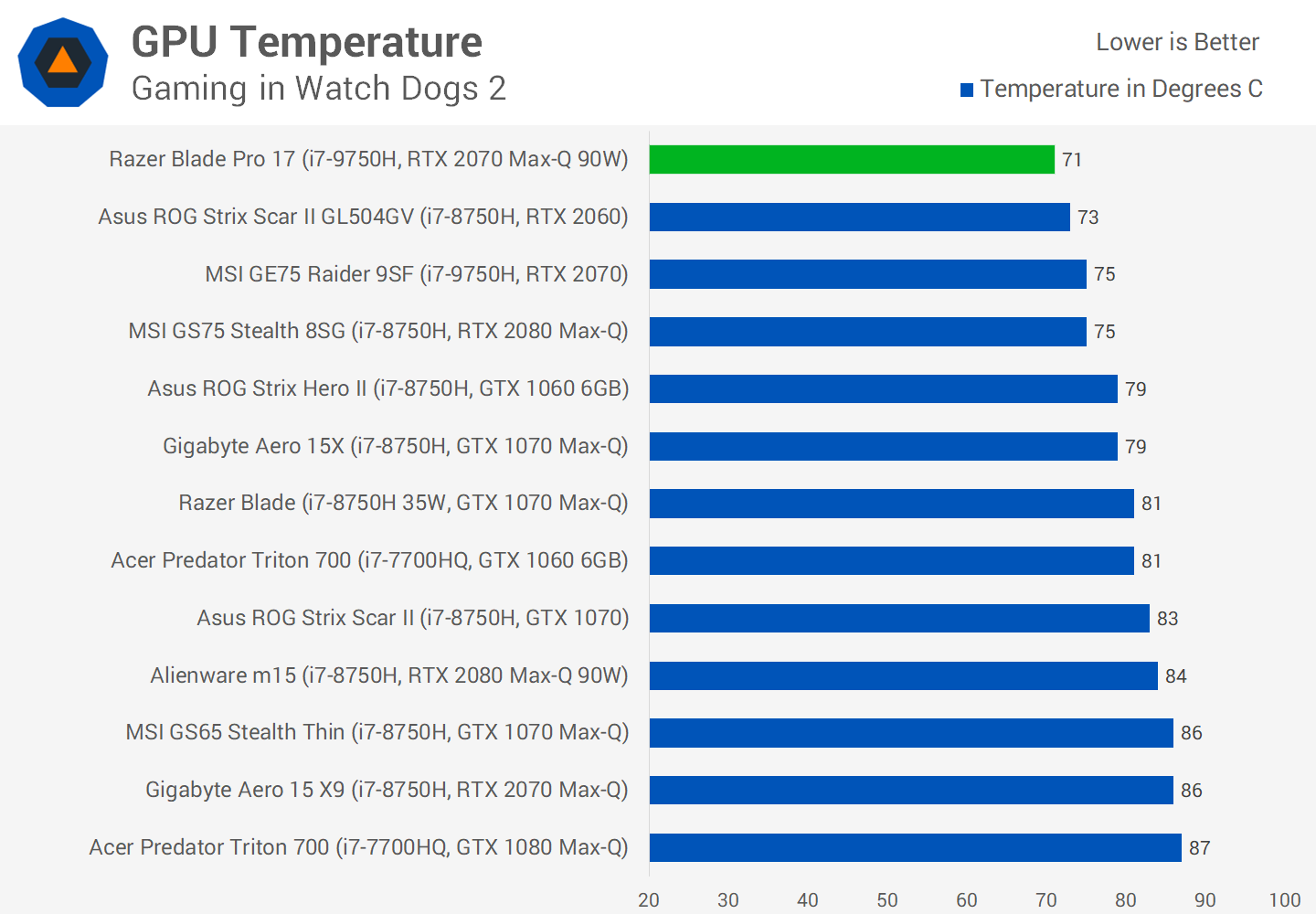
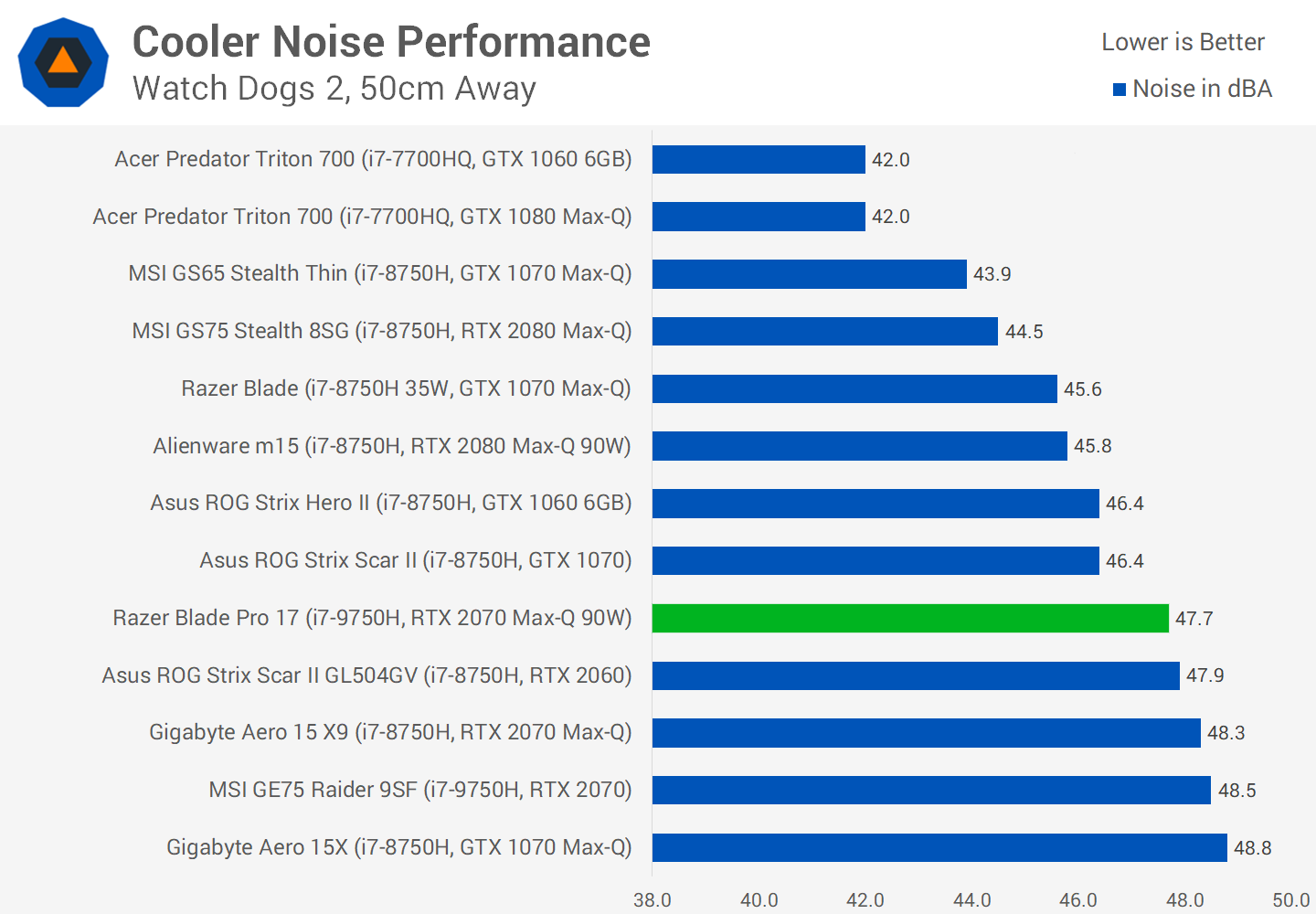
We're also pleased to report there was no throttling whatsoever with this new laptop design. We'd love to see better access to fan profile tuning through Razer Synapse, which could harness some of the available thermal headroom in this design depending on the conditions. When you set the CPU and GPU to run in the best performing mode, you lose access to the fan control, so you can't simply tune down the fan speeds at the top end and run the GPU at say, 80 degrees instead of 71 degrees. A lot of laptops have this functionality, but with the Blade Pro if you want the best performance, you'll have no choice but to put up with loud fans. Ideally we'd have a better way to harness the thermal headroom. At least with decent component temperatures the surface of the laptop doesn't get outrageously hot in key areas like prior designs.
A few other relevant performance notes: the SSD provided is a Samsung PM981 512GB which performs well, and there's an additional internal M.2 slot for upgrades if required.
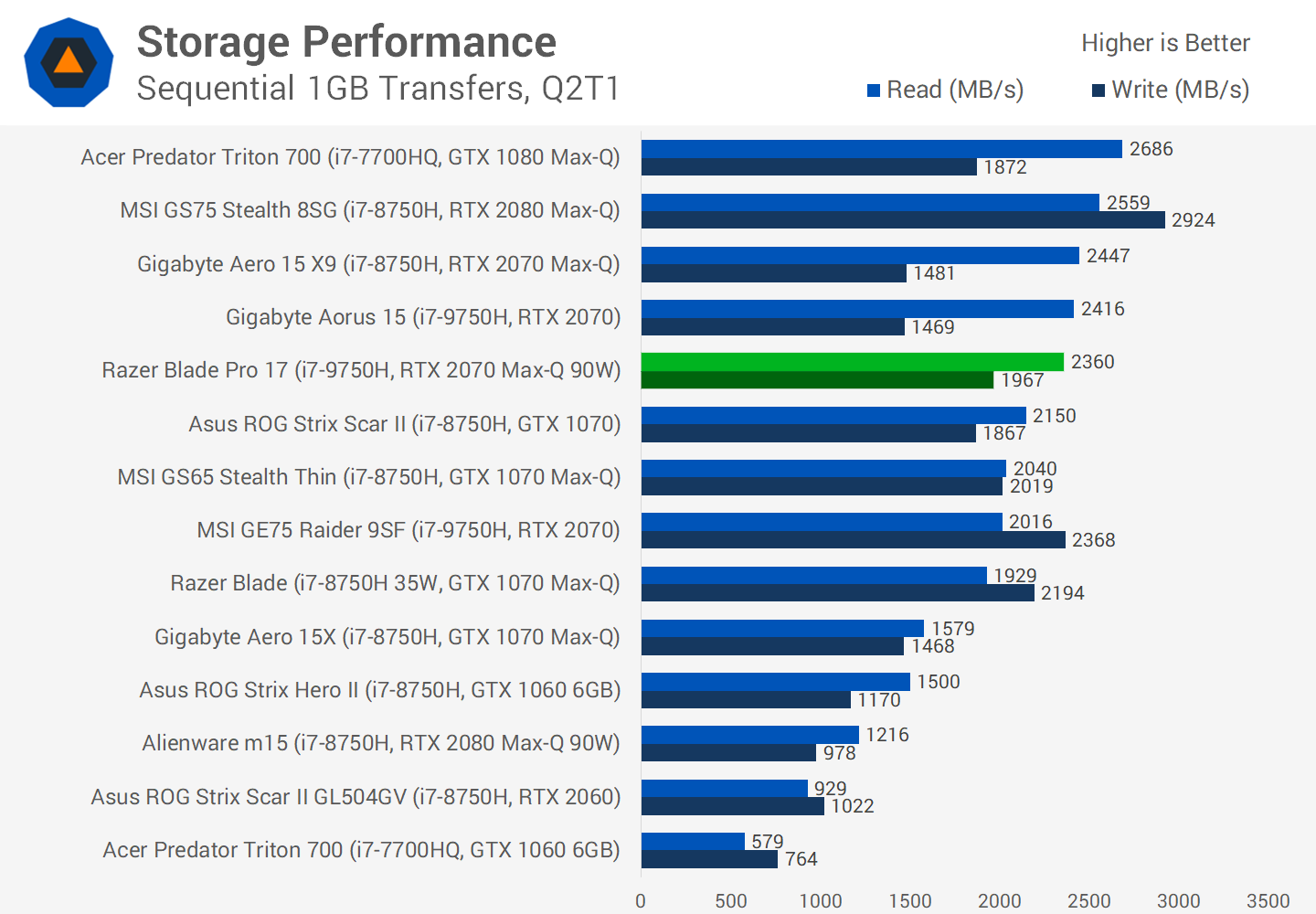
The display is a 17.3-inch 1080p 144Hz IPS, this is a better than usual quality panel with a contrast ratio of over 1400:1 and color performance in the 2.0 to 2.5 deltaE range out of the box, which is acceptable. Gamers will appreciate the top end refresh rate which is well suited to the hardware inside.
As for battery life...
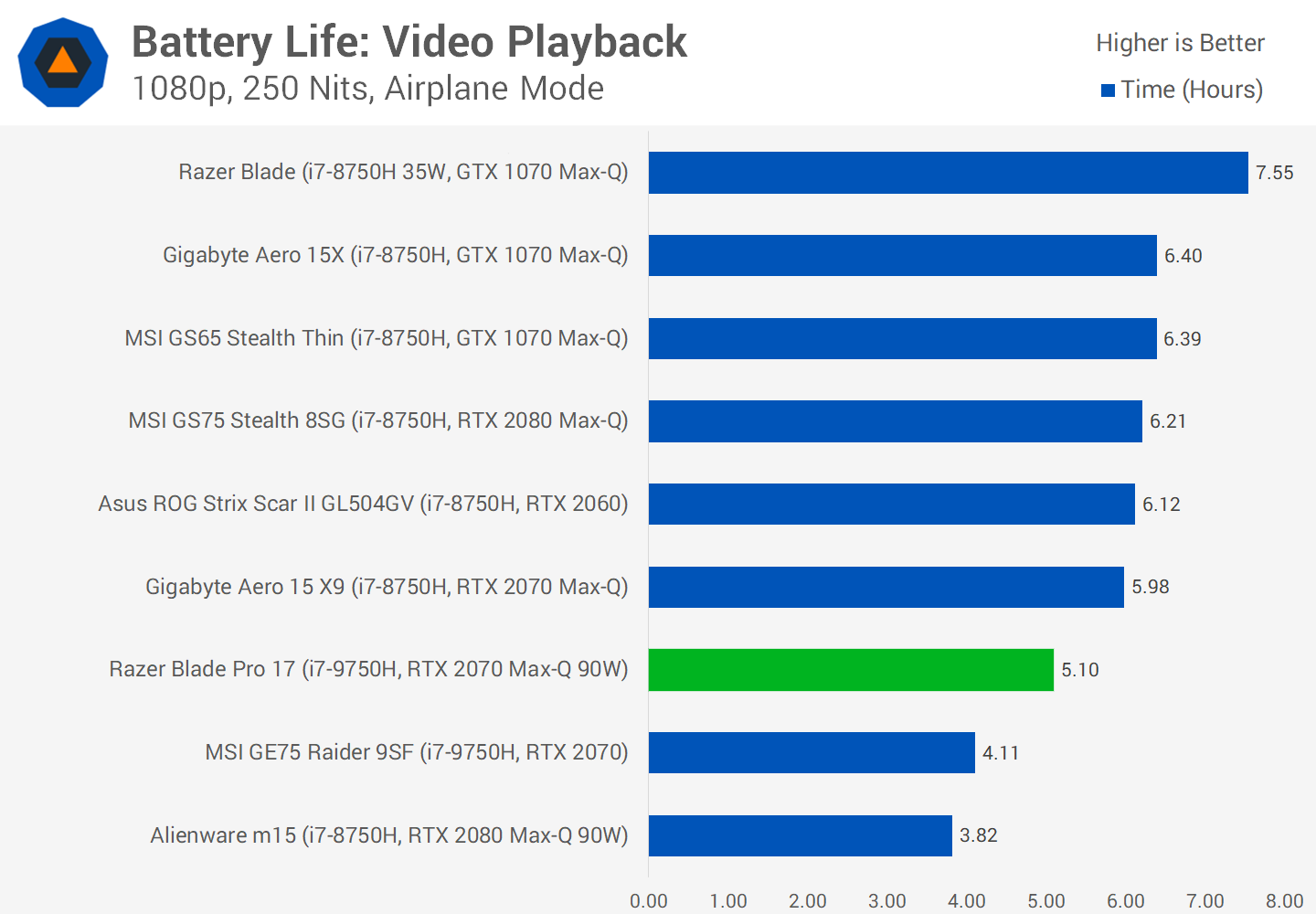
Wrap Up
Overall we come away impressed with what the Razer Blade Pro 17 brings from a technical standpoint. Performance, when set in the appropriate mode, is better than advertised, especially for the GPU. Buyers should be really happy with how this laptop performs in productivity and gaming workloads.
Performance isn't the only technical hurdle Razer has resolved compared to last year's Blade 15. Thermals have been improved and the design is as excellent as ever. 2.5 Gigabit Ethernet is a nice premium touch, and the 1080p 144Hz display is great. Our only nitpick is the keyboard which leaves room for improvement.
In terms of value, we would argue there are two perspectives here... As far as well-built, slim and light gaming notebooks go, we don't think the Blade Pro 17 is ridiculously expensive. At $2,800 for the model we just reviewed, it's only $100 more than the similar MSI GS75 Stealth with the RTX 2080 Max-Q. While we are comparing RTX 2070 Max-Q to RTX 2080 Max-Q, we've tested both laptops and the Blade Pro is 7 percent faster despite having the "slower GPU" on paper. This may be enough to justify the higher price tag.
Given the Razer Blade Pro 17 basically sits in the RTX 2080 Max-Q performance category, or better, where most equivalent offerings are at least $2,500, we think this laptop puts up a strong showing given its design, performance and feature set. It's an expensive affair, but you're paying for what you are getting.
On the other hand, seen from a different angle you can get full RTX 2070 laptops with near identical performance to the Blade Pro 17 for under $2,000 these days. But they will be thicker and heavier systems in general with more basic designs. If you're just after performance then those may be the better option, but if you're keen on the design and portability advantages of this class of notebook, the Blade Pro 17 delivers.