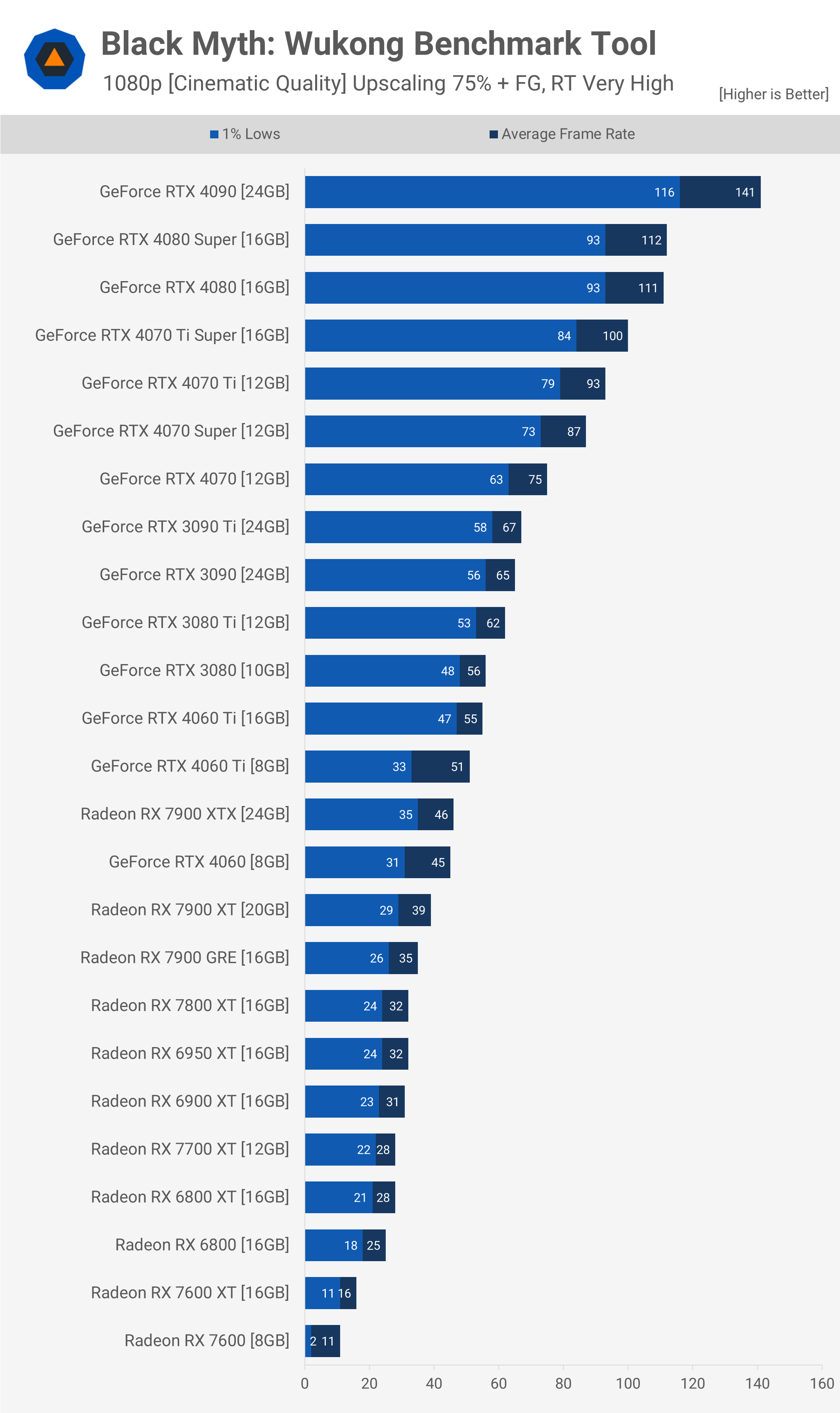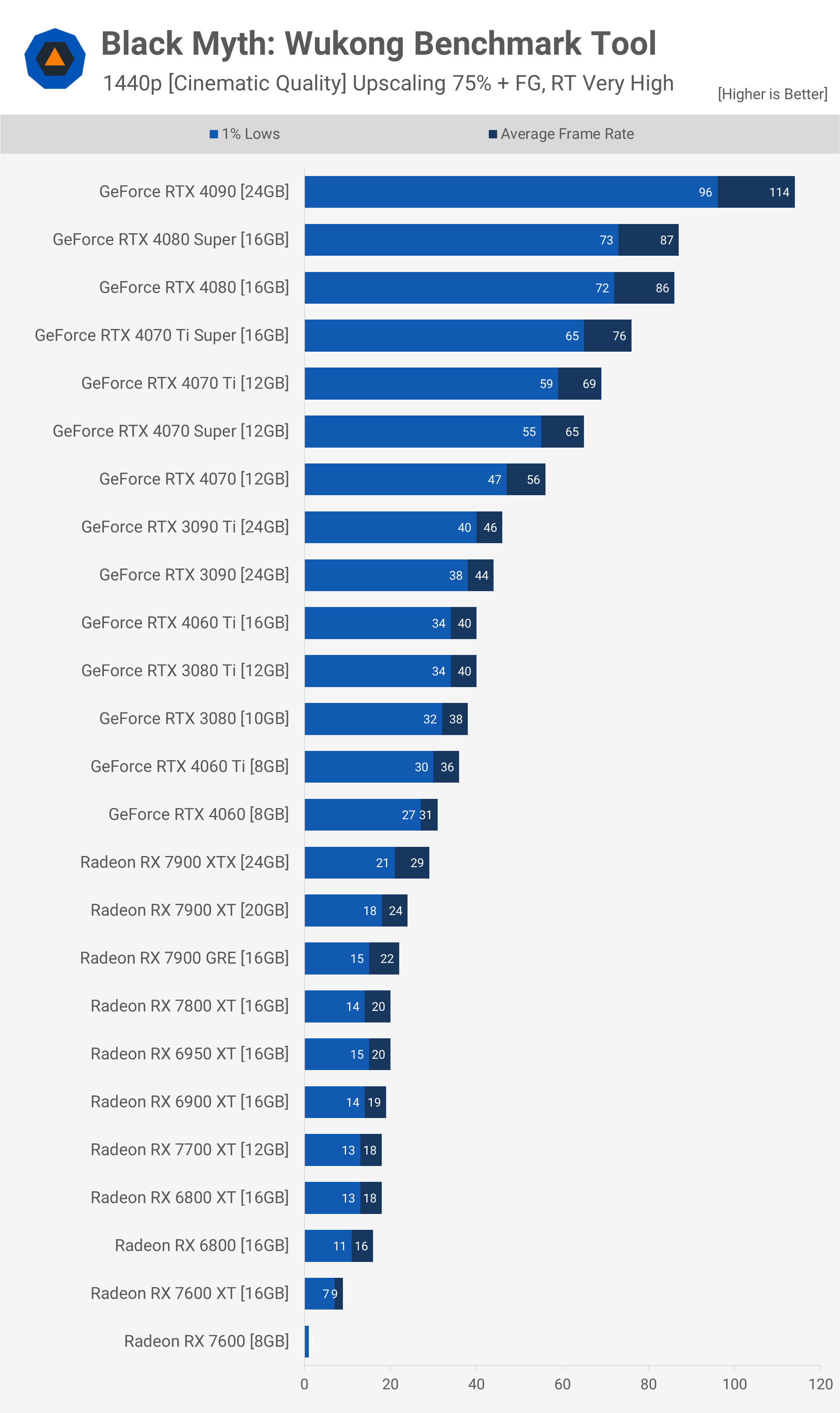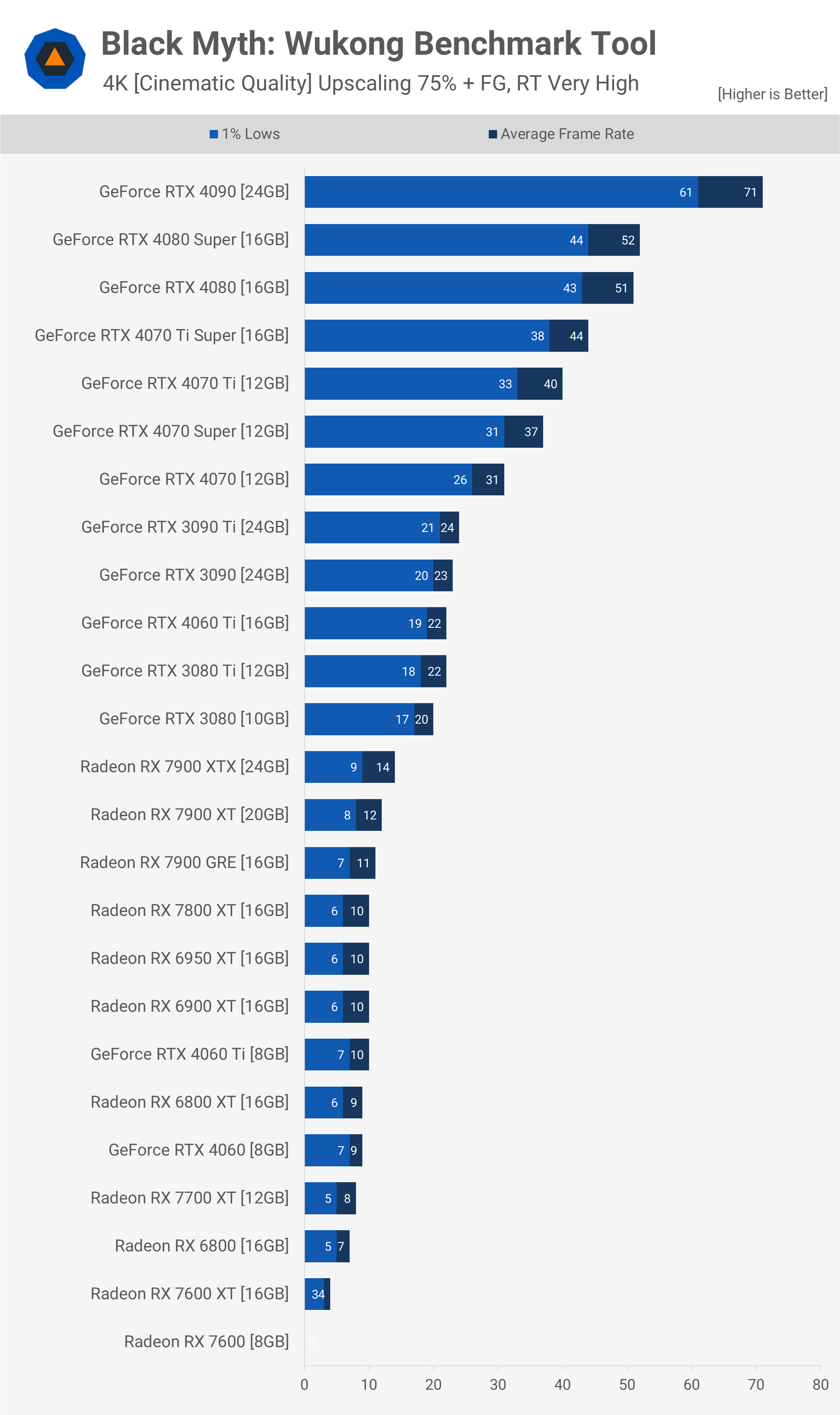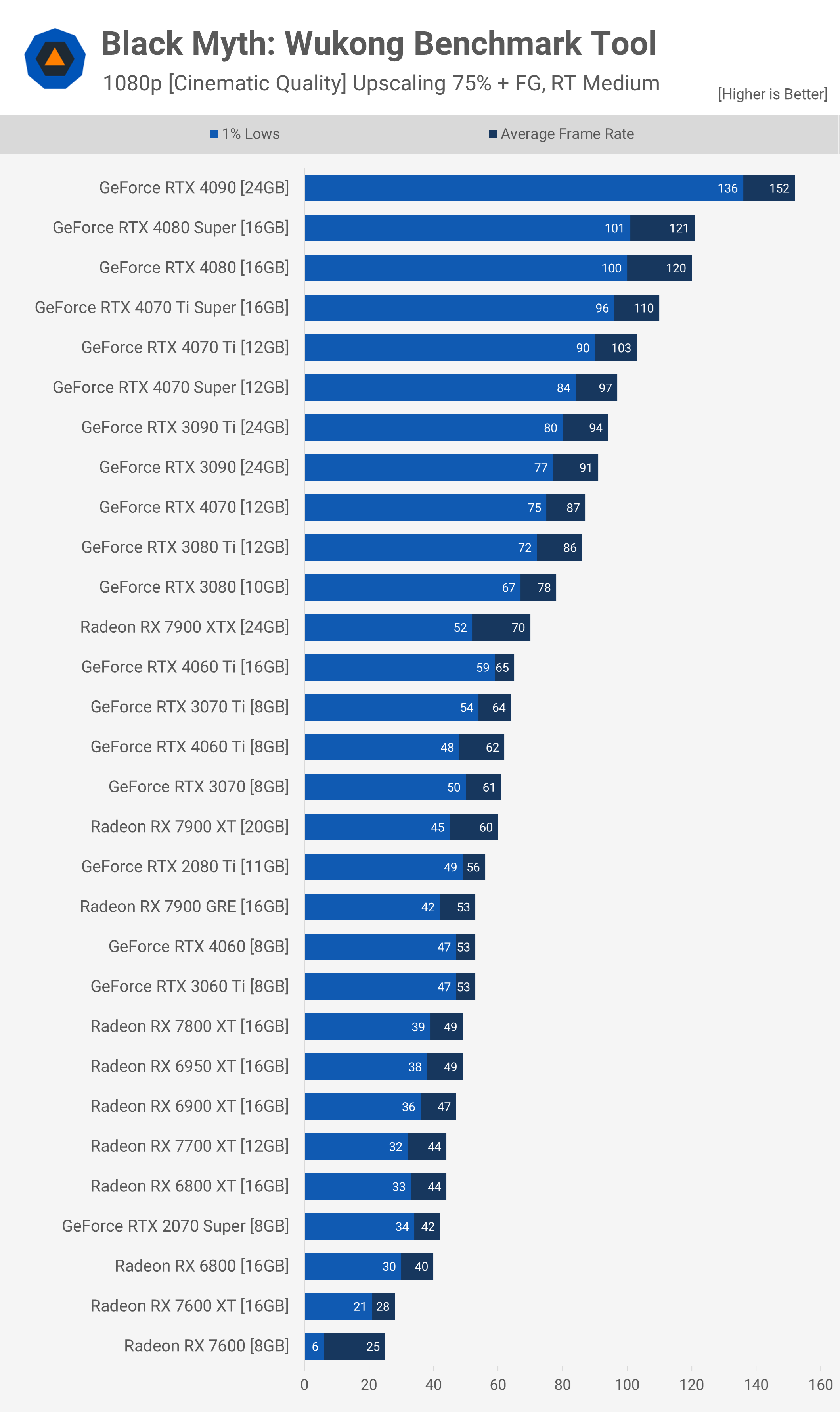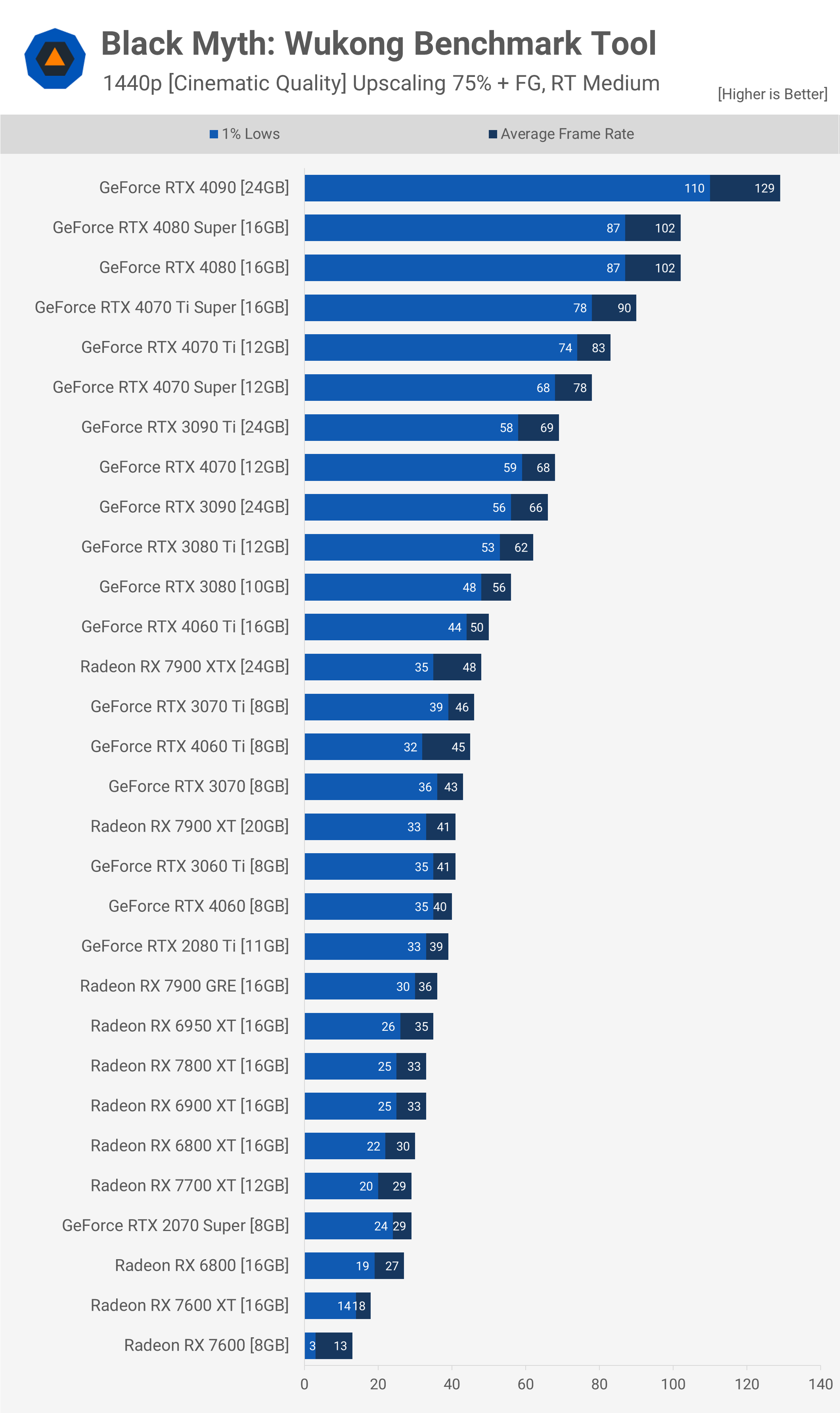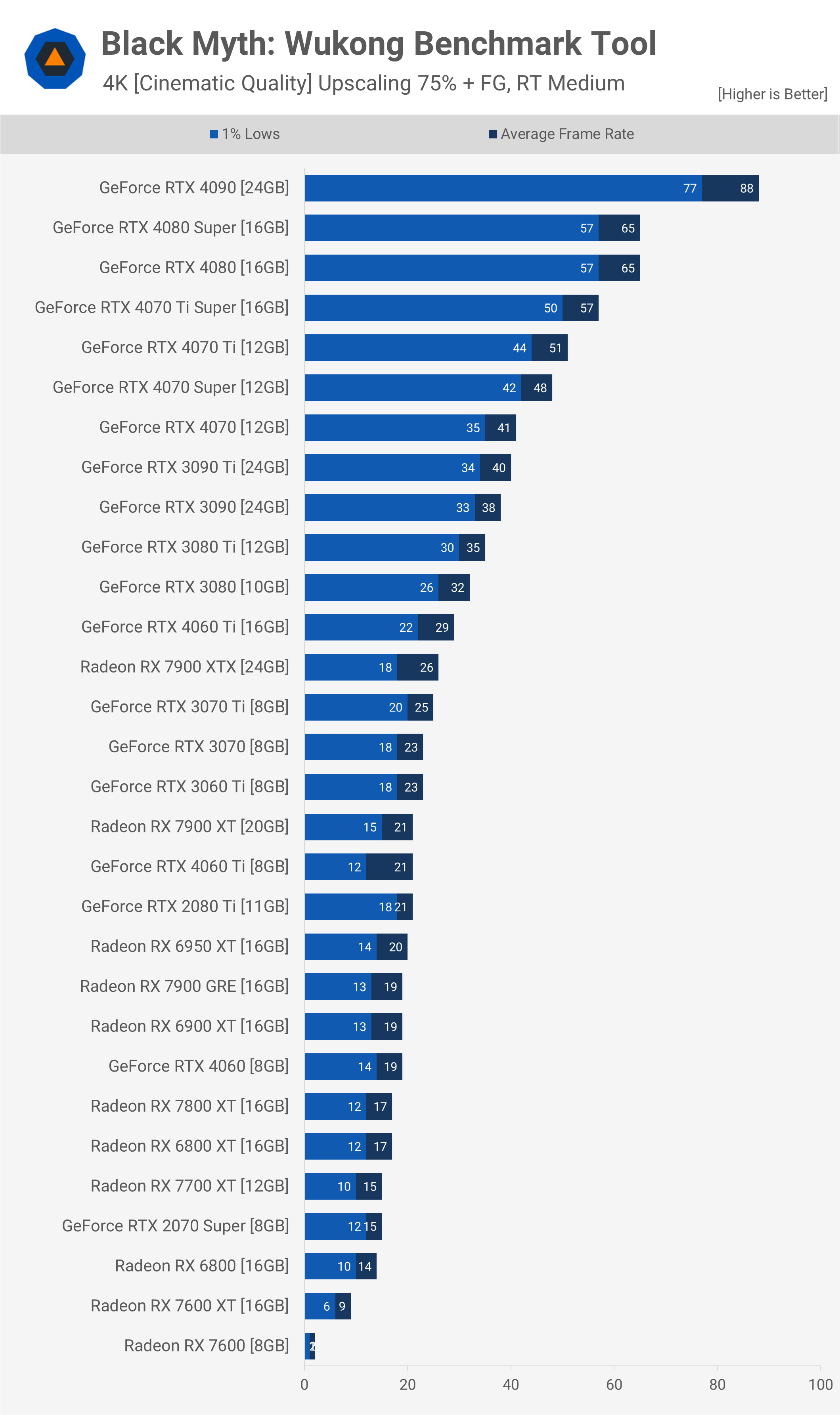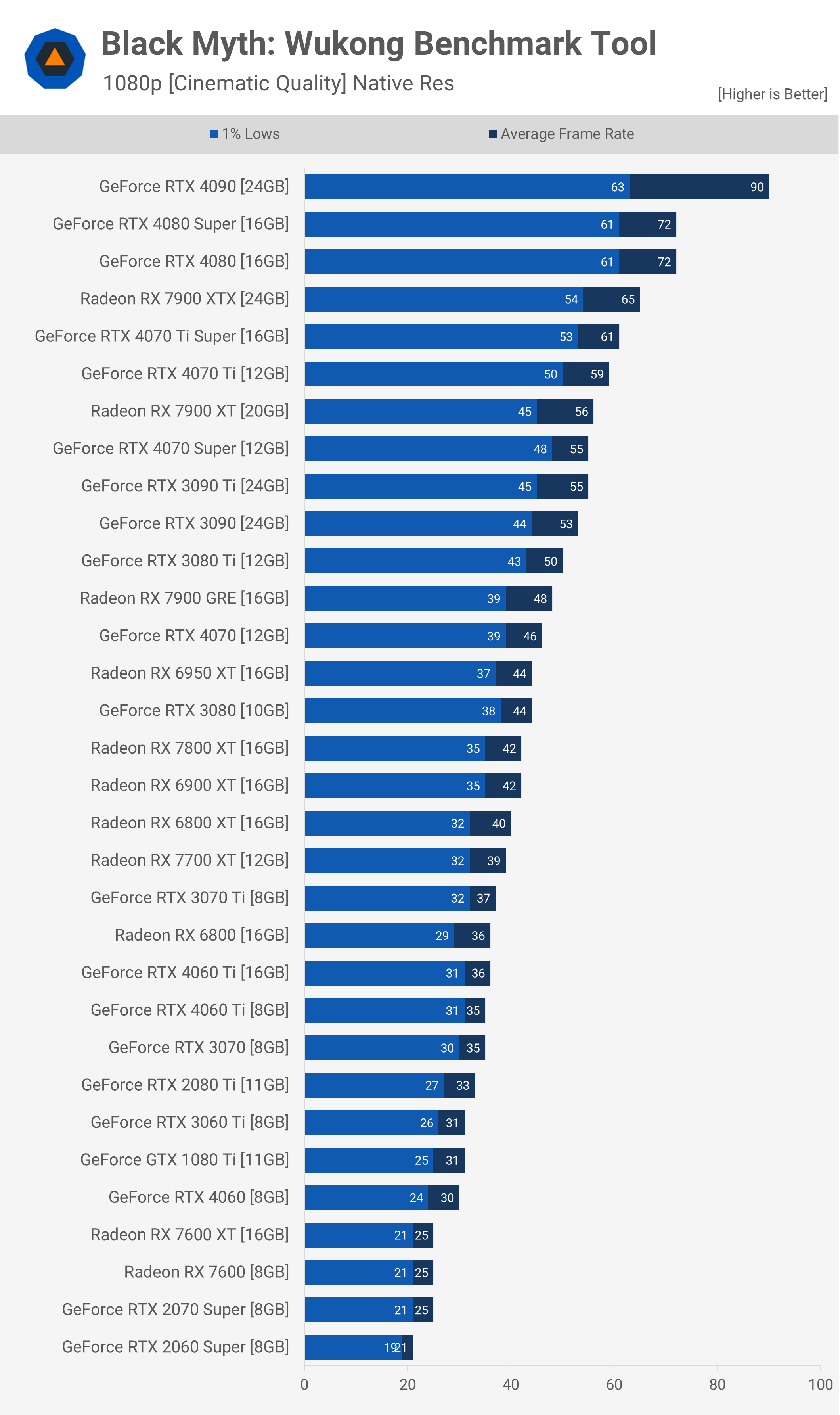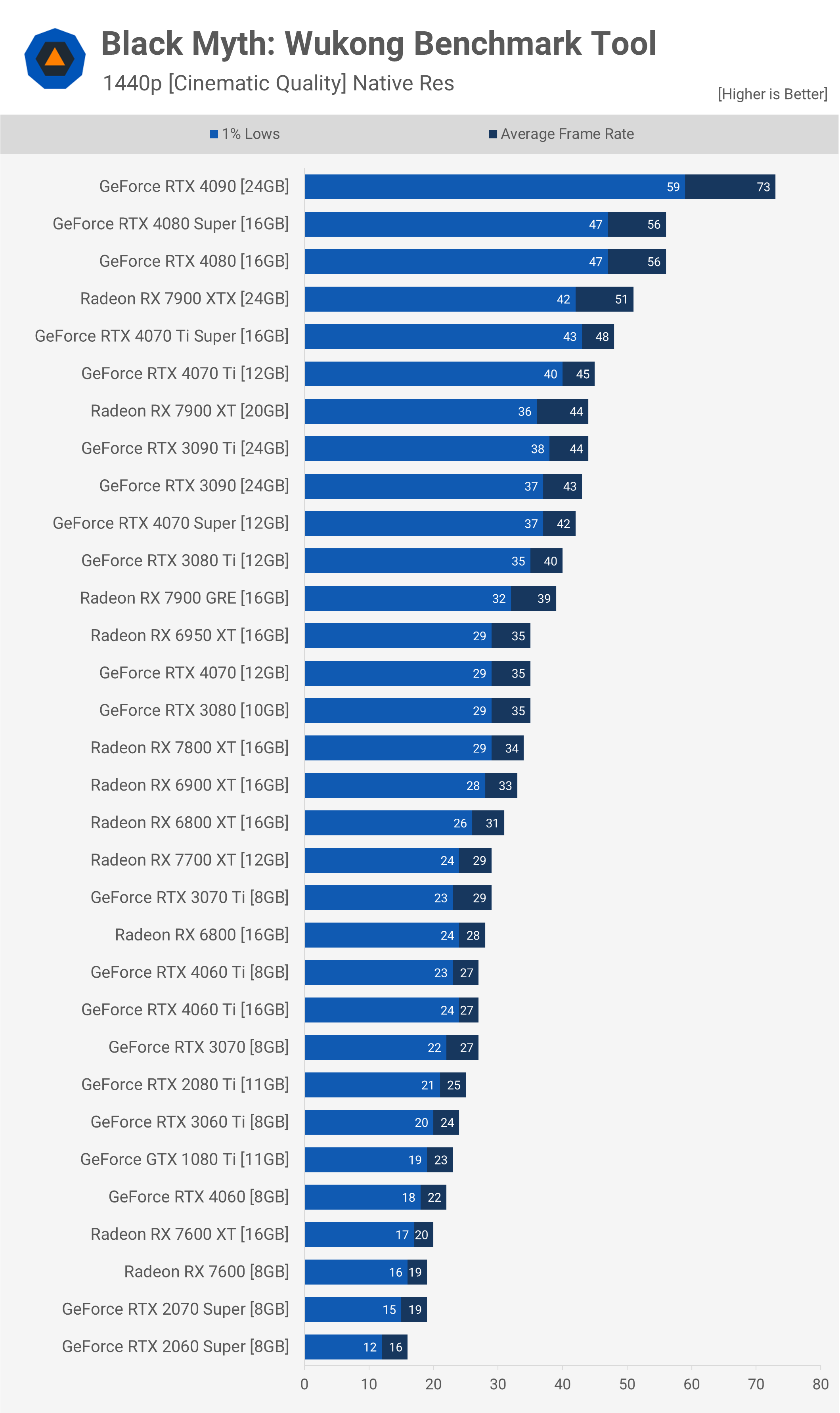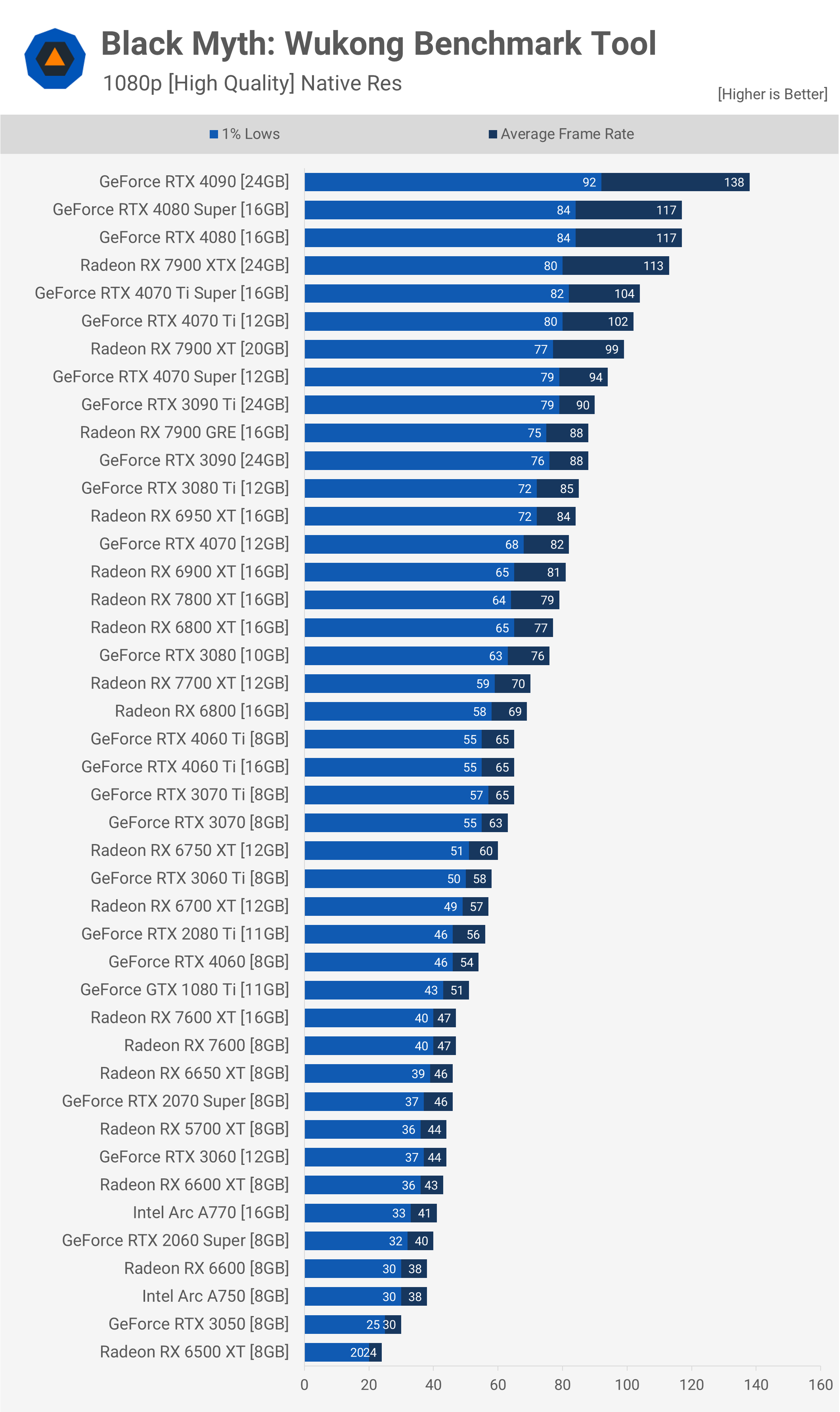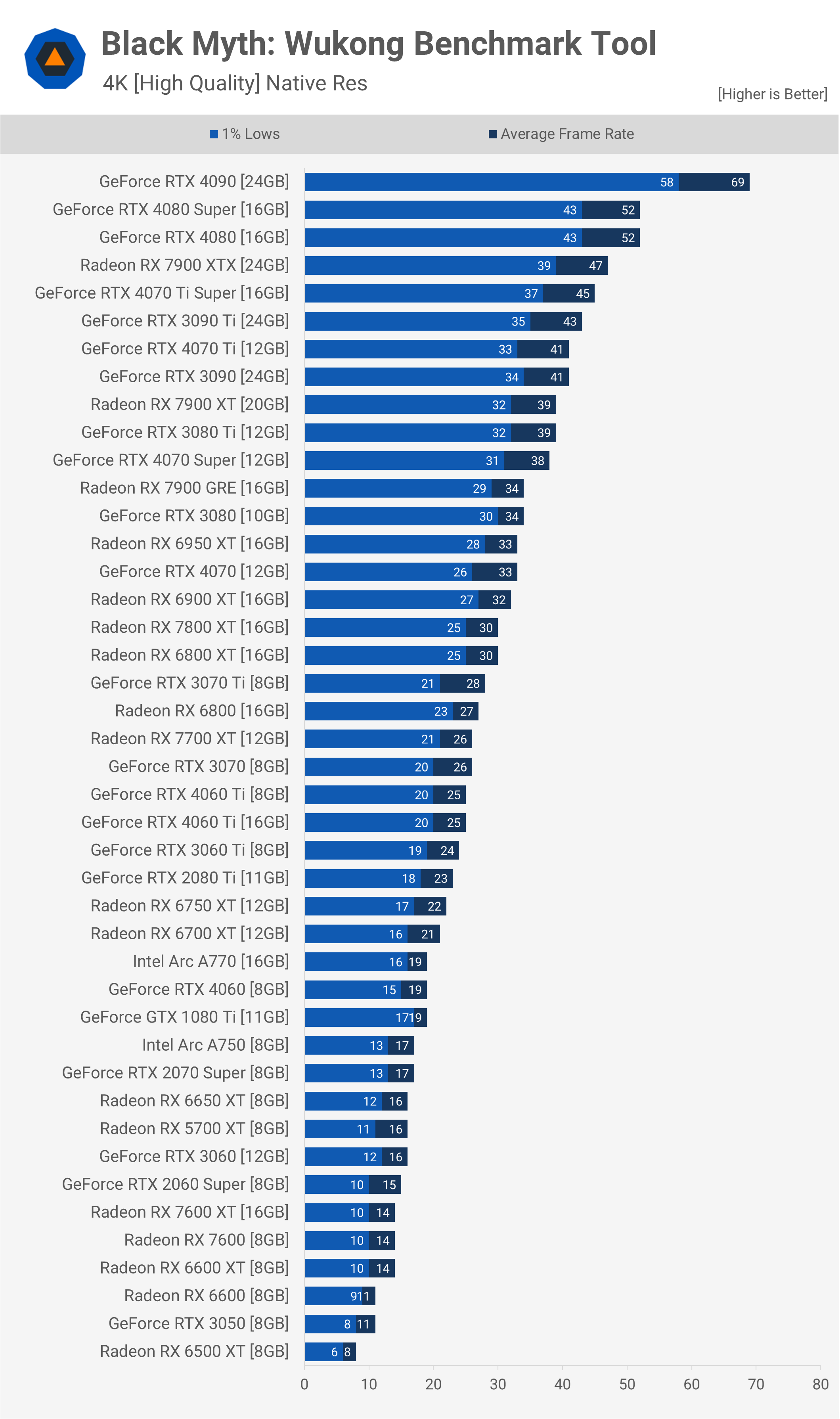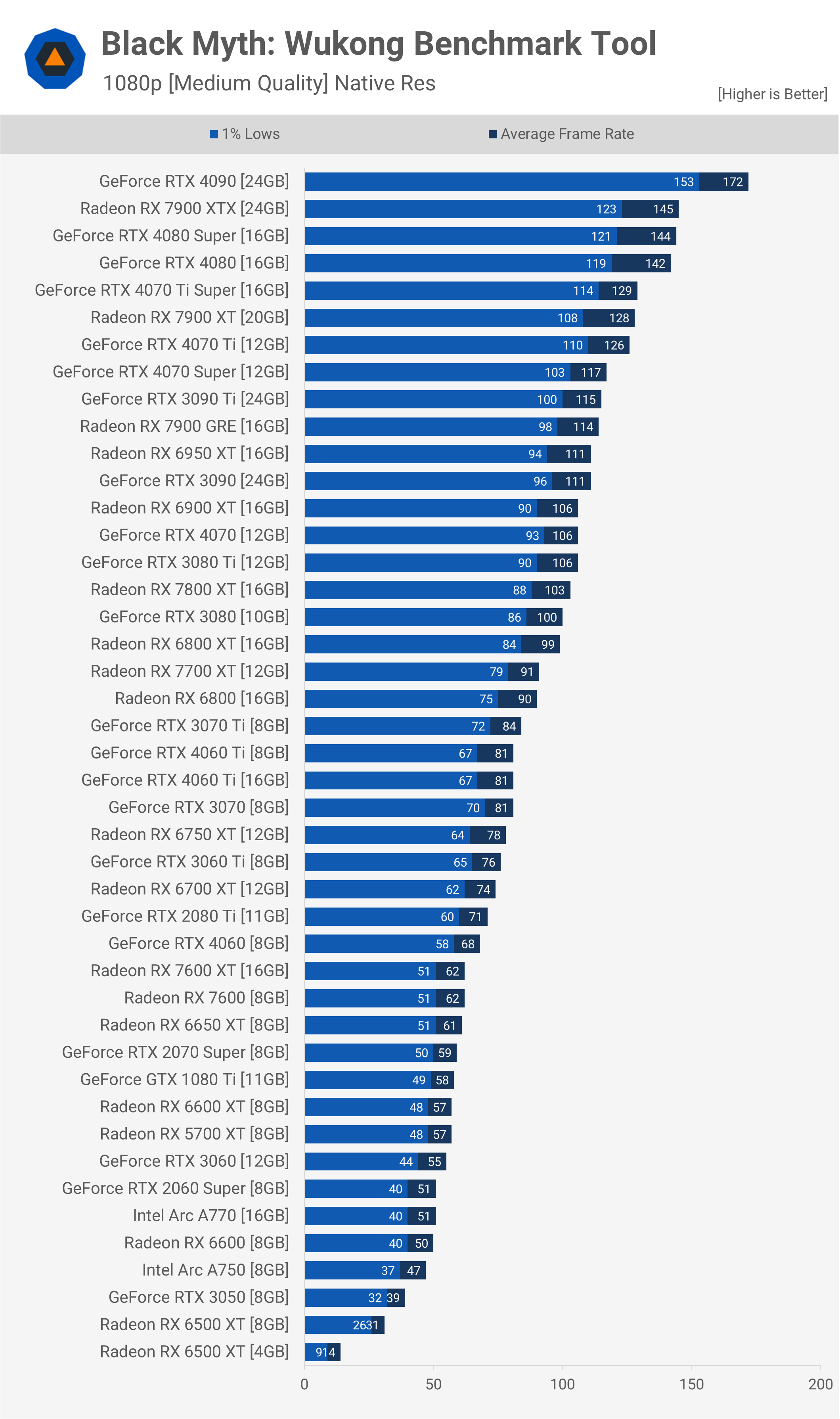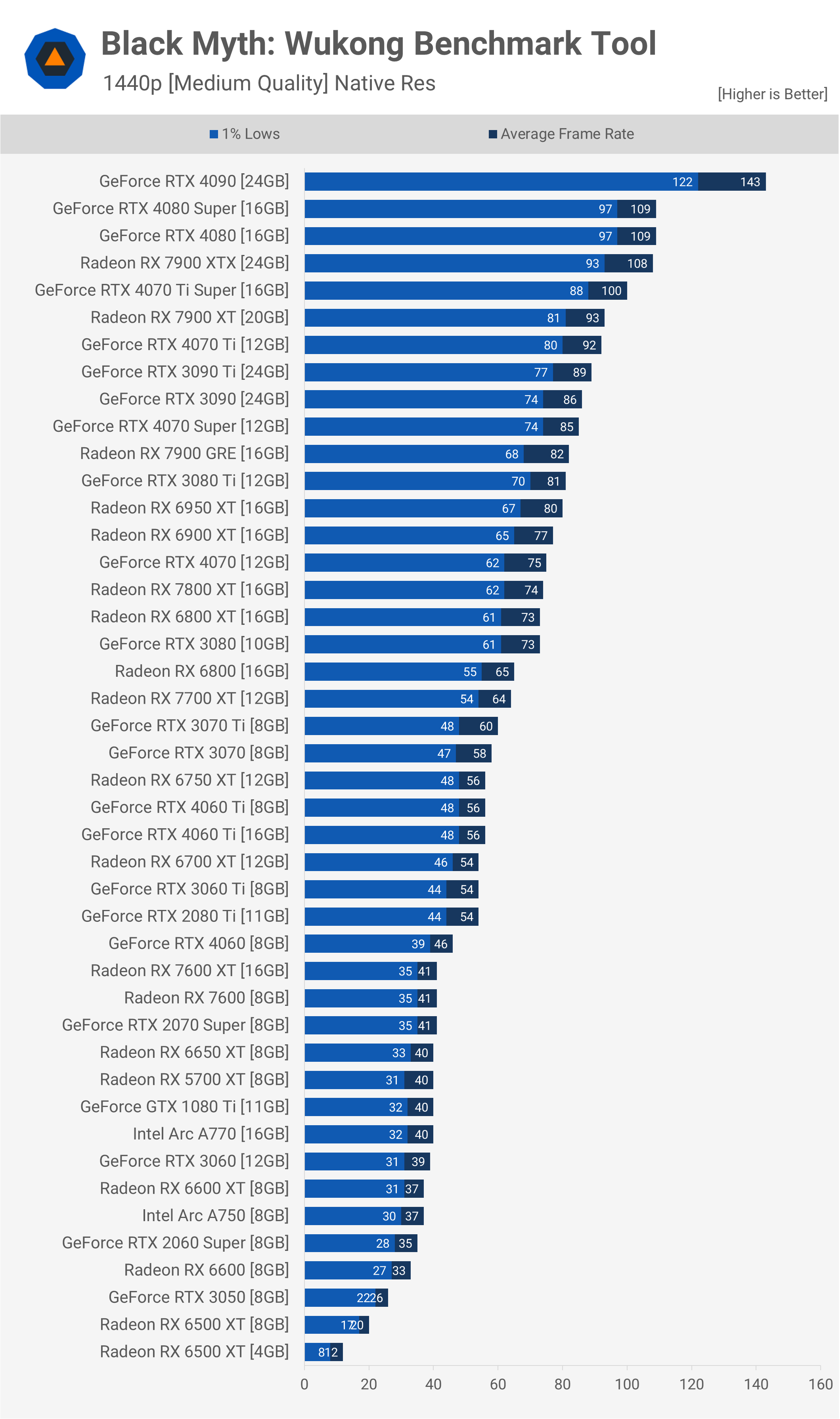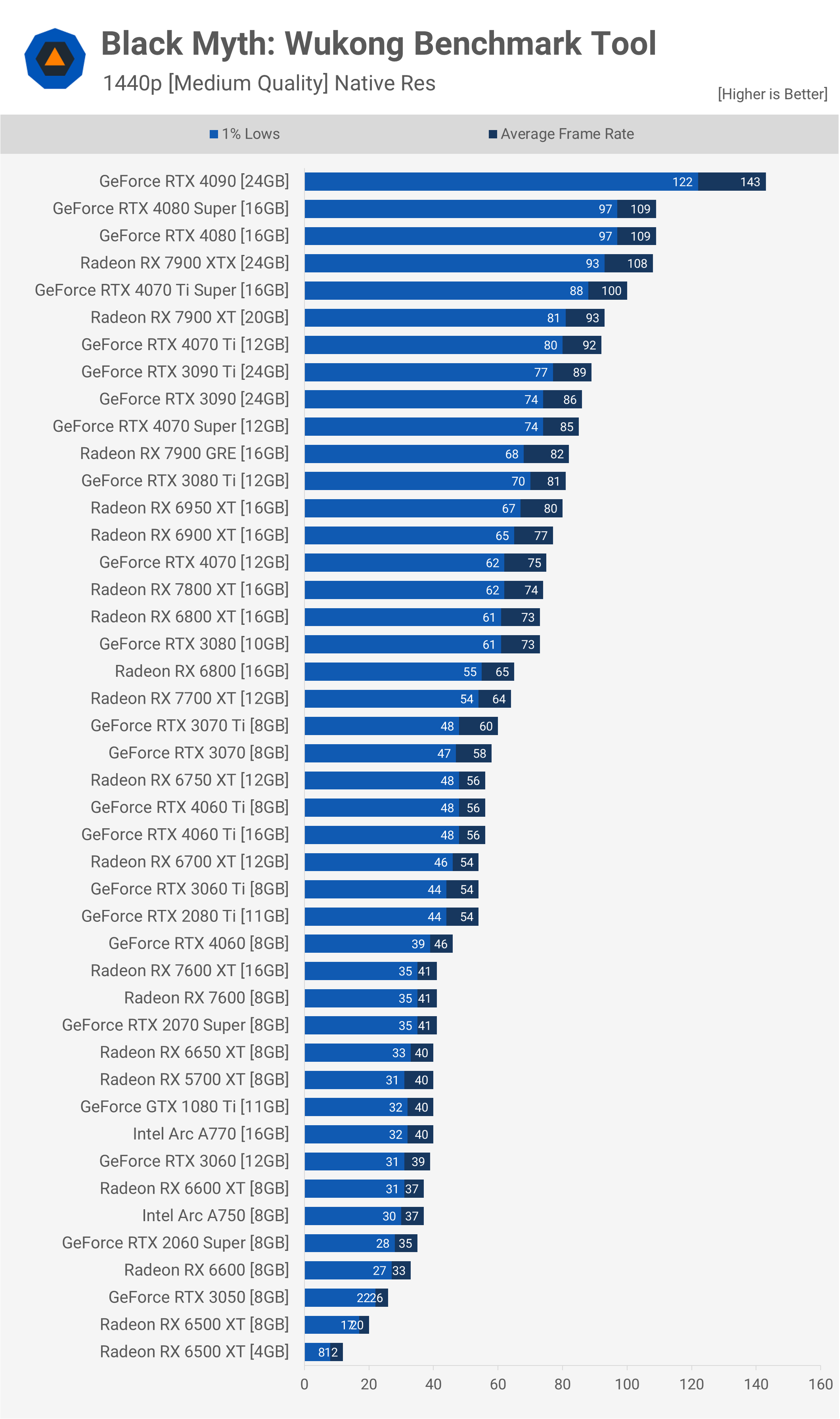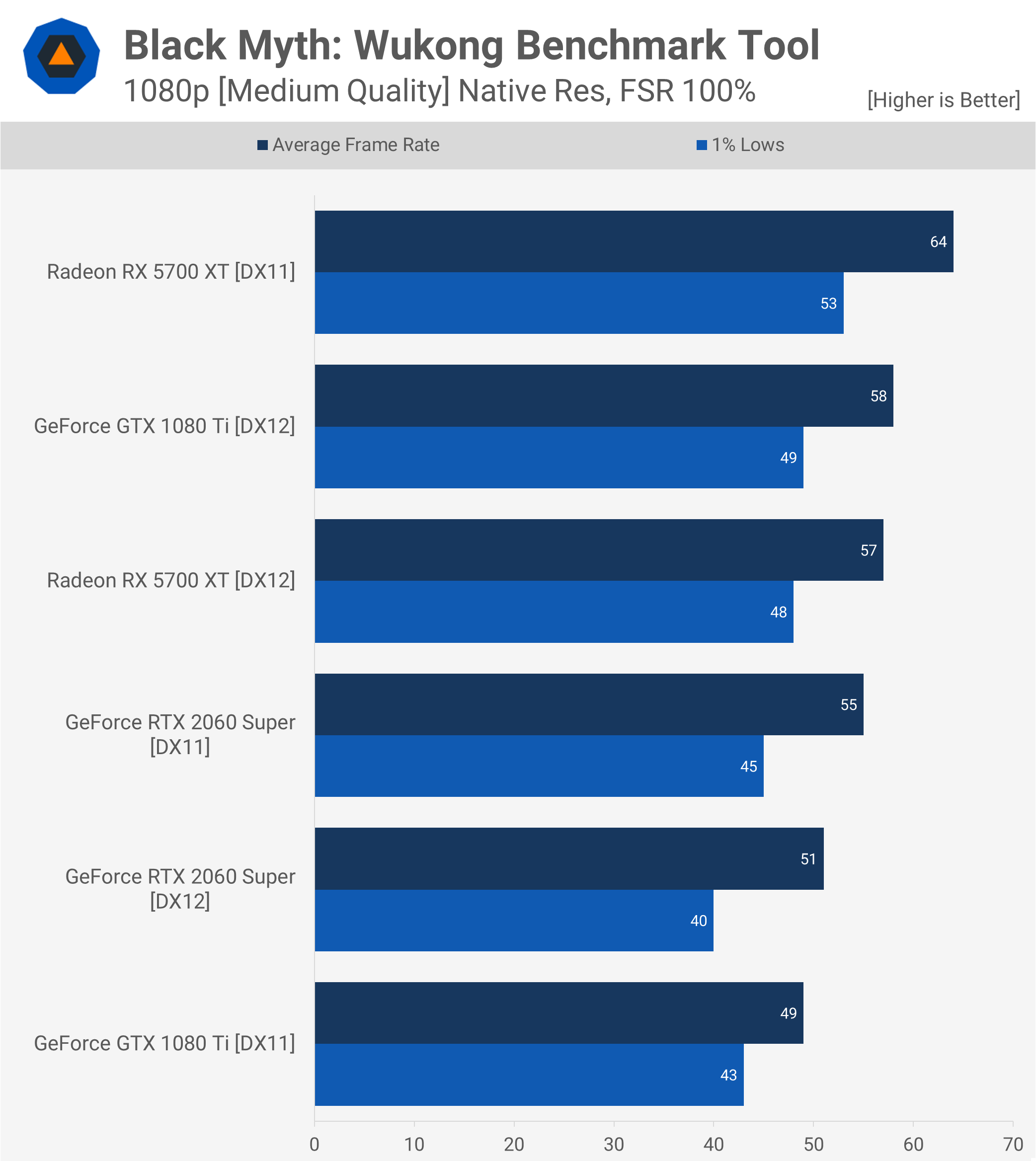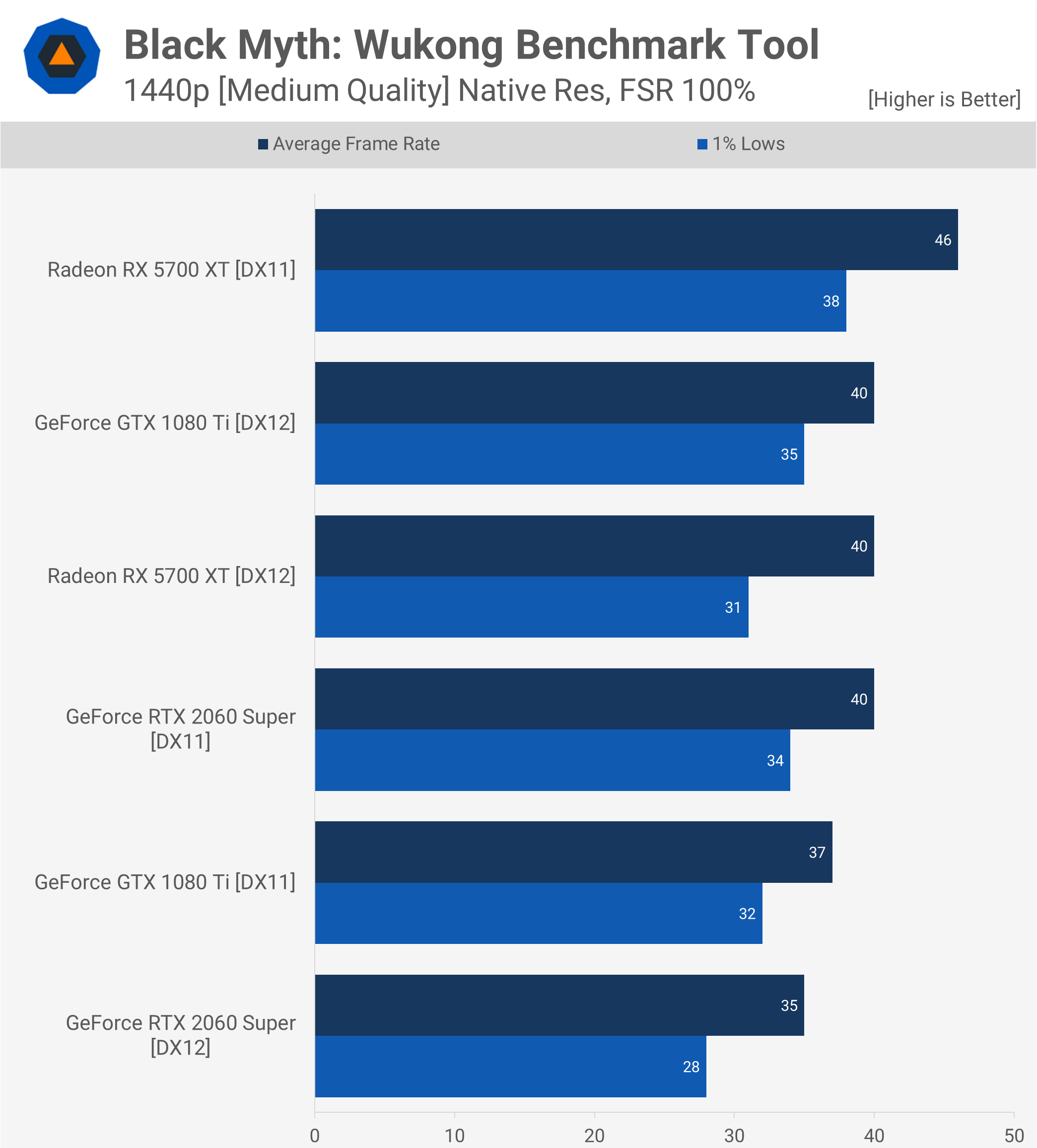Black Myth: Wukong is a new action RPG that draws deep inspiration from Chinese mythology. The game invites players to embark on an epic journey as the Destined One, navigating through awe-inspiring landscapes and uncovering hidden truths from ancient legends. The game has garnered attention ahead of release for its stunning visuals (Unreal Engine 5), intense combat, and rich worldbuilding.
That's as far as we will go in terms of gameplay details because today's article is all about GPU benchmark testing. The ultimate goal is to benchmark a stupid number of graphics cards under the same test conditions to see how they compare in terms of performance. This will allow you to see how much faster a potential upgrade is compared to your current setup.
Black Myth: Wukong also offers a free benchmark tool available on Steam, which is excellent. We wish all game developers would offer such a tool. After a 7GB download, you can run the benchmark on your system. This will help you determine how well your current setup plays the game. If you need a GPU upgrade, this guide will show you how much more performance you can get out of current-generation GPUs, as well as most models from the previous generation.
Wukong is powered by Unreal Engine and looks incredible. It is an Nvidia-sponsored title, so there is a heavy emphasis on ray tracing, though FSR and XeSS upscaling are supported alongside DLSS. Frame generation is also available for both FSR and DLSS, along with TSR.
For benchmarking, we're testing five different configurations, each at three resolutions, with up to 41 GPUs, resulting in a huge amount of data. We've already logged over 40 hours in the benchmark tool across two systems, both using the Ryzen 7 7800X3D, and they have been calibrated to deliver consistent results.
Also see: Black Myth: Wukong Optimization Guide - Boost FPS by 50% or More
We have two ray tracing configurations for you. One uses the cinematic preset with upscaling set to 75%, frame generation enabled, and very high ray tracing. We've used DLSS for the GeForce 40 series and FSR for everything else, as that allows us to enable frame generation. The other configuration uses all the same settings, except ray tracing has been dialed down one notch to medium.
For those wondering, there are three ray tracing options: low, medium, and very high. We've created a table to show what each option does, and we will be testing the very high and medium options. In addition, we have three native configurations that don't use upscaling, frame generation, or ray tracing, though we are using FSR at 100% for the Radeon GPUs and DLSS at 100% for the GeForce GPUs. The presets used here include cinematic, high, and medium.
Finally, for testing the GeForce GPUs, we're using Game Ready Driver 560.87, and for the Radeon GPUs, Adrenalin Edition 24.7.1. AMD has yet to release a dedicated driver for this title, but we won't wait, as there is no telling when that will happen. We've also included the Intel Arc A770 and A750, though they were only benchmarked in the medium and high presets as performance using the current driver was not great. Now, let's dive into the data…
Test Setup
| CPU | AMD Ryzen 7 7800X3D |
| Cooling | be quiet! Pure Loop 2 FX 360mm |
| Motherboard | Gigabyte X670E Aorus Master [BIOS F32b] |
| Memory | G.Skill Trident Z5 RGB 32GB DDR5-6000 [CL30-38-38-96] |
| ATX Case | MSI Prospect 700R |
| Power Supply | Kolink Regulator Gold ATX 3.0 1200W |
| Storage | TeamGroup T-Force Cardea A440 M.2 PCle 4 NVMe SSD 4TB |
| Operating System | Windows 11 |
| Display Driver | Nvidia Game Ready Driver 560.87 |
| AMD Adrenalin Edition 24.7.1 | |
| Intel Arc 32.0.101.5768 |
Benchmarks
Cinematic Quality: Upscaling 75% + Frame-Gen, RT Very High
We'll begin with the results at very high ray tracing quality, which uses the cinematic preset with 75% upscaling and frame generation enabled. It's important to note that the actual frame rate is much lower than what's being reported here due to the use of frame generation. As we've seen before, anything below 60 fps with frame generation enabled results in a poor experience, which makes sense. Ideally, you want a base frame rate of 60 fps, which translates to roughly 100 fps on this graph.
Given that, at 1080p, the game is extremely challenging to play under these conditions. The RTX 4090 is the only GPU capable of delivering smooth performance, with the equivalent of 141 fps. Again, it's crucial to emphasize that these figures include frame-generated frames.
This means that, at a minimum, you'll want an RTX 4080 Super or a base model 4080, though you might find the experience acceptable with the 4070 Ti Super, 4070 Ti, or perhaps the 4060 Super. Based on online footage, combat appears to be quite fast-paced, so anything below 60 fps with frame generation enabled is likely to feel subpar. This suggests that the RTX 3080 and lower-tier GPUs on this graph will provide a less-than-ideal experience for most gamers.
As expected, those of you using Radeon GPUs, even the 7900 XTX, won't be able to play Black Myth: Wukong at the maximum ray tracing quality settings. The 7900 XTX performed only on par with the RTX 4060, which is far from satisfactory.
Moving up to 1440p, the RTX 4090 remains the only GPU capable of delivering what we consider a good or at least acceptable experience with frame generation enabled. The 4080 Super and 4080 may feel noticeably laggy during combat and fast-action scenes. The 4070 Super only managed 65 fps, which doesn't provide a great experience at these settings, in our opinion.
Thus, at 1440p with these quality settings, the RTX 4070 is insufficient for most gamers, and anything slower will be unusable. In such cases, you'd likely need to lower the quality settings.
Now, at 4K, the performance of the RTX 4090 is debatable. In the past, with most games, frame generation at 70 fps has resulted in a suboptimal experience.
We don't believe that the data for the 4090 will lead to an outstanding experience at 4K, though this can be subjective. Ideally, you'd want to lower the resolution scaling at 4K to around 50%, which would equate to a DLSS performance setting.
Under these quality settings, the 4080 Super and anything below it will struggle, as sub-60 fps with frame generation enabled is not ideal. Additionally, it's important to note that, at the time of writing, there is no Nvidia Reflex setting available in the game.
Cinematic Quality: Upscaling 75% + Frame-Gen, RT Medium
If we lower the ray tracing preset from 'very high' to 'medium,' it reduces the fully ray-traced lighting and reflections to half resolution and completely disables ray-traced caustics.
This change only boosted the performance of the RTX 4090 at 1080p by 8%, so the uplift isn't significant. However, there was a substantial 52% improvement for the 7900 XTX. Even so, this only brought the 7900 XTX up to 70 fps. Keep in mind, we're still using frame generation here – FSR frame generation in this specific example – so the overall experience won't be great.
In our opinion, 60 fps with frame generation feels unplayable and unpleasant, while 80 fps is the absolute minimum but still sluggish. Around 100 fps, the experience becomes tolerable, though it still lacks the responsiveness of a true high frame rate game. Once you approach 150 fps, it starts to feel much smoother.
Based on that, the RTX 4090 provides a good experience here at 152 fps. The 4080 Super and 4080 also offer decent performance, and the RTX 4070 Ti and Ti Super deliver a satisfactory experience. The RTX 3080 hovers around our absolute minimum recommendation with frame generation enabled, meaning the 7900 XTX and anything below it fall short.
At 1440p, the RTX 4090 continues to deliver a solid experience, while the 4080 models perform decently. The 4070 series offers the minimum acceptable experience in our opinion, and anything slower will start to feel sluggish. Anything below the 3080 Ti is likely a poor choice at this resolution.
At 4K, performance drops further, and nothing stands out as particularly great. As a result, you'll likely need to switch from quality mode to performance mode for upscaling and potentially lower the quality preset. Even then, the RTX 4090 remains the only truly usable GPU under these conditions.
Cinematic Quality: Native Resolution
Let's set aside upscaling, ray tracing, and frame generation, and focus on native rendering performance using the maximum in-game quality preset – the cinematic preset. However, keep in mind that the game still uses software Lumen even with ray tracing disabled. The only way to turn this off would be to run the game in DirectX 11 mode, which is possible and will be discussed later in the article.
Under these conditions, you ideally want to target a minimum of 60 fps, with anything above that being a bonus – particularly appealing for high refresh rate gamers.
How low you can comfortably go below 60 fps is subjective. If performance drops much below that threshold, we usually look for ways to increase the frame rate, either by lowering quality settings or reducing the resolution.
At 1080p, the RTX 4090 achieved just 90 fps – not a huge number, but still a smooth experience. The 4080 series delivered just over 70 fps, which is decent and certainly playable, though not spectacular on a high refresh rate display. You can enable DLSS upscaling here to boost performance, but the relative scaling will remain consistent across other tests. For this data, we're sticking with native resolution to keep the comparisons consistent.
The 7900 XTX managed 65 fps on average, slightly outpacing the 4070 Ti Super. However, this isn't particularly impressive, given that it generally competes with the RTX 4080. The software Lumen feature is likely slowing down the Radeon GPU a bit.
For those aiming for just under 60 fps, the 7900 XT, 4070 Super, and 3090 Ti are viable options. However, anything in the 40 fps range falls short for combat sections, though it might be acceptable for simply exploring the environment. We tested several more GPUs, but most of them couldn't handle these quality settings, so let's move on.
At 1440p, the RTX 4090 drops to 73 fps, which is still very playable, though not a huge performance margin for such a high-end GPU, especially without hardware-based ray tracing effects. Meanwhile, the RTX 4080 Super and RTX 4080 struggled to hit 60 fps, ultimately landing at 56 fps. The Radeon 7900 XTX also fell short, with just 51 fps. While not terrible, this baseline performance would benefit from FSR upscaling to achieve smoother gameplay. Below the 4070 Ti Super, upscaling will be essential if you want to use the cinematic preset at 1440p.
At 4K, upscaling becomes a necessity, even with the RTX 4090. In fact, even with upscaling, most GPUs won't be able to deliver playable performance at 4K with these settings. As expected – or as you've likely gathered by this point – Black Myth: Wukong is a demanding game to play at maxed-out settings.
High Quality: Native Resolution
Now dropping down to the high-quality preset dramatically boosts performance. For example, the RTX 4090 is now 53% faster, averaging 138 fps. If you're not a fan of technologies like frame generation, this preset is likely the best choice for higher-end GPUs.
It seems that the level of software-based Lumen has been reduced or possibly even disabled, as the 7900 XTX saw a 74% performance increase, now roughly matching the RTX 4080 and 4080 Super with 113 fps.
The 7900 XT is also only slightly slower than the RTX 4070 Ti and Ti Super, while the GRE version is comparable to the 3090, 3090 Ti, and 3080 Ti, making it just 7% faster than the RTX 4070.
With 43 GPUs in this graph and a lot more data to cover, we won't discuss all the results in detail. Feel free to pause and review any data that we gloss over.
It's interesting to see the 6800 XT and RTX 3080 performing neck and neck under these test conditions. We also observe that the 7700 XT is 8% faster than both variants of the RTX 4060 Ti.
The older RTX 2080 Ti averaged 56 fps, placing it alongside the likes of the 6700 XT, 3060 Ti, and the newer RTX 4060.
Further down, the old Radeon RX 5700 XT holds its ground with 44 fps, delivering performance comparable to the RTX 3060. Impressively, it's only a few frames slower than the RTX 2070 Super, a GPU that used to cost $100 more. It's also surprising to see that the RX 7600 offers just a 7% uplift from the older 5700 XT.
The Intel Arc A770 makes its first appearance with an average of 41 fps, a frame faster than the RTX 2060 Super. The RX 6600 and Arc A750 were also closely matched. Then we find the more disappointing AMD and Nvidia releases: the RTX 3050 and the underwhelming 8GB 6500 XT, which managed only 24 fps. Unfortunately, testing the original 4GB model under these conditions wasn't possible.
At 1440p, the RTX 4090 drops to 108 fps, while the RTX 4080 series falls just shy of 90 fps. The 7900 XTX lags just 5% behind, so it's a solid result for the Radeon GPU.
For an average of around 60 fps, you can rely on the 6950 XT, 7900 GRE, RTX 3080 Ti, and RTX 3090. From Nvidia's current generation, it's best not to go below the RTX 4070 Super, especially if you don't want to use upscaling – though that may be a good idea.
Below that, the scaling remains similar to what we observed at 1080p. Anything below 60 fps will require upscaling for a more optimal experience. Alternatively, you may need to lower the quality settings further or drop back down to 1080p.
At 4K resolution, the game remains extremely demanding, even on the high preset. The RTX 4090 averaged just 69 fps. While that's certainly smooth, it doesn't quite reach high-refresh-rate performance.
The RTX 4080 only managed 52 fps, so upscaling will be necessary here, and this applies to any GPU with slower performance.
Medium Quality: Native Resolution
This is the lowest quality setting we tested: the medium-quality preset with 100% resolution scaling. Compared to the high preset, the RTX 4090's performance saw a further 25% boost, while the 7900 XTX improved by 28%, putting it on par with the 4080 Super.
The RTX 4090, 4080 series, and 7900 XTX all deliver high-refresh-rate performance without the need for upscaling. Even the RTX 3080 achieves over 100 fps, showing that, as with many of the latest AAA titles, the game is very playable at medium-quality settings.
For an average of 60 fps at 1080p, the RX 7600 or 7600 XT will suffice, with the RTX 4060 performing slightly better at 68 fps – not bad at all.
Once again, the RTX 3050 struggled, and the 6500 XT was disappointing. In fact, the original 4GB model averaged only 14 fps, which is quite poor, especially compared to the RX 6600's 50 fps. The Intel Arc A770 also managed 51 fps – not exceptional, but playable, and you can always enable XeSS or FSR upscaling.
At 1440p, the RTX 4090 continues to deliver high-refresh-rate performance, with strong results from the 4080 series and the 7900 XTX as well.
We see around a dozen GPUs, ranging from the RTX 3080 to the 4070 Ti, achieving between 73 and 92 fps, which is solid performance. From the RTX 3080 down, only three GPUs still manage to hit 60 fps or better: the RTX 3070, 7700 XT, and RX 6800.
For those aiming for at least 40 fps, there are plenty of options, including the older GTX 1080 Ti, which averaged exactly 40 fps, along with the 6650 XT, Arc A770, and RX 5700 XT.
Finally, at 4K, serious rendering power is again required, as the RTX 4090 averaged just 86 fps. While this is good performance overall, it's still only at the medium-quality preset. The RTX 4080 series averaged 66 fps, and the 7900 XTX came in slightly lower at 61 fps. Beyond this point, you'll need to enable upscaling to push frame rates past 60 fps.
DirectX 11 vs DirectX 12
Lastly, here's a quick look at DX11 vs. DX12 performance using the medium-quality preset. At 1080p, the results vary greatly depending on the GPU.
For instance, the GTX 1080 Ti was 18% faster with DX12, while the RTX 2060 Super performed 8% better with DX11 – pretty unusual results. Additionally, the 5700 XT was 12% faster with DX11.
When we increase the resolution to 1440p, the data becomes slightly more favorable for DX11. The 1080 Ti remains faster with DX12, but now only by 8%, while the RTX 2060 Super sees a 14% improvement using DX11.
The Radeon 5700 XT also showed a significant 15% performance uplift with DX11 at 1440p. So, if you still have this older Radeon GPU, we recommend trying out DX11 mode.
What We Learned
So there you have it. After analyzing 522 data points, you should have a good understanding of what these various GPUs can offer, especially if you're considering an upgrade. We've spent three long days doing almost nothing but running the Wukong benchmark tool over and over again, so we really hope the data helps you.
What we can tell you is that the game looks amazing, and you'll get a sense of that from the footage included in some of the videos we've included in this article. You can also download the benchmark tool and try it out yourself – it's a great option, and we appreciate what the developer has done here.
The only drawback is that the frame generation testing in the tool might give you a false sense of what's acceptable, as you can't actually play the game. While frame generation looks good, it probably won't feel as smooth as expected when dropping below 80 fps. Aside from that, the benchmark tool accurately represents in-game performance, which is exactly what you want to see.
Overall, the game looks fantastic, and the level of optimization appears to be quite good, with a nice degree of scalability when using lower-quality settings. Later down the road, when we can actually play the game, we'll look into other details like VRAM usage, as this can't be accurately tested through the benchmark tool alone.